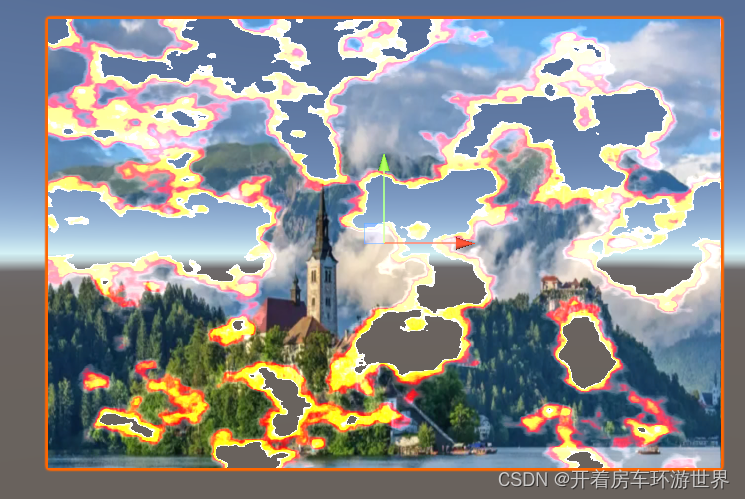首先两张纹理
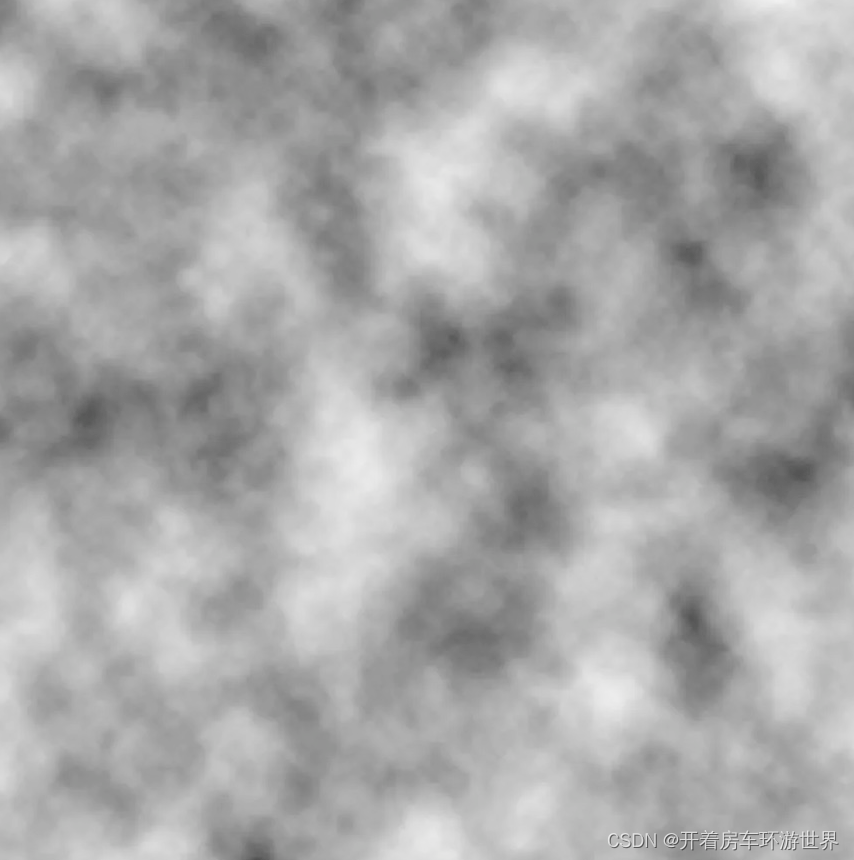
这个代表溶解的范围

这个图代表融化的边缘
切记 右边是黑色的
因为黑色加上任何颜色还等于原来的颜色
tex1D 方法取的是中间的
Shader "Unlit/rongjie"
{
Properties
{
_MainTex ("Texture", 2D) = "white" {
}
_MainTex2 ("Texture2", 2D) = "white" {
}
_RampColor("RampColor",Color) = (0,0,0,0)
_Glossiness ("Smoothness", Range(0,1)) = 0.5
_fanwei ("fanwei", Range(0,1)) = 0.1 //控制边的宽度
_D1 ("AAColor",2D) = "white" {
}
}
SubShader
{
Tags {
"RenderType"="Opaque" }
LOD 100
Pass
{
CGPROGRAM
#pragma vertex vert
#pragma fragment frag
// make fog work
#pragma multi_compile_fog
#include "UnityCG.cginc"
struct appdata
{
float4 vertex : POSITION;
float2 uv : TEXCOORD0;
};
struct v2f
{
float2 uv : TEXCOORD0;
UNITY_FOG_COORDS(1)
float4 vertex : SV_POSITION;
};
sampler2D _MainTex;
sampler2D _MainTex2;
float4 _MainTex_ST;
fixed4 _RampColor;
float _Glossiness;
float _fanwei;
sampler1D _D1;
v2f vert (appdata v)
{
v2f o;
o.vertex = UnityObjectToClipPos(v.vertex);
o.uv = TRANSFORM_TEX(v.uv, _MainTex);
UNITY_TRANSFER_FOG(o,o.vertex);
return o;
}
fixed4 frag (v2f i) : SV_Target
{
fixed4 col1 = tex2D(_MainTex2, i.uv);
// sample the texture
fixed4 mainColor = tex2D(_MainTex, i.uv);
// apply fog
// UNITY_APPLY_FOG(i.fogCoord, col);
clip( col1 - _Glossiness);
fixed offset = col1 - _Glossiness;
float line1 = _fanwei;
//上面的值 小于0的都被弃用了
//取值 0 - 0.1 大于0.1的都抛弃 边只要0.1宽
float fangda = 1 / line1;
float a = saturate( offset * fangda );
//使用 saturate 取得 0到目标范围内的值 超过的就舍弃 所以要放大
float b = a / fangda; //还原回去
float c = b / line1;//uv坐标 总长度就是设置的line
fixed4 rampColor1 = tex1D( _D1, c);
mainColor += rampColor1;
return mainColor;
}
ENDCG
}
}
}
fixed offset = col1 - _Glossiness;
if( offset > 0.6 )
if里直接减不行 需要转换为 fixed 不然if不认
原理非常简单
第一张纹理图里有一些黑白色
用他减去你设置的值就可以让图按区块儿消失
但是需要一个渐变的边
所以就用第二张图
黑白色距离目标值的距离
就是第二张图里的uv值了
最后实现效果