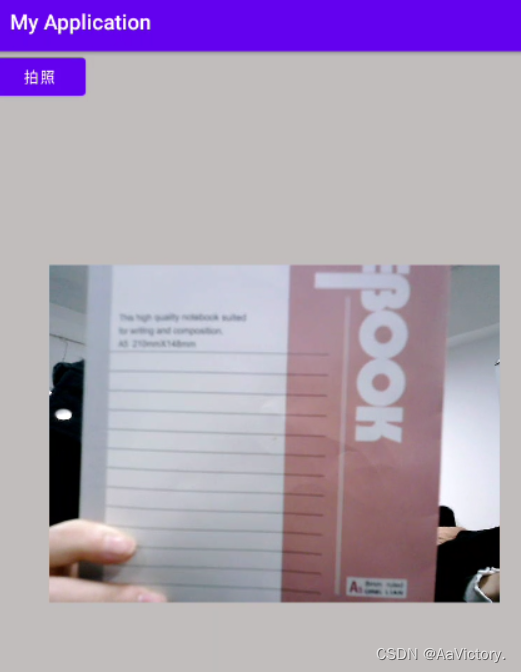相机在设备上处于固定位置,无论设备是否 是手机、平板电脑或计算机。当设备方向更改时, 相机方向更改。常见的布局显示比率是 4:3。
- 对于前置摄像头,
图像缓冲区逆时针旋转(从 传感器的自然方向) - 对于后置摄像头,
图像缓冲区顺时针旋转(从 传感器的自然方向)
相机方向
- 前摄像头
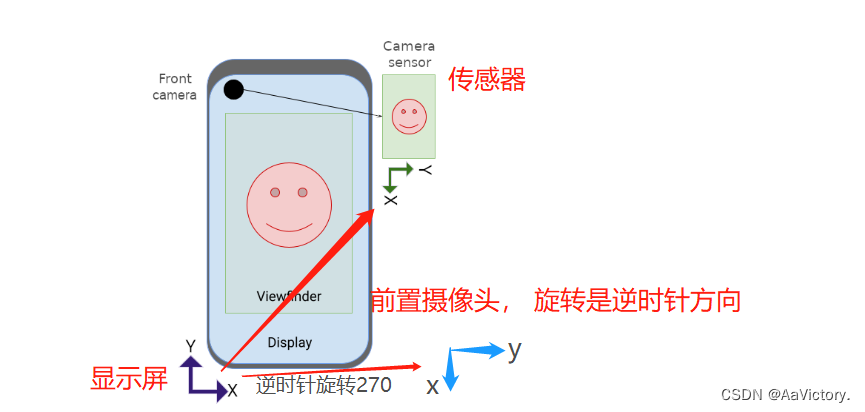
-
图像必须逆时针旋转 270 度,以便预览的 方向与设备方向匹配:
-
后置摄像头将生成具有相同方向的图像缓冲区 作为上面的缓冲区,但是是 90 度。结果, 缓冲液顺时针旋转 90 度。SENSOR_ORIENTATION
因为相机图像传感器在 传感器的自然方向(横向),图像缓冲区必须旋转 相机预览指定的度数 以设备的自然方向直立显示。对于前置摄像头, 旋转是逆时针的;对于后置摄像头,顺时针方向。SENSOR_ORIENTATION
下面是代码分析
相机方向
前/后置预览布局 给固定的宽高(4:3),为了防止预览拉伸
//判断是前置还是后置
if (Utils.isCurOriLand(this)){
//横屏
if (MainActivity3.getMode()==0){
//后置
surfaceView.getLayoutParams().width=640;
surfaceView.getLayoutParams().height=480;
}else {
//前置
surfaceView.getLayoutParams().width=480;
surfaceView.getLayoutParams().height=640;
}
}else {
//竖屏
if (MainActivity3.getMode()==0){
//后置
surfaceView.getLayoutParams().width=480;
surfaceView.getLayoutParams().height=640;
}else {
//前置
surfaceView.getLayoutParams().width=640;
surfaceView.getLayoutParams().height=480;
}
}
摄像机的角度
-
int rotation = activity.getWindowManager().getDefaultDisplay().getRotation();
-
rotation =0(Surface.ROTATION_0),如下图
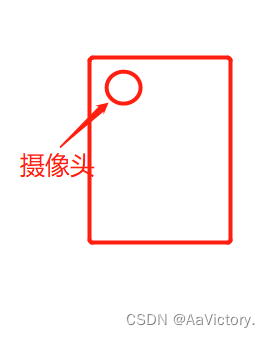
-
rotation =1(Surface.ROTATION_90), 如下图

预览角度
/**
* 设置 摄像头的角度
* @param activity 上下文
* @param cameraId 摄像头ID(假如手机有N个摄像头,cameraId 的值 就是 0 ~ N-1)
* @param camera 摄像头对象
*/
public static void setCameraDisplayOrientation(Activity activity,
int cameraId, Camera camera) {
Camera.CameraInfo info = new Camera.CameraInfo();
//获取摄像头信息
Camera.getCameraInfo(cameraId, info);
int rotation = activity.getWindowManager().getDefaultDisplay().getRotation();
//获取摄像头当前的角度
int degrees = 0;
switch (rotation) {
case Surface.ROTATION_0:
degrees = 0;
break;
case Surface.ROTATION_90:
if (MainActivity3.getMode()==0){
//后置
degrees = 90;
}else {
degrees = 270;
}
break;
case Surface.ROTATION_180:
degrees = 180;
break;
case Surface.ROTATION_270:
degrees = 270;
break;
}
int result;
if (info.facing == Camera.CameraInfo.CAMERA_FACING_FRONT) {
result = (info.orientation + degrees) % 360;
result = (360 - result) % 360; // compensate the mirror
} else {
// back-facing
result = (info.orientation - degrees + 360) % 360;
}
camera.setDisplayOrientation(result);
}
- 竖屏后置效果图
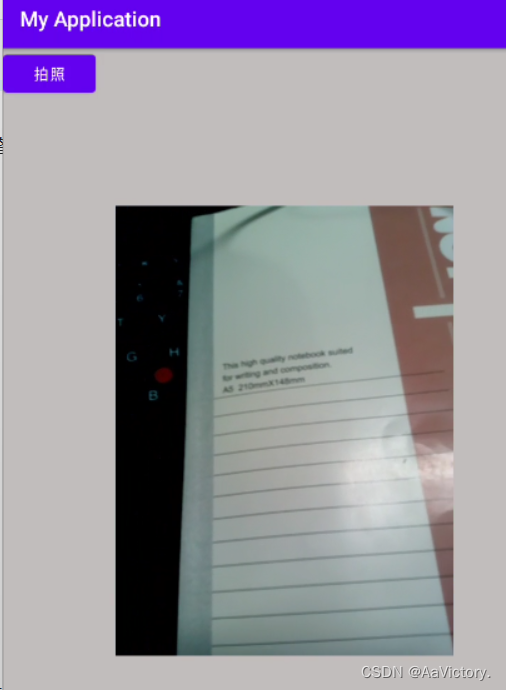
- 竖屏前置效果图