前言
今天给大家带来详细的智能合约投票
一、开发环境
- Ubuntu18.04
- npm
- node111.10.0
- ganache
- metamask
二、开发步骤
1.合约编写
不管创建什么project,都想考虑清楚这个project的需求!
这里编写Voting.sol
// SPDX-License-Identifier: MIT
pragma solidity >=0.4.21 <0.7.0;
contract Voting {
bytes32[] public candidateList; // 候选人地址
mapping(bytes32 => uint8) public votesReceived; //投票数
//注意这个,需要传参,传进去的名字就等同于候选人
constructor(bytes32[] memory candidateListName) public {
candidateList = candidateListName;
}
// 这个构造一个验证候选人函数
function validateCanditate(bytes32 candidateName)internal view returns(bool) {
for (uint8 i =0; i < candidateList.length; i++) {
if (candidateName == candidateList[i])
return true;
}
return false;
}
// 投票函数
function voteForCandidate(bytes32 candidateName) public {
require(validateCanditate(candidateName));
votesReceived[candidateName] += 1;
}
// 投票总数
function totalVotesFor(bytes32 candidateName) view public returns(uint8) {
require(validateCanditate(candidateName));
return votesReceived[candidateName];
}
}
2.工程创建
2.1使用truffle框架创建一个新工程
truffle unbox webpack
truffle compile
truffle migrate //注意修改truffle.js文件网络配置文件
cd app
npm run dev
执行以上步骤,出现下图,代表你的环境和工程都没有问题,就可以进行开发了。
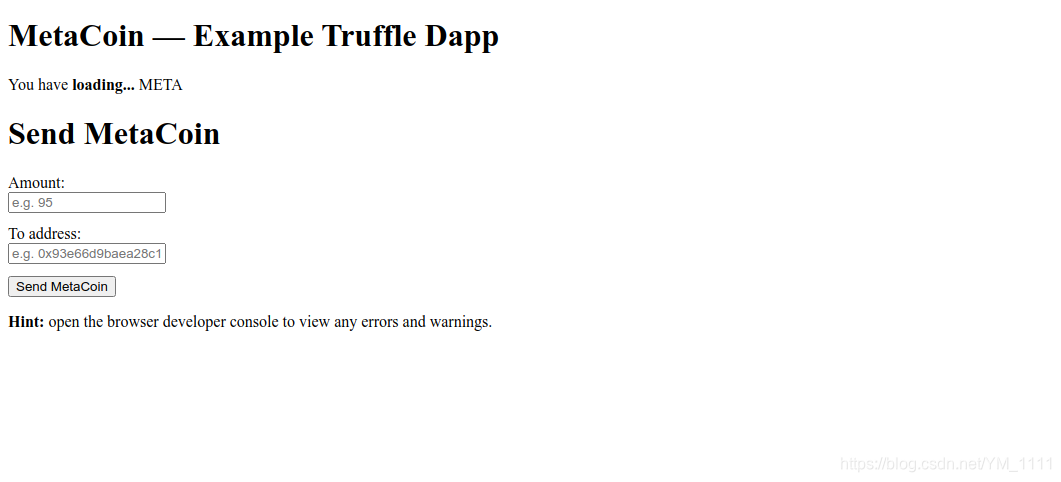
声明一下 ,这个地方需要配置truffle-config.js文件,根据你启动ganache设置端口号进行相应设置,不然会报错!
2.2项目搭建
- 首先把你写的合约Voting.sol拷贝到contracts文件下,并修改migrations文件夹下的_deploy_contracts.js文件
- 其次修改index.html和ndex.js文件
index.html文件涉及到前端知识,大家可以随意修改。我就搭建个简单的
<!DOCTYPE html>
<html>
<head>
<title>Vote Demo</title>
</head>
<body>
<h1>Voting App</h1>
<p>小明: <strong id="xiaoming">loading...</strong> votes </p>
<p>小红: <strong id="xiaohong">loading...</strong> votes </p>
<label for="vote">VoteFor:</label>
<input type="text" id="candidate"/>
<button onclick="App.voteForCandidate()">vote</button>
<script src="index.js"></script>
</body>
</html>
关于index.js文件,中间会增加几个函数,大家看不懂的可以留言,实际truffle框架基本上都搭建好了,只需大家修改参数。
import Web3 from 'web3';
import votingArtifact from '../../build/contracts/Voting.json';
const aInBytes32 = "0x4100000000000000000000000000000000000000000000000000000000000000";
const bInBytes32 = "0x4200000000000000000000000000000000000000000000000000000000000000";
const App = {
web3: null,
account: null,
voting: null,
start: async function() {
const {
web3 } = this;
try {
// get contract instance
const networkId = await web3.eth.net.getId();
const deployedNetwork = votingArtifact.networks[networkId];
this.voting = new web3.eth.Contract(
votingArtifact.abi,
deployedNetwork.address,
);
// get accounts
const accounts = await web3.eth.getAccounts();
console.log(accounts);
this.account = accounts[0];
// console.log("will ready +++++++ ");
this.ready();
} catch (error) {
console.error("Could not connect to contract or chain.");
}
},
refresh: async function(id, nameInBytes32) {
const {
totalVotesFor } = this.voting.methods;
const tickets = await totalVotesFor(nameInBytes32).call();
const element = document.getElementById(id);
element.innerHTML = tickets.toString();
},
ready: async function() {
try {
this.refresh("alice", aInBytes32);
this.refresh("bob", bInBytes32);
} catch (err) {
console.log(err);
}
},
voteForCandidate: async function() {
try {
const {
voteForCandidate } = this.voting.methods;
const candidateName = document.getElementById("candidate").value;
console.log(candidateName);
if (candidateName == "Alice") {
console.log("vote Alice");
await voteForCandidate(aInBytes32).send({
from: this.account });;
this.refresh("alice", aInBytes32);
} else if (candidateName == "Bob") {
await voteForCandidate(bInBytes32).send({
from: this.account });;
this.refresh("bob", bInBytes32);
}
} catch (err) {
console.log(err);
}
},
}
window.App = App;
window.addEventListener("load", function() {
// console.log("load+++++");
if (window.ethereum) {
// use MetaMask's provider
App.web3 = new Web3(window.ethereum);
window.ethereum.enable(); // get permission to access accounts
} else {
console.warn(
"No web3 detected. Falling back to http://127.0.0.1:8545. You should remove this fallback when you deploy live",
);
// fallback - use your fallback strategy (local node / hosted node + in-dapp id mgmt / fail)
App.web3 = new Web3(
new Web3.providers.HttpProvider("http://127.0.0.1:8545"),
);
}
App.start();
});
3.运行
cd app //必须切换到这个文件夹运行
npm run dev
打开Chrome浏览器输入127.0.0.1:8080就能成功显示。这里需要说明一下我遇到的问题:我打开后发现投票投不了,打开控制台提示:
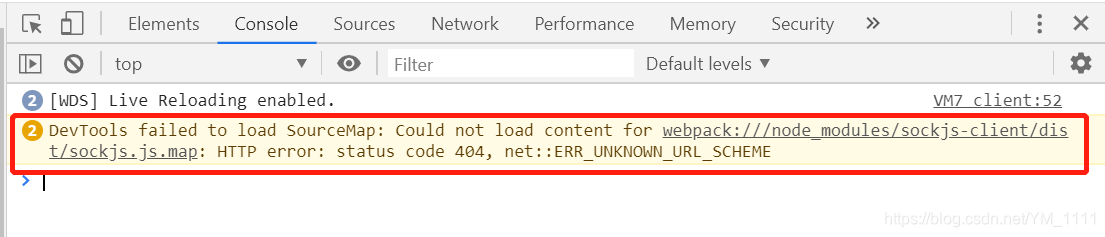
解决办法:
在项目文件夹找到webpack.config.js这个文件打开,module.exports = {} 中加入对于配置解决问题。
devtool: 'inline-source-map', // 加上对应的配置
总结
一枚区块链的学习小白,希望与大家共勉!请多多留言
提示 :如果有错误或者侵权请联系我!谢谢