layui是一个很好的前端模板,但是个人觉得写的教程不太友好,不适合初学者(像我这样的菜鸟)
最近在写一个数据表格,官方是这样展示的
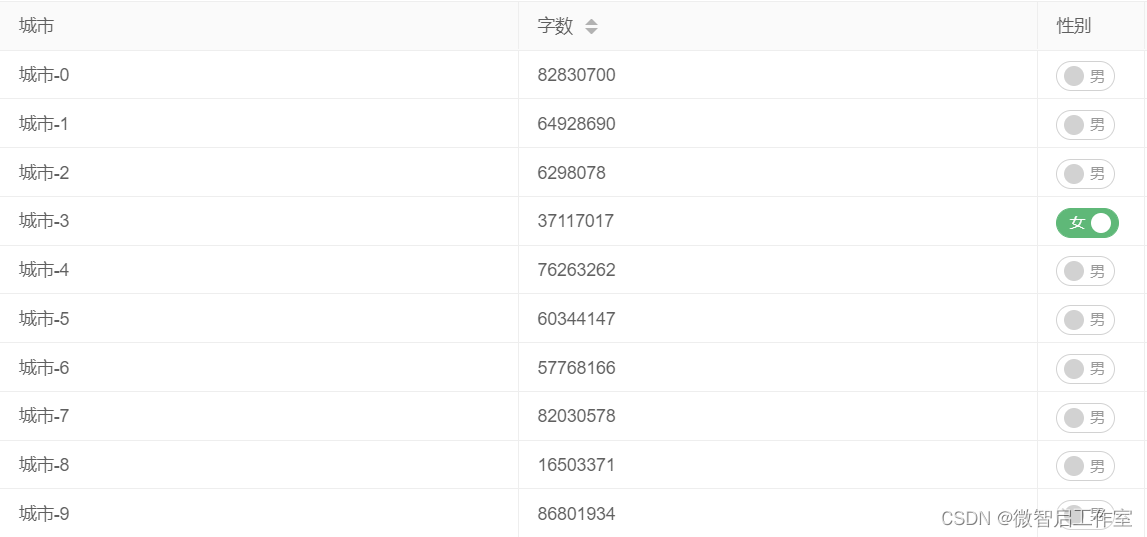
<script type="text/html" id="switchTpl">
<!-- 这里的 checked 的状态只是演示 -->
<input type="checkbox" name="sex" value="{
{d.id}}" lay-skin="switch" lay-text="女|男" lay-filter="sexDemo" {
{ d.id == 10003 ? 'checked' : '' }}>
</script>
<script>
layui.use('table', function(){
var table = layui.table
,form = layui.form;
table.render({
elem: '#test'
,url:'/static/json/table/user.json'
,cellMinWidth: 80
,cols: [[
{type:'numbers'}
,{type: 'checkbox'}
,{field:'id', title:'ID', width:100, unresize: true, sort: true}
,{field:'username', title:'用户名', templet: '#usernameTpl'}
,{field:'city', title:'城市'}
,{field:'words', title: '字数', minWidth:120, sort: true}
,{field:'sex', title:'性别', width:85, templet: '#switchTpl', unresize: true}
,{field:'lock', title:'是否锁定', width:110, templet: '#checkboxTpl', unresize: true}
]]
,page: true
});
//性别操作
form.on('switch(sexDemo)', function(obj){
layer.tips(this.value + ' ' + this.name + ':'+ obj.elem.checked, obj.othis);
});
看完官方文档,表示一脸懵逼……
下面的我的代码
//数据表格关键代码
{field: 'isfree', title: '是否收费', event:'isfree',width:100,templet:function (res) {
let menuId = res.id;//当前行ID
if (res.isfree == 0){
return "<input type='checkbox' id = '" + menuId + "' name='isfree' value='0' lay-filter='isfree' lay-skin='switch' lay-text='收费|免费' checked>"
}else {
return "<input type='checkbox' id = '" + menuId + "' name='isfree' value='1' lay-filter='isfree' lay-skin='switch' lay-text='收费|免费'>"
}
}, unresize: true}
templet后面:写的是自定义显示的内容,我加上个判断方法,用于显示滑块的状态

res:里面是点击表格对象,里面有当前input的value值,可以通过它获取到Switch的值
点击按钮后,里面的值应该也发生改变,可以通过以下代码来实现
table.on('tool(product_table)', function (obj) {
var data = obj.data;
if (obj.event === 'isfree') {
if (obj.data.isfree == 1) {
//如果原本的值收费1,则修改值为0
obj.update({
isfree: 0
});
} else {
//如果原本免费0,则修改值为1
obj.update({
isfree: 1
});
}
}
obj.data是选中行的所有内容
obj.update方法可以修改更新table。{}里面的需要更新的字段值