文章目录
Prometheus的安装
1.从官网中下载软件包到本地
Prometheus网址:
https://prometheus.io/download/
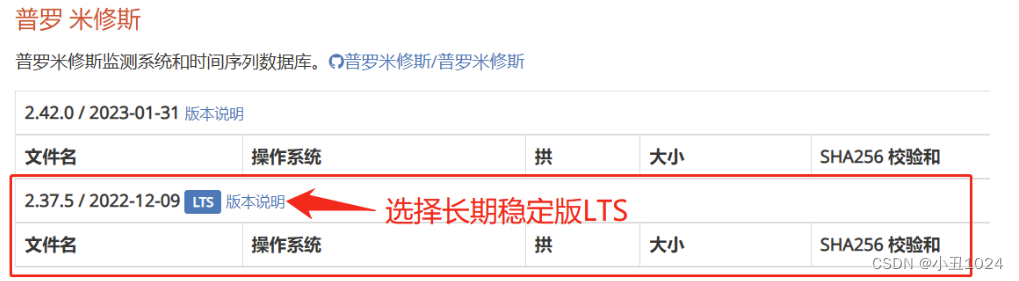
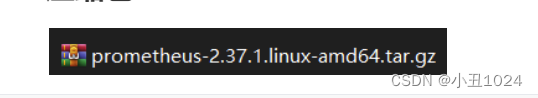
2.实验环境
系统:CentOS7.6
配置:4cpu、4g内存
安装软件:Prometheus server
3.Prometheus安装过程
3.1.上传Prometheus压缩包
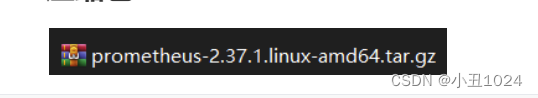
[root@localhost61 ~]# ls
anaconda-ks.cfg prometheus-2.37.1.linux-amd64.tar.gz
3.2.解压Prometheus压缩包
[root@localhost61 ~]# file prometheus-2.37.1.linux-amd64.tar.gz
prometheus-2.37.1.linux-amd64.tar.gz: gzip compressed data, from Unix
[root@localhost61 ~]# tar xvf prometheus-2.37.1.linux-amd64.tar.gz
[root@localhost61 ~]# mv prometheus-2.37.1.linux-amd64 prometheus
anaconda-ks.cfg prometheus-2.37.1.linux-amd64.tar.gz
prometheus
或
#创建存放prometheus的文件夹
# mkdir -p /apps
#进入文件夹
# cd /apps
#下载prometheus最新的LTS版本
# wget https://github.com/prometheus/prometheus/releases/download/v2.37.5/prometheus-2.37.5.linux-amd64.tar.gz
#解压prometheus
# tar xvf prometheus-2.37.5.linux-amd64.tar.gz
#给prometheus做软连接
# ln -sv /apps/prometheus-2.37.5.linux-amd64 /apps/prometheus
‘/apps/prometheus’ -> ‘/apps/prometheus-2.37.5.linux-amd64’
代码注释:
-p:若所要建立目录的上层目录目前尚未建立,则会一并建立上层目录。
-sv:
-s:创建符号链接(软链接)。
-v:输出每个链接文件的名称。
3.3.启动Prometheus
[root@localhost61 ~]# cd prometheus
[root@localhost prometheus]# ls
console_libraries LICENSE prometheus promtool
consoles NOTICE prometheus.yml
[root@localhost61 prometheus]# ./prometheus --version #查看版本信息
prometheus, version 2.37.1 (branch: HEAD, revision: 1ce2197e7f9e95089bfb95cb61762b5a89a8c0da)
build user: root@3caaaea7ba87
build date: 20220912-12:42:39
go version: go1.18.6
platform: linux/amd64
[root@localhost61 prometheus]# ./prometheus
如图表示启动成功:
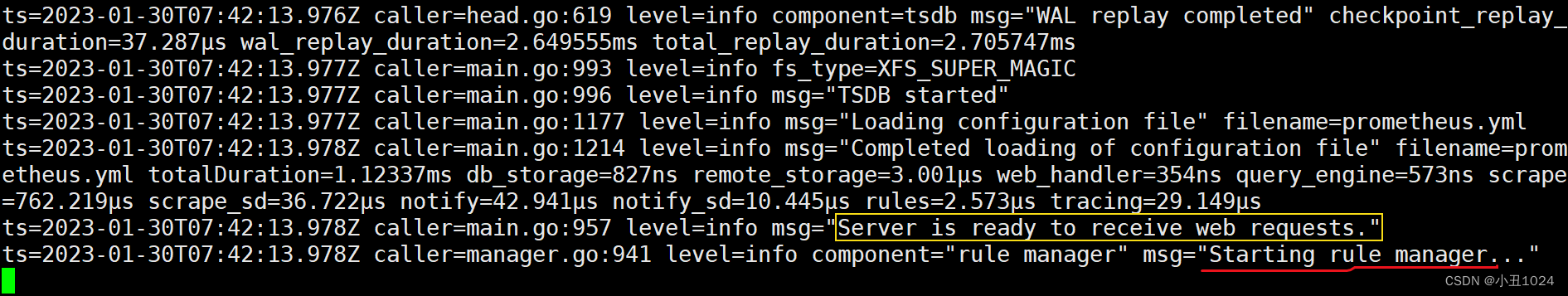
3.4.网页端登陆输入当前机器的IP,运行Prometheus
1.查看Prometheus端口为9090
[root@localhost61 ~]# netstat -antp
Active Internet connections (servers and established)
Proto Recv-Q Send-Q Local Address Foreign Address State PID/Program name
tcp 0 0 0.0.0.0:22 0.0.0.0:* LISTEN 6631/sshd
tcp 0 0 127.0.0.1:25 0.0.0.0:* LISTEN 6755/master
tcp 0 0 192.168.66.61:22 192.168.66.1:9658 ESTABLISHED 6891/sshd: root@pts
tcp 0 96 192.168.66.61:22 192.168.66.1:2170 ESTABLISHED 21835/sshd: root@pt
tcp6 0 0 :::22 :::* LISTEN 6631/sshd
tcp6 0 0 ::1:25 :::* LISTEN 6755/master
tcp6 0 0 :::9090 :::* LISTEN 21828/./prometheus
tcp6 0 0 ::1:9090 ::1:36082 ESTABLISHED 21828/./prometheus
tcp6 0 0 ::1:36082 ::1:9090 ESTABLISHED 21828/./prometheus
2.输入IP:端口号登录网页
192.168.66.61:9090


3.选择地位——点击目标进入

4.点击端点
1.方法一

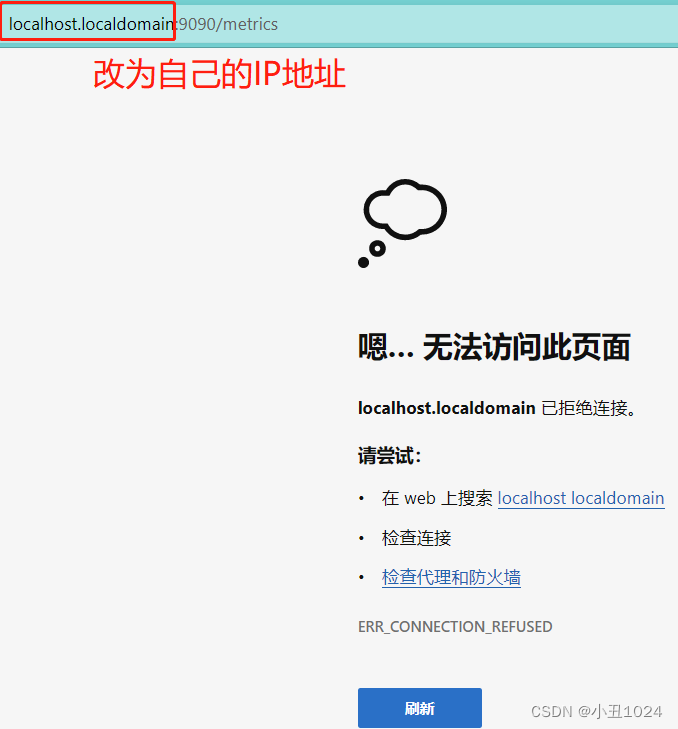
2.方法二:修改Prometheus下的 prometheus.yml 文件
使用 http://ip:9090 进入Prometheus
查看Status下的Targets 发现监控本地主机显示 http://localhost:9090 虚拟机外无法访问
[root@localhost61 prometheus]# vim prometheus.yml
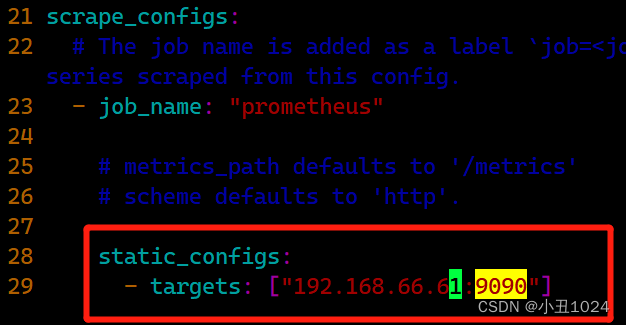
[root@localhost61 prometheus]# pkill prometheus #杀死Prometheus进程
[root@localhost61 prometheus]# ./prometheus & #重新启动prometheus
页面显示正常:

5.此页面中都是监控项:
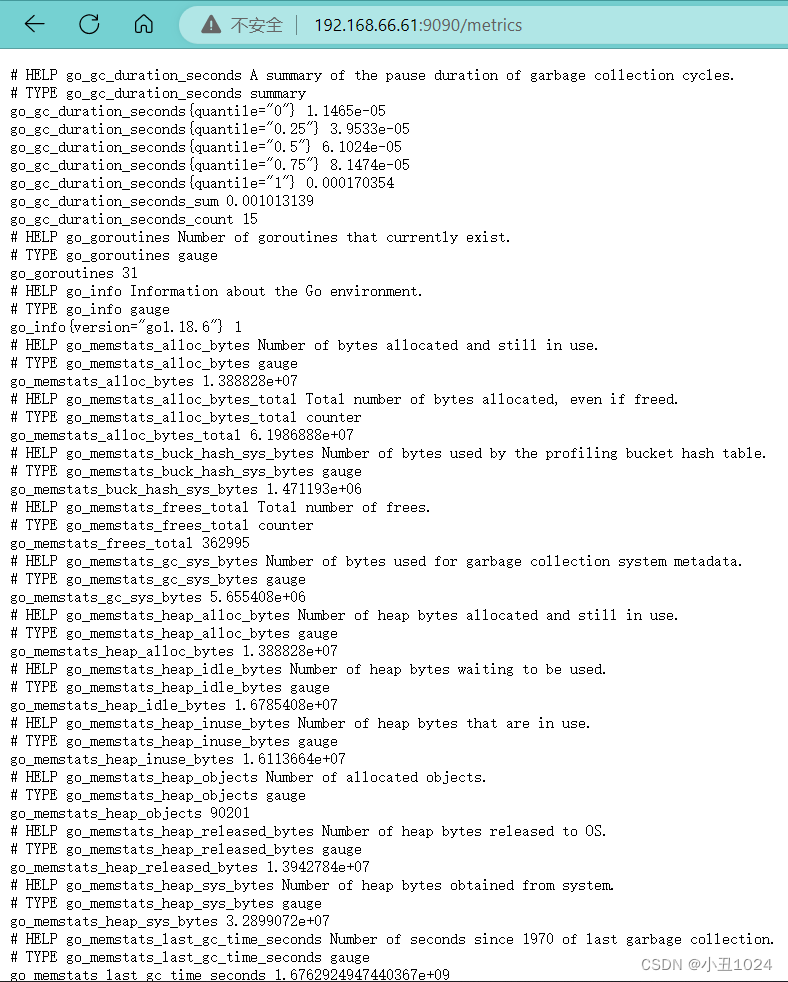
6.点击指标资源管理器,可以搜索需要的监控项
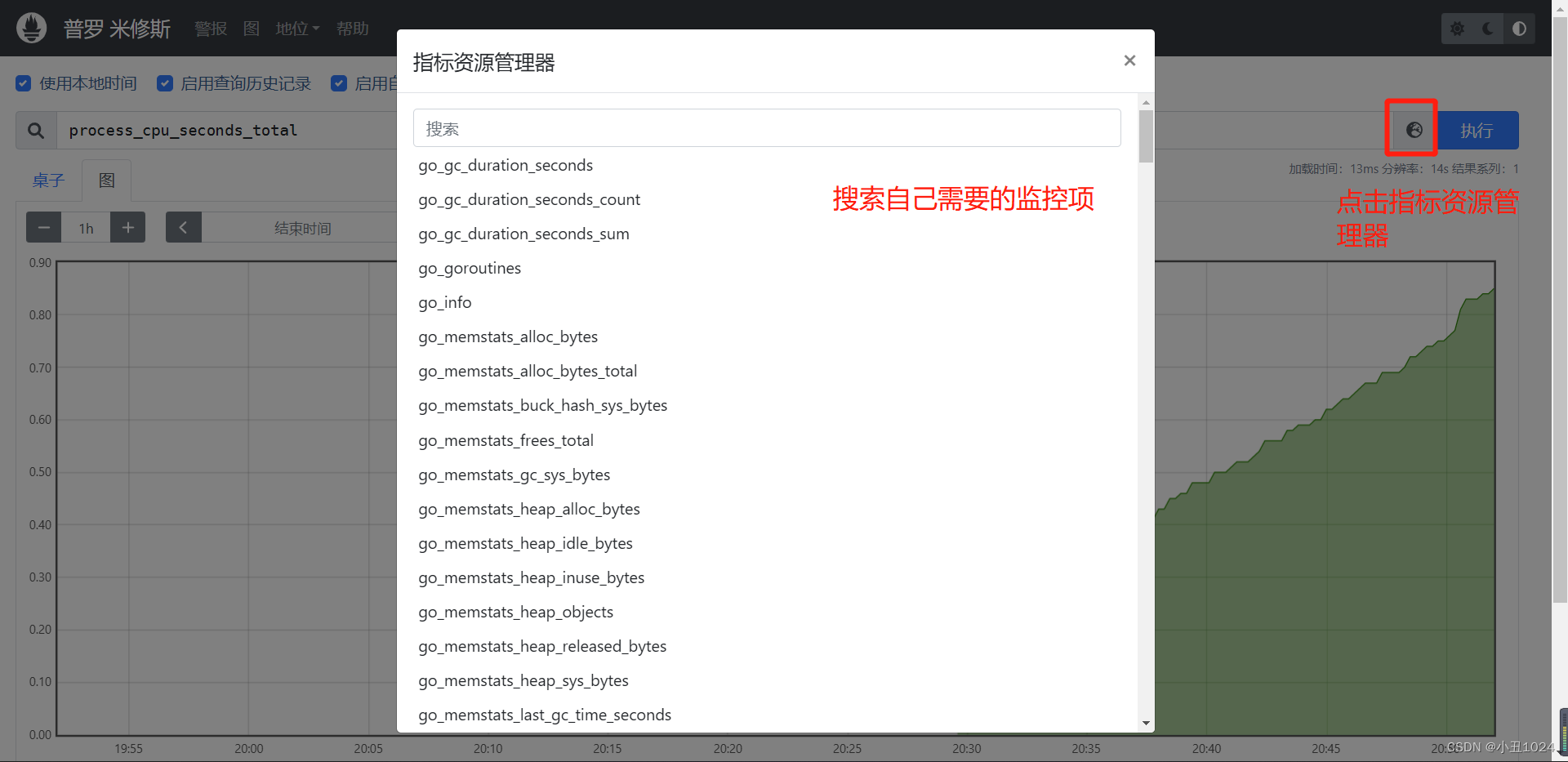
1.比如监控本机的CPU

监控本地主机完成