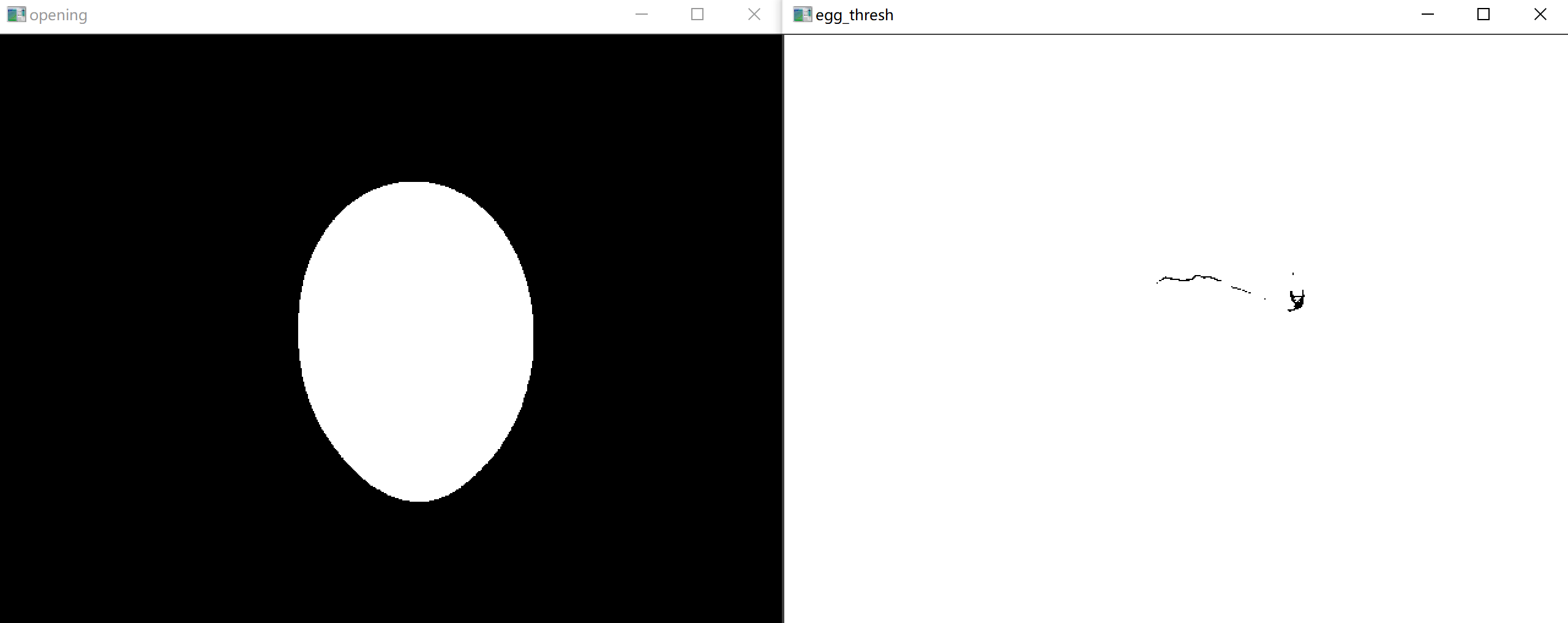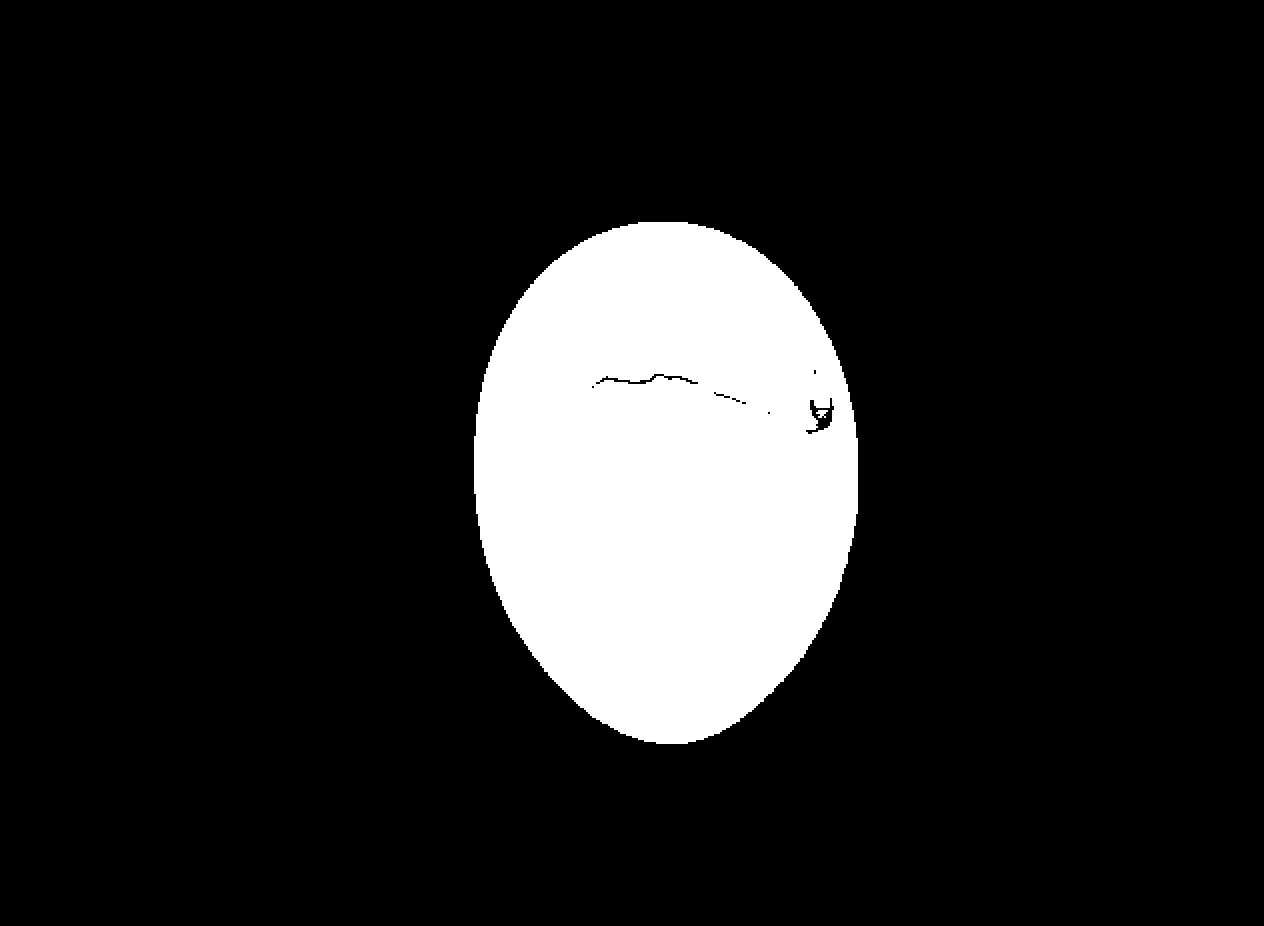使用背景
- 一个朋友,需要查看鸡蛋是否有裂纹,如下图所示:

- 之后通过python-opencv处理成为了如下结果:
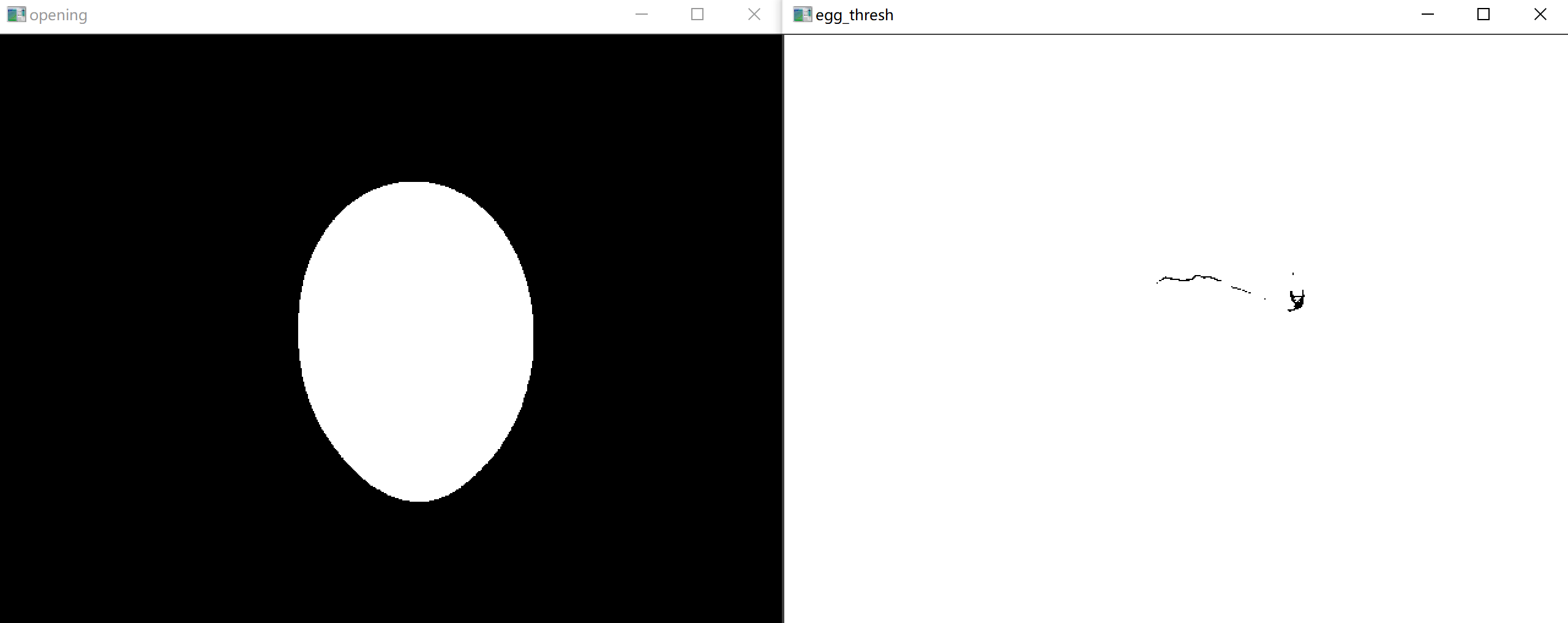
- 如上图所示,通过canny轮廓提取得到了左图所示轮廓,通过阈值分割得到右图所示裂纹,此时需要把裂纹移植到轮廓图片中,最终结果如下图所示:
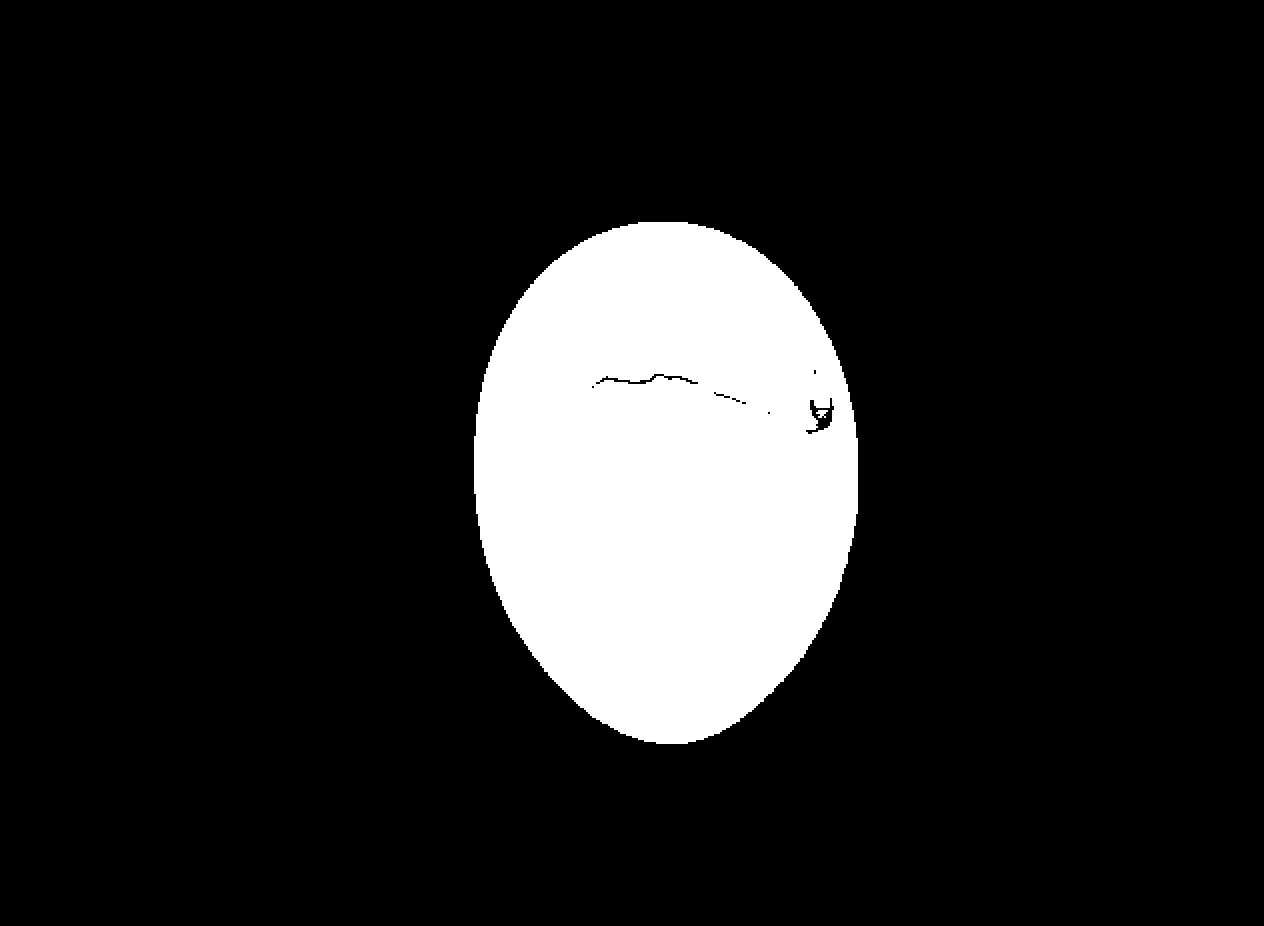
- 我用的是遍历裂纹图,将黑色的裂纹移植到轮廓图中。以下代码实现了裂纹图片的遍历。
代码实现
import cv2
import numpy as np
egg=cv2.imread(r'C:\Users\ZFG\PycharmProjects\Lenet_test\egg.jpg',0)
egg_canny=cv2.Canny(egg,32,64)
ret,egg_thresh=cv2.threshold(egg,100,255,cv2.THRESH_BINARY_INV)
thre,bw=cv2.threshold(egg,30,255,cv2.THRESH_BINARY)
kernel=np.ones((3,3),np.uint8)
opening=cv2.morphologyEx(bw,cv2.MORPH_OPEN,kernel)
height = opening.shape[0]
weight = opening.shape[1]
for i in range(height):
for j in range(weight):
if egg_thresh[i,j]==0:
opening[i,j]=egg_thresh[i,j]
cv2.imshow('egg_thresh',egg_thresh)
cv2.imshow('opening',opening)
print(egg_thresh)
cv2.waitKey(0)