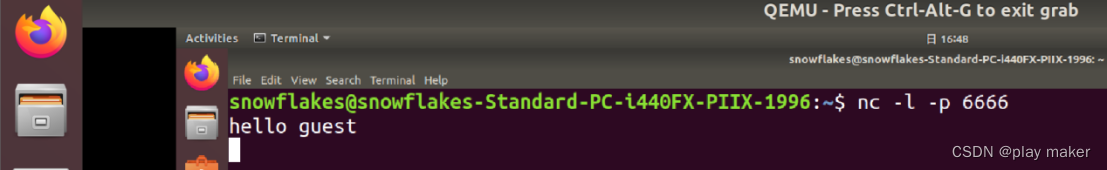要在用户模式网络下,允许网络连接到guest OS,可以将主机操作系统上的端口重定向到guest OS上的端口。 这对于支持guest OS里的文件共享、Web 服务器和 SSH 服务器很有用。(跟docker容器的端口重定向同样的应用场景)
以下是如何在用户模式网络下设置 QEMU来与 Windows XP guest共享文件和网页。 主机上的 TCP 端口 5555 被重定向到guest的端口 80(web服务器),主机上的 TCP 端口 5556 被重定向到guest的端口 445 (Windows 网络):
qemu -m 256 -hda disk.img -redir tcp:5555::80 -redir tcp:5556::445 &
...
mkdir -p /mnt/qemu
mount -t cifs //localhost/someshare /mnt/qemu -o user=test,pass=test,dom=workgroup,port=5556
firefox http://localhost:5555/
注意:当通过 Windows 网络从guest共享文件夹到主机时,您必须为 mount 登录时用的用户指定密码; 如果您尝试不使用密码,则挂载将失败并出现 I/O 错误。(这是CIFS协议的特性)
语法如下:
qemu -redir {tcp|udp}:host_port:[guest_ip]:guest_port
但是,貌似这个选项已经被取代了!改成-netdev user,hostfwd=
When using the '-netdev user,hostfwd=...' option, TCP or UDP connections can be redirected from the host to the guest. It allows for example to redirect X11, telnet or SSH connections.
当使用 '-netdev user,hostfwd=...' 选项时,TCP 或 UDP 连接可以从主机重定向到guest OS。 例如,它允许重定向 X11、telnet 或 SSH 连接。
注意: 不要将新的 hostfwd 与 -tftp -bootp -smb -redir选项同时使用, 混用会导致未定义的结果。
语法变成如下
hostfwd=[tcp|udp]:[hostaddr]:hostport-[guestaddr]:guestport
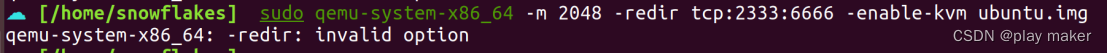
sudo qemu-system-x86_64 -m 2048 -enable-kvm ubuntu.img -net user,hostfwd=tcp:192.168.150.158:2333-:6666 -net nic
注记:使用 -net user 必须同 -net nic配合,否则如下
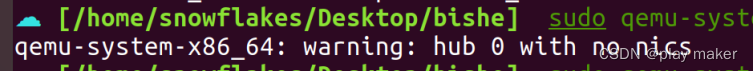
正确执行如下,将host的2333重定向到guest的6666端口。
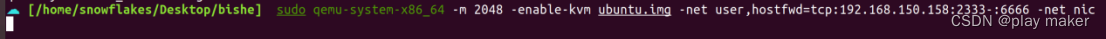
接下来在guest中监听6666端口。
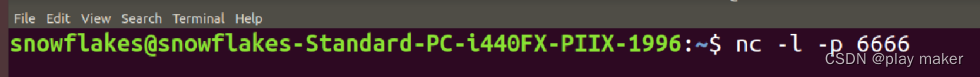
在host中连接2333端口,并发送信息。
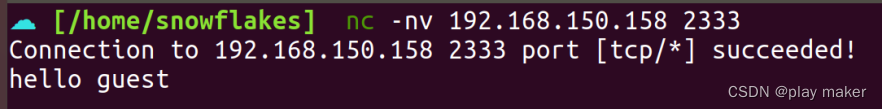
guest中成功收到了信息。