puppeteer简介:
Puppeteer 是一个 Node 库,它提供了一个高级 API 来通过 DevTools 协议
控制 Chromium 或 Chrome。Puppeteer 默认以 headless 模式运行,
但是可以通过修改配置文件运行“有头”模式。
能作什么?:
生成页面 PDF。
抓取 SPA(单页应用)并生成预渲染内容(即“SSR”(服务器端渲染))。
自动提交表单,进行 UI 测试,键盘输入等。
创建一个时时更新的自动化测试环境。 使用最新的 JavaScript 和浏览器功能直接在最新版本的Chrome中执行测试。
捕获网站的 timeline trace,用来帮助分析性能问题。
测试浏览器扩展。
实战:
一 安装:
安装nodejs, 再输入npm install puppeteer 安装这个库。注意puppeteer库有两个版本,一个是包含了chormedriver的puppeteer,另一个是不包含chormedriver的轻量级的puppeteer-core库。
再通过npm init 初始化一下。
二 代码
1、需求:我是打算通过关键字输入去爬取百度图片。
2、关键点:①通过合适的selector去获取到相应的元素 ②这个图片是分组的,需要分多个组,每个组的图片数目还不一样 ③需要定时的滑动页面去刷新数据
3、大致代码逻辑
①通过config 中的Dogconfig.js去获取存储的路径
②通过screenshot.js去实现爬取的主要图片的链接
③通过utils中的srcToimg去实现通过链接将图片存储在本地的目录中
Dogconfig.js
const path =require('path');
module.exports={
Dogscreenshot: path.resolve(__dirname,'../Dogscreenshot')
}
screenshot.js
const puppeteer = require('puppeteer');
const {screenshot} =require('./config/default');
const { Dogscreenshot } = require('./config/Dogconfig');
const srcToimg =require('./utils/srcToimg')
function sleep (ms) {
return new Promise(resolve => setTimeout(resolve, ms))
} //sleep函数
async function autoScroll(page) { //滚动界面
return page.evaluate(() => {
return new Promise((resolve, reject) => {
let totalHeight = 0;
let distance = 10;
let timer = setInterval(() => {
let scrollHeight = document.body.scrollHeight;
window.scrollBy(0, distance);
totalHeight += distance;
if (totalHeight >= scrollHeight) {
clearInterval(timer);
resolve();
}
}, 5000);
})
});
}
(async()=>{
const brower =await puppeteer.launch({headless:false, defaultViewport: null,
args: ['--start-fullscreen'] });
const page =await brower.newPage();
await page.goto('https://image.baidu.com');
await page.setDefaultNavigationTimeout(0); //无限制时间,防止执行太快,什么元素都没有加载出来
await page.setDefaultNavigationTimeout(0);
// await page.setViewport({
// width:1060,
// height:2080,
// });
console.log('reset setViewport');
await page.focus('#kw'); //This method fetches an element with selector and focuses it.
await page.keyboard.sendCharacter("狗"); //Dispatches a keypress and input event. This does not send a keydown or keyup event.
await page.click('.s_btn_wr'); //uses Page.mouse to click in the center of the element
console.log('go to search list');
page.on('load',async()=>{
console.log('page loading done ,start fetch......');
for(let group=1;group<5;group++){
for(let i =22;i<45;i++){
try {
await page.waitForSelector('#imgid >div:nth-child('+group+') > ul > li:nth-child('+i+') > div.imgbox > div.imgbox-border > a > img');
} catch (e) {
console.log('element probably not exists , the system had aleady choose next element body');
i=i+1;
};
try{
console.log('#imgid >div:nth-child('+group+') > ul > li:nth-child('+i+') > div.imgbox > div.imgbox-border > a > img')
let imageUrl = await page.$$eval('#imgid >div:nth-child('+group+')> ul > li:nth-child('+i+') > div.imgbox > div.imgbox-border > a > img',(links)=>{
return links.map(x=>{
if(x.src){
return x.src;
}else{
return ' ';
}
}
);
});
await page.waitForSelector('#imgid > div:nth-child('+group+') > ul > li:nth-child('+i+') > a');
let imageTitle =await page.$$eval('#imgid > div:nth-child('+group+') > ul > li:nth-child('+i+') > a',(links=>{
return links.map(x=>{
if(x.innerHTML){
let xstr=x.innerHTML.replace(/[`:_.~!@#$%^&*() \+ =<>?"{}|, \/ ;' \\ [ \] ·~!@#¥%……&*()—— \+ ={}|《》?:“”【】、;‘’,。、]/g,
''); //去除字符串的标点符号
return xstr;
}
});
}));
//console.log('这是'+i+'的: '+imageTitle[0]);
let data=[];
data.push(Dogscreenshot);
data.push(imageTitle[0])
if(imageUrl[0]){
srcToimg(imageUrl[0],data);
}
//await autoScroll(page);
//console.log(`get ${images.length} images,start download....`);
}catch(e){
console.log(e)
await page.evaluate('window.scrollTo(0,100)') ; //滑动一下页面
break;
};
}
}
}); //Listen to page events.
// await page.screenshot({
// path:`${screenshot}/${Date.now()}.png`
// }); //截图并保存在相应路径下
//await sleep(50000);
//await brower.close();
})();
srcToimg.js
const http=require('http');
const https=require('https');
const path =require('path');
const fs =require('fs');
const {promisify} =require('util');
const writeFile =promisify(fs.writeFile);
module.exports=async(src,data)=>{
if(/^(http|https)/.test(src)){
await urlToimg(src,data);
}else{
await base64Toimg(src,data);
}
};
//url=>image
const urlToimg=promisify((url,data,callback)=>{ //promise 用同步的方式写异步的代码,避免陷入回调地狱
const mod=/^https/.test(url)?https:http;
const ext =path.extname(url);
const file=path.join(data[0],`${data[1]}${'.jpeg'}`)
mod.get(url,res=>{
res.pipe(fs.createWriteStream(file)).on('finish',()=>{ //pipe是node中的流概念
callback();
console.log(file);
})
})
});
//base64=>img 如果图片返回的地址是以base64的形式返回的话。
const base64Toimg =async function(base64Str,data){
//date:image/jepg ;base64,/asdasa...
const matches =base64Str.match(/^data:(.+?);base64,(.+)$/); //正则表达式的匹配
try{
const ext= matches[1].split('/')[1].replace('jepg','jpg');
const file =path.jojn(data[0],`${data[1]}.${ext}`);
await writeFile(file,matches[2],'base64');
console.log(file);
}catch(x){
console.log('非法base64字符串!');
}
}
通过以上代码能实现要求。
值得注意的是:
nodejs不能直接调用window,会显示window not define的错误, 因为Web中使用JavaScript,BOM是核心,而BOM的核心对象是window。
所以我们要用到page.evalutate方法(这是官方文档的解释):

查阅其他博客知:
page.evaluate 意为在浏览器环境执行脚本,可传入第二个参数作为句柄,而 page.$eval 则针对选中的一个 DOM 元素执行操作。
基础扩展补充:
html是一门超文本标记语言;dom
document对象表明整个html文档,可用来访问页面中的全部元素;函数
body表明document的主体子对象,除浏览器头部,页面中可以看到的内容都属于body中的内容;post
window表明浏览器中打开的窗口,表明运行环境。this
BOM:浏览器对象模型(Browser Object Model )
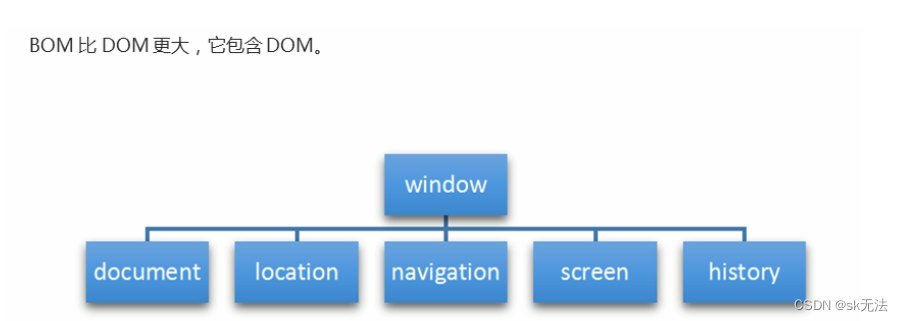 window:
window:
1、它是js访问浏览器窗口的一个接口
2、它是一个全局对象,定义在全局作用域中的变量,函数都会变成window对象的属性和方法。