【需求描述】css使用过渡,使用幽灵按钮。
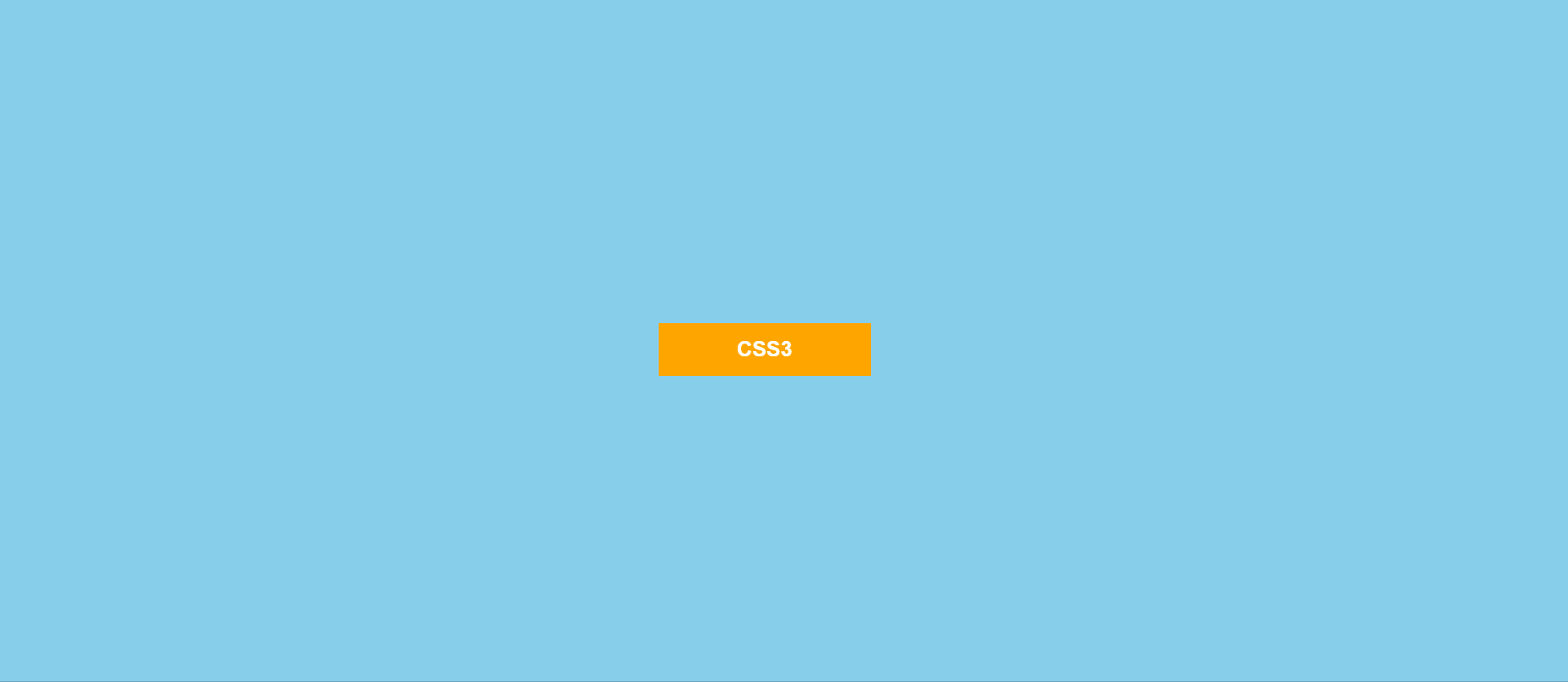
<!DOCTYPE html>
<html lang="en">
<head>
<meta charset="UTF-8">
<meta http-equiv="X-UA-Compatible" content="IE=edge">
<meta name="viewport" content="width=device-width, initial-scale=1.0">
<title>Document</title>
<style>
*{
margin: 0;
border: 0;
}
html{
height: 100%;
display: flex;
align-items: center;
justify-content: center;
background: skyblue;
}
.btn{
width: 200px;
height: 50px;
line-height: 50px;
background: orange;
text-align: center;
position: relative;
}
.btn a{
text-decoration: none;
color: #fff;
font: bold 20px Arial;
}
.btn-border-top,.btn-border-bottom{
height: 5px;
background: #fff;
position: absolute;
width: 0;
}
.btn-border-top{
right: 0;
top: 0;
}
.btn-border-bottom{
left: 0;
bottom: 0;
}
.btn:hover .btn-border-top{
width: 100%;
transition: width .3s;
background: orange;
}
.btn:hover .btn-border-bottom{
width: 100%;
transition: width .3s;
background: orange;
}
.btn:hover{
background: #fff;
}
.btn:hover a{
color: orange;
}
</style>
</head>
<body>
<div class="btn">
<div class="btn-border-top"></div>
<a href="javascript:;">CSS3</a>
<div class="btn-border-bottom"></div>
</div>
</body>
</html>