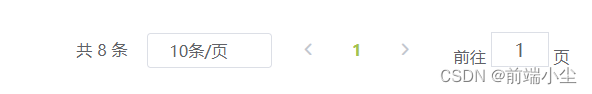封装组件
<template>
<el-pagination
class="pagination"
@size-change="handleSizeChange"
@current-change="handleCurrentChange"
:current-page="page"
:page-sizes="sizes"
:page-size="limit"
layout="total, sizes, prev, pager, next, jumper"
:total="total">
</el-pagination>
</template>
<script>
export default {
props: {
// 第几页
page: {
type: Number,
default: ()=> 1
},
// 一页多少条数据
limit: {
type: Number,
default: ()=> 10
},
// 每页显示多少条
sizes: {
type: Array,
default: ()=> [10,20,30,40]
},
// 总数据量
total: {
type: Number,
default: ()=> 0
},
},
data() {
return {
params: {
page: 1,
limit: 10
},
}
},
computed: {
// 可以切换每页多少条数据
// sizes: {
// get() {
// this.params.limit = this.limit;
// return [this.limit,this.limit * 2,this.limit * 3,this.limit * 4];
// },
// set() {
// //
// }
// }
},
mounted() {
},
methods: {
handleSizeChange(limit) {
console.log(`每页 ${limit} 条`);
this.params.limit = limit;
this.onChange();
},
handleCurrentChange(page) {
console.log(`当前页: ${page}`);
this.params.page = page;
this.onChange();
},
onChange() {
this.$emit('change',this.params)
},
}
}
</script>
<style lang="less" scoped>
.el-pagination {
text-align: right;
}
</style>父组件调用
<template>
<pagination
class="pagination"
:page="formline.current"
:limit="formline.size"
:total="total"
@change="pageChange"
/>
</template>
<script>
// 分页
pageChange(val) {
this.formline.size = val.limit;
this.formline.current = val.page;
this.list();
},
</script>效果图