放假了,不想到处走亲戚。
窝在家里 coding 玩儿~
看到一个很不错的进度条效果,很简单,但是很好看,就写写练练手。
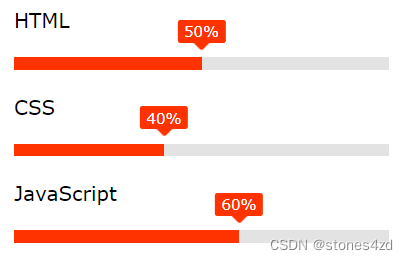
HTML 结构:
<!-- 进度条 -->
<div class="jdt">
<div class="jd_title">HTML</div>
<!-- 进度 -->
<div class="jdbar">
<div class="jdper" per="50%" style="max-width: 50%; "></div>
</div>
<!-- 进度 end -->
<div class="jd_title">CSS</div>
<!-- 进度 -->
<div class="jdbar">
<div class="jdper" per="40%" style="max-width: 40%; "></div>
</div>
<!-- 进度 end -->
<div class="jd_title">JavaScript</div>
<!-- 进度 -->
<div class="jdbar">
<div class="jdper" per="60%" style="max-width: 60%; "></div>
</div>
<!-- 进度 end -->
</div>
<!-- 进度条 end -->CSS:
.jdt {
margin-left: 100px;
}
.jd_title {
margin-top: 20px;
margin-bottom: 20px;
}
.jdbar {
background: rgb(227, 227, 227);
height: 10px;
width: 300px;
}
.jdper {
height: 10px;
background: #f30;
max-width: 80%;
width: 100%;
position: relative;
animation: aniBar 1s;
}
.jdper::before {
position: absolute;
content: attr(per);
background: #f30;
padding: 2px 5px;
border-radius: 2px;
font-size: 12px;
right: 0;
top: -30px;
color: #fff;
transform: translateX(50%);
}
.jdper::after {
content: "";
width: 10px;
height: 10px;
display: inline-block;
background: #f30;
position: absolute;
right: 0;
top: -18px;
z-index: -1;
border-radius: 2px;
transform: translateX(50%) rotate(45deg);
}
@keyframes aniBar {
0% {
width: 0;
}
100% {
width: 100%;
}
}用到的关键样式:
1. 绝对定位和相对定位:实现数字定位。
2. transform: translate( 百分比 ); 这是相对标签本身自己宽度的百分比,做位移。
3. 伪标签的 content:attr( ) 可以获取标签属性的内容作为伪标签的内容。