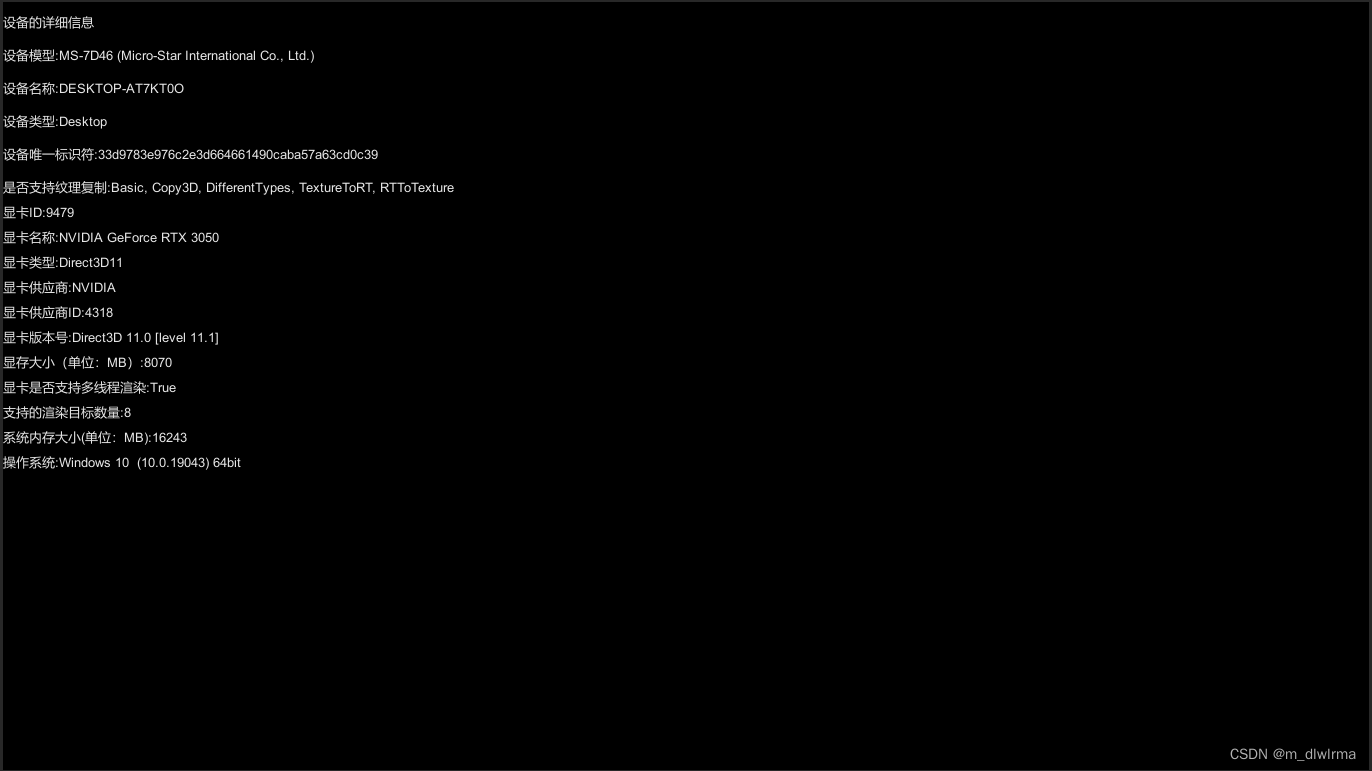可用于PC端、Android端、IOS端
using UnityEngine;
/// <summary>
/// 获取设备信息
/// </summary>
public class GetDeviceInfo : MonoBehaviour
{
void OnGUI()
{
GUILayout.Space(10);
GUILayout.Label("设备的详细信息");
GUILayout.Space(8);
GUILayout.Label("设备模型:" + SystemInfo.deviceModel);
GUILayout.Space(8);
GUILayout.Label("设备名称:" + SystemInfo.deviceName);
GUILayout.Space(8);
GUILayout.Label("设备类型:" + SystemInfo.deviceType.ToString());
GUILayout.Space(8);
GUILayout.Label("设备唯一标识符:" + SystemInfo.deviceUniqueIdentifier);
GUILayout.Space(8);
GUILayout.Label("是否支持纹理复制:" + SystemInfo.copyTextureSupport.ToString());
GUILayout.Label("显卡ID:" + SystemInfo.graphicsDeviceID.ToString());
GUILayout.Label("显卡名称:" + SystemInfo.graphicsDeviceName);
GUILayout.Label("显卡类型:" + SystemInfo.graphicsDeviceType.ToString());
GUILayout.Label("显卡供应商:" + SystemInfo.graphicsDeviceVendor);
GUILayout.Label("显卡供应商ID:" + SystemInfo.graphicsDeviceVendorID.ToString());
GUILayout.Label("显卡版本号:" + SystemInfo.graphicsDeviceVersion);
GUILayout.Label("显存大小(单位:MB):" + SystemInfo.graphicsMemorySize);
GUILayout.Label("显卡是否支持多线程渲染:" + SystemInfo.graphicsMultiThreaded.ToString());
GUILayout.Label("支持的渲染目标数量:" + SystemInfo.supportedRenderTargetCount.ToString());
GUILayout.Label("系统内存大小(单位:MB):" + SystemInfo.systemMemorySize.ToString());
GUILayout.Label("操作系统:" + SystemInfo.operatingSystem);
}
}