Ubuntu2004中安装QGIS
Ubuntu版本:20.04
- 在Debian/Ubuntu中安装QGIS一般只能Sudo aptinstall gis
1 检查并安装依赖包
在terminal中输入
sudo apt install gnupg software-properties-common
2 安装签名密钥
sudo mkdir -m755 -p /etc/apt/keyrings # not needed since apt version 2.4.0 like Debian 12 and Ubuntu 22 or newer
sudo wget -O /etc/apt/keyrings/qgis-archive-keyring.gpg https://download.qgis.org/downloads/qgis-archive-keyring.gpg
3 安装QGIS:
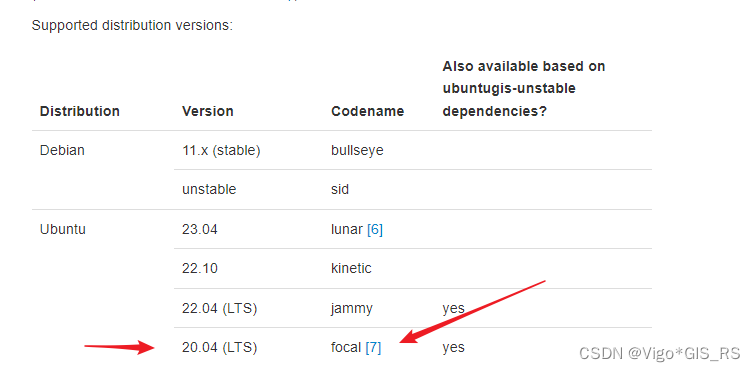
sudo gedit /etc/apt/sources.list.d/qgis.sources
Types: deb deb-src
URIs: https://qgis.org/debian
% 这个也行https://download.qgis.org/ubuntugis-ltr
Suites: focal
% 这个就是发行代号
Architectures: amd64
Components: main
Signed-By: /etc/apt/keyrings/qgis-archive-keyring.gpg
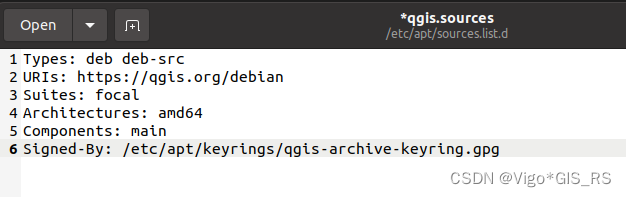
4 更新资源库,确认QGIS添加成功
sudo apt update
5 安装QGIS和插件grass
sudo apt install qgis qgis-plugin-grass
这一步比较耗时
- 安装成功
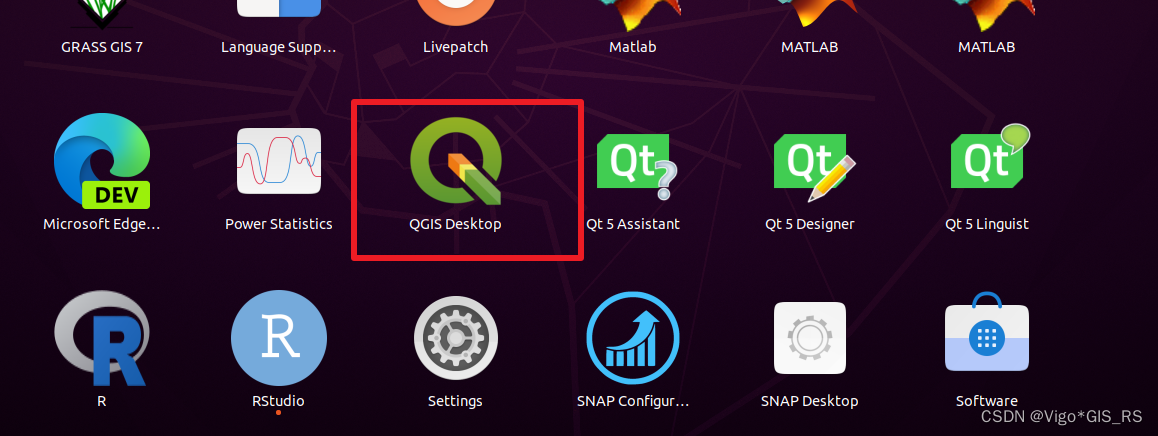
感谢阅读