前言
在进行微信公众号业务开发的时候,微信公众号的自定义菜单是非常重要的一环,该篇文章会先使用微信测试工具过一遍流程,再使用代码进行实现,争取看过的小伙伴都能够实现,创建公众号菜单和代码同步公众号菜单功能。本文章在每一步都有记录,力争理解的同时各位小伙伴也能够实现功能。
说明:因为开通微信服务号是需要营业执照和300元的,而个人号有些功能又没有,所以是比较不方便的,但是微信官方很贴心的为我们准备了测试公众号,所以我们在测试开发阶段均可以使用测试公众号来调试。
1、通过微信测试工具实现创建菜单
1、访问微信测试公众号地址:https://mp.weixin.qq.com/debug/cgi-bin/sandboxinfo?action=showinfo&t=sandbox/index
2、用微信扫码登录
3、在这里我们可以看到我们的测试号的APPId和和密钥(这个很重要)
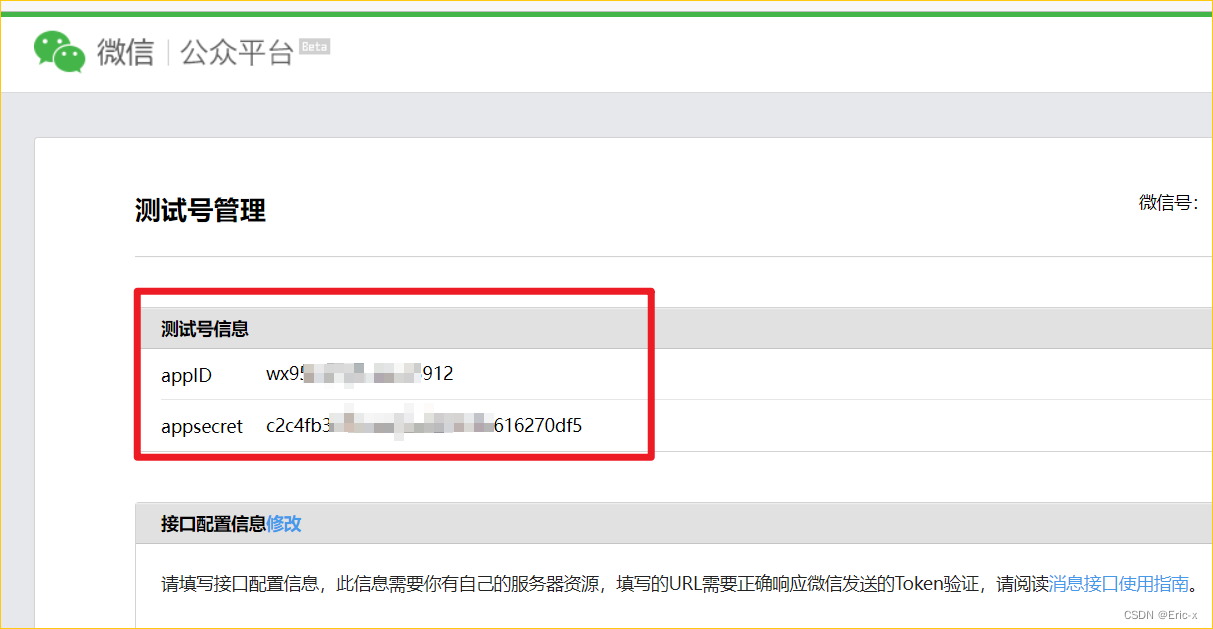
相信对接过第三方接口的小伙伴并不陌生,几乎所有的第三方接口都有自己的ID和密钥。
4、使用微信公众号接口测试工具:https://mp.weixin.qq.com/debug/

第一步:使用appId和密钥获取:access_token,然后复制保存下来,这一步很关键
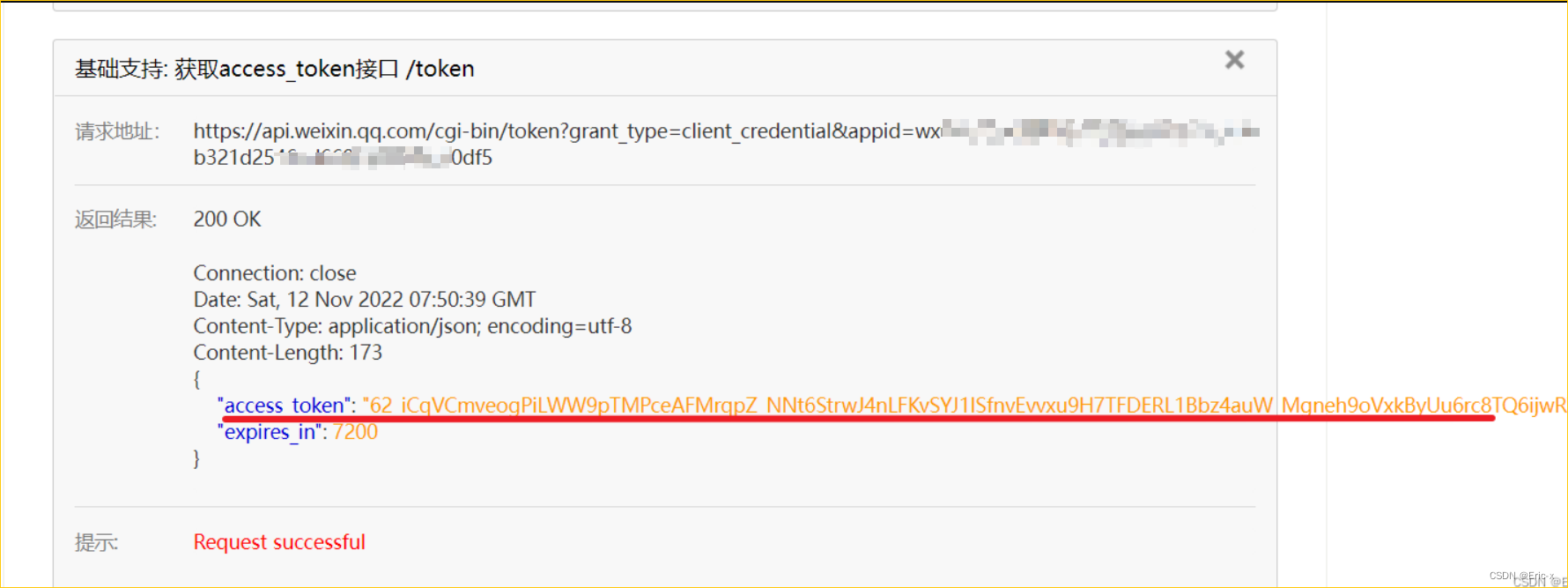
第二步:使用刚刚的accessToken请求创建菜单的接口

我使用的模板如下:
{
"button": [
{
"type": "view",
"name": "公司简介",
"url": "http://kaifa.yuantiaokj.com/static/comProfile/"
},
{
"name": "水务办理",
"sub_button": [
{
"type": "view",
"name": "业务申报",
"url": "http://kaifa.xxx.com/static/wentifankui?activeIndex=0"
},
{
"type": "view",
"name": "通知公告",
"url": "http://kaifa.xxx.com/static/gonggao"
}
]
},
{
"name": "在线缴费",
"sub_button": [
{
"type": "view",
"name": "在线缴费",
"url": "http://kaifa.xxxx.com/static?companyId=2"
},
{
"type": "view",
"name": "缴费指南",
"url": "http://kaifa.xxxx.com/static/jiaofeizhinan?activeIndex=0"
}
]
}
]
}
此时菜单创建成功,我们可以使用微信关注自己的测试公众号,还是在微信测试公众号这个链接:https://mp.weixin.qq.com/debug/cgi-bin/sandboxinfo?action=showinfo&t=sandbox/index

用PC端或者手机端查看,发现菜单创建成功啦~
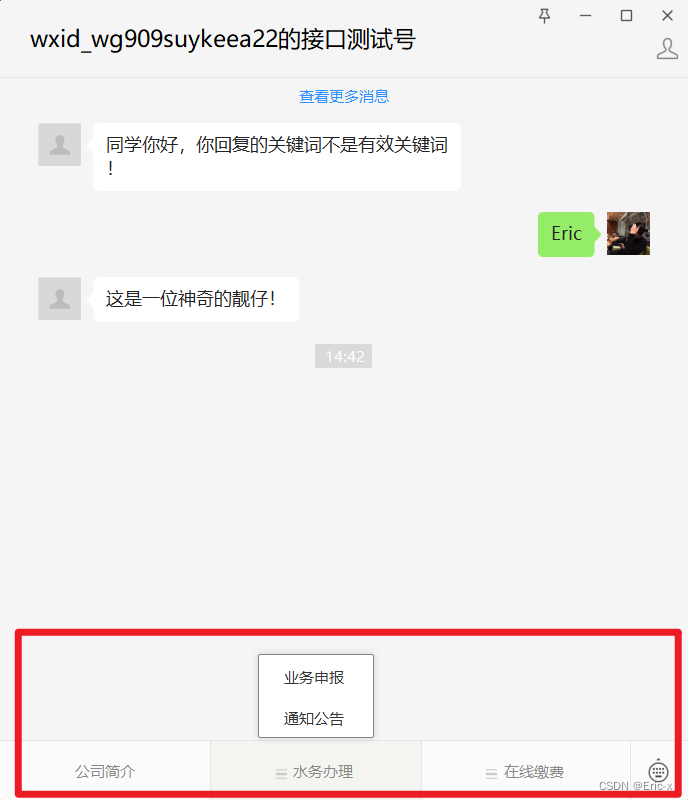
2、通过Java代码实现同步微信公众号菜单
1、引入依赖
<dependencies>
<dependency>
<groupId>com.github.binarywang</groupId>
<artifactId>weixin-java-mp</artifactId>
<version>4.1.0</version>
</dependency>
</dependencies>
2、在配置文件中配置微信测试公众号的appId和密钥
#自己测试账号的AppID、密钥,可以用来接受消息
wechat.mpAppId: wxe789s8175911
wechat.mpAppSecret: c2c4f54qdcod665852w6270d
3、创建微信配置类
@Component
public class WeChatMpConfig {
@Autowired
private ConstantPropertiesUtil constantPropertiesUtil;
@Bean
public WxMpService wxMpService(){
WxMpService wxMpService = new WxMpServiceImpl();
wxMpService.setWxMpConfigStorage(wxMpConfigStorage());
return wxMpService;
}
@Bean
public WxMpConfigStorage wxMpConfigStorage(){
WxMpDefaultConfigImpl wxMpConfigStorage = new WxMpDefaultConfigImpl();
wxMpConfigStorage.setAppId(ConstantPropertiesUtil.ACCESS_KEY_ID);
wxMpConfigStorage.setSecret(ConstantPropertiesUtil.ACCESS_KEY_SECRET);
return wxMpConfigStorage;
}
}
4、编写Service接口
public interface MenuService extends IService<Menu> {
//同步微信公众号单
void syncMenu();
}
5、编写ServiceImpl实现类
@Autowired
private WxMpService wxMpService;
@Override
public void syncMenu() {
List<MenuVo> menuVoList = this.findMenuInfo();
//菜单
JSONArray buttonList = new JSONArray();
for(MenuVo oneMenuVo : menuVoList) {
JSONObject one = new JSONObject();
one.put("name", oneMenuVo.getName());
JSONArray subButton = new JSONArray();
for(MenuVo twoMenuVo : oneMenuVo.getChildren()) {
JSONObject view = new JSONObject();
view.put("type", twoMenuVo.getType());
if(twoMenuVo.getType().equals("view")) {
view.put("name", twoMenuVo.getName());
view.put("url", "http://ggkt2.vipgz1.91tunnel.com/#"
+twoMenuVo.getUrl());
} else {
view.put("name", twoMenuVo.getName());
view.put("key", twoMenuVo.getMeunKey());
}
subButton.add(view);
}
one.put("sub_button", subButton);
buttonList.add(one);
}
//菜单
JSONObject button = new JSONObject();
button.put("button", buttonList);
this.wxMpService.getMenuService().menuCreate(button.toJSONString());
}
6、Controller实现
@ApiOperation(value = "同步菜单")
@GetMapping("syncMenu")
public Result createMenu() throws WxErrorException {
menuService.syncMenu();
return Result.ok(null);
}
7、测试,因为我们使用的是get请求,所以可以直接使用浏览器访问接口测试:localhost:8080/api/wechat/menu/syncMenu
总结
怎么样,先用测试工具走一遍流程,再使用代码实现功能,看完是不是觉得特别简单呢~
【微信开发第一章】SpringBoot实现微信公众号创建菜单,同步菜单功能:https://blog.csdn.net/weixin_47316183/article/details/127821095?spm=1001.2014.3001.5502
【微信开发第二章】SpringBoot实现微信公众号普通消息和模板消息回复:https://blog.csdn.net/weixin_47316183/article/details/127821653?spm=1001.2014.3001.5502
【微信开发第三章】SpringBoot实现微信授权登录
https://blog.csdn.net/weixin_47316183/article/details/127833802?spm=1001.2014.3001.5502
【微信开发第四章】SpringBoot实现微信H5支付
https://blog.csdn.net/weixin_47316183/article/details/127949620?spm=1001.2014.3001.5502
【微信开发第五章】SpringBoot实现微信分享
https://blog.csdn.net/weixin_47316183/article/details/127950090?spm=1001.2014.3001.5502