效果图

插件市场直接引入
DCloud插件市场:https://ext.dcloud.net.cn/search?q=
MaoUI滚动插件:https://ext.dcloud.net.cn/plugin?id=4850

直接使用HBuilderX导入插件
导入成功之后在根目录components下就会有该插件的源码
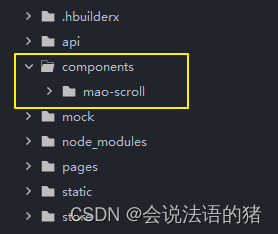
我这里稍微自己调整了一下,完整代码如下:
mao-scroll.vue
<template>
<view>
<view class="maoScroll-main" :style="'height:'+(lineHeight*showLine)+'rpx;'">
<view :style="'margin-top:-'+marginTop+'rpx;'">
<view v-for="(item,index) in showdata" :key="'maoScroll'+index" :style="'height:'+lineHeight+'rpx;'">
<slot :item="item" :index="index" />
</view>
</view>
</view>
</view>
</template>
<script>
export default {
name: 'maoScroll',
data() {
return {
showdata: [],
marginTop: 0,
showLine: 0,
}
},
props:{
data: {
type: Array,
default: []
},
showNum: {
type: Number,
default: 3,
},
lineHeight: {
type: Number,
default: 60,
},
animationScroll: {
type: Number,
default: 500,
},
animation: {
type: Number,
default: 2000,
}
},
methods: {
init: function(){
console.log('走')
this.showLine = this.showNum < this.data.length ? this.showNum : this.data.length;
for(let i = 0; i < this.data.length; i++){
this.showdata.push(this.data[i]);
}
for(let i = 0; i < this.showLine; i++){
this.showdata.push(this.data[i]);
}
setInterval(this.animationFunc, this.animation);
},
animationFunc: function(){
if(this.marginTop >= this.data.length*this.lineHeight){
this.marginTop = 0;
}
let stepTime = this.animationScroll/this.lineHeight;
var step = 0;
let self = this;
var index = setInterval(function(){
self.marginTop = self.marginTop + 1;
step++;
if (step >= self.lineHeight) {
clearInterval(index);
}
}, stepTime);
}
},
watch: {
data(outdata, newdata) {
this.init();
}
}
}
</script>
<style>
.maoScroll-main{
width: 100%;
height: 100%;
overflow: hidden;
}
</style>
其实就是封装了个组件,没必要重复造轮子,咱们就正常引入就可以
组件引入 注册
<script>
//引入
import MaoScroll from '../../../components/mao-scroll/index.vue'
export default {
//注册
components: { MaoScroll }
}
</script>
模板使用
<view class="part">
<view class="title">
<image src="../../../static/img/energy-conservation/tz.png" mode=""></image>
<view>可调参数</view>
</view>
<view class="table" v-show="ktData.length">
<MaoScroll
:data="ktData"
:showNum="5"
:lineHeight="80"
:animationScroll="500"
:animation="2000"
>
<template v-slot="{ item, index }">
<view :class="['scroll-item', { odd: index % 2 == 0, even: index % 2 != 0 }]">
<text>{
{ item.name }}:</text>
<text>{
{ item.age }}</text>
</view>
</template>
</MaoScroll>
</view>
<view class="table noData" v-show="!ktData.length">
<image src="../../../static/img/svg/empty.svg" mode=""></image>
<view>暂无数据</view>
</view>
</view>
简单记录一下吧~~