首先 这里我写了一个接口
我们直接粘贴在浏览器地址上 是可以正常返回数据的

但 我们通过html的ajax访问http://localhost:8081/user/1时
就会出现跨域的报错
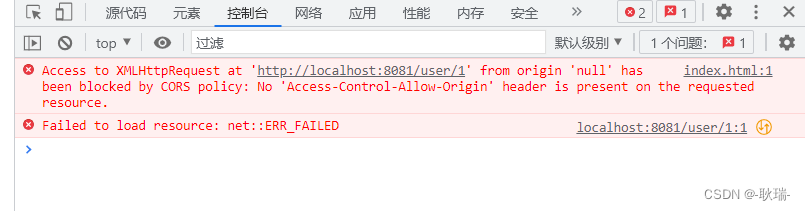
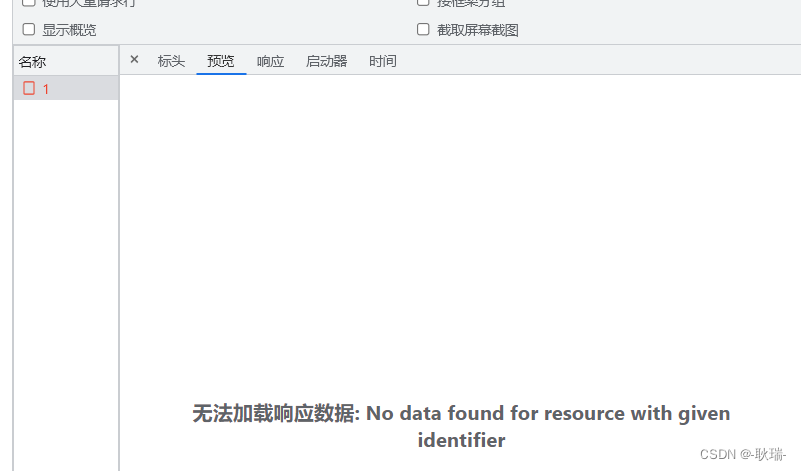
我们可以选择用nginx进行一个代理 可以下载我的资源
nginx解决跨域案例
下载后 放到任意目录下 改个英文名字 中文路径是有问题的
打开它之后 打开里面的 conf 用任意编辑器 打开里面的 nginx.conf
参考代码如下
#user nobody;
worker_processes 1;
#error_log logs/error.log;
#error_log logs/error.log notice;
#error_log logs/error.log info;
#pid logs/nginx.pid;
events {
worker_connections 1024;
}
http {
include mime.types;
default_type application/octet-stream;
#log_format main '$remote_addr - $remote_user [$time_local] "$request" '
# '$status $body_bytes_sent "$http_referer" '
# '"$http_user_agent" "$http_x_forwarded_for"';
#access_log logs/access.log main;
sendfile on;
#tcp_nopush on;
#keepalive_timeout 0;
keepalive_timeout 65;
#gzip on;
server {
listen 8080;
server_name localhost;
location / {
root D:\htmlSer;
}
location ^~/pro-api/ {
proxy_pass http://localhost:8081/;
# rewrite ~/pro-api/(.x)s /sl break;
}
}
}
里面这里 我们意思是 当你访问 http://localhost:8080/pro-api 时 代理会指向 http://localhost:8081/
而当你访问 http://localhost:8080/ 时 系统会自动去访问 D盘下的htmlSer目录下的 index.html文件
对应的配置相信不难看出来 可以按自己的情况许修改这个文件
这时 我们就可以 前端直接把代码写在 d盘下的htmlSer下的 index.html
然后 index.html 发请求去请求 http://localhost:8080/pro-api
index.html参考代码如下
<!DOCTYPE html>
<html lang="en">
<head>
<meta charset="UTF-8">
<meta http-equiv="X-UA-Compatible" content="IE=edge">
<meta name="viewport" content="width=device-width, initial-scale=1.0">
<title>Document</title>
</head>
<body>
<script>
let xhr = new XMLHttpRequest()
xhr.open("get","http://localhost:8080/pro-api/user/1",true);
xhr.onreadystatechange = function(){
if(xhr.readyState == 4){
if(xhr&&xhr.responseText&&xhr.responseText&&JSON.parse(xhr.responseText)["code"] == 200){
alert("返回成功");
}
}
}
xhr.send(null);
</script>
</body>
</html>
然后 再次打开 nginx解决跨域案例
点击下面的nginx.exe 启动代理
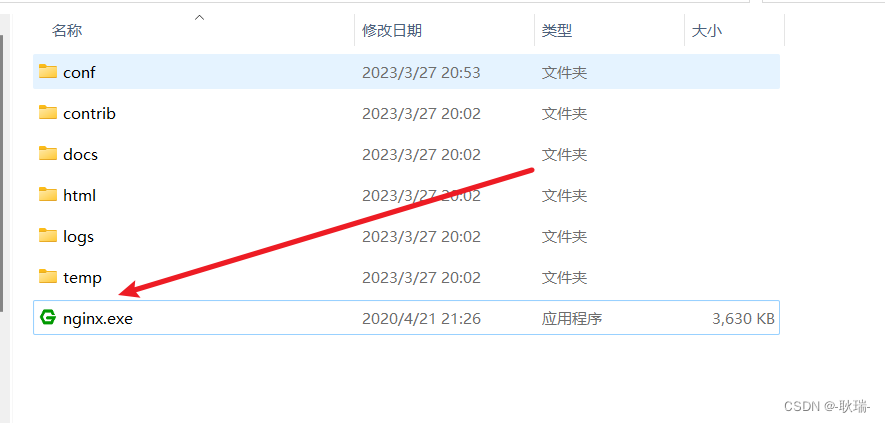
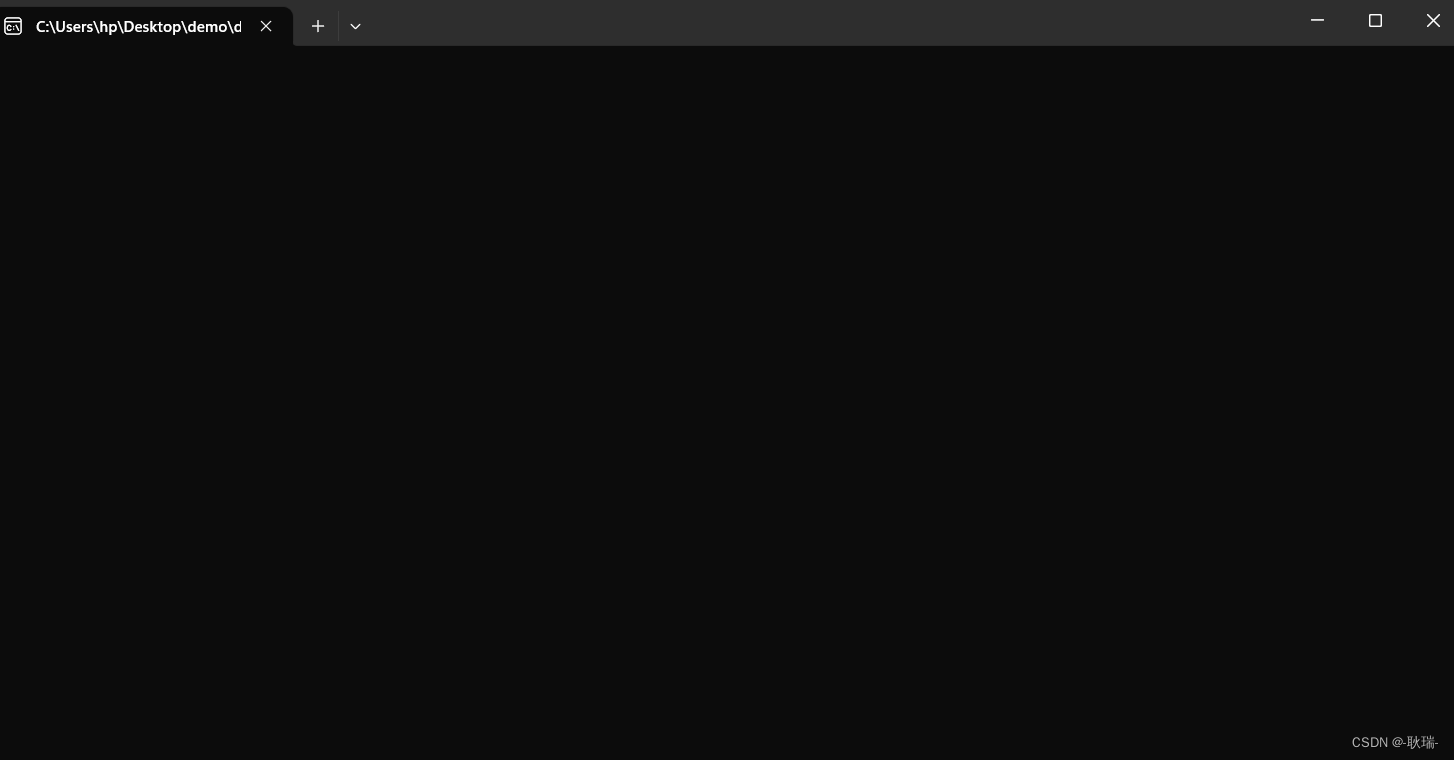
然后 我们打开浏览器直接访问 http://localhost:8080/
系统自动代理 将http://localhost:8080/转到了 D盘下的htmlSer下的index.html
而我们在 index.html中写请求了http://localhost:8080/pro-api/user/1
代理到了 http://localhost:8081/user/1 下
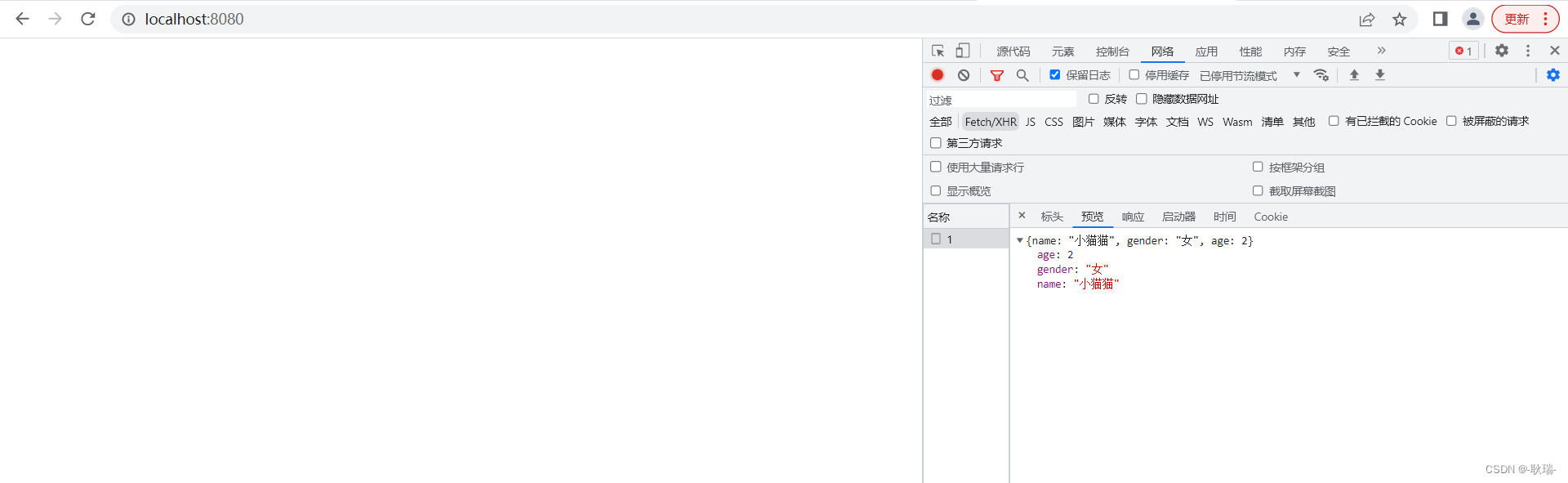

当然 一些手脚尾框架 搭起来的项目也可以
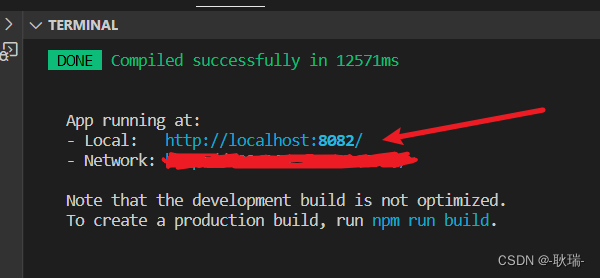
例如 你一个 vue/react项目启动 使用了系统的 http://localhost:8082/
那么 nginx.conf文件参考代码如下
#user nobody;
worker_processes 1;
#error_log logs/error.log;
#error_log logs/error.log notice;
#error_log logs/error.log info;
#pid logs/nginx.pid;
events {
worker_connections 1024;
}
http {
include mime.types;
default_type application/octet-stream;
#log_format main '$remote_addr - $remote_user [$time_local] "$request" '
# '$status $body_bytes_sent "$http_referer" '
# '"$http_user_agent" "$http_x_forwarded_for"';
#access_log logs/access.log main;
sendfile on;
#tcp_nopush on;
#keepalive_timeout 0;
keepalive_timeout 65;
#gzip on;
server {
listen 8080;
server_name localhost;
location / {
proxy_pass http://localhost:8082/;
}
location ^~/pro-api/ {
proxy_pass http://localhost:8081/;
# rewrite ~/pro-api/(.x)s /sl break;
}
}
}
这样 当你访问 http://localhost:8080/ 时 它就会给你转到http://localhost:8082/上去