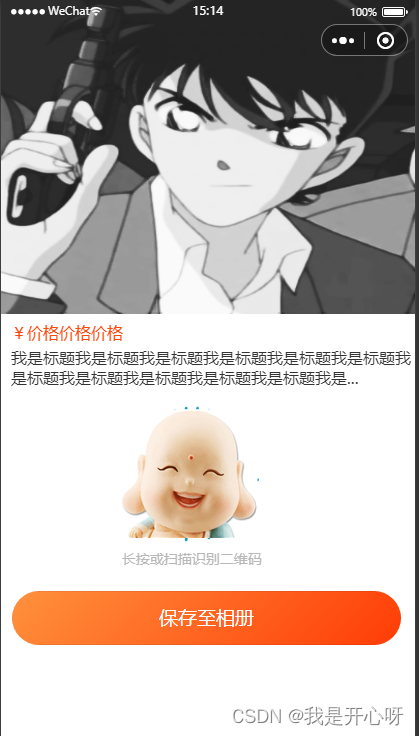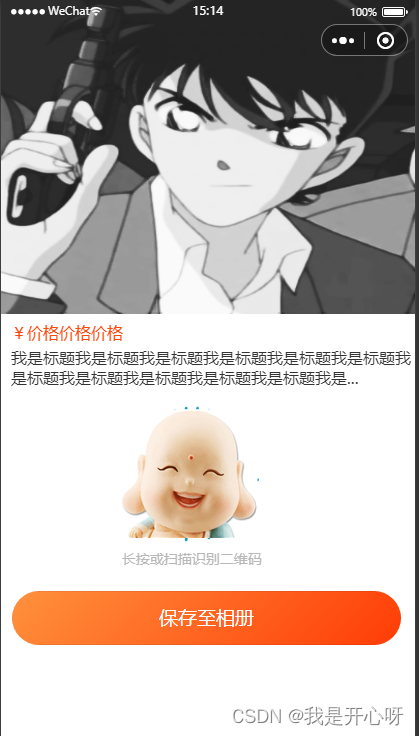
<template>
<view class="page">
<view>
<canvas :style="{ width: canvasW + 'px', height: canvasH + 'px' }" canvas-id="myCanvas" id="myCanvas01">
</canvas>
<button class="btn" v-if="isShow" @click="saveImage">保存至相册</button>
</view>
</view>
</template>
<script>
export default {
data() {
return {
canvasW: 0,
canvasH: 0,
SystemInfo: {
},
goodsImg: {
},
ewmImg: {
},
ewmW: 140,
title: '商品标题商品标题商品标题',
price: '4158.00',
name: '浪迹天涯',
isShow: false,
}
},
async onLoad(option) {
this.SystemInfo = await this.getSystemInfo();
console.log(this.SystemInfo, '我是设备宽度');
this.title = '我是标题我是标题我是标题我是标题我是标题我是标题我是标题我是标题我是标题我是标题我是标题我是标题我是标题我是标题我是标题我是标题我是标题我是标题我是标题我是标题';
this.price = '价格价格价格';
let goodsImgUrl = 'http://img.touxiangwu.com/2020/3/uq6Bja.jpg'
let that = this
uni.downloadFile({
url: goodsImgUrl,
success: function(logoRes) {
goodsImgUrl = logoRes.tempFilePath
var ewmImgUrl =
'https://citybalcony.oss-cn-qingdao.aliyuncs.com/west/pics/d5887fd3-f2bf-4826-8ba3-bde70e71b2f26872716576832637570.jpg';
uni.downloadFile({
url: ewmImgUrl,
success: function(logoRes) {
ewmImgUrl = logoRes.tempFilePath
that.canvasW = that.SystemInfo.windowWidth;
that.canvasH =
580
uni.showToast({
icon: 'loading',
mask: true,
duration: 10000,
title: '海报绘制中',
});
setTimeout(() => {
var ctx = uni.createCanvasContext(
'myCanvas', that);
ctx.setFillStyle('#fff');
ctx.fillRect(0, 0, that.canvasW, that
.canvasH)
ctx.drawImage(goodsImgUrl, 0, 0, that
.canvasW, that
.canvasW - 100
)
ctx.drawImage(ewmImgUrl, that.canvasW / 2 -
that.canvasW / 2.4 / 2, that
.canvasW + that
.ewmW - 150, that.ewmW, that.ewmW
);
ctx.setFontSize(
16);
ctx.setFillStyle(
'#333');
ctx.setFontSize(16)
ctx.setFillStyle('#FE470E')
ctx.fillText('¥' + that.price || '', 10,
that.canvasW - 75);
ctx.setFontSize(16)
ctx.setFillStyle('#333')
let _strlineW = 0;
let _strLastIndex = 0;
let _strHeight = that.canvasW -
50;
let _num = 1;
for (let i = 0; i < that.title
.length; i++) {
_strlineW += ctx.measureText(that
.title[i]).width + 0.5;
if (_strlineW > that.canvasW) {
if (_num == 2 && 2) {
ctx.fillText(that.title
.substring(
_strLastIndex, i -
5) + '...' ||
'', 10,
_strHeight);
_strlineW = 0;
_strLastIndex = i;
_num++;
break;
} else {
ctx.fillText(that.title
.substring(
_strLastIndex, i
) || '', 10,
_strHeight);
_strlineW = 0;
_strHeight += 20;
_strLastIndex = i;
_num++;
}
} else if (i == that.title.length -
1) {
ctx.fillText(that.title.substring(
_strLastIndex, i + 1
) || '', 10,
_strHeight);
_strlineW = 0;
}
}
ctx.setFontSize(14)
ctx.setFillStyle('#b8b8b8')
ctx.fillText('长按或扫描识别二维码' || '', that
.canvasW / 2 - that.canvasW / 2.4 /
2,
that.canvasW +
that
.ewmW + 10);
ctx.draw(true, (ret) => {
that.isShow =
true
uni.showToast({
icon: 'success',
mask: true,
title: '绘制完成',
});
uni.canvasToTempFilePath({
canvasId: 'myCanvas',
quality: 1,
complete: function(
res) {
console
.log(
res
.tempFilePath,
'66666666'
)
uni.setStorageSync(
'filePath',
res
.tempFilePath
)
},
})
});
}, 1500)
}
})
}
})
},
methods: {
getImageInfo(image) {
return new Promise((req, rej) => {
uni.getImageInfo({
src: image,
success: function(res) {
req(res)
},
});
})
},
getSystemInfo() {
return new Promise((req, rej) => {
uni.getSystemInfo({
success: function(res) {
req(res)
}
});
})
},
saveImage() {
let filePath = uni.getStorageSync('filePath')
console.log(filePath, "filePath")
uni.saveImageToPhotosAlbum({
filePath: filePath,
success() {
uni.showToast({
title: '图片保存成功',
icon: 'none'
})
},
fail(e) {
uni.showToast({
title: '图片保存失败',
icon: 'none'
})
}
})
}
}
}
</script>
<style lang="scss" scoped>
.btn {
margin: 20rpx;
width: 94%;
background: linear-gradient(135deg, #FF913D 0%, #FF3C06 100%) !important;
border-radius: 49rpx;
font-size: 36rpx;
font-family: PingFangSC-Medium, PingFang SC;
font-weight: 500;
color: #FFFFFF;
text-align: center;
line-height: 98rpx;
}
</style>