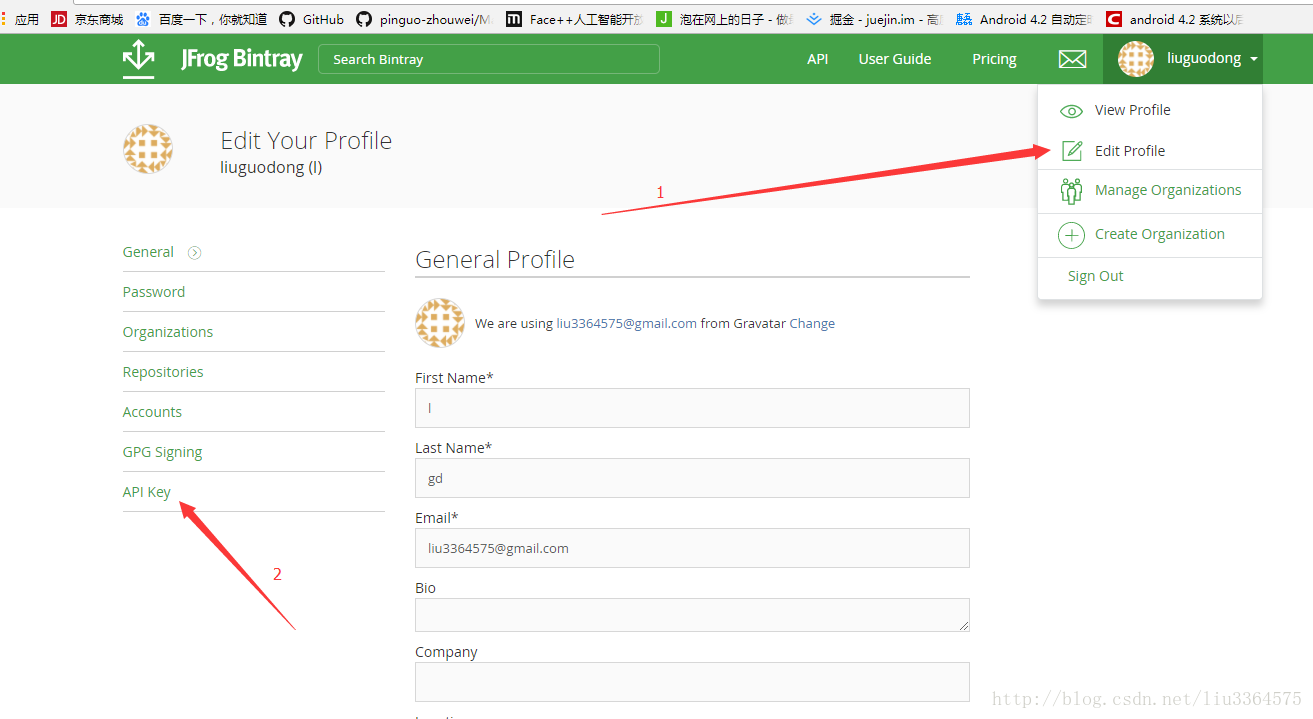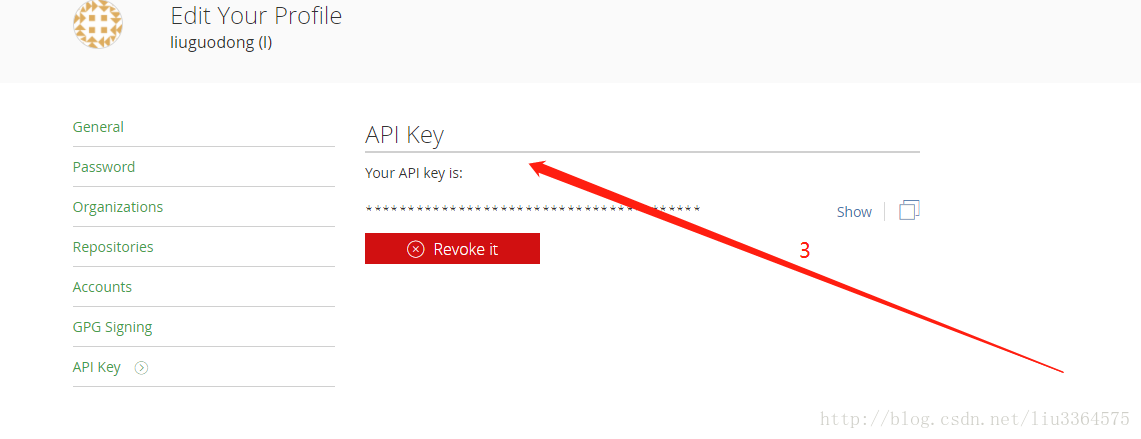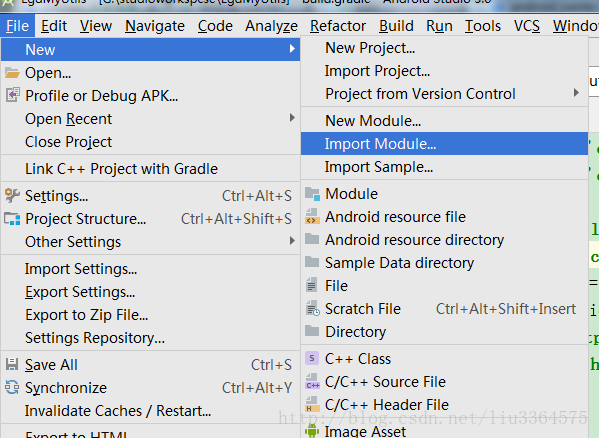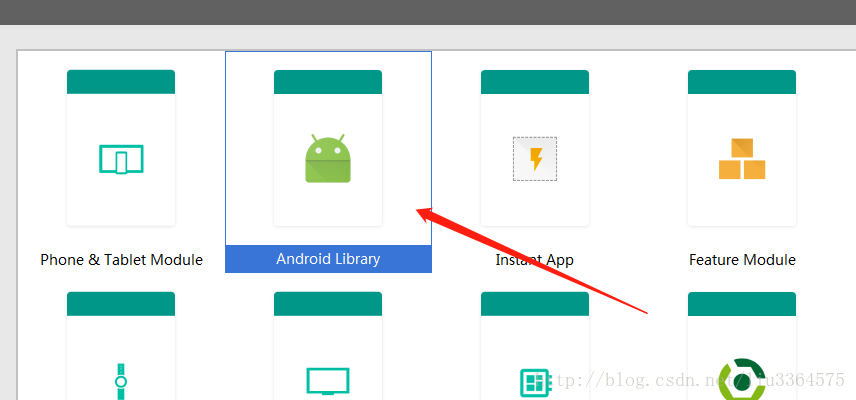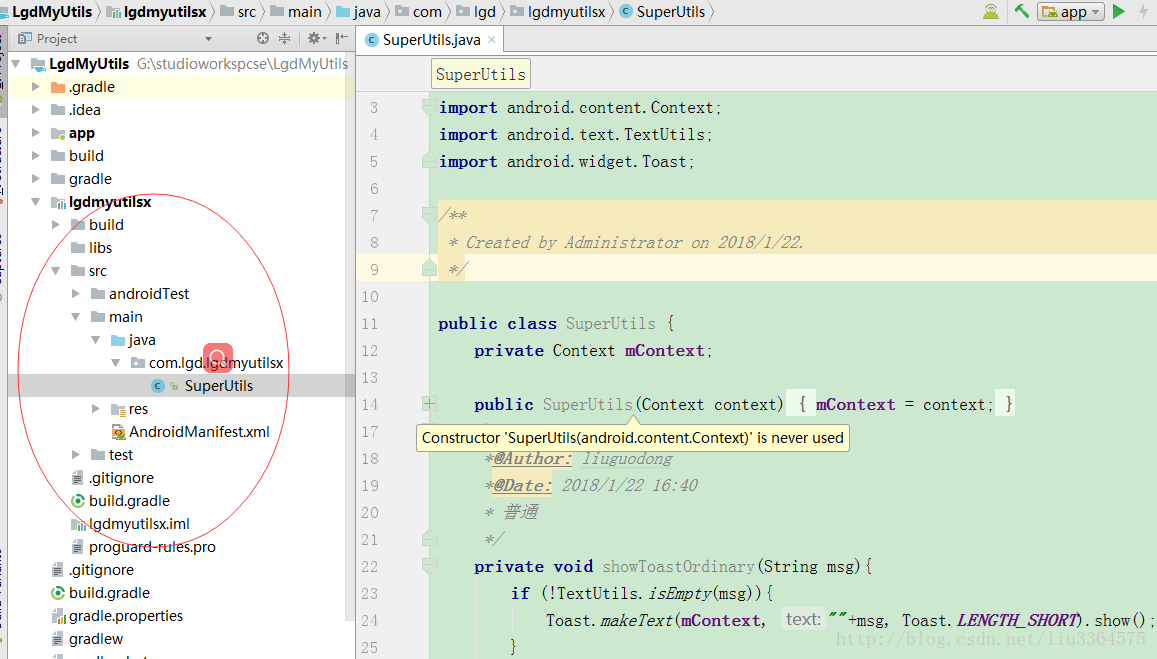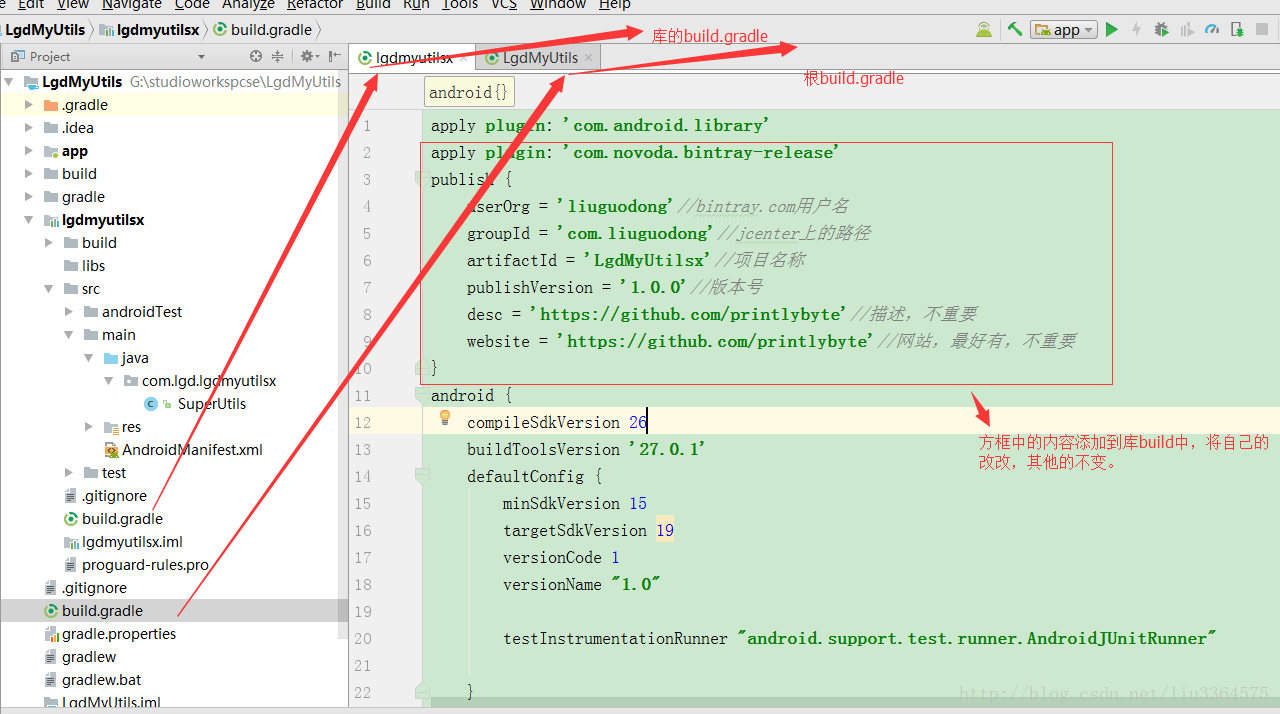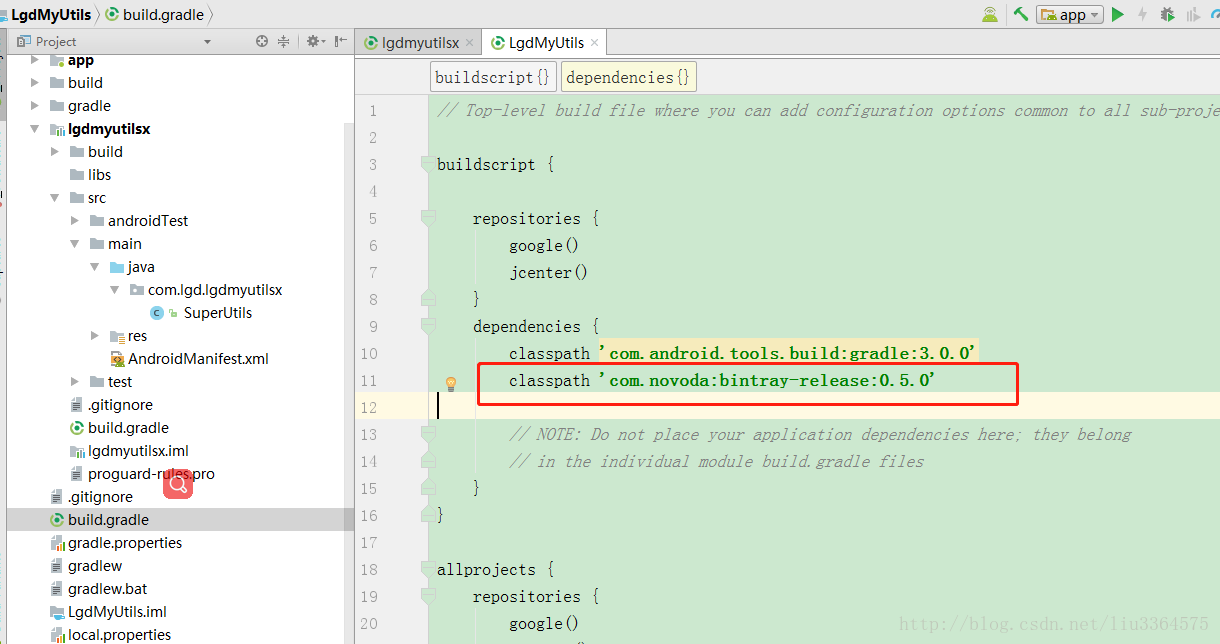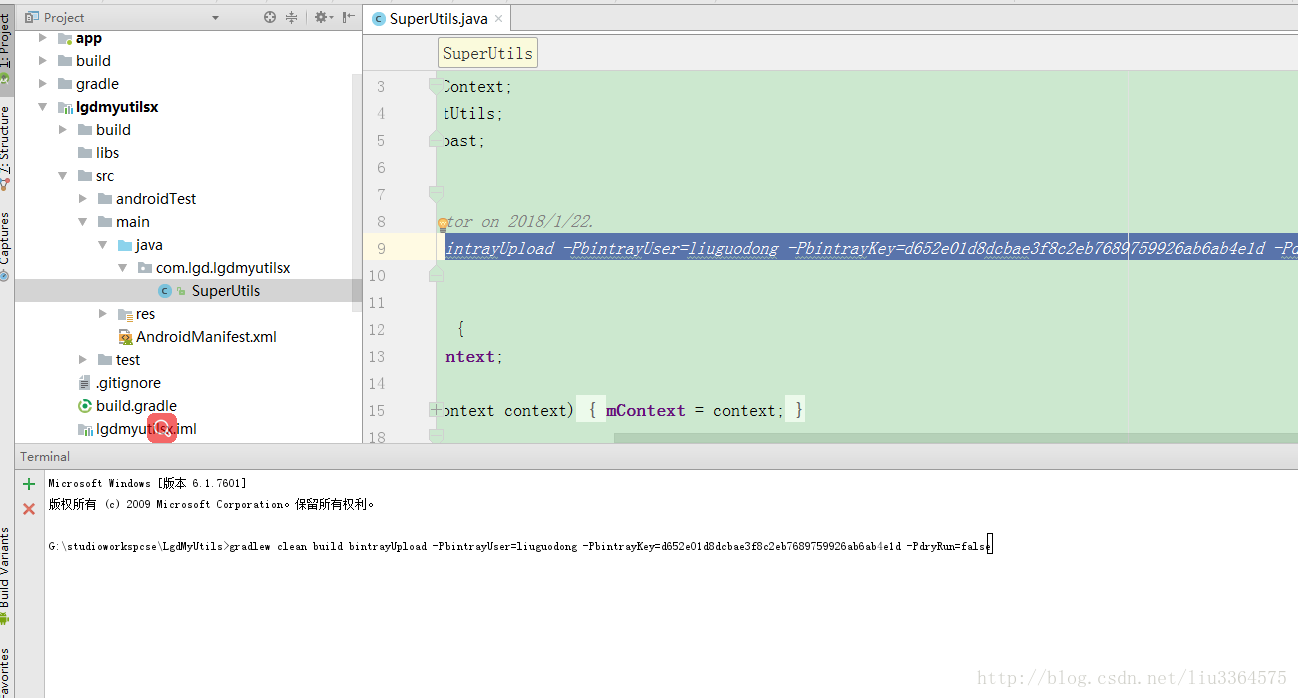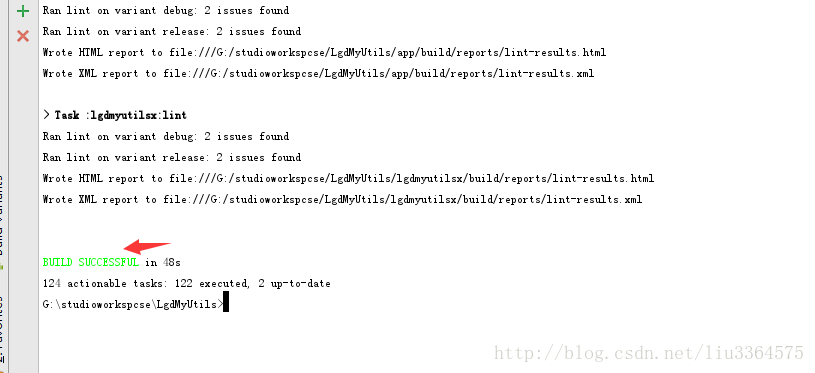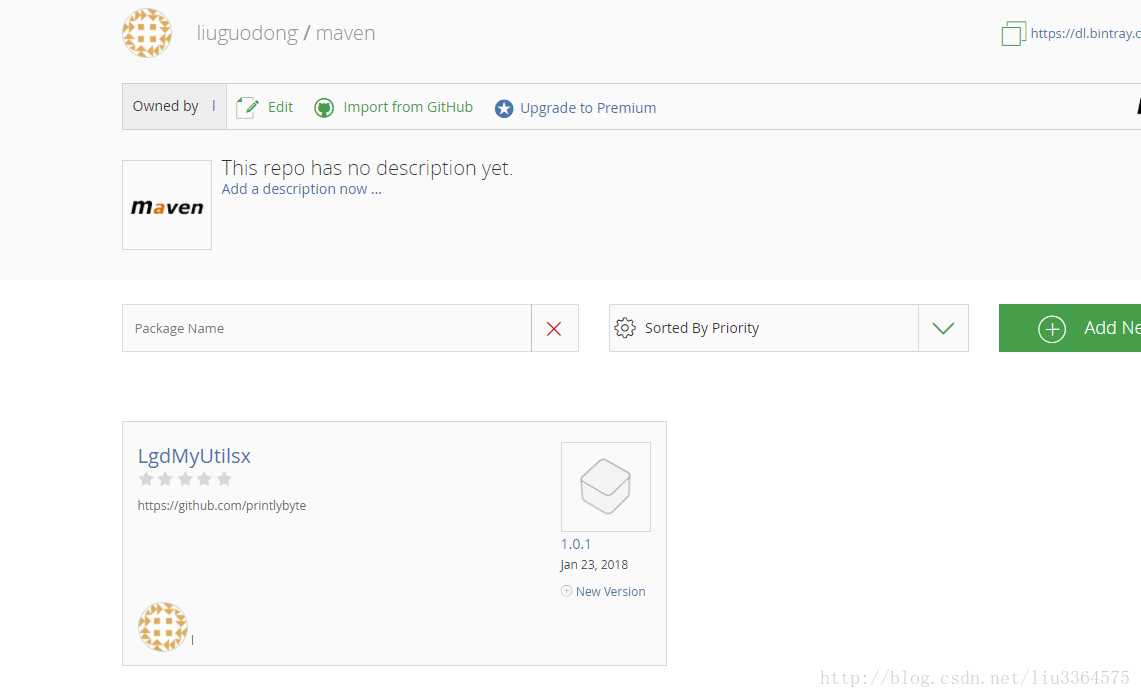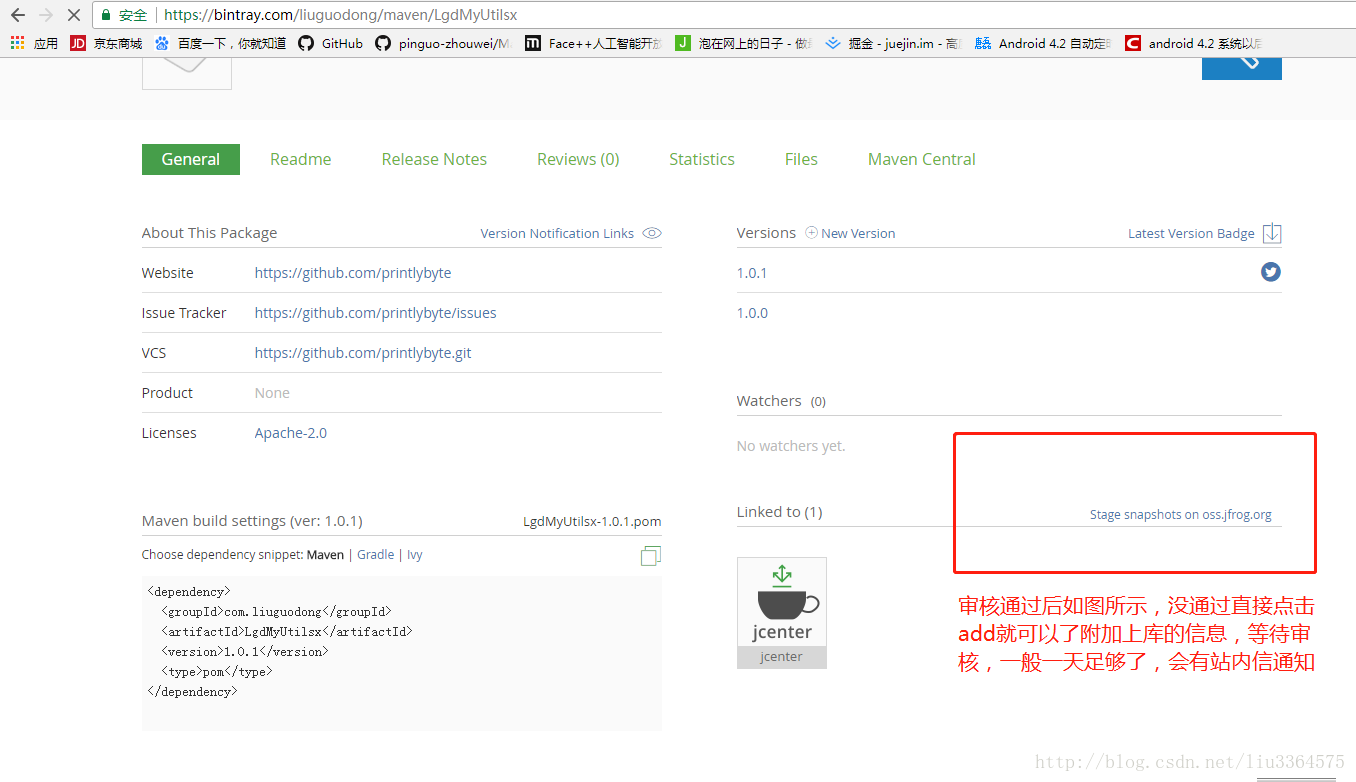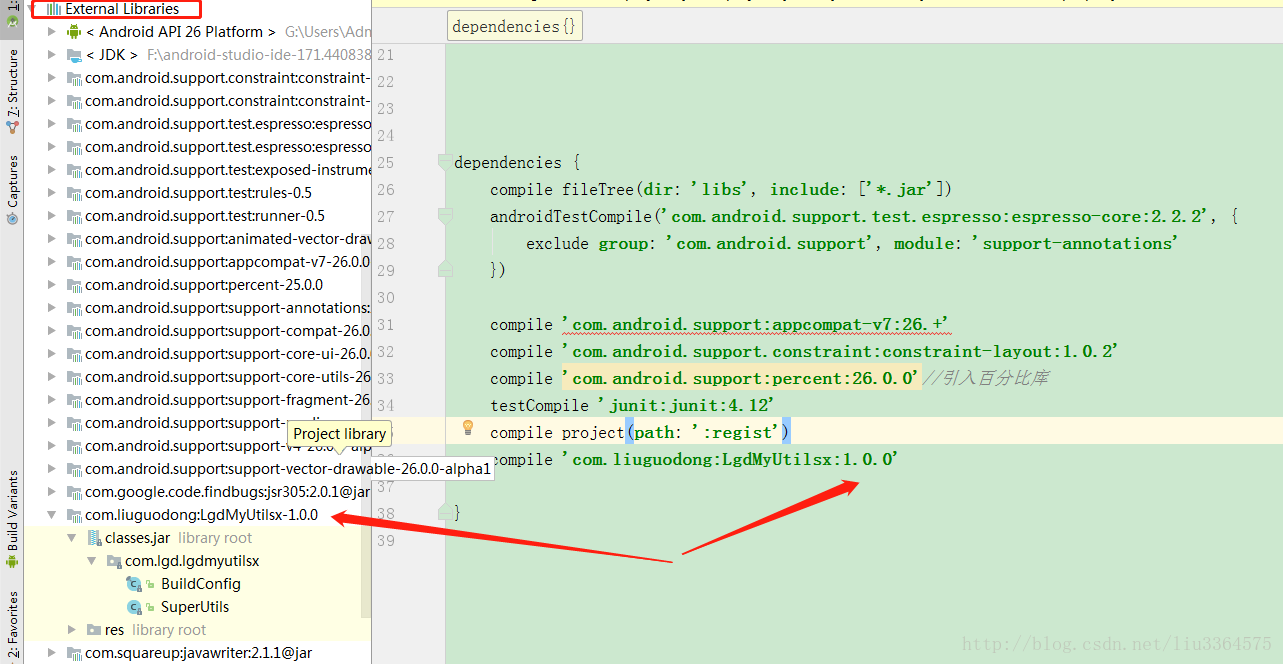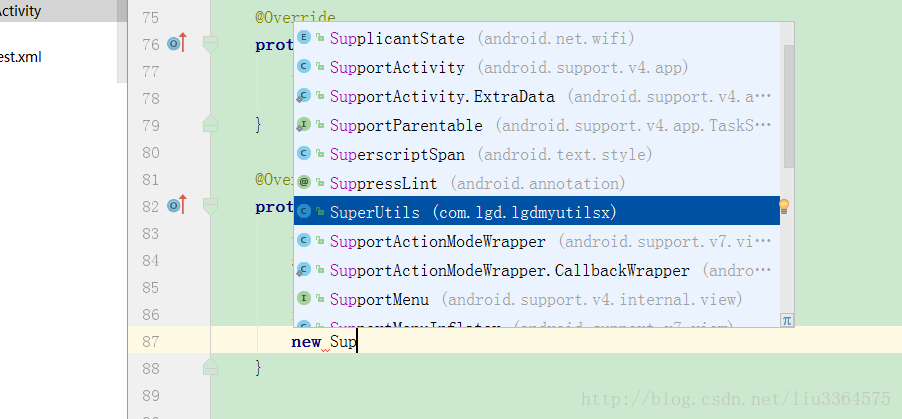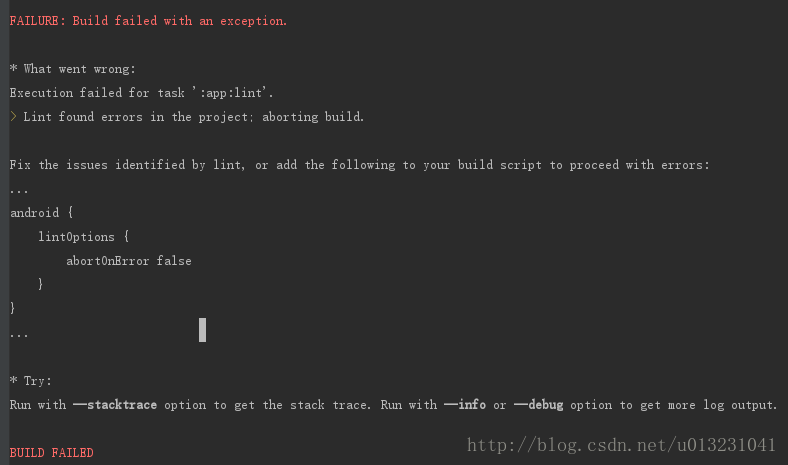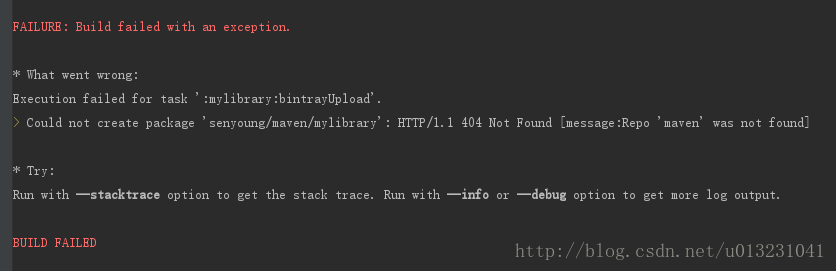至于jcenter与maven的区别就不介绍了,好处就是提高开发效率,省时省事省心,在也不用import moudle,com aar***了。首先需要在Bintray jcenter官网注册一个自己的账号,或者用github账号登陆,如果github上面绑定的邮箱是手机邮箱的话是登陆不上的,所以最好在注册jcenter的时候申请一个gmail的邮箱 ,文章末尾放上一个可以翻墙的vpn apk。去google开始吧。
经过上面的123步骤之后吧key保存下来一会用
经过以上步骤将库创建完毕后稍微写点代码测试用,接下来在根build.gralde中和库的build.gradle配置要上传的bintary-release插件
如图:
图中代码:库build.gradle
扫描二维码关注公众号,回复:
145935 查看本文章


apply plugin: 'com.android.library' apply plugin: 'com.novoda.bintray-release' publish { userOrg = 'liuguodong'//bintray.com用户名 groupId = 'com.liuguodong'//jcenter上的路径 artifactId = 'LgdMyUtilsx'//项目名称 publishVersion = '1.0.0'//版本号 desc = 'https://github.com/printlybyte'//描述,不重要 website = 'https://github.com/printlybyte'//网站,最好有,不重要 } android { compileSdkVersion 26 buildToolsVersion '27.0.1' defaultConfig { minSdkVersion 15 targetSdkVersion 19 versionCode 1 versionName "1.0" testInstrumentationRunner "android.support.test.runner.AndroidJUnitRunner" } buildTypes { release { minifyEnabled false proguardFiles getDefaultProguardFile('proguard-android.txt'), 'proguard-rules.pro' } } } dependencies { implementation fileTree(dir: 'libs', include: ['*.jar']) implementation 'com.android.support:appcompat-v7:26.1.0' testImplementation 'junit:junit:4.12' androidTestImplementation 'com.android.support.test:runner:1.0.1' androidTestImplementation 'com.android.support.test.espresso:espresso-core:3.0.1' } //解决错误的GBK不可映射编码 allprojects { tasks.withType(Javadoc) { options{ encoding "UTF-8" charSet 'UTF-8' links "http://docs.oracle.com/javase/7/docs/api" } } }
根build.gradle
// Top-level build file where you can add configuration options common to all sub-projects/modules. buildscript { repositories { google() jcenter() } dependencies { classpath 'com.android.tools.build:gradle:3.0.0' classpath 'com.novoda:bintray-release:0.5.0' // NOTE: Do not place your application dependencies here; they belong // in the individual module build.gradle files } } allprojects { repositories { google() jcenter() } } task clean(type: Delete) { delete rootProject.buildDir }
接下来按下Alt+F12打开Terminal(路径默认是当前工程下)输入
gradlew clean build bintrayUpload -PbintrayUser=liuguodong -PbintrayKey=******************************* -PdryRun=false
其中PbintrayUser 是你的bintray账户名字 key为刚才保存的那个key ,然后回车 如果出现错误看末尾
到此完成上传:
引用:
到此完成上传,可能会出现的问题:
(1)如图
解决方法:在要上传的gradle 文件的android节点里面添加以下代码:
lintOptions {
abortOnError false
}- 1
- 2
- 3
(2)如图
出现Could not create package是因为插件创建不了库。
解决方法:我们手动创建一个 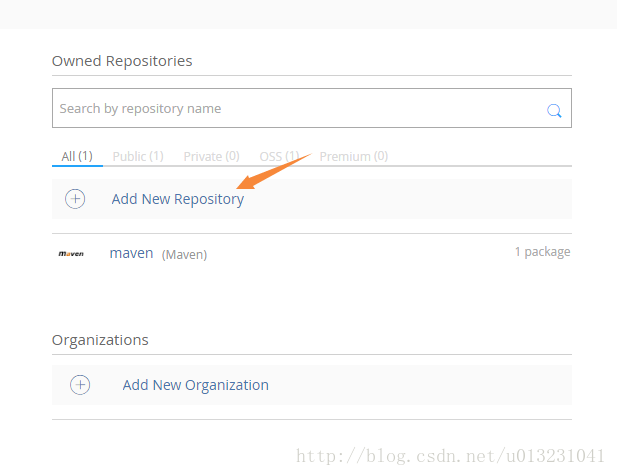
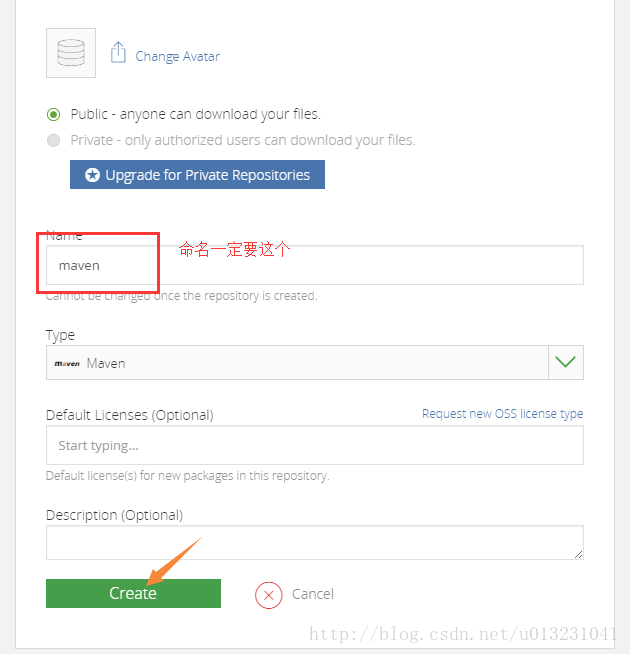
(3)有可能出现乱码问题
解决问题:在项目根目录gradle文件中添加以下代码
allprojects {
tasks.withType(Javadoc) {
options{
encoding "UTF-8"
charSet 'UTF-8'
links "http://docs.oracle.com/javase/7/docs/api"
}
}
}vpn:http://download.csdn.net/download/liu3364575/10221239,不想下载的在下面评论留下邮箱