CVUI 之 图像
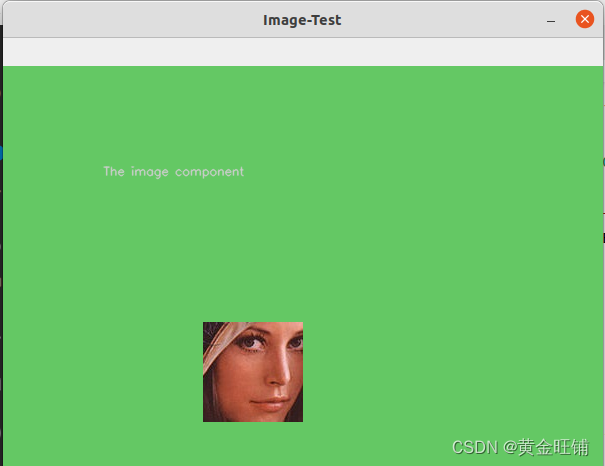
Python
import numpy as np
import cv2
import cvui
def image_test():
WINDOW_NAME = 'Image-Test'
# 创建画布
frame = np.zeros((400, 600, 3), np.uint8)
# 读取图像
image = cv2.imread("lena-face.jpg", cv2.IMREAD_COLOR)
cvui.init(WINDOW_NAME)
while True:
# 画布填色
frame[:] = (100, 200, 100)
# 写文字
cvui.text(frame, 100, 100, 'The image component')
# 渲染图像控件
cvui.image(frame, 200, 256, image)
# 显示
cvui.imshow(WINDOW_NAME, frame)
# ESC 退出
if cv2.waitKey(20) == 27:
break
if __name__ == '__main__':
image_test()
CPP
void image(cv::Mat& theWhere, int theX, int theY, cv::Mat& theImage);
参数
theWhere: 画布
theX: 画布横坐标
theY: 画布纵坐标
theImage: 图像
cv::Mat lena_face = cv::imread("lena_face.jpg", cv::IMREAD_COLOR);
cvui::image(frame, 10, 10, lena_face);