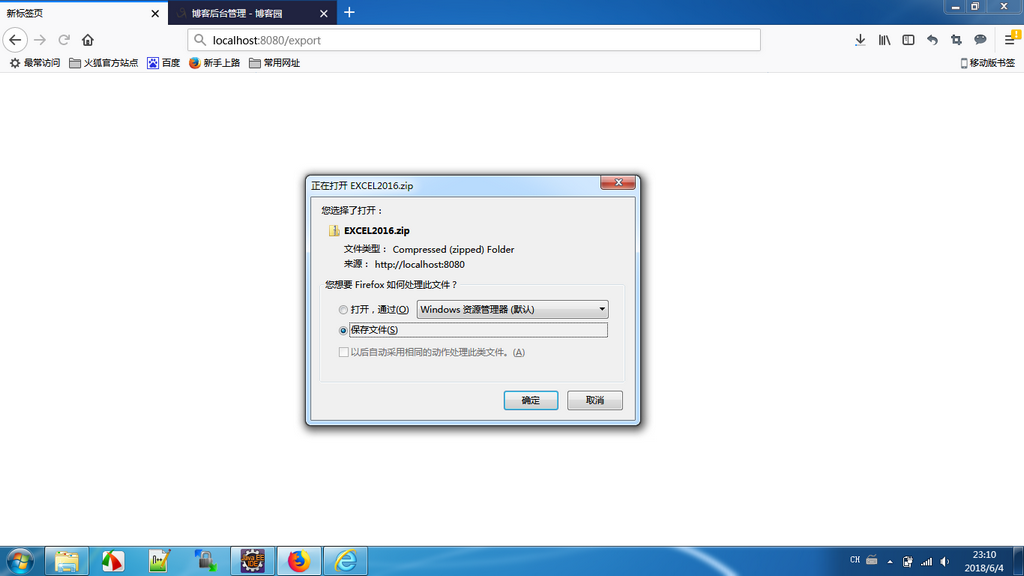由于servletResponse 获取的输出流对象在一次请求中只能输出一次,所以要想实现批量导出报表,需要将excel文件打包成zip格式然后输出。
好了,废话不多说,上代码。
1. 首先,需要导入引用的包。pom文件如下所示(点击“+”号展开)

<project xmlns="http://maven.apache.org/POM/4.0.0" xmlns:xsi="http://www.w3.org/2001/XMLSchema-instance" xsi:schemaLocation="http://maven.apache.org/POM/4.0.0 http://maven.apache.org/xsd/maven-4.0.0.xsd"> <modelVersion>4.0.0</modelVersion> <groupId>com.alan.demo</groupId> <artifactId>office2007-export</artifactId> <version>0.0.1-SNAPSHOT</version> <parent> <groupId>org.springframework.boot</groupId> <artifactId>spring-boot-starter-parent</artifactId> <version>1.5.1.RELEASE</version> </parent> <properties> <project.build.sourceEncoding>UTF-8</project.build.sourceEncoding> <project.reporting.outputEncoding>UTF-8</project.reporting.outputEncoding> <java.version>1.8</java.version> </properties> <dependencies> <!-- Web 依赖 --> <dependency> <groupId>org.springframework.boot</groupId> <artifactId>spring-boot-starter-web</artifactId> </dependency> <!-- 测试依赖 --> <dependency> <groupId>org.springframework.boot</groupId> <artifactId>spring-boot-starter-test</artifactId> <scope>test</scope> </dependency> <dependency> <groupId>org.apache.poi</groupId> <artifactId>poi</artifactId> <version>3.15</version> </dependency> <dependency> <groupId>org.apache.poi</groupId> <artifactId>poi-ooxml</artifactId> <version>3.15</version> </dependency> <!-- https://mvnrepository.com/artifact/org.apache.ant/ant --> <dependency> <groupId>org.apache.ant</groupId> <artifactId>ant</artifactId> <version>1.8.2</version> </dependency> </dependencies> <build> <plugins> <!-- Spring Boot Maven 插件 --> <plugin> <groupId>org.springframework.boot</groupId> <artifactId>spring-boot-maven-plugin</artifactId> </plugin> </plugins> </build> <repositories> <repository> <id>spring-snapshots</id> <name>Spring Snapshots</name> <url>https://repo.spring.io/libs-snapshot</url> <snapshots> <enabled>true</enabled> </snapshots> </repository> </repositories> </project>
2. Controller 实现

package com.alan.demo.controller; import java.io.BufferedInputStream; import java.io.File; import java.io.FileInputStream; import java.io.FileOutputStream; import java.io.IOException; import java.io.InputStream; import java.io.OutputStream; import java.util.ArrayList; import java.util.List; import java.util.UUID; import javax.servlet.http.HttpServletRequest; import javax.servlet.http.HttpServletResponse; import org.apache.poi.ss.usermodel.Cell; import org.apache.poi.ss.usermodel.Row; import org.apache.poi.ss.usermodel.Workbook; import org.apache.poi.xssf.usermodel.XSSFWorkbook; import org.apache.tools.zip.ZipOutputStream; import org.springframework.web.bind.annotation.RequestMapping; import org.springframework.web.bind.annotation.RequestMethod; import org.springframework.web.bind.annotation.RestController; import com.alan.demo.util.FileUtil; /** * export batch Excel files. * * */ @RestController public class DataExportController { private static final String BASE_PATH = System.getProperty("java.io.tmpdir") + "Resource" + File.separator; @RequestMapping(value = "/export",method = RequestMethod.GET) public void export(HttpServletRequest request, HttpServletResponse response) { ZipOutputStream out = null; BufferedInputStream bis = null; InputStream in = null; String tip = UUID.randomUUID().toString() + File.separator; try { createAllWorkbooks(tip); response.setHeader("content-type", "application/octet-stream"); response.setContentType("application/octet-stream;charset=utf-8"); response.setHeader("Content-Disposition", "attachment;filename=" + "EXCEL2016.zip"); File tempZip = new File(BASE_PATH + tip + "temp.zip"); FileUtil.createZipFile(new File(BASE_PATH+ tip), new ZipOutputStream(tempZip)); System.out.println("Created ZIP File"); OutputStream os = response.getOutputStream(); in = new FileInputStream(tempZip); bis = new BufferedInputStream(in); byte buff[] = new byte[1024]; int i = bis.read(buff); while (i != -1) { os.write(buff, 0, buff.length); os.flush(); i = bis.read(buff); } } catch (IOException e) { e.printStackTrace(); } finally { if (out != null) { try { out.close(); } catch (IOException e) { e.printStackTrace(); } } if (bis != null) { try { bis.close(); } catch (IOException e) { e.printStackTrace(); } } if (in != null) { try { in.close(); } catch (IOException e) { e.printStackTrace(); } } FileUtil.deleteDir(BASE_PATH); } } /** * create mock data * * */ public List<Workbook> createAllWorkbooks(String tip) { List<Workbook> workbooks = new ArrayList<>(); OutputStream out = null; try { for (int i=0;i<100;i++) { File tempFile = new File(BASE_PATH + tip + i + ".xlsx"); tempFile.getParentFile().mkdirs(); tempFile.createNewFile(); out = new FileOutputStream(tempFile); Workbook workbook = new XSSFWorkbook(); workbook.createSheet("summary"); workbook.getSheetAt(0).createRow(0); Row row = workbook.getSheetAt(0).getRow(0); Cell cell = row.createCell(0); cell.setCellValue("Hello Spring Boot."); workbooks.add(workbook); workbook.write(out); out.flush(); } } catch (IOException e) { e.printStackTrace(); } finally { try { if (out!= null) { out.close(); } } catch (IOException e) { e.printStackTrace(); } } return workbooks; } }
3. FileUtil 工具类

package com.alan.demo.util; import java.io.ByteArrayOutputStream; import java.io.File; import java.io.FileInputStream; import java.io.FileNotFoundException; import java.io.IOException; import java.io.InputStream; import org.apache.tools.zip.ZipEntry; import org.apache.tools.zip.ZipOutputStream; public class FileUtil { /** * Compress all .xlsx Files under original path. * * */ public static void compress(File original, ZipOutputStream out) { try { if (original == null) { System.err.println("Null original file is not allowed."); } if (!original.isFile()) { File[] files = original.listFiles(); for (File file : files) { compress(file, out); } } else if (original.isFile() && original.getName().endsWith(".xlsx")) { FileInputStream fis = new FileInputStream(original); int j = 0; byte[] buffer = new byte[1024]; out.putNextEntry(new ZipEntry(original.getName())); while ((j = fis.read(buffer)) > 0) { out.write(buffer, 0, j); } fis.close(); out.flush(); } } catch (FileNotFoundException e) { e.printStackTrace(); } catch (IOException e) { e.printStackTrace(); } } /** * Delete all files under path. * * */ public static boolean deleteDir(String path){ File file = new File(path); if(!file.exists()){ System.err.println("The dir are not exists!"); return false; } String[] content = file.list(); for(String name : content){ File temp = new File(path, name); if(temp.isDirectory()){ deleteDir(temp.getAbsolutePath()); temp.delete(); }else{ if(!temp.delete()){ System.err.println("Failed to delete " + name); } } } return true; } /** * Create zip file * @param originalFile : the directory contains all files prepared to compress. * @param ZipOutputStream : ZIP file out put stream * */ public static void createZipFile(File originalFile, ZipOutputStream out) { FileUtil.compress(originalFile, out); if (out != null) { try { out.close(); } catch (IOException e) { e.printStackTrace(); } } } /** * clone input stream * * */ public static ByteArrayOutputStream cloneInputStream(InputStream in) { try { ByteArrayOutputStream out = new ByteArrayOutputStream(); byte[] buffer = new byte[1024]; int len = 0; while((len=in.read(buffer)) >0) { out.write(buffer, 0, len); } out.flush(); return out; } catch (IOException e) { e.printStackTrace(); return null; } } /*public static void main(String[] args) { deleteDir("C:\\Users\\mh\\Desktop\\TEMP"); }*/ }
测试结果: