今天原本感觉前面一版还可以,然后老师就说还可以在改进下。后面也觉得还能在修改一下就写了这篇。
最开始的版本:
QT 点击按钮改变输入框中文字显示(明文或密文)_weixin_44421186的博客-CSDN博客
先上成品。

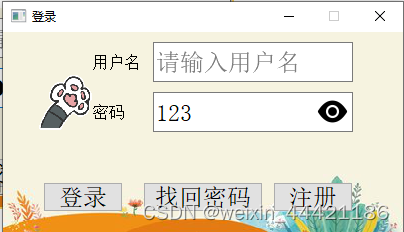
修改后的会更加符合我们所见到的登录界面。
其实说简单一点就是将按钮移动到输入框上,同时设置按钮背景透明以及样式颜色为0.
代码如下:
loginPwdButton->setToolTip(QStringLiteral("显示密码"));//鼠标停留在按钮上会出现文字
loginPwdButton->setFlat(true);//实现按钮透明的效果
//setFlat实现了按钮透明,但是按下按钮变化图片时会显示一下按钮的轮廓以及按钮的颜色,把样式颜色设为0可以解决
loginPwdButton->setStyleSheet("background-color: rgba(0, 0, 0, 0)");还修改了一开始的静态变量。将其的类型修改为了bool。这会更加简单。
关于编辑框在此我加了正则表达式。但是说实话这玩意我有点晕。这部分可以参考一下
代码如下。
pwdEdit->setValidator(new QRegExpValidator(QRegExp("^[0-9]{1,6}$")));//只允许输入数字且为6位接下来就是完整的代码:
头函数如下:
#include <QDebug>
#include <QMovie>
#include <QRegExpValidator>//根据正则表达式检查字符串
#include <QMessageBox>//弹窗
#include <QStringListModel>//用于处理字符串列表的数据模型
#include <QCompleter>
#include <QRegularExpression>//正则表达式规则
#include <QRegularExpressionMatch>//接收正则表达式结果 //按钮与密码框
pwdEdit = new QLineEdit(this);
pwdEdit -> setGeometry(150,60,200,40);
pwdEdit -> setPlaceholderText("请输入6位密码");
pwdEdit -> setMaxLength(6);//设置长度为6
pwdEdit->setFont(ft);
//QRegularExpression var("^\w$");//正则表达式规则
pwdEdit->setValidator(new QRegExpValidator(QRegExp("^[0-9]{1,6}$")));//只允许输入数字且为6位
pwdEdit -> setEchoMode(QLineEdit::Password);//将其用密文显示
loginPwdButton = new QPushButton(this);
loginPwdButton -> setGeometry(310,60,40,40);//设置控件位置以及大小
loginPwdButton->setIcon(QIcon(":/image/CloseeyeLogo.png"));//按钮设置图片
loginPwdButton->setToolTip(QStringLiteral("显示密码"));//鼠标停留在按钮上会出现文字
loginPwdButton->setFlat(true);//实现按钮透明的效果
//setFlat实现了按钮透明,但是按下按钮变化图片时会显示一下按钮的轮廓以及按钮的颜色,把样式颜色设为0可以解决
loginPwdButton->setStyleSheet("background-color: rgba(0, 0, 0, 0)");
loginPwdButton->setIconSize(QSize(35,35));//图片大小设置静态变量:
bool Widget::numButton = false;//确定按钮,来改变状态函数:
/*****************************************************************
* 函数名称: editComplete()
* 功能描述: 按钮变换图片
* 参数说明: 无
* 返回值: 无
******************************************************************/
void Widget::on_pushButton_eyeSlot()
{
//一开始Widget::numButton=flase
if(Widget::numButton == true)//如果按下按键为true 则闭上眼睛 显示密文
{
loginPwdButton->setIcon(QIcon(":/image/CloseeyeLogo.png"));
pwdEdit -> setEchoMode(QLineEdit::Password);//将其用密文显示
loginPwdButton->setToolTip(QStringLiteral("显示密码"));//当为控件设置了toolTip之后,鼠标停留在控件上时就会显示toolTip的信息
Widget::numButton = false;
}
else if(Widget::numButton == false)//如果按下按键为false 则睁开眼睛 显示明文
{
loginPwdButton->setIcon(QIcon(":/image/openEyeLogo.png"));
pwdEdit -> setEchoMode(QLineEdit::Normal);//将其用明文显示
loginPwdButton->setToolTip(QStringLiteral("密文显示密码"));//鼠标停留在按钮上会出现文字
Widget::numButton = true;
}
}