前言
之前介绍过通过snack3快速对接物模型,不知道大家还有没有影响。记得还留了一个作业给大家想想,就是这么兼容多型号、多版本,这次就来跟大家分享下这么集成多型号。
一、物模型文件调整
上次是利用snack3 + 物模型json文件,快速对接。这次要支持多型号,那肯定首先物模型json文件调整时少不了的。
[
{
"profile": {
"device_category": "温度检测器",
"device_unit": "WD-470AA1-01-0114",
"version": "1.0"
},
"properties": [
{
"dataType": {
"specs": {
"1": "成功"
},
"type": "enum"
},
"identifier": "ack_state",
"name": "指令下发状态"
},
{
"dataType": {
"specs": {
"unit": "V"
},
"type": "double"
},
"identifier": "battery_voltage",
"name": "电池电压"
},
{
"dataType": {
"specs": {
},
"type": "string"
},
"identifier": "date",
"name": "数据上报时间"
},
{
"dataType": {
"specs": {
"unit": "℃"
},
"type": "double"
},
"name": "温度",
"identifier": "temperature"
}
],
"services": [
{
"inputs": [
{
"dataType": {
"specs": {
"unit": "/"
},
"type": "int"
},
"identifier": "year",
"name": "年"
},
{
"dataType": {
"specs": {
"unit": "/"
},
"type": "int"
},
"name": "月",
"identifier": "month"
},
{
"dataType": {
"specs": {
"unit": "/"
},
"type": "int"
},
"name": "日",
"identifier": "day"
},
{
"dataType": {
"specs": {
"unit": "/"
},
"type": "int"
},
"name": "时",
"identifier": "hour"
},
{
"dataType": {
"specs": {
"unit": "/"
},
"type": "int"
},
"name": "分",
"identifier": "minute"
},
{
"dataType": {
"specs": {
"unit": "/"
},
"type": "int"
},
"name": "秒",
"identifier": "second"
}
],
"identifier": "setTime",
"name": "时间同步设置",
"dataType": {
"specs": {
}
}
},
{
"inputs": [
{
"dataType": {
"specs": {
"unit": "s",
"min": "60",
"max": "86340"
},
"type": "int"
},
"identifier": "heart_beat",
"name": "心跳时间"
}
],
"identifier": "heartbeat",
"name": "心跳周期设置",
"dataType": {
"specs": {
}
}
}
]
},
{
"profile": {
"device_category": "温度检测器",
"device_unit": "WD-470AA1-01-0241",
"version": "1.0"
},
"properties": [
{
"dataType": {
"specs": {
},
"type": "string"
},
"name": "设备ID",
"identifier": "device_id"
},
{
"dataType": {
"specs": {
"0": "未校准",
"1": "已校准"
},
"type": "bool"
},
"name": "温度校准状态",
"identifier": "temp_calibration_state"
},
{
"dataType": {
"specs": {
"0": "低于10%",
"1": "10%~20%",
"2": "20%~30%",
"3": "30%~50%",
"4": "50%以上"
},
"type": "enum"
},
"name": "电量等级",
"identifier": "battery_level"
},
{
"dataType": {
"specs": {
"unit": "min",
"min": "1",
"max": "1440"
},
"type": "int"
},
"name": "心跳周期",
"identifier": "heartbeat_time"
},
{
"identifier": "temperature",
"name": "温度",
"dataType": {
"type": "double",
"specs": {
"unit": "℃",
"unit_name": "摄氏度",
"min": "-20",
"max": "60"
}
}
}
],
"services": [
{
"name": "设置心跳周期",
"identifier": "set_heartbeat_time",
"inputs": [
{
"dataType": {
"specs": {
"unit": "min",
"min": "1",
"max": "1440"
},
"type": "int",
"default": 60
},
"name": "心跳周期",
"identifier": "heartbeat_time"
}
],
"isPooling": 0,
"ackTimeout": null,
"ackType": 0,
"dataType": {
"specs": {
}
}
},
{
"name": "校准温度",
"identifier": "calibrate_temperature",
"inputs": [
{
"dataType": {
"specs": {
"min": "-2",
"max": "2"
},
"type": "double",
"default": 1
},
"name": "系数",
"identifier": "k"
},
{
"dataType": {
"specs": {
"min": "-10",
"max": "10",
"unit": "℃"
},
"type": "double",
"default": 0
},
"name": "偏移量",
"identifier": "b"
}
],
"isPooling": 0,
"ackTimeout": null,
"ackType": 0,
"dataType": {
"specs": {
}
}
}
]
}
]
这里实际就是将json文件格式调整问json集合数组,一个元素时一个型号,例如这里就是个型号:WD-470AA1-01-0114、WD-470AA1-01-0241
二、使用步骤
1.下行指令扩展
原下行指令转换(核心):
/**
* 读取物模型并返回下行服务
*
* @param deviceTypeNo 设备类型编码
* @param servicesId 下行标识
* @return
*/
public static cn.hutool.json.JSONObject getDownCommand(String deviceTypeNo, String servicesId) {
cn.hutool.json.JSONObject json = new cn.hutool.json.JSONObject();
//设备类型编码获取物模型
String thingsJsonUrl = "/things/" + deviceTypeNo + ".json";
try {
String thingsJsonStr = ResourcesUtil.getResourceAsString(thingsJsonUrl);
ONode jsonONode = ONode.loadStr(thingsJsonStr);
ONode commandONode = jsonONode.select("$.services[?(identifier == '" + servicesId + "')]");
if (!commandONode.isNull()) {
commandONode = commandONode.get(0);
json = JSONUtil.parseObj(ONode.serialize(commandONode));
}
return json;
} catch (Exception e) {
log.error("读取linkos物模型,获取下行service服务异常,原因:", e.getMessage());
}
return null;
}
现扩展下行转换(核心):
/**
* 获取转化后的下行指令
*
* @param deviceTypeNo 设备类型编码
* @param servicesId 服务id
* @param unitCode 型号编码
* @return 下行指令
*/
public static cn.hutool.json.JSONObject getDownCommand(String deviceTypeNo, String servicesId, String unitCode) {
//这里根据型号编码是否空判定是否走多型号物模型
if (StringUtils.isBlank(unitCode)) {
return getDownCommand(deviceTypeNo, servicesId);
}
cn.hutool.json.JSONObject json = new cn.hutool.json.JSONObject();
//设备类型编码获取物模型
String thingsJsonUrl = "/things/" + deviceTypeNo + ".json";
try {
String thingsJsonStr = ResourcesUtil.getResourceAsString(thingsJsonUrl);
ONode jsonONode = ONode.loadStr(thingsJsonStr);
ONode commandONode = jsonONode.select("$.[?(@.profile.device_unit == '" + unitCode + "')]").get(0).select("$.services[?(identifier == '" + servicesId + "')]");
if (!commandONode.isNull()) {
commandONode = commandONode.get(0);
json = JSONUtil.parseObj(ONode.serialize(commandONode));
}
return json;
} catch (Exception e) {
log.error("读取linkos物模型,获取下行service服务异常,原因:", e.getMessage());
}
return null;
}
实际上就是根据型号编码判定是否走多型号支持。
这里snack3功不可没,就是这:
ONode commandONode = jsonONode.select(“ . [ ? ( @ . p r o f i l e . d e v i c e u n i t = = ′ " + u n i t C o d e + " ′ ) ] " ) . g e t ( 0 ) . s e l e c t ( " .[?(@.profile.device_unit == '" + unitCode + "')]").get(0).select(" .[?(@.profile.deviceunit==′"+unitCode+"′)]").get(0).select(".services[?(identifier == '” + servicesId + “')]”);这一行连续过滤轻轻松松找到对应的物模型下行指令信息。
2.业务模块支持
业务模块有设置设备的厂家、品牌、型号信息:
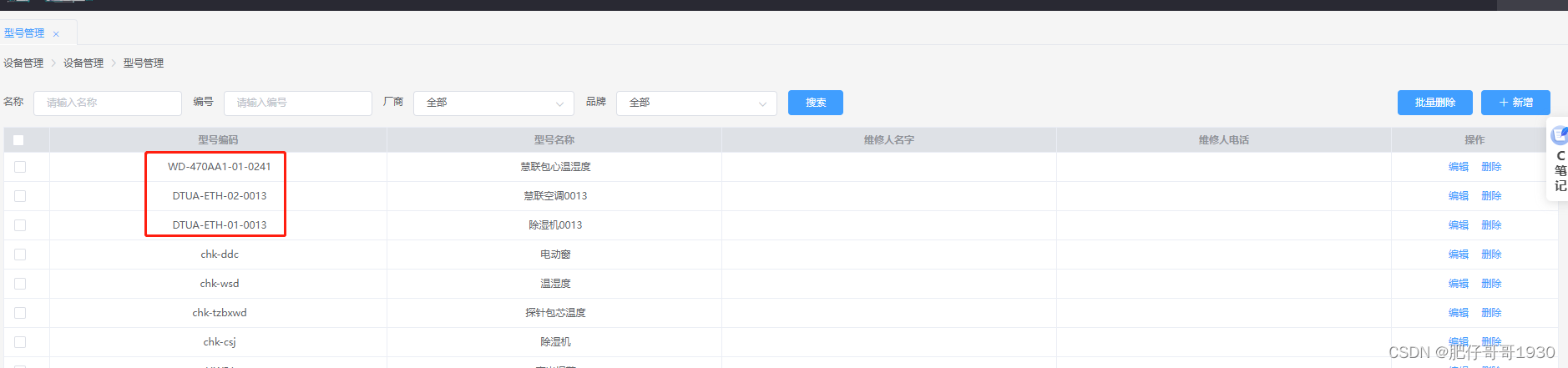
那么业务系统只需要在定义型号时,设置为跟物模型文件里的型号一致就ok。
总结
- 设计思路还是很重要的,我这个支持多型号,实际在上次就计划了,早就留好了扩展的口子
- snack3确实挺好用
- 常规的设备厂家、品牌、型号 + snack3跟物模型json赋能,真的是对接物模型平台so easy。
要支持多版本,相信大家也知道怎么处理了。好,就写到这里,UPing!