嗨害大家好鸭!我是小熊猫~
2023也是继续不想工作的一年呢~
那就简单来用python写一封辞职信来和他们告别吧~
都2023年了,未来还有诗和远方
演示效果【文末名片获取源码】
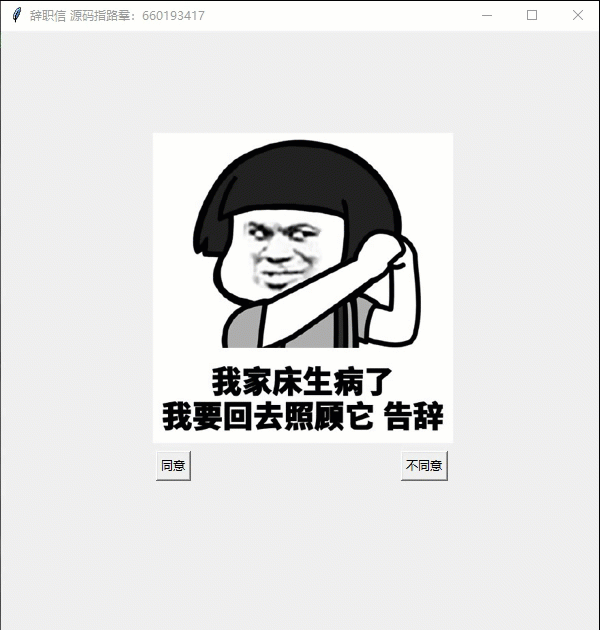
所需模块
import random
import tkinter as tk
from tkinter import messagebox
from PIL import Image, ImageTk
关闭窗口关不掉
def closeWindow():
messagebox.showinfo(title="不同意关不掉", message="不同意可关不掉喔~")
return
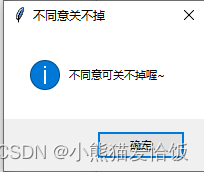
同意关闭
def agree():
win = tk.Toplevel(window)
win.geometry("500x150+{}+{}".
format(int((screenwidth - width) / 4),
int((screenheight - height) / 4)))
win.title("辞职溜了再见!")
label = tk.Label(win, text="您耗子尾汁,大吉大利", font=("幼圆", 20))
label.pack()
btn = tk.Button(win, text="慢走不送", width=8, height=2, command=window.destroy)
btn.pack()
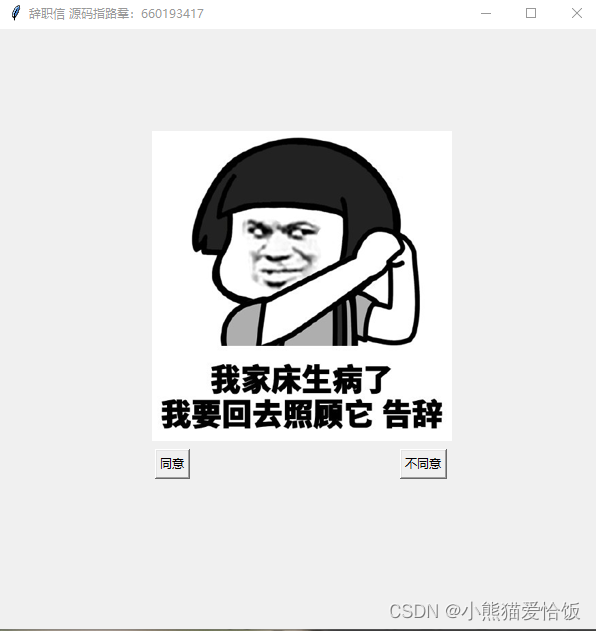
一些窗口参数
def disagree():
B2.place_forget()
B2.place(x=random.randint(100, 500), y=random.randint(100, 500))
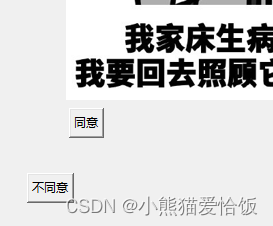
if __name__ == '__main__':
window = tk.Tk()
window.title('辞职信')
width = 600
height = 650
alignstr = '%dx%d+%d+%d' %
window.resizable(width=False, height=True)
window.geometry('600x600')
window.protocol("WM_DELETE_WINDOW", closeWindow)
load = Image.open('02.jpeg').resize((300, 310))
render = ImageTk.PhotoImage(load)
L2 = tk.Label(window, image=render)
L2.place(x=150, y=100)
B1 = tk.Button(window, text='同意', command=agree)
B1.place(x=155, y=420)
B2 = tk.Button(window, text='不同意', command=disagree)
B2.place(x=400, y=420)
window.mainloop()
