1.介绍Redis
Redis 是完全开源免费的,遵守BSD协议,内存中的数据结构存储系统,它可以用作数据库、缓存和消息中间件。
特点: 支持数据的持久化,可以将内存中的数据保存到硬盘,在重启后再次加载使用。 支持的数据结构丰富,String,list,set, zset, hash等等。 支持数据备份,master-slave模式进行数据备份。
优势: 性能高,Redis能读的速度是110000次/s,写的速度是81000次/s。 数据类型丰富 原子性,redis中所有操作都是原子的,并且多个操作也支持原子性 丰富的特性,如通知,key过期等。
2.安装与配置
1.下载压缩包
wget http://download.redis.io/releases/redis-5.0.3.tar.gz1)在/usr/local目录下创建一个redis目录又来放置解压后的redis。
mkdir /usr/local/redis2)在本例中redis下载在/home/lisen目录,来到该目录执行解压
tar -zxvf redis-5.0.3.tar.gz -C /usr/local/redis3)编译-安装(在/usr/local/redis/redis-5.0.3目录下执行) 没有c++ 环境的先运行 yum install gcc-c++
#编译
make
#安装
make install编译成功的输出:
安装完成时的输出: 
可以查看编译完成的redis命令文件:
ls /usr/local/bin/redis*| 文件 | 作用 |
|---|---|
| /usr/local/bin/redis-benchmark | 性能测试工具 |
| /usr/local/bin/redis-check-aof | 更新日志检查 |
| /usr/local/bin/redis-check-dump | 本地数据文件检查 |
| /usr/local/bin/redis-cli | 命令行操作工具 |
| /usr/local/bin/redis-server | 服务器程序 |
在执行编译后,安装之前,可以选择性的执行make test,我们下载的一般都是release版本,该步骤是可选的(该步骤运行所有的单元测试代码,需要较长的时间),如果执行时报:You need tcl 8.5 or newer in order to run the Redis test,则需要先安装tcl,可以使用: wget https://nchc.dl.sourceforge.net/project/tcl/Tcl/8.6.8/tcl8.6.8-src.tar.gz执行安装。
3.修改相关配置文件
vim /usr/local/redis/redis-5.0.3/redis.conf配置文件需要做如下修改:
下方参数文件可能过多 可以使用 :/bind 查找
-
#bind 127.0.0.1 改行限制redis只能本机访问,需要注释掉 | 如果正式使用配置项目设配端口号后面加即可 |也可以改为 0.0.0.0
-
port 6379 设置redis的访问端口,一般保存为默认值6379即可
-
protected-mode no 关闭保护模式,如果开启则需要将可以访问redis的机器IP地址配置到bind属性中,同时为redis设置访问密码
-
daemonize yes 开启守护进程模式。在该模式下,redis会在后台运行,并将pid写入到redis.conf选项pidfile设置的文件中,此时redis将一直运行,除非手动kill该进程。
-
requirepass 123456 设置访问密码,如果protected-mode设置为yes,则必须设置密码
-
pidfile /var/run/redis_6379.pid,如果使用默认端口则保持默认值即可。
-
logfile /usr/local/redis/redis-5.0.3/redis_log.log 设置redis日志
-
dir redis位置,默认为./ 当前目录,保持默认值。
4. redis服务与关闭
1)启动 安装成功后可以使用redis-server命令进行启动,改命令已经放入/usr/local/bin目录下,且该目录已经放入path环境变量,所以不必进入redis的安装目录也可以执行redis-server命令,在执行时为了使在/usr/local/redis/redis-5.0.3/redis.conf配置文件起效,需要作为启动参数提供。
redis-server /usr/local/redis/redis-5.0.3/redis.conf注意:为了能正常读取redis.conf配置文件,需要切换到root用户,或通过sudo命令启动。
启动成功后可以通过如下命令查看:
ps -aux|grep redis
2)关闭 可以使用如下命令进行关闭
redis-cli shutdown #未设置密码,直接关闭
redis-cli -a 密码 shutdown #设置密码,在关闭时需要提供密码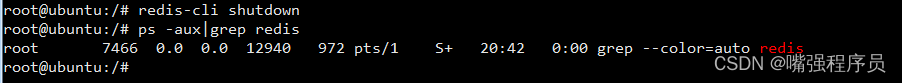
5. redis服务的开机启动
1) 在 usr/local/redis/redis-5.0.3 目录下,可以看到有utils目录
[root@localhost redis-5.0.3]# ls
00-RELEASENOTES COPYING Makefile redis.conf runtest-sentinel tests
BUGS deps MANIFESTO runtest sentinel.conf utils
CONTRIBUTING INSTALL README.md runtest-cluster src
[root@localhost redis-5.0.3]#2) 进入utils目录,并指向install_server.sh脚本
./install_server.sh 这个运行文件 高版本可以能会出现问题 我们需要修改此文件
进行到
./install_server.sh时报错,This systems seems to use systemd. Please take a look at the provided example service unit files in this directory, and adapt and install them. Sorry!解决方案:
vi ./install_server.sh注释下面的代码
#bail if this system is managed by systemd #_pid_1_exe="$(readlink -f /proc/1/exe)" #if [ "${_pid_1_exe##*/}" = systemd ] #then # echo "This systems seems to use systemd." # echo "Please take a look at the provided example service unit files in this directory, and adapt and install them. Sorry!" # exit 1 #fi然后重新运行
./install_server.sh即可。
[root@localhost utils]# ./install_server.sh
Welcome to the redis service installer
This script will help you easily set up a running redis server
Please select the redis port for this instance: [6379]
Selecting default: 6379
#注意下方这一步需要修改为你刚刚修改的配置文件地址
Please select the redis config file name [/etc/redis/6379.conf] /usr/local/redis/redis-5.0.3/redis.conf
Please select the redis log file name [/var/log/redis_6379.log]
Selected default - /var/log/redis_6379.log
Please select the data directory for this instance [/var/lib/redis/6379]
Selected default - /var/lib/redis/6379
Please select the redis executable path [/usr/local/bin/redis-server]
Selected config:
Port : 6379
Config file : /usr/local/redis/redis-5.0.3/redis.conf
Log file : /var/log/redis_6379.log
Data dir : /var/lib/redis/6379
Executable : /usr/local/bin/redis-server
Cli Executable : /usr/local/bin/redis-cli
Is this ok? Then press ENTER to go on or Ctrl-C to abort.
Copied /tmp/6379.conf => /etc/init.d/redis_6379
Installing service...
Successfully added to chkconfig!
Successfully added to runlevels 345!
/var/run/redis_6379.pid exists, process is already running or crashed
Installation successful!该命令是交互式的,需要交互式的输入port, redis.conf,log文件等。
3)在/etc/init.d/目录下可以看到redis_6379这个自启动脚本
[root@localhost utils]# cd /etc/init.d
[root@localhost init.d]# ls
functions netconsole network README redis_6379 tomcat
[root@localhost init.d]#
./usr/local/redis/redis-54) chkconfig --list命令查看
[root@localhost init.d]# chkconfig --list
注:该输出结果只显示 SysV 服务,并不包含
原生 systemd 服务。SysV 配置数据
可能被原生 systemd 配置覆盖。
要列出 systemd 服务,请执行 'systemctl list-unit-files'。
查看在具体 target 启用的服务请执行
'systemctl list-dependencies [target]'。
netconsole 0:关 1:关 2:关 3:关 4:关 5:关 6:关
network 0:关 1:关 2:开 3:开 4:开 5:开 6:关
redis_6379 0:关 1:关 2:开 3:开 4:开 5:开 6:关
tomcat 0:关 1:关 2:开 3:开 4:开 5:开 6:开
[root@localhost init.d]#可以看到redis程序在2,3,4,5这四个等级下是开机自启动的