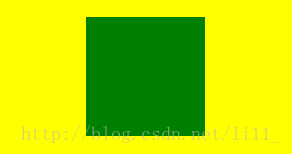div水平垂直居中方法
方法1.这也是绝大多数网友使用的方法
<div class="fa">
<div class="left1">
</div>
</div>
//-----------样式-----------------
.fa{
position:relative;
width: 100%;
height: 2rem;
background-color:red;
}
.left1{
position:absolute;
width: 1.5rem;
height: 1.5rem;
top:50%;
left:50%;
margin-left:-0.75rem;
margin-top:-0.75rem;
background-color: #000000;
}
(这种方法能够实现水平垂直居中,但样式代码太多了)方法1的升级写法,使用calc();(个人比较推荐的写法!)
.left1{
position:absolute;
width: 1.5rem;
height: 1.5rem;
top:calc(50% - 0.75rem);
left:calc(50% - 0.75rem);
background-color: #000000;
}
注意:1.calc()的表达式中运算符两边必须要有空格。
说明:left:calc(50% - 0.75rem)中的0.75rem是指需要水平垂直居中的div的宽或高的一半;50%是指父级容器的50%,及一半,这里的父级容器的宽度为100%;
同理:top:calc(50% - 0.75rem)就不在说明。
方法2.
<div class="fa2">
<div class="left2">
</div>
</div>
//-----------样式-----------------
.fa2{
width: 100%;
height: 2rem;
display: flex;
align-items: center;
justify-content: center;
background-color: yellow;
}
.left2{
width: 1.5rem;
height: 1.5rem;
background-color: green;
}第二种方法是直接在父盒子中写样式