简单的jest使用配置:
npm init -y
npm i jest@24.8.0 -D
npx jest --init 生成初始化配置
一个index文件,里面可以写入一些方法,作为测试
这个jest.config.js是自动生成的!!!!!
index.test.js就是些测试用例的文件。jest会自动的查找执行。
执行这个npm run test
这个就会执行测试用例。
当测试用例是一个ts文件的时候:添加这个参数类型限制就会出错,暂时不知道是为啥
可以在tsconfig.json里加上"noImplicitAny": false,先跳过这测试过程中的报错。
执行代码覆盖率代码
npx jest --coverage
会生成报告显示到文件夹中这个测试集合。
配置一下:在package。json中写:"coverage":"jest --coverage"
可以执行这个:npm run coverage或者yarn coverage
jest初始你初始时只支持commonjs语法,后面的es6语法需要配置。
yarn add @babel/core@7.4.5 @babel/preset-env@7.4.5 --dev
添加转换器:
.babelrc文件。(根)
{
"presets": [
[
"@babel/preset-env",{
"targets":{
"node":"current"
}
}
]
]
}
执行就是:
npm run test // "test": "jest --watchAll",
npm run coverage//需要配置"coverage": "jest --coverage"
yarn coverage//需要配置"coverage": "jest --coverage"
执行测试用例
// const {fun} = require("../src/other/index");
import {
fun} from "../src/other/index"
test("测试第一个函数",()=>{
expect(fun(30)).toBe(30)
})
以上用例就可以实现对ts函数和js函数的基本测试用例的实现。
组件的测试用例,必须考虑到使用vue的一些测试开发依赖。
项目转到系统控制台执行:vue add @vue/cli-plugin-unit-jest
配置:
jest.config.js文件
module.exports = {
preset: '@vue/cli-plugin-unit-jest/presets/typescript-and-babel',
coverageDirectory: "coverage",//代码覆盖率生成的文件夹名
clearMocks: true,//清除数据
}
测试一个函数的报错显示
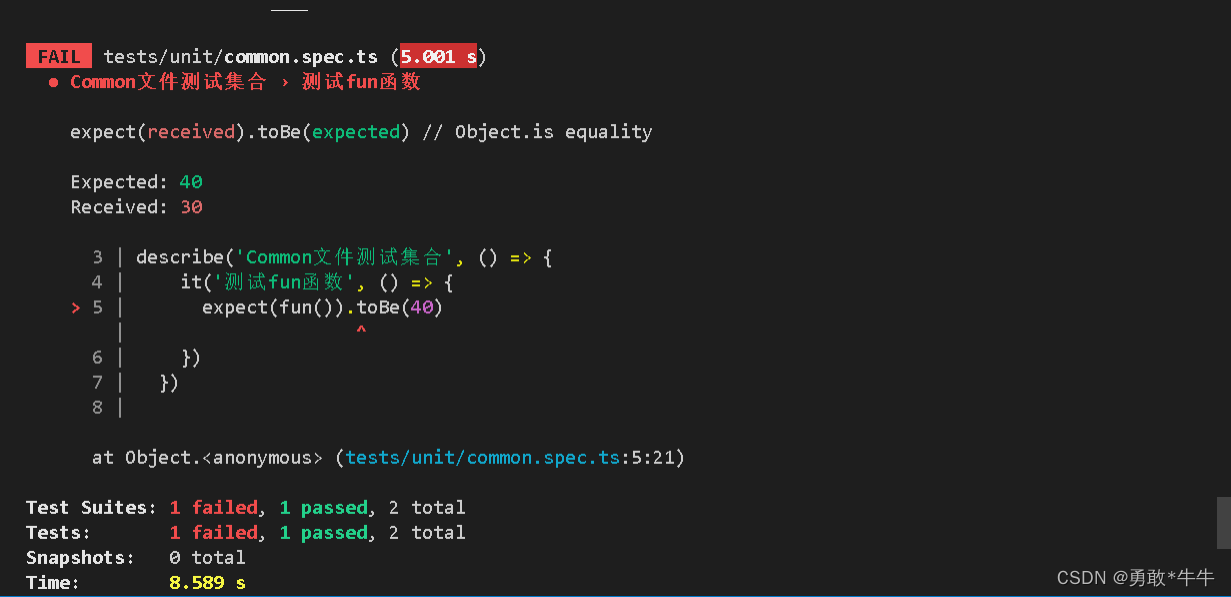
- 通过这个describe意思为套件,或者理解为创建一个测试集
- it 断言
- expect 期望
- test 测试,类似it
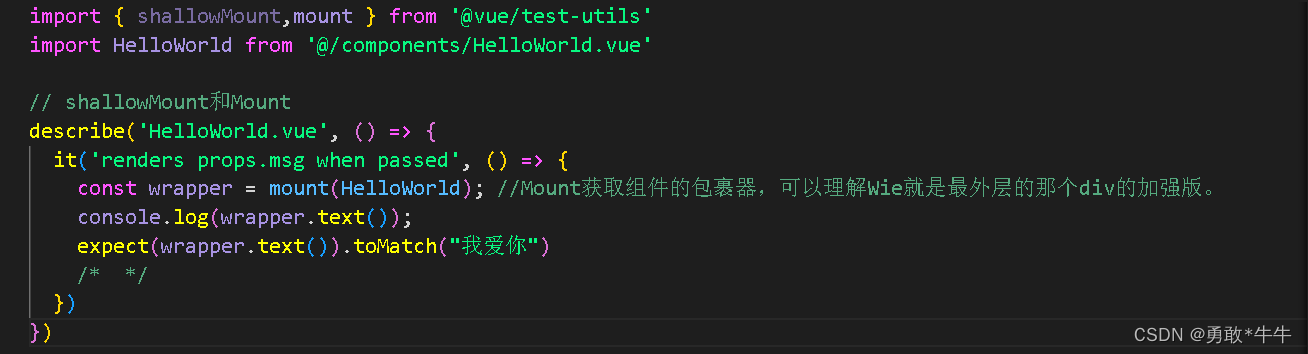
expect(wrapper.text()).toMatch(“我爱你”)
expect(wrapper.text()).toEqual(“我爱你”)
describe('HelloWorld.vue', () => {
it('renders props.msg when passed', () => {
const wrapper = mount(HelloWorld); //Mount获取组件的包裹器,可以理解Wie就是最外层的那个div的加强版。
console.log(wrapper.text());//输出这个组件的所有的文字内容值
expect(wrapper.text()).toMatch("我爱你") /* 判断期望值符合这个正则选项否 */
})
})
vue-property-decorator使用方法如下:
https://zhuanlan.zhihu.com/p/191443950
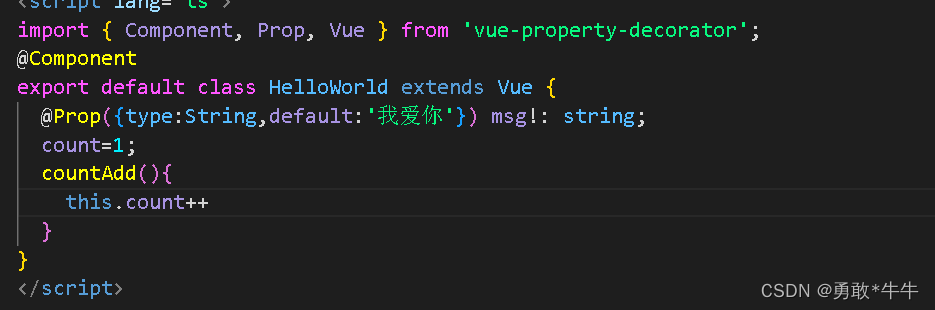
对组件中的某个功能进行验证。
wrapper.text()//输出这个组件的所有的文字内容值wrapper.vm.count//访问实际的 Vue 实例wrapper.contains('button')//检测是存在button按钮wrapper.find()定位该按钮,此方法返回一个该按钮元素的包裹器- 包裹器调用
.trigger()来模拟点击。
测试包含有element组件的。vue文件
import {
shallowMount,mount,createLocalVue } from '@vue/test-utils'
import ElementUI from 'element-ui';
const localVue = createLocalVue();
localVue.use(ElementUI);
import other from "../../../src/components/other.vue"
describe('第二个文件测试', () => {
it('测试other组件', () => {
const wrapper = mount(other)
expect((wrapper.vm as any).data).toEqual(123)
})
it('测试是否有el-button按钮',()=>{
const wrapper = shallowMount(other,{
localVue});
const el_btn = wrapper.find('#el_btn');
expect(el_btn.exists()).toBe(true)
})
})