***************************************************
码字不易,收藏之余,别忘了给我点个赞吧!
***************************************************
---------Start
灰度标签图:
0,1,2,3,4分别代表:background,car,wheel,lights,window五个类别。显示全黑。

代码:
prediction代表读入的标签numpy数组(灰度图读入)
prediction = cv.imread('test.png',flag=0)
a1 = copy.deepcopy(prediction)
a2 = copy.deepcopy(prediction)
a3 = copy.deepcopy(prediction)
a1[a1 == 1] = 255
a1[a1 == 2] = 0
a1[a1 == 3] = 255
a1[a1 == 4] = 20
a2[a2 == 1] = 255
a2[a2 == 2] = 255
a2[a2 == 3] = 0
a2[a2 == 4] = 10
a3[a3 == 1] = 255
a3[a3 == 2] = 77
a3[a3 == 3] = 0
a3[a3 == 4] = 120
a1 = Image.fromarray(np.uint8(a1)).convert('L')
a2 = Image.fromarray(np.uint8(a2)).convert('L')
a3 = Image.fromarray(np.uint8(a3)).convert('L')
prediction = Image.merge('RGB', [a1, a2, a3])
prediction.save('test2.png')
转换的RGB图片:
通过手动设置三通道的RGB值,实现(0,1,2,3,4)到五种RGB颜色的转换。
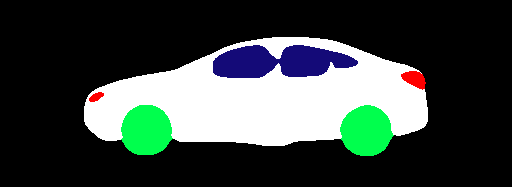
至此,设置完毕!