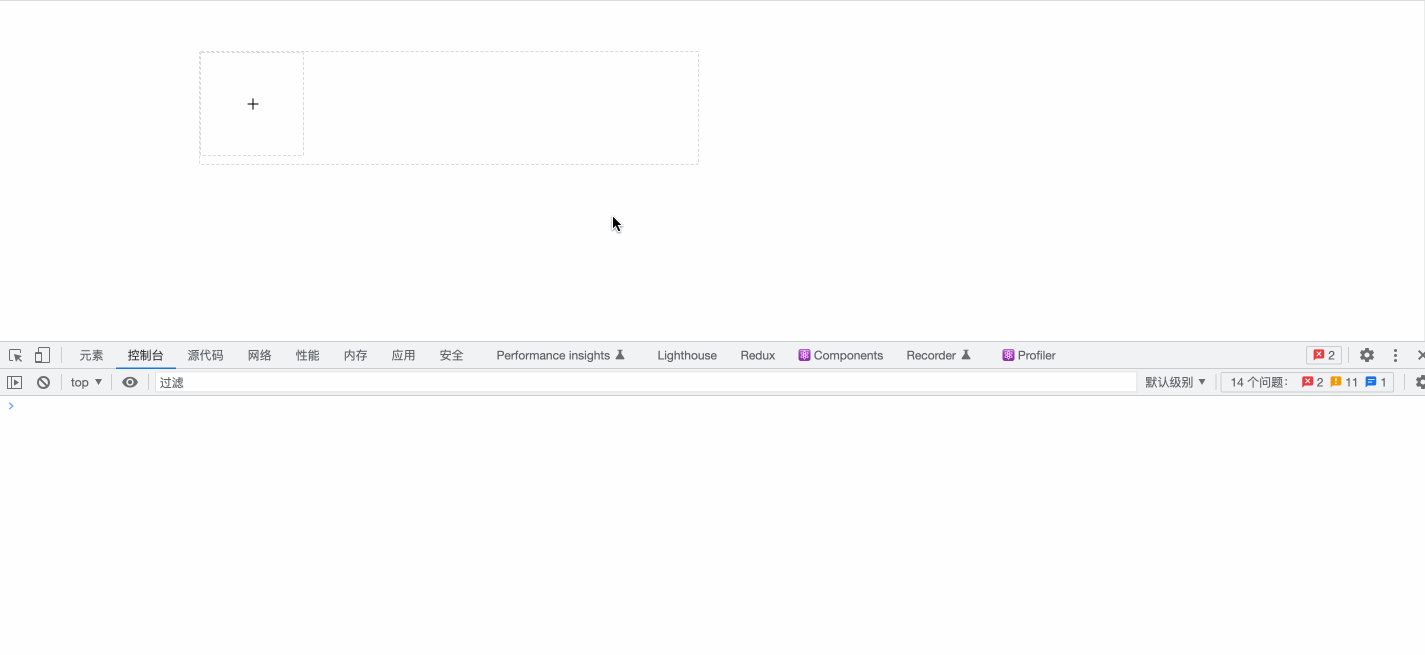
完整代码
import React, {
useState } from 'react'
import {
Upload } from 'antd'
import plusIcon from './plus.png'
import {
axios } from '@/common'
export default () => {
const [fileList, setFileList] = useState([])
// 解析粘贴板
const pasteUpload = (event) => {
event.stopPropagation()
console.log(event)
const data = event.clipboardData || window.clipboardData
const items = data.items
let tempFile = null // 存储文件数据
if (items && items.length) {
// 检索剪切板items
for (const item of items) {
if (item.type.indexOf('image') !== -1) {
tempFile = item.getAsFile()
break
}
}
}
console.log('tempFile', tempFile)
handleUpload(tempFile)
}
// 手动上传粘贴文件
const handleUpload = (file) => {
if (!file) {
return
}
// 可以在这里处理文件类型与文件size
// TODO
const formData = new FormData()
formData.append('file', file)
axios.post('/files/upload', formData).then(({
flag, data }) => {
if (flag === 1) {
// 回显图片
const newFile = {
...file,
originFileObj: file,
status: 'done',
fileId: data
}
setFileList([...fileList, newFile])
}
})
}
const handleChange = ({
fileList: newFileList }) => setFileList(newFileList)
const props = {
action: '/files/upload',
onChange: handleChange,
multiple: true,
listType: 'picture-card'
}
return (
<>
<div className="upload-paste" onPaste={
pasteUpload}>
<Upload {
...props} fileList={
fileList}>
<img style={
{
height: 28 }} src={
plusIcon} alt="选择图片" />
</Upload>
</div>
<style jsx>{
`
.upload-paste {
border: 1px dashed #d9d9d9;
border-radius: 2px;
cursor: copy;
transition: border-color .3s;
.ant-upload-list-picture-card-container {
cursor: auto;
}
}
`}</style>
</>
)
}