Vue 之 echarts 图表数据可视化常用的一些图表/动态图表/3D图表的简单整理
目录
Vue 之 echarts 图表数据可视化常用的一些图表/动态图表/3D图表的简单整理
四、各种 echarts 图表(含代码)
一、简单介绍
Vue 开发的一些知识整理,方便后期遇到类似的问题,能够及时查阅使用。
本节介绍,vue 中添加 echarts ,然后在 vue 中简单使用一些 echarts中常用的图表,包括一些动态的图表、3D的图表等 ,如果有不足之处,欢迎指出,或者你有更好的方法,欢迎留言。
ECharts,一个使用 JavaScript 实现的开源可视化库,可以流畅的运行在 PC 和移动设备上,兼容当前绝大部分浏览器(IE9/10/11,Chrome,Firefox,Safari等),底层依赖矢量图形库 ZRender,提供直观,交互丰富,可高度个性化定制的数据可视化图表。
ECharts 提供了常规的折线图、柱状图、散点图、饼图、K线图,用于统计的盒形图,用于地理数据可视化的地图、热力图、线图,用于关系数据可视化的关系图、treemap、旭日图,多维数据可视化的平行坐标,还有用于 BI 的漏斗图,仪表盘,并且支持图与图之间的混搭。
ECharts 针对移动端交互做了细致的优化,例如移动端小屏上适于用手指在坐标系中进行缩放、平移。 PC 端也可以用鼠标在图中进行缩放(用鼠标滚轮)、平移等。
Echarts 官网文档:Handbook - Apache ECharts
Echarts 官网示例:Examples - Apache ECharts
操作环境:
- win 10
- node v14.20.0
- npm 8.5.3
- @vue/cli 5.0.6
- vue 2.6.14
- echarts 5.3.3
- echarts-liquidfill 3.1.0
- echarts-gl 2.0.9
二、效果预览
(有若干图表其实是动态的)
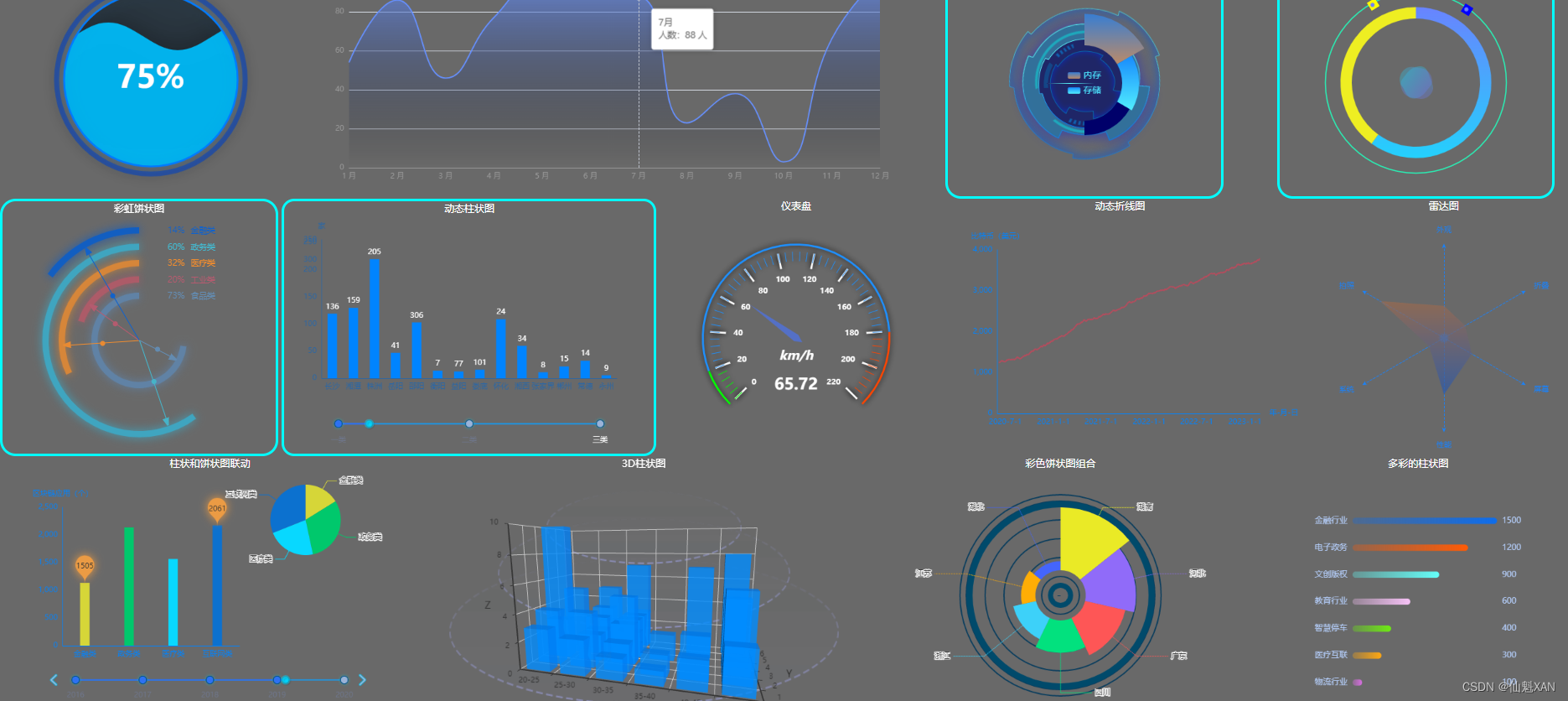
三、注意事项
1、使用水球图时(echarts-liquidfil插件),echarts-liquidfill@3 版本匹配 echarts@5 版本,echarts-liquidfill@2 版本匹配 echarts@4 版本
npm引入:
npm install echarts
npm install echarts-liquidfill
cdn引入:
<script src='echarts.js'></script>
<script src='echarts-liquidfill.js'></script>2、使用 echarts 3D 的时候,同时也注意下版本匹配,echarts-gl@2 版本匹配 echarts@5 版本,echarts-gl@1 版本匹配 echarts@4 版本
四、各种 echarts 图表(含代码)
1、水球图
注意:除了需要 echarts,还要 echarts-liquidfil 配合

<template>
<div class="wrap-container">
<div class="wp-content">
<div class="wp-title">水球图</div>
<div class="wp-body">
<div class="wrap-container">
<div class="chartsdom" id='chart-polo'></div>
</div>
</div>
</div>
</div>
</template>
<script>
// 注意 echartsLiquidfill ver3对应echarts 版本 5;(echartsLiquidfill ver2对应echarts 版本 4)
// eslint-disable-next-line
import echartsLiquidfill from "echarts-liquidfill";
export default {
name: 'water-polo',
data() {
return {
option: null
}
},
mounted() {
this.getEchart()
},
methods: {
getEchart() {
// 获取渲染元素,创建 chart
let myChart = this.$echarts.init(document.getElementById('chart-polo'))
this.option = {
series: [{
// 水球图类型
type: 'liquidFill',
// 名称
name: "测试",
// 水波值,可多个
data: [0.75],
// 球相对渲染元素的宽高的半径比
radius: '75%',
// 水波颜色
color: ['#00B9F5'],
// 水波背景的样式
backgroundStyle: {
// 背景颜色
color: 'rgba(0,0,0,0.5)',
// 边框颜色
borderColor: '#007bff',
// 边框宽度
borderWidth: 3,
shadowColor: 'rgba(0,123,225,.4)',
shadowBlur: 20
},
// 是否显示外轮廓
outline: {
show: true
},
}],
// 鼠标进入是否显示提示
tooltip:{
show: true
}
}
myChart.setOption(this.option, true)
window.addEventListener('resize', () => {
myChart.resize()
})
// 第二种 水球图
// const dataOption = {
// value: 0.30,
// itemStyle: { //渐变水球颜色
// color: new this.$echarts.graphic.LinearGradient(1, 0, 0, 0, [{
// offset: 0,
// color: "pink",
// },
// {
// offset: 1,
// color: "skyblue",
// },
// ]),
// },
// };
// this.option = {
// series: [{
// type: "liquidFill",
// // 这三个属性值设置为false静止的波浪
// // waveAnimation: false, //静止的波浪效果
// animationDuration: 1000, // 波浪初始上涨时间
// // eslint-disable-next-line
// // animationDurationUpdate: 0,//静止的波浪效果
// // 这三个属性值设置为false静止的波浪
// amplitude: "5%", //振幅波浪大小
// name: "一级预警",
// data: [dataOption],
// waveLength: "60%", //波浪长度
// // eslint-disable-next-line
// outline: {
// //隐藏轮廓
// show: false,
// },
// label: {
// //字体内容、字体颜色、字体大小属性
// formatter: "测试",
// color: "#fff",
// fontSize: 30,
// },
// backgroundStyle: {
// //水球图背景
// color: "#101fff",
// },
// // color: ["#F87900"],
// }, ],
// tooltip: {
// //鼠标滑过展示数据
// show: true,
// },
// };
// myChart.setOption(this.option);
}
}
}
</script>
<style lang="scss" scoped>
.wp-title{
text-align: center;
color: white;
}
.wrap-container {
width: 400px;
height: 400px;
.chartsdom {
width: 100%;
height: 100%;
}
}
</style>
2、滚动弧线图
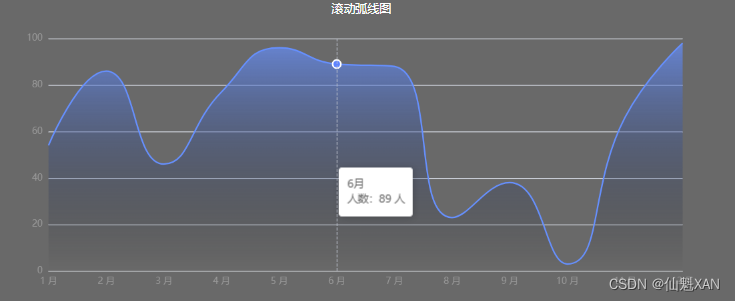
<template>
<div class="wrap-container ra-container">
<div class="ra-content">
<div class="ra-title">滚动弧线图</div>
<div class="ra-body">
<div class="wrap-container">
<div class="chartsdom" id='chart-rollArc'></div>
</div>
</div>
</div>
</div>
</template>
<script>
export default {
name: 'roll-arcline',
data() {
return {
option: null,
xIndex: 0,
timer: null,
xData: [1, 2, 3, 4, 5, 6, 7, 8, 9, 10, 11, 12],
yData: [54, 86, 46, 77, 96, 89, 88, 23, 38, 3, 66, 98]
}
},
mounted() {
this.getEchart()
},
methods: {
getEchart() {
// 图标渲染体
const chartRollArc = document.getElementById('chart-rollArc')
// 初始化图表
let myChart = this.$echarts.init(chartRollArc)
this.option = {
tooltip: {
trigger: 'axis',
showContent: true,
axiosPointer: {
type: 'shadow',
shadowStyle: {
color: new this.$echarts.graphic.LinearGradient(0, 0, 0, 1, [{
offset: 1,
color: '#5d83ff'
},
{
offset: 0,
color: 'rgba(255,255,255,0)'
}
])
}
},
// 重新构造图标信息显示(不写会有默认的格式)
formatter: (params) => {
// console.log(params)
params = params[0]
if (params.seriesIndex === 0)
// console.log(' origin '+ this.xIndex)
this.xIndex = parseInt(params.name) - 1
// console.log(' fuzhi '+ this.xIndex)
return params.name + '月</br>' + params.seriesName + ':' + params.value + ' 人'
},
},
color: ['#5d83ff'],
grid: {
top: 30,
left: 30,
right: 20,
bottom: 20,
containerLabel: true
},
xAxis: {
type: 'category',
data: this.xData,
boundaryGap: false,
axisTick: {
show: false
},
axisLabel: {
formatter: '{value} 月'
},
axisLine: {
lineStyle: {
color: '#999'
}
}
},
yAxis: {
type: 'value',
axisLine: {
show: false,
lineStyle: {
color: '#999'
}
},
},
series: [{
name: '人数',
type: 'line',
data: this.yData,
symbolSize: 10,
itemStyle: {
opacity: 0,
},
emphasis: {
label: {
show: true,
color: '#fff',
fontSize: 20
},
itemStyle: {
color: '#5d83ff',
borderColor: '#fff',
borderWidth: 2,
opacity: 1
},
},
areaStyle: {
normal: {
color: new this.$echarts.graphic.LinearGradient(0, 0, 0, 1, [{
offset: 0,
color: '#5d83ff'
}, {
offset: 1,
color: 'rgba(0, 0, 0, 0)'
}]),
}
},
smooth: true,
}]
}
// 绘制图表
myChart.setOption(this.option, true);
// 监听窗口变化
window.addEventListener('resize', () => {
myChart.resize();
});
// 开启自动显示信息
this.startChartAutoShowTip(myChart)
// 鼠标进入停止自动显示信息
chartRollArc.onmouseover = () => {
// console.log('mouseover')
// alert('mouseover')
this.stopChartAutoShowTip()
}
// 退出 chartRollArc 继续自动显示信息
chartRollArc.onmouseout = () => {
// console.log('mouseout')
// alert('mouseout')
this.startChartAutoShowTip(myChart);
}
},
/**
* 自动显示图标信息函数
* @param {Object} myChart
*/
startChartAutoShowTip(myChart) {
this.stopChartAutoShowTip()
this.timer = setInterval(() => {
// 显示图标信息
myChart.dispatchAction({
type: 'showTip',
seriesIndex: 0,
dataIndex: this.xIndex
});
this.xIndex++;
// console.log(this.xIndex)
if (this.xIndex > this.yData.length) {
this.xIndex = 0;
}
}, 1000);
},
/**
* 停止自动显示图标信息函数
*/
stopChartAutoShowTip() {
if (this.timer != null) {
clearInterval(this.timer)
this.timer = null
}
}
},
beforeDestroy() {
// 销毁自动显示信息
this.stopChartAutoShowTip()
}
}
</script>
<style lang='scss' scoped>
/* 标题居中 */
.ra-title {
text-align: center;
color: white;
}
/* 内容宽高 */
.wrap-container {
width: 895px;
height: 400px;
.chartsdom {
width: 100%;
height: 90%;
}
}
</style>
3、旋转饼状图

<template>
<div class="wrap-container sn-container">
<div class="sn-content">
<div class="sn-title">旋转的饼状图</div>
<div class="sn-body">
<div class="wrap-container">
<div class="pie">
<div class="pies pie1"></div>
<div class="pies pie2"></div>
<div class="pies pie3"></div>
<div class="pie4"></div>
<div class="chartsdom" id='chart-pie'></div>
</div>
</div>
</div>
</div>
</div>
</template>
<script>
export default {
name: 'rotate-pie',
data() {
return {
}
},
mounted() {
this.getEchart()
},
methods: {
getEchart() {
let myChart = this.$echarts.init(document.getElementById('chart-pie'));
this.option = {
tooltip: {
trigger: 'item',
formatter: '{a} <br/>{b} : {c} ({d}%)',
},
legend: {
show: true,
orient: 'vertical',
left: 'center',
top: 'middle',
data: ['内存', '存储'],
textStyle: {
color: '#4ce5ff',
fontSize: 14,
},
itemWidth: 20,
itemHeight: 10
},
label: {
normal: {
show: false
},
},
labelLine: {
normal: {
show: false
}
},
series: [{
name: '磁盘空间',
type: 'pie',
radius: [60, 110],
center: ['50%', '50%'],
roseType: 'area',
label: {
show: false
},
emphasis: {
label: {
show: false
}
},
data: [{
value: 6.5,
name: '内存',
itemStyle: {
normal: {
color: new this.$echarts.graphic.LinearGradient(0, 0, 0, 1, [{
offset: 0,
color: '#387ed3'
}, {
offset: 1,
color: '#bc8b68'
}])
}
}
}, {
value: 3.5,
name: '存储',
itemStyle: {
normal: {
color: new this.$echarts.graphic.LinearGradient(0, 0, 0, 1, [{
offset: 0,
color: '#188bfd'
}, {
offset: 1,
color: '#51eeff'
}])
}
}
}, {
value: 3,
name: '其他',
itemStyle: {
normal: {
color: 'rgba(0, 0, 106, 1)'
}
}
}, {
value: 0,
name: '其他1',
itemStyle: {
normal: {
color: 'rgba(0, 0, 0, 0)'
}
}
}, {
value: 0,
name: '其他2',
itemStyle: {
normal: {
color: 'rgba(0, 0, 0, 0)'
}
}
}, {
value: 0,
name: '其他3',
itemStyle: {
normal: {
color: 'rgba(0, 0, 0, 0)'
}
}
}]
}]
}
myChart.setOption(this.option, true);
window.addEventListener('resize', () => {
myChart.resize();
});
}
}
}
</script>
<style lang="scss" scoped>
.sn-title {
text-align: center;
color: white;
}
.sn-container{
border:5px solid aqua;
border-radius: 25px;
}
.wrap-container {
background: 'rgba(1,1,1,0)';
width: 432px;
height: 400px;
.chartsdom {
width: 100%;
height: 100%;
}
.pie {
position: relative;
top: 0;
width: 100%;
height: 100%;
.pies {
width: 100%;
height: 100%;
top: 0;
left: 0;
position: absolute;
background-repeat: no-repeat;
background-position: center center;
}
.pie1 {
background-image: url(../../assets/img/whcircle.png);
animation: mymove 20s linear infinite;
-webkit-animation: mymove 20s linear infinite;
}
.pie2 {
background-image: url(../../assets/img/circle2.png);
animation: moveto 20s linear infinite;
-webkit-animation: moveto 20s linear infinite;
}
.pie3 {
background-image: url(../../assets/img/inner.png);
}
// 分割线 内存/存储
.pie4 {
position: absolute;
top: 50%;
left: 36%;
width: 76px;
height: 1px;
background: linear-gradient(to right, rgb(31, 38, 103), rgb(90, 250, 253), rgb(31, 38, 103));
}
}
}
/**
* animation 动画
*/
@-webkit-keyframes mymove {
0% {
-webkit-transform-origin: center;
transform-origin: center;
-webkit-transform: rotate(0deg);
transform: rotate(0deg)
}
100%{
-webkit-transform-origin: center;
transform-origin: center;
-webkit-transform: rotate(360deg);
transform: rotate(360deg);
}
}
@keyframes mymove{
0% {
-webkit-transform-origin: center;
transform-origin: center;
-webkit-transform: rotate(0deg);
transform: rotate(0deg);
}
100%{
-webkit-transform-origin: center;
transform-origin: center;
-webkit-transform: rotate(360deg);
transform: rotate(360deg);
}
}
@-webkit-keyframes moveto {
0% {
-webkit-transform-origin: center;
transform-origin: center;
-webkit-transform: rotate(0deg);
transform: rotate(0deg)
}
100%{
-webkit-transform-origin: center;
transform-origin: center;
-webkit-transform: rotate(-360deg);
transform: rotate(-360deg);
}
}
@keyframes moveto{
0% {
-webkit-transform-origin: center;
transform-origin: center;
-webkit-transform: rotate(0deg);
transform: rotate(0deg);
}
100%{
-webkit-transform-origin: center;
transform-origin: center;
-webkit-transform: rotate(-360deg);
transform: rotate(-360deg);
}
}
</style>
4、环状饼图
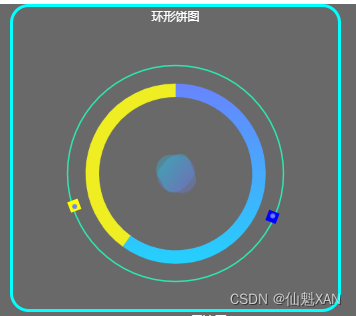
<template>
<div class="wrap-container sn-container">
<div class="sn-content">
<div class="sn-title">环形饼图</div>
<div class="sn-body">
<div class="wrap-container ring-pie">
<div class="back-chart">
<svg width="100%" height="100%" viewBox="0 0 150 150" version="1.1"
xmlns="http://www.w3.org/2000/svg" xmlns:xlink="http://www.w3.org/1999/xlink">
<path id="svg_2"
d="m3,75c0,-39.77901 32.22099,-72 72,-72c39.77901,0 72,32.22099 72,72c0,39.77901 -32.22099,72 -72,72c-39.77901,0 -72,-32.22099 -72,-72z"
stroke="#2de6af" fill-opacity="null" fill="none"></path>
</svg>
</div>
<div class="chartsdom" id="chart_rp"></div>
<div class="arrow-cir1">
<div class="arrow-cir11"></div>
</div>
<div class="arrow-cir2">
<div class=" arrow-cir22"></div>
</div>
</div>
</div>
</div>
</div>
</template>
<script>
export default {
name: 'ring-pie',
mounted() {
this.getEchart();
},
methods: {
getEchart() {
let myChart = this.$echarts.init(document.getElementById('chart_rp'));
this.option = {
tooltip:{
show:true
},
series: [{
name: '环形饼图',
type: 'pie',
radius: ['68%', '80%'],
hoverAnimation: true,
avoidLabelOverlap: false,
label: {
show: false,
position: 'center'
},
emphasis: {
label: {
show: true
}
},
labelLine: {
show: true
},
data: [{
value: 6,
name: '区块链',
itemStyle: {
normal: {
color: new this.$echarts.graphic.LinearGradient(0, 0, 0, 1, [{
offset: 0,
color: '#6984fe'
}, {
offset: 1,
color: '#24d1fd'
}])
}
}
}, {
value: 4,
name: '大数据',
itemStyle: {
normal: {
color: '#ee2'
}
}
}]
}]
}
myChart.setOption(this.option, true);
window.addEventListener('resize', () => {
myChart.resize();
});
}
},
}
</script>
<style lang="scss" scoped>
.sn-title {
text-align: center;
color: white;
}
.sn-container {
width: 432px;
height: 400px;
border: 5px solid aqua;
border-radius: 25px;
}
.wrap-container {
position: relative;
width: 432px;
height: 400px;
.back-chart {
position: absolute;
top: 0;
left: 0;
right: 0;
bottom: 0;
margin: auto;
width: 300px;
height: 300px;
background: url(../../assets/img/back_chart.png) no-repeat center;
}
.chartsdom {
position: absolute;
top: 0;
left: 0;
right: 0;
bottom: 0;
margin: auto;
width: 300px;
height: 300px;
z-index: 9999;
}
.arrow-cir1 {
// border: 5px solid red;
// border-radius: 25px;
width: 300px;
height: 300px;
offset-distance: 0%;
position: absolute;
top: 0;
left: 0;
right: 0;
bottom: 0;
margin: auto;
-webkit-animation: arrow-cir1 5s linear infinite;
animation: arrow-cir1 5s linear infinite;
.arrow-cir11 {
position: absolute;
width: 15px;
height: 15px;
top: 0.5%;
left: 50%;
background: url(../../assets/img/icon_04.png) no-repeat 50% 50%;
background-color: blue;
}
}
.arrow-cir2 {
// border: 5px solid red;
// border-radius: 25px;
width: 300px;
height: 300px;
offset-distance: 0%;
position: absolute;
top: 0;
left: 0;
right: 0;
bottom: 0;
margin: auto;
-webkit-animation: arrow-cir2 5s linear infinite;
animation: arrow-cir2 5s linear infinite;
.arrow-cir22 {
position: absolute;
width: 15px;
height: 15px;
top: 0.5%;
left: 50%;
background: url(../../assets/img/icon_04.png) no-repeat 50% 50%;
background-color: yellow;
}
}
}
@-webkit-keyframes arrow-cir1{
0%{
-webkit-transform-origin: center;
transform-origin: center;
-webkit-transform: rotate(0deg);
transform: rotate(0deg)
}
100% {
-webkit-transform-origin: center;
transform-origin: center;
-webkit-transform: rotate(360deg);
transform: rotate(360deg);
}
}
@keyframes arrow-cir1{
0%{
-webkit-transform-origin: center;
transform-origin: center;
-webkit-transform: rotate(0deg);
transform: rotate(0deg)
}
100% {
-webkit-transform-origin: center;
transform-origin: center;
-webkit-transform: rotate(360deg);
transform: rotate(360deg);
}
}
@-webkit-keyframes arrow-cir2{
0%{
-webkit-transform-origin: center;
transform-origin: center;
-webkit-transform: rotate(0deg);
transform: rotate(0deg)
}
100% {
-webkit-transform-origin: center;
transform-origin: center;
-webkit-transform: rotate(-360deg);
transform: rotate(-360deg);
}
}
@keyframes arrow-cir2{
0%{
-webkit-transform-origin: center;
transform-origin: center;
-webkit-transform: rotate(0deg);
transform: rotate(0deg)
}
100% {
-webkit-transform-origin: center;
transform-origin: center;
-webkit-transform: rotate(-360deg);
transform: rotate(-360deg);
}
}
</style>
5、彩虹饼状图
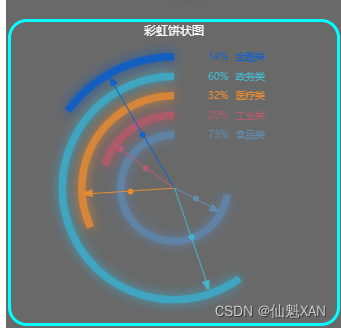
<template>
<div class="wrap-container sn-container">
<div class="sn-content">
<div class="sn-title">彩虹饼状图</div>
<div class="sn-body">
<div class="wrap-container">
<div class="chartsdom" id='chart-rainbow'></div>
<div class="preinfo" v-for='(item,ind) in arrData' :key='ind' :class="`preinfo${ind}`">
<span>{
{ item.percent }}%</span>
<span>{
{ item.name }}</span>
</div>
<div class="preinfos" :class="`pre${i}`" v-for="(v, i) in arrData" :key='i'>
<span></span>
<span></span>
</div>
</div>
</div>
</div>
</div>
</template>
<script>
export default {
name: 'ranbow-pies',
data() {
return {
option: null,
arrData: [{
name: '食品类',
percent: 73
}, {
name: '工业类',
percent: 20
}, {
name: '医疗类',
percent: 32
}, {
name: '政务类',
percent: 60
}, {
name: '金融类',
percent: 14
}]
}
},
mounted() {
this.getEchart();
},
methods: {
getEchart() {
let myChart = this.$echarts.init(document.getElementById('chart-rainbow'));
let itemStyle = {
normal: {
color: 'rgba(0, 0, 0, 0)',
}
}
this.option = {
color: ['#125ec1', '#3fa5c0', '#d68639', '#ad5b68', '#6082a5'],
series: [{
name: '金融类',
type: 'pie',
clockWise: false,
startAngle: 90,
hoverAnimation: false,
radius: ['85%', '90%'],
center: ['50%', '50%'],
label: {
normal: {
show: false
},
},
labelLine: {
normal: {
show: false
}
},
itemStyle: {
shadowColor: '#125ec1',
shadowBlur: 15
},
data: [{
value: 15,
name: '15%',
itemStyle: {
normal: {
color: '#125ec1'
}
}
}, {
value: 85,
name: '50%',
itemStyle: itemStyle
}]
}, {
name: '政务类',
type: 'pie',
clockWise: false,
startAngle: 90,
hoverAnimation: false,
radius: ['72%', '77%'],
center: ['50%', '50%'],
label: {
normal: {
show: false
},
},
labelLine: {
normal: {
show: false
}
},
itemStyle: {
shadowColor: '#3fa5c0',
shadowBlur: 15
},
data: [{
value: 60,
name: '60%',
itemStyle: {
normal: {
color: '#3fa5c0'
}
}
}, {
value: 40,
name: '40%',
itemStyle: itemStyle
}]
}, {
name: '医疗类',
type: 'pie',
clockWise: false,
startAngle: 90,
hoverAnimation: false,
radius: ['59%', '64%'],
center: ['50%', '50%'],
label: {
normal: {
show: false
},
},
labelLine: {
normal: {
show: false
}
},
itemStyle: {
shadowColor: '#d68639',
shadowBlur: 15
},
data: [{
value: 32,
name: '32%',
itemStyle: {
normal: {
color: '#d68639'
}
}
}, {
value: 68,
name: '68%',
itemStyle: itemStyle
}]
}, {
name: '工业类',
type: 'pie',
clockWise: false,
startAngle: 90,
hoverAnimation: false,
radius: ['46%', '51%'],
center: ['50%', '50%'],
label: {
normal: {
show: false
},
},
labelLine: {
normal: {
show: false
}
},
itemStyle: {
shadowColor: '#ad5b68',
shadowBlur: 15
},
data: [{
value: 20,
name: '20%',
itemStyle: {
normal: {
color: '#ad5b68'
}
}
}, {
value: 80,
name: '80%',
itemStyle: itemStyle
}]
}, {
name: '食品类',
type: 'pie',
clockWise: false,
startAngle: 90,
hoverAnimation: false,
radius: ['33%', '38%'],
center: ['50%', '50%'],
label: {
normal: {
show: false
},
},
labelLine: {
normal: {
show: false
}
},
itemStyle: {
shadowColor: '#6082a5',
shadowBlur: 15
},
data: [{
value: 73,
name: '73%',
itemStyle: {
normal: {
color: '#6082a5'
}
}
}, {
value: 27,
name: '27%',
itemStyle: itemStyle
}]
}]
}
// 使用制定的配置项和数据显示图表
myChart.setOption(this.option, true);
window.addEventListener('resize', () => {
myChart.resize();
});
}
},
}
</script>
<style lang="scss" scoped>
.sn-title {
text-align: center;
color: white;
}
.sn-container {
border: 5px solid aqua;
border-radius: 25px;
}
.wrap-container {
position: relative;
width: 432px;
height: 400px;
.chartsdom {
width: 100%;
height: 100%;
}
.preinfo {
position: absolute;
left: 68%;
top: 5%;
margin-left: -2.5em;
-webkit-transform: translate(0%, -50%);
-moz-transform: translate(0%, -50%);
-ms-transform: translate(0%, -50%);
-o-transform: translate(0%, -50%);
transform: translate(0%, -50%);
white-space: nowrap;
font-size: 13px;
span {
&:nth-child(1) {
margin-right: 10px;
}
}
&.preinfo0 {
color: rgb(99, 139, 176);
margin-top: 25%;
}
&.preinfo1 {
color: rgb(180, 91, 111);
margin-top: 19%;
}
&.preinfo2 {
color: rgb(232, 138, 50);
margin-top: 13%;
}
&.preinfo3 {
color: rgb(70, 179, 200);
margin-top: 7%;
}
&.preinfo4 {
color: rgb(19, 98, 201);
margin-top: 1%;
}
}
.preinfos {
position: absolute;
left: 50%;
top: 50%;
width: 1px;
height: 58px;
background-color: rgb(99, 139, 176);
-webkit-transform-origin: 50% 0;
-moz-transform-origin: 50% 0;
-ms-transform-origin: 50% 0;
-o-transform-origin: 50% 0;
transform-origin: 50% 0;
span {
&:nth-child(1) {
width: 8px;
height: 8px;
-webkit-border-radius: 100%;
-moz-border-radius: 100%;
border-radius: 100%;
position: absolute;
left: -3px;
top: 50%;
}
&:nth-child(2) {
width: 0;
height: 0;
border-width: 12px 5px 5px 5px;
border-style: solid;
position: absolute;
left: -5px;
top: 100%;
}
}
&.pre0 {
height: 55px;
background-color: rgb(99, 139, 176);
transform: rotate(-62.614deg);
span {
&:nth-child(1) {
background-color: rgb(99, 139, 176);
}
&:nth-child(2) {
border-color: rgb(99, 139, 176) transparent transparent;
}
}
}
&.pre1 {
height: 85px;
background-color: rgb(180, 91, 111);
transform: rotate(125.593deg);
span {
&:nth-child(1) {
background-color: rgb(180, 91, 111);
}
&:nth-child(2) {
border-color: rgb(180, 91, 111) transparent transparent;
}
}
}
&.pre2 {
height: 109px;
background-color: rgb(232, 138, 50);
transform: rotate(86.2006deg);
span {
&:nth-child(1) {
background-color: rgb(232, 138, 50);
}
&:nth-child(2) {
border-color: rgb(232, 138, 50) transparent transparent;
}
}
}
&.pre3 {
height: 131px;
background-color: rgb(70, 179, 200);
transform: rotate(-18.845deg);
span {
&:nth-child(1) {
background-color: rgb(70, 179, 200);
}
&:nth-child(2) {
border-color: rgb(70, 179, 200) transparent transparent;
}
}
}
&.pre4 {
height: 158px;
background-color: rgb(19, 98, 201);
transform: rotate(149.666deg);
span {
&:nth-child(1) {
background-color: rgb(19, 98, 201);
}
&:nth-child(2) {
border-color: rgb(19, 98, 201) transparent transparent;
}
}
}
}
}
</style>
6、动态柱状图
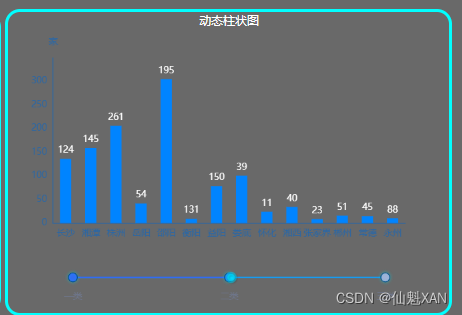
<template>
<div class="wrap-container sn-container">
<div class="sn-content">
<div class="sn-title">动态柱状图</div>
<div class="sn-body">
<div class="wrap-container">
<div class="chartsdom" id='chart-dynamic-bar'></div>
</div>
</div>
</div>
</div>
</template>
<script>
export default {
name: 'dynamic-bar',
data() {
return {
option: null,
dataMap: {}
}
},
mounted() {
this.getEchart();
},
methods: {
dataFormatter(obj) {
let pList = ['长沙', '湘潭', '株洲', '岳阳', '邵阳', '衡阳', '益阳', '娄底', '怀化', '湘西', '张家界', '郴州', '常德', '永州'];
let temp;
for (let x = 0; x < 3; x++) {
let max = 0;
let sum = 0;
temp = obj[x];
for (let i = 0, l = temp.length; i < l; i++) {
max = Math.max(max, temp[i]);
sum += temp[i];
obj[x][i] = {
name: pList[i],
value: temp[i]
};
}
obj[x + 'max'] = Math.floor(max / 100) * 100;
obj[x + 'sum'] = sum;
}
return obj;
},
getEchart() {
let myChart = this.$echarts.init(document.getElementById('chart-dynamic-bar'));
let itemStyle = {
barBorderRadius: [15, 0],
color: '#0084ff'
}
this.dataMap.dataType = this.dataFormatter({
2: [124, 145, 261, 54, 195, 131, 150, 39, 11, 40, 23, 51, 45, 88],
1: [136, 159, 205, 41, 306, 7, 77, 101, 24, 34, 8, 15, 14, 9],
0: [118, 128, 220, 47, 92, 14, 9, 11, 113, 61, 11, 22, 33, 5],
});
console.log("this.dataMap.dataType", this.dataMap.dataType)
this.option = {
baseOption: {
timeline: {
axisType: 'category',
autoPlay: true,
playInterval: 1000,
data: ['一类', '二类', '三类'],
left: 80,
right: 80,
bottom: 30,
lineStyle: {
color: '#179bf1'
},
label: {
color: '#fff'
},
checkpointStyle: {
color: '#01d8ff',
symbolSize: 10,
borderColor: 'rgba(1, 216, 255, 0.5)',
borderWidth: 5,
},
controlStyle: {
show: false,
},
itemStyle: {
borderColor: '#004b85',
borderWidth: 1,
shadowColor: 'rgba(1, 216, 225, 0.5)',
shadowBlur: 5
},
emphasis: {
label: {
color: '#01d8ff',
show: false
},
checkpointStyle: {
color: '#01d8ff',
borderColor: 'rgba(1, 216, 255, 0.5)',
borderWidth: 5,
},
itemStyle: {
color: '#01d8ff',
borderColor: 'rgba(1, 216, 225, 0.5)',
borderWidth: 5
}
}
},
calculable: true,
grid: {
top: '10%',
bottom: '35%'
},
xAxis: [{
type: 'category',
axisLabel: {
interval: 0
},
data: ['长沙', '湘潭', '株洲', '岳阳', '邵阳', '衡阳', '益阳', '娄底', '怀化', '湘西', '张家界', '郴州',
'常德', '永州'
],
splitLine: {
show: false
},
axisTick: {
show: false
},
axisLine: {
show: true,
lineStyle: {
color: '#2867a8',
}
},
}],
yAxis: [{
type: 'value',
name: '家',
splitLine: {
show: false
},
axisTick: {
show: false
},
axisLine: {
show: true,
lineStyle: {
color: '#2867a8'
}
}
}],
series: [{
name: '一类',
type: 'bar',
barWidth: 15,
legendHoverLink: true,
label: {
show: true,
position: 'top',
color: '#fff'
},
}]
},
options: [{
series: [{
data: this.dataMap.dataType['0'],
itemStyle: itemStyle
}]
}, {
series: [{
data: this.dataMap.dataType['1'],
itemStyle: itemStyle
}]
}, {
series: [{
data: this.dataMap.dataType['2'],
itemStyle: itemStyle
}]
}]
}
myChart.setOption(this.option, true);
window.addEventListener('resize', () => {
myChart.resize();
});
}
}
}
</script>
<style lang='scss' scoped>
.sn-title{
text-align: center;
color: white;
}
.sn-container{
border: 5px solid aqua;
border-radius: 20px;
}
.wrap-container{
width: 586px;
height: 400px;
.chartsdom{
width: 100%;
height: 100%;
}
}
</style>
7、仪表盘

<template>
<div class="wrap-container sn-container">
<div class="sn-content">
<div class="sn-title">仪表盘</div>
<div class="sn-body">
<div class="wrap-container">
<div class="chartsdom" id='chart-gauge'></div>
</div>
</div>
</div>
</div>
</template>
<script>
export default {
name: 'gauge-chart',
data() {
return {
option: null,
timer: null
}
},
mounted() {
this.getEchart()
},
methods: {
getEchart() {
let myChart = this.$echarts.init(document.getElementById('chart-gauge'))
this.option = {
tooltip: {
formatter: '{a} <br/>{c} {b}'
},
series: [{
name: '速度',
type: 'gauge',
min: 0,
max: 220,
splitNumber: 11,
// radius: '50%',
axisLine: { // 坐标轴线
lineStyle: { // 属性lineStyle控制线条样式
color: [
[0.09, 'lime'],
[0.82, '#1e90ff'],
[1, '#ff4500']
],
width: 3,
// shadowColor: '#fff', //默认透明
shadowBlur: 10
}
},
axisLabel: { // 坐标轴小标记
fontWeight: 'bolder',
color: '#fff',
shadowColor: '#fff', //默认透明
shadowBlur: 10
},
axisTick: { // 坐标轴小标记
length: 15, // 属性length控制线长
lineStyle: { // 属性lineStyle控制线条样式
color: 'auto',
// shadowColor: '#fff', //默认透明
shadowBlur: 10
}
},
splitLine: { // 分隔线
length: 25, // 属性length控制线长
lineStyle: { // 属性lineStyle(详见lineStyle)控制线条样式
width: 3,
color: '#fff',
// shadowColor: '#fff', //默认透明
shadowBlur: 10
}
},
pointer: { // 分隔线
// shadowColor: '#fff', //默认透明
shadowBlur: 5
},
title: {
textStyle: { // 其余属性默认使用全局文本样式,详见TEXTSTYLE
fontWeight: 'bolder',
fontSize: 20,
fontStyle: 'italic',
color: '#fff',
shadowColor: '#fff', //默认透明
shadowBlur: 10
}
},
detail: {
// backgroundColor: 'rgba(30,144,255,0.8)',
// borderWidth: 1,
// borderColor: '#fff',
// shadowColor: '#fff', //默认透明
// shadowBlur: 5,
offsetCenter: [0, '50%'], // x, y,单位px
textStyle: { // 其余属性默认使用全局文本样式,详见TEXTSTYLE
fontWeight: 'bolder',
fontSize: 25,
color: '#fff'
}
},
data: [{
value: 40,
name: 'km/h'
}]
}]
}
myChart.setOption(this.option, true);
window.addEventListener('resize', () => {
myChart.resize();
});
this.timer = setInterval(()=>{
this.option.series[0].data[0].value = (Math.random()*200).toFixed(2) -0
myChart.setOption(this.option, true)
},1000)
}
},
beforeDestroy() {
clearInterval(this.timer);
}
}
</script>
<style lang="scss" scoped>
.sn-title{
text-align: center;
color: white;
}
.wrap-container{
width: 432px;
height: 400px;
.chartsdom{
width: 100%;
height: 100%;
}
}
</style>
8、动态折线图
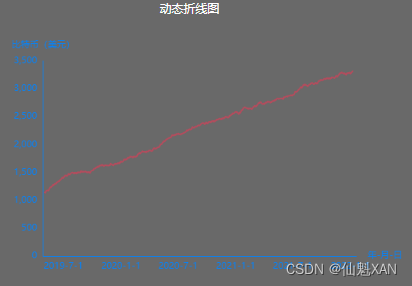
<template>
<div class="wrap-container sn-container">
<div class="sn-content">
<div class="sn-title">动态折线图</div>
<div class="sn-body">
<div class="wrap-container">
<div class="chartsdom" id='chart-dynamic-line'></div>
</div>
</div>
</div>
</div>
</template>
<script>
export default {
name: 'dynamic-line',
data() {
return {
option: null,
timer: null,
xData: [],
now: new Date(2019, 1, 1),
value: Math.random() * 1000,
oneDay: 24 * 3600 * 1000
}
},
mounted() {
this.getEchart();
},
methods: {
randomData() {
this.now = new Date(+this.now + this.oneDay)
this.value = this.value + Math.random() * 25 - 10
return {
name: this.now.toString(),
value: [
[this.now.getFullYear(), this.now.getMonth() , this.now.getDate()].join('/'),
Math.round(this.value)
]
}
},
getEchart() {
let myChart = this.$echarts.init(document.getElementById('chart-dynamic-line'));
for (let i = 0; i < 1000; i++) {
this.xData.push(this.randomData());
}
this.option = {
tooltip: {
trigger: 'axis',
axisPointer: {
type: 'cross',
axisPointer: {
type: 'cross',
label: {
backgroundColor: '#283b56'
}
}
}
},
grid: {
top: '15%',
left: '10%',
right: '12%',
bottom: '15%',
containLabel: true
},
color: ['#b54c5d'],
calculable: true,
xAxis: {
type: 'time',
name: '年-月-日',
boundaryGap: false,
splitNumber: 5,
axisLabel: {
formatter(value) {
let date = new Date(value);
return date.getFullYear() + '-' + (date.getMonth() + 1) + '-' + date.getDate();
}
},
axisTick: {
show: false
},
axisLine: {
show: true,
lineStyle: {
color: '#0084ff'
}
},
splitLine: {
show: false
}
},
yAxis: {
type: 'value',
scale: true,
name: '比特币(美元)',
min: 0,
boundaryGap: false,
axisTick: {
show: false
},
axisLine: {
show: true,
lineStyle: {
color: '#0084ff'
}
},
splitLine: {
show: false
},
},
series: [{
name: '实时交易',
type: 'line',
xAxisIndex: 0,
yAxisIndex: 0,
itemStyle: {
opacity: 0,
},
data: this.xData,
smooth: true
}]
}
myChart.setOption(this.option, true);
window.addEventListener('resize', () => {
myChart.resize();
});
this.timer = setInterval(() => {
for (let i = 0; i < 5; i++){
this.xData.shift();
this.xData.push(this.randomData());
}
myChart.setOption(this.option, true);
},200)
}
},
beforeDestroy() {
clearInterval(this.timer);
}
}
</script>
<style lang="scss" scoped>
.sn-title{
text-align: center;
color: white;
}
.wrap-container{
width: 586px;
height: 400px;
.chartsdom{
width: 100%;
height: 100%;
}
}
</style>
9、雷达图
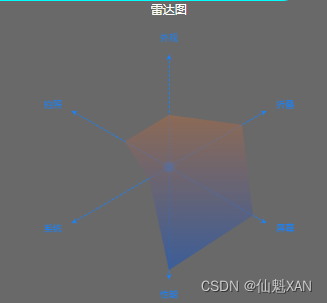
<template>
<div class="wrap-container sn-container">
<div class="sn-content">
<div class="sn-title">雷达图</div>
<div class="sn-body">
<div class="wrap-container">
<div class="chartsdom" id='chart-radar'></div>
</div>
</div>
</div>
</div>
</template>
<script>
export default {
name: 'radar-chart',
data() {
return {
Option: null,
timer: null
}
},
mounted() {
this.getEchart()
},
methods: {
getEchart() {
let myChart = this.$echarts.init(document.getElementById('chart-radar'))
this.option = {
tooltip: {
trigger: 'axis'
},
radar: [{
indicator: [
{
text: '外观',
max: 100
},
{
text: '拍照',
max: 100
},
{
text: '系统',
max: 100
},
{
text: '性能',
max: 100
},
{
text: '屏幕',
max: 100
},
{
text: '折叠',
max: 100
},
],
radius: '75%',
center: ['50%', '50%'],
name: {
textStyle: {
color: '#1883ff'
}
},
axisTick: {
show: false
},
axisLabel: {
show: false
},
axisLine: {
show: true,
symbol: 'arrow',
symbolSize: [5, 7.5],
lineStyle: {
color: '#1883ff',
type: 'dashed'
}
},
splitArea: {
show: false
},
splitLine: {
show: false
}
}],
series: [{
type: 'radar',
areaStyle: {},
symbol: 'none',
itemStyle: {
normal: {
areaStyle: {
type: 'default'
}
}
},
lineStyle: {
opacity: 0,
},
data: [
{
value: [75, 50, 30, 90, 40, 45],
name: '智能手机',
itemStyle: {
normal: {
color: new this.$echarts.graphic.LinearGradient(0, 0, 0, 1, [{
offset: 0,
color: '#9c6b4e'
}, {
offset: 1,
color: '#2a59ac'
}]),
lineStyle: {
color: '#2a59ac'
}
}
}
},
// {
// value: [70, 40, 55, 55, 30, 55],
// name: '5G手机',
// itemStyle: {
// normal: {
// color: new this.$echarts.graphic.LinearGradient(0, 0, 0, 1, [{
// offset: 0,
// color: '#0855ca'
// }, {
// offset: 1,
// color: '#36a6c7'
// }]),
// lineStyle: {
// color: '#36a6c7'
// }
// }
// }
// }
]
}]
}
myChart.setOption(this.option, true);
window.addEventListener('resize', () => {
myChart.resize();
});
this.timer = setInterval(()=>{
let valueArr = this.option.series[0].data[0].value
for (var i = 0; i < valueArr.length; i++) {
valueArr[i] = parseInt((Math.random()*100))
}
this.option.series[0].data[0].value = valueArr
myChart.setOption(this.option, true)
},1000)
}
},
beforeDestroy(){
clearInterval(this.timer)
}
}
</script>
<style lang="scss" scoped>
.sn-container{
text-align: center;
color: white;
}
.wrap-container {
width: 432px;
height: 400px;
.chartsdom {
width: 100%;
height: 100%;
}
}
</style>
10、柱状图和饼图联动

<template>
<div class="wrap-container sn-container">
<div class="sn-content">
<div class="sn-title">柱状和饼状图联动</div>
<div class="sn-body">
<div class="wrap-container">
<div class="chartsdom" id='chart-bar-pie'></div>
</div>
</div>
</div>
</div>
</template>
<script>
export default {
name: 'union-bar-pie',
data() {
return {
option: null,
dataMap: {}
}
},
mounted() {
this.getEchart()
},
methods: {
dataFormatter(obj) {
let pList = ['金融类', '政务类', '医疗类', '互联网类']
let temp
for (let y = 2016; y <= 2020; y++) {
let max = 0;
let sum = 0;
temp = obj[y];
for (let i = 0, l = temp.length; i < l; i++) {
max = Math.max(max, temp[i]);
sum += temp[i];
obj[y][i] = {
name: pList[i],
value: temp[i]
};
}
obj[y + 'max'] = Math.floor(max / 100) * 100;
obj[y + 'sum'] = sum;
}
return obj;
},
getEchart() {
let myChart = this.$echarts.init(document.getElementById('chart-bar-pie'));
let itemStyleJR = {
color: '#d6d638'
}
let itemStyleZW = {
color: '#00c86c'
}
let itemStyleYL = {
color: '#07d8ff'
}
let itemStyleIT = {
color: '#0c71cf'
}
this.dataMap.dataJR = this.dataFormatter({
//max : 4000,
2020: [136, 159, 905, 305],
2019: [124, 145, 562, 285],
2018: [118, 128, 207, 265],
2017: [112, 122, 234, 245],
2016: [101, 110, 804, 225]
});
this.dataMap.dataZW = this.dataFormatter({
//max : 26600,
2020: [752, 928, 126, 210],
2019: [388, 840, 707, 208],
2018: [855, 987, 959, 207],
2017: [626, 709, 701, 206],
2016: [509, 892, 201, 205]
});
this.dataMap.dataYL = this.dataFormatter({
//max : 25000,
2020: [363, 219, 483, 505],
2019: [600, 438, 123, 405],
2018: [179, 405, 668, 305],
2017: [375, 2886, 276, 205],
2016: [236, 250, 408, 105]
});
this.dataMap.dataIT = this.dataFormatter({
//max : 26600,
2020: [752, 928, 126, 255],
2019: [388, 840, 707, 245],
2018: [855, 987, 959, 235],
2017: [626, 709, 701, 225],
2016: [509, 892, 201, 215]
});
this.option = {
baseOption: {
timeline: {
axisType: 'category',
autoPlay: true,
playInterval: 2000,
data: ['2016-01-01', '2017-01-01', '2018-01-01', '2019-01-01', '2020-01-01'],
lineStyle: {
color: '#179bf1'
},
left: 30,
right: 30,
bottom: 30,
label: {
color: '#2867a8',
formatter(s) {
return (new Date(s)).getFullYear();
}
},
checkpointStyle: {
color: '#01d8ff',
symbolSize: 10,
borderColor: 'rgba(1, 216, 255, 0.5)',
borderWidth: 5,
},
controlStyle: {
showPlayBtn: false,
borderColor: '#01bde6',
itemGap: 20
},
itemStyle: {
// color: '#004b85',
borderColor: '#004b85',
borderWidth: 1,
shadowColor: 'rgba(1, 216, 225, 0.5)',
shadowBlur: 5
},
emphasis: {
label: {
color: '#01d8ff',
show: false
},
checkpointStyle: {
color: '#01d8ff',
borderColor: 'rgba(1, 216, 255, 0.5)',
borderWidth: 5,
},
controlStyle: {
borderColor: 'rgba(1, 216, 255, 0.5)'
},
itemStyle: {
color: '#01d8ff',
borderColor: 'rgba(1, 216, 225, 0.5)',
borderWidth: 5
}
}
},
// tooltip: {
// trigger: 'item'
// },
grid: {
bottom: '30%',
right: "42%"
},
calculable: true,
xAxis: [{
type: 'category',
data: ['金融类', '政务类', '医疗类', '互联网类'],
splitLine: {
show: false
},
axisTick: {
show: false
},
axisLine: {
show: true,
lineStyle: {
color: '#0084ff',
}
},
}],
yAxis: [{
type: 'value',
name: '区块链应用(个)',
splitLine: {
show: false
},
axisTick: {
show: false
},
axisLine: {
show: true,
lineStyle: {
color: '#0084ff'
}
},
}],
series: [{
name: '联盟链',
type: 'bar',
barMaxWidth: 15,
center: ['20%', '65%'],
seriesLayoutBy: 'row',
markPoint: {
symbol: 'pin',
itemStyle: {
normal: {
color: '#eb9b44',
shadowColor: '#eb9b44',
shadowBlur: 15
}
},
data: [{
type: 'max',
name: '最大值'
},
{
type: 'min',
name: '最小值'
}
]
}
// label: {
// show: true,
// position: 'top'
// },
},
{
name: '应用占比',
type: 'pie',
center: ['76%', '20%'],
radius: '28%',
z: 100
}
]
},
options: [{
series: [{
data: [{
name: '金融类',
value: this.dataMap.dataJR['2016sum'],
itemStyle: itemStyleJR
}, {
name: '政务类',
value: this.dataMap.dataZW['2016sum'],
itemStyle: itemStyleZW
}, {
name: '医疗类',
value: this.dataMap.dataYL['2016sum'],
itemStyle: itemStyleYL
}, {
name: '互联网类',
value: this.dataMap.dataIT['2016sum'],
itemStyle: itemStyleIT
}],
},
{
data: [{
name: '金融类',
value: this.dataMap.dataJR['2016sum'],
itemStyle: itemStyleJR
}, {
name: '政务类',
value: this.dataMap.dataZW['2016sum'],
itemStyle: itemStyleZW
}, {
name: '医疗类',
value: this.dataMap.dataYL['2016sum'],
itemStyle: itemStyleYL
}, {
name: '互联网类',
value: this.dataMap.dataIT['2016sum'],
itemStyle: itemStyleIT
}]
}
]
},
{
series: [{
data: [{
name: '金融类',
value: this.dataMap.dataJR['2017sum'],
itemStyle: itemStyleJR
}, {
name: '政务类',
value: this.dataMap.dataZW['2017sum'],
itemStyle: itemStyleZW
}, {
name: '医疗类',
value: this.dataMap.dataYL['2017sum'],
itemStyle: itemStyleYL
}, {
name: '互联网类',
value: this.dataMap.dataIT['2017sum'],
itemStyle: itemStyleIT
}],
},
{
data: [{
name: '金融类',
value: this.dataMap.dataJR['2017sum'],
itemStyle: itemStyleJR
}, {
name: '政务类',
value: this.dataMap.dataZW['2017sum'],
itemStyle: itemStyleZW
}, {
name: '医疗类',
value: this.dataMap.dataYL['2017sum'],
itemStyle: itemStyleYL
}, {
name: '互联网类',
value: this.dataMap.dataIT['2017sum'],
itemStyle: itemStyleIT
}]
}
]
},
{
series: [{
data: [{
name: '金融类',
value: this.dataMap.dataJR['2018sum'],
itemStyle: itemStyleJR
}, {
name: '政务类',
value: this.dataMap.dataZW['2018sum'],
itemStyle: itemStyleZW
}, {
name: '医疗类',
value: this.dataMap.dataYL['2018sum'],
itemStyle: itemStyleYL
}, {
name: '互联网类',
value: this.dataMap.dataIT['2018sum'],
itemStyle: itemStyleIT
}]
},
{
data: [{
name: '金融类',
value: this.dataMap.dataJR['2018sum'],
itemStyle: itemStyleJR
}, {
name: '政务类',
value: this.dataMap.dataZW['2018sum'],
itemStyle: itemStyleZW
}, {
name: '医疗类',
value: this.dataMap.dataYL['2018sum'],
itemStyle: itemStyleYL
}, {
name: '互联网类',
value: this.dataMap.dataIT['2018sum'],
itemStyle: itemStyleIT
}]
}
]
},
{
series: [{
data: [{
name: '金融类',
value: this.dataMap.dataJR['2019sum'],
itemStyle: itemStyleJR
}, {
name: '政务类',
value: this.dataMap.dataZW['2019sum'],
itemStyle: itemStyleZW
}, {
name: '医疗类',
value: this.dataMap.dataYL['2019sum'],
itemStyle: itemStyleYL
}, {
name: '互联网类',
value: this.dataMap.dataIT['2019sum'],
itemStyle: itemStyleIT
}]
},
{
data: [{
name: '金融类',
value: this.dataMap.dataJR['2019sum'],
itemStyle: itemStyleJR
}, {
name: '政务类',
value: this.dataMap.dataZW['2019sum'],
itemStyle: itemStyleZW
}, {
name: '医疗类',
value: this.dataMap.dataYL['2019sum'],
itemStyle: itemStyleYL
}, {
name: '互联网类',
value: this.dataMap.dataIT['2019sum'],
itemStyle: itemStyleIT
}]
}
]
},
{
series: [{
data: [{
name: '金融类',
value: this.dataMap.dataJR['2020sum'],
itemStyle: itemStyleJR
}, {
name: '政务类',
value: this.dataMap.dataZW['2020sum'],
itemStyle: itemStyleZW
}, {
name: '医疗类',
value: this.dataMap.dataYL['2020sum'],
itemStyle: itemStyleYL
}, {
name: '互联网类',
value: this.dataMap.dataIT['2020sum'],
itemStyle: itemStyleIT
}]
},
{
data: [{
name: '金融类',
value: this.dataMap.dataJR['2020sum'],
itemStyle: itemStyleJR
}, {
name: '政务类',
value: this.dataMap.dataZW['2020sum'],
itemStyle: itemStyleZW
}, {
name: '医疗类',
value: this.dataMap.dataYL['2020sum'],
itemStyle: itemStyleYL
}, {
name: '互联网类',
value: this.dataMap.dataIT['2020sum'],
itemStyle: itemStyleIT
}]
}
]
}
]
}
myChart.setOption(this.option, true);
window.addEventListener('resize', () => {
myChart.resize();
});
}
}
}
</script>
<style lang="scss" scoped>
.sn-title {
text-align: center;
color: white;
}
.wrap-container {
width: 586px;
height: 400px;
.chartsdom {
width: 100%;
height: 100%;
}
}
</style>
11、3D 柱状图
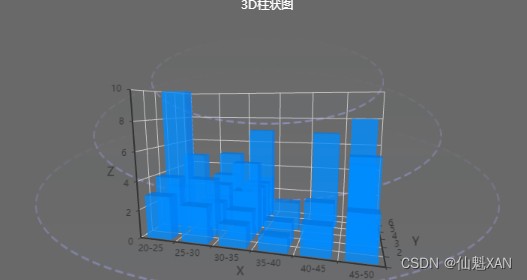
<template>
<div class="wrap-container trigle">
<div class="sn-content">
<div class="sn-title">3D柱状图</div>
<div class="sn-body">
<div class="wrap-container">
<div class="bar bar-img"></div>
<div class="bar bar-img1"></div>
<div class="bar bar-img2"></div>
<div class="chartsdom" id='chart-3d-bar'></div>
</div>
</div>
</div>
</div>
</template>
<script>
import 'echarts-gl'
export default {
name: 'three-d-bar',
data() {
return {
option: null
}
},
mounted() {
this.getEchart()
},
methods: {
getEchart() {
let myChart = this.$echarts.init(document.getElementById('chart-3d-bar'));
let xData = ['20-25', '25-30', '30-35', '35-40', '40-45', '45-50'];
let days = ['1', '2', '3', '4', '5', '6'];
let sex = ['女', '男'];
let data = [
[0, 0, 3, sex[0], xData[0], 500, 25],
[0, 1, 2.5, sex[0], xData[3], 1000, 35],
[0, 2, 1.5, sex[1], xData[4], 3000, 5],
[0, 3, 1, sex[1], xData[1], 300, 15],
[0, 4, 2, sex[0], xData[2], 500, 55],
[0, 5, 3, sex[0], xData[3], 1500, 45],
[1, 5, 6, sex[1], xData[0], 300, 25],
[1, 1, 4, sex[0], xData[1], 500, 22],
[1, 2, 2, sex[0], xData[2], 1500, 38],
[1, 3, 1.5, sex[1], xData[3], 2500, 25],
[1, 4, 3, sex[0], xData[4], 3500, 49],
[1, 0, 4, sex[1], xData[5], 5500, 15],
[2, 2, 3, sex[1], xData[0], 300, 25],
[2, 1, 2, sex[0], xData[4], 1300, 25],
[2, 2, 5, sex[0], xData[2], 900, 25],
[2, 5, 1, sex[1], xData[3], 2000, 25],
[2, 0, 3, sex[1], xData[1], 2300, 25],
[2, 0, 10, sex[1], xData[5], 3500, 25],
[3, 2, 3, sex[0], xData[5], 500, 35],
[3, 3, 2, sex[0], xData[4], 2300, 55],
[3, 2, 1, sex[1], xData[3], 3300, 15],
[3, 5, 5, sex[1], xData[2], 500, 10],
[3, 1, 2, sex[1], xData[1], 1000, 35],
[3, 0, 1, sex[0], xData[0], 300, 45],
[4, 2, 3, sex[1], xData[1], 600, 25],
[4, 0, 5, sex[0], xData[0], 500, 15],
[4, 1, 3.5, sex[1], xData[3], 4000, 5],
[4, 4, 7, sex[0], xData[0], 300, 75],
[4, 1, 0, sex[1], xData[5], 3000, 85],
[3, 1, 3, sex[0], xData[2], 2500, 65],
[5, 2, 3, sex[0], xData[2], 500, 15],
[5, 1, 2, sex[1], xData[3], 3300, 52],
[5, 1, 5, sex[0], xData[4], 1000, 88],
[5, 5, 8, sex[1], xData[0], 200, 12],
[5, 2, 7, sex[0], xData[0], 300, 45],
[3, 2, 2, sex[1], xData[1], 5000, 51]
];
this.option = {
tooltip: {
borderColor: '#8a704e',
borderWidth: 1,
padding: 15,
formatter: (params) => {
let html =
`${params.seriesName} <br><span style="color: #f00;"> 性别:${params.value[3]} <br> 年龄:${params.value[4]}岁<br> 贷款金额:${params.value[5]} <br> 总人数:${params.value[6]}</span>`;
return html;
},
textStyle: {
color: '#8a704e',
fontSize: 16
}
},
xAxis3D: {
type: 'category',
data: xData
},
yAxis3D: {
type: 'category',
data: days
},
zAxis3D: {
type: 'value'
},
grid3D: {
show: true,
boxWidth: 160,
boxDepth: 80,
viewControl: {
alpha: 10,
beta: 15
}
},
series: [{
type: 'bar3D',
name: '当前值',
// data: data,
data: data.map((item) => {
return {
value: [item[1], item[0], item[2], item[3], item[4], item[5], item[6]],
}
}),
shading: 'lambert',
label: {
show: false
},
itemStyle: {
color: '#0084ff',
opacity: 0.8
},
emphasis: {
label: {
show: false
},
itemStyle: {
color: '#00eeff'
}
}
}]
}
myChart.setOption(this.option, true);
window.addEventListener('resize', () => {
myChart.resize();
});
}
}
}
</script>
<style lang="scss" scoped>
.sn-title{
text-align: center;
color: white;
}
.wrap-container{
position: relative;
width: 620px;
height: 400px;
.chartsdom{
width: 100%;
height: 100%;
}
.bar{
width: 100%;
height: 100%;
position: absolute;
&.bar-img{
bottom: 5%;
background: url(../../assets/img/bk_circle.png) no-repeat center 97%;
background-size: 100%;
filter:hue-rotate(180deg)
}
&.bar-img1{
bottom: 35%;
background: url(../../assets/img/bk_circle1.png) no-repeat center 97%;
background-size: 75%;
filter: hue-rotate(180deg);
}
&.bar-img2 {
bottom: 60%;
background: url(../../assets/img/bk_circle2.png) no-repeat center 97%;
background-size: 50%;
filter: hue-rotate(180deg);
}
}
}
</style>
12、彩色饼状图组合
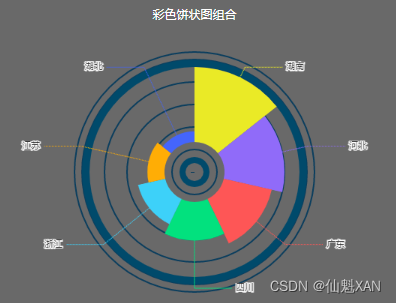
<template>
<div class="wrap-container sn-container">
<div class="sn-content">
<div class="sn-title">彩色饼状图组合</div>
<div class="sn-body">
<div class="wrap-container">
<div class="chartsdom" id='chart-colorful-pies'></div>
</div>
</div>
</div>
</div>
</template>
<script>
export default {
name: 'colorful-pies',
mounted() {
this.getEchart()
},
methods: {
getEchart() {
let myChart = this.$echarts.init(document.getElementById('chart-colorful-pies'))
let option = {
color: ['#EAEA26', '#906BF9', '#FE5656', '#01E17E', '#3DD1F9', '#FFAD05', '#4465fc'],
tooltip: {
trigger: 'item',
formatter: '{b} : {c} ({d}%)'
},
polar: {},
angleAxis: {
interval: 1,
type: 'category',
data: [],
z: 10,
axisLine: {
show: false,
lineStyle: {
color: '#0B4A6B',
width: 5,
type: 'solid'
},
},
axisLabel: {
interval: 0,
show: true,
color: '#0B4A6B',
margin: 8,
fontSize: 16
},
},
radiusAxis: {
min: 40,
max: 120,
interval: 15,
axisLine: {
show: false,
lineStyle: {
color: '#0B3E5E',
width: 1,
type: 'solid'
},
},
axisLabel: {
formatter: '{value} %',
show: false,
padding: [0, 0, 20, 0],
color: '#0B3E5E',
fontSize: 16
},
splitLine: {
lineStyle: {
color: '#0B3E5E',
width: 2,
type: "solid"
}
}
},
calculable: true,
series: [{
type: 'pie',
radius: ['6%', '10%'],
hoverAnimation: false,
labelLine: {
normal: {
show: false,
length: 30,
length2: 50
},
emphasis: {
show: false
}
},
tooltip: {
show: false
},
data: [{
name: '',
value: 0,
itemStyle: {
normal: {
color: '#004A6B'
}
}
}]
},
{
type: 'pie',
radius: ['70%', '75%'],
hoverAnimation: false,
labelLine: {
normal: {
show: false,
length: 30,
length2: 50
},
emphasis: {
show: false
}
},
tooltip: {
show: false
},
data: [{
name: '',
value: 0,
itemStyle: {
normal: {
color: '#004A6B'
}
}
}]
},
{
stack: 'a',
type: 'pie',
radius: ['20%', '70%'],
roseType: 'area',
zlevel: 10,
label: {
normal: {
show: true,
formatter: '{b}',
textStyle: {
fontSize: 12,
},
position: 'outside'
},
emphasis: {
show: true
}
},
labelLine: {
normal: {
show: true,
length: 15,
length2: 50,
lineStyle: {
type: 'dotted'
}
},
emphasis: {
show: true
}
},
data: [{
value: 35,
name: '湖南'
}, {
value: 28,
name: '河北'
}, {
value: 23,
name: '广东'
}, {
value: 18,
name: '四川'
}, {
value: 13,
name: '浙江'
}, {
value: 8,
name: '江苏'
}, {
value: 5,
name: '湖北'
}]
}
]
}
myChart.setOption(option, true);
window.addEventListener('resize', () => {
myChart.resize();
});
}
}
}
</script>
<style lang="scss" scoped>
.sn-title{
text-align: center;
color: white;
}
.wrap-container{
width: 532px;
height: 400px;
.chartsdom{
width: 100%;
height: 100%;
}
}
</style>
13、多彩柱状图

<template>
<div class="wrap-container sn-container">
<div class="sn-content">
<div class="sn-title">多彩的柱状图</div>
<div class="sn-body">
<div class="wrap-container">
<div class="chartsdom" id='chart-colorful-bar'></div>
</div>
</div>
</div>
</div>
</template>
<script>
export default {
name: 'colorful-bar',
mounted() {
this.getEchart()
},
methods: {
getEchart() {
let myChart = this.$echarts.init(document.getElementById('chart-colorful-bar'))
let charts = { // 按顺序排列从大到小
cityList: ['金融行业', '电子政务', '文创版权', '教育行业', '智慧停车', '医疗互联', '物流行业'],
cityData: [1500, 1200, 900, 600, 400, 300, 100]
}
let top10CityList = charts.cityList;
let top10CityData = charts.cityData;
// bar 颜色rgba ,alpha 在后边 LinearGradient 补充
let color = ['rgba(14,109,236', 'rgba(255,91,6', 'rgba(100,255,249', 'rgba(248,195,248', 'rgba(110,234,19',
'rgba(255,168,17', 'rgba(218,111,227'
];
let lineY = [];
for (let i = 0; i < charts.cityList.length; i++) {
let x = i
if (x > color.length - 1) {
x = color.length - 1
}
let data = {
name: charts.cityList[i],
color: color[x] + ')',
value: top10CityData[i],
itemStyle: {
normal: {
show: true,
color: new this.$echarts.graphic.LinearGradient(0, 0, 1, 0, [{
offset: 0,
color: color[x] + ', 0.3)'
}, {
offset: 1,
color: color[x] + ', 1)'
}], false),
barBorderRadius: 10
},
emphasis: {
shadowBlur: 15,
shadowColor: 'rgba(0, 0, 0, 0.1)'
}
}
}
lineY.push(data)
}
// 指定配置和数据
let option = {
color: color,
tooltip: {
trigger: 'item',
},
// 图表网格相对html元素的上下左右边界距离
grid: {
borderWidth: 0,
top: '15%',
left: '12%',
right: '12%',
bottom: '10%',
containLabel: true
},
xAxis: [{
type: 'value',
axisTick: {
show: false
},
axisLine: {
show: false
},
splitLine: {
show: false
},
axisLabel: {
show: false
}
}],
yAxis: [{
type: 'category',
inverse: true,
axisTick: {
show: false
},
axisLine: {
show: false
},
axisLabel: {
show: true,
inside: false,
textStyle: {
color: '#b3ccf8',
fontSize: 13
},
},
data: top10CityList
}, {
type: 'category',
axisLine: {
show: false
},
axisTick: {
show: false
},
axisLabel: {
show: true,
inside: false,
textStyle: {
color: '#b3ccf8',
fontSize: 13
},
formatter: (val) => {
return `${val}`
}
},
splitArea: {
show: false
},
splitLine: {
show: false
},
data: top10CityData.reverse()
}],
series: [{
name: '',
type: 'bar',
zlevel: 2,
barWidth: '10px',
data: lineY,
animationDuration: 1500,
label: {
normal: {
color: '#b3ccf8',
show: false,
position: [0, '-15px'],
textStyle: {
fontSize: 13
},
formatter: (a) => {
return a.name;
}
}
}
}]
};
// 把配置给实例对象
myChart.setOption(option, true);
// 添加窗口尺寸变化监听
window.addEventListener('resize', () => {
myChart.resize();
});
}
}
}
</script>
<style lang="scss" scoped>
.sn-title{
text-align: center;
color: white;
}
.wrap-container {
width: 432px;
height: 400px;
.chartsdom {
width: 100%;
height: 100%;
}
}
</style>