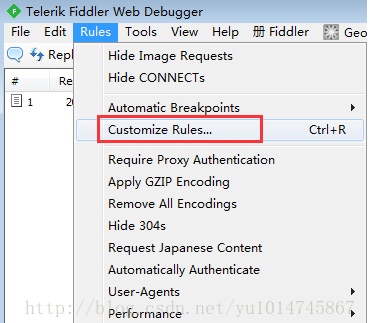1.Fiddler如何显示响应时间?
1)在Tool bar上面找到Rules->Customize Rules...(或Ctrl+R快捷键)
2)在class Handlers{ 里面添加
function BeginRequestTime(oS: Session)
{
if (oS.Timers != null)
{
return oS.Timers.ClientBeginRequest.ToString();
}
return String.Empty;
}
public static BindUIColumn("Time Taken")
function CalcTimingCol(oS: Session){
var sResult = String.Empty;
if ((oS.Timers.ServerDoneResponse > oS.Timers.ClientDoneRequest))
{
sResult = (oS.Timers.ServerDoneResponse - oS.Timers.ClientDoneRequest).ToString();
}
return sResult;
}
3)保存并关闭自定义规则,即可看到Time Taken
2.Fiddler如何显示IP地址?
1)在Tool bar上面找到Rules->Customize Rules...(或Ctrl+R快捷键)
2)Ctrl+F搜索 “static function main”
3)在main函数里加入下面一行代码,调用fiddlerUI函数,显示ip地址列
FiddlerObject.UI.lvSessions.AddBoundColumn("ServerIP",120,"X-HostIP");
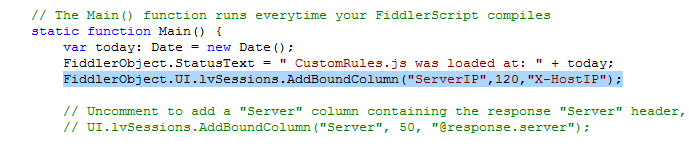
4)保存并关闭自定义规则,即可看到ip地址列 ServerIP