效果图:
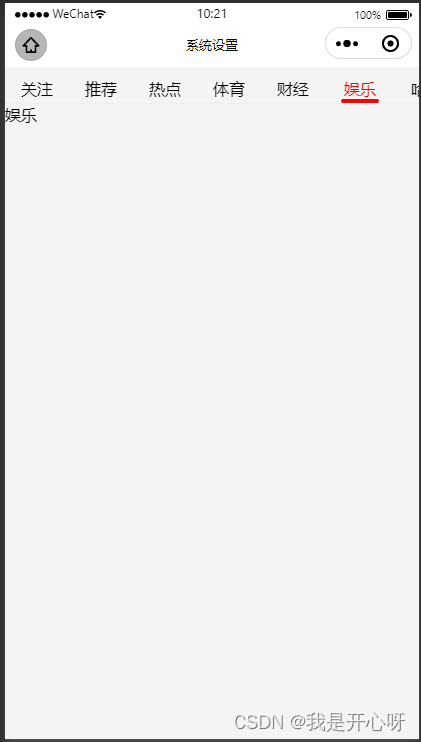
<!-- 横向选项卡(水平滚动导航栏) -->
<template>
<view>
<!-- 顶部导航栏 -->
<view class="horizonal-tab">
<scroll-view scroll-x="true" scroll-with-animation class="scroll-tab">
<block v-for="(item,index) in tabBars" :key="index">
<view class="scroll-tab-item" :class="{'active': tabIndex==index}" @tap="toggleTab(index)">
{
{
item.name}}
<view class="scroll-tab-line"></view>
</view>
</block>
</scroll-view>
</view>
<!-- 内容区 -->
<view class="content">
<!-- 滑块视图 -->
<swiper :current="tabIndex" @change="tabChange">
<!-- current:当前所在滑块的index -->
<swiper-item v-for="(content,index) in contentList" :key="index">
<view class="content">{
{
content}}</view>
</swiper-item>
</swiper>
</view>
</view>
</template>
<script>
export default {
data() {
return {
tabIndex: 0,
/* 选中标签栏的序列,默认显示第一个 */
contentList: [
"关注",
"推荐",
"热点",
"体育",
'财经',
'娱乐',
'哈',
'哈1',
'哈2',
'哈3',
],
tabBars: [{
name: '关注',
id: 'guanzhu'
},
{
name: '推荐',
id: 'tuijian'
},
{
name: '热点',
id: 'redian'
},
{
name: '体育',
id: 'tiyu'
},
{
name: '财经',
id: 'caijing'
},
{
name: '娱乐',
id: 'yule'
},
{
name: '哈',
id: 'ha'
},
{
name: '哈1',
id: 'ha1'
},
{
name: '哈2',
id: 'ha2'
},
{
name: '哈3',
id: 'ha3'
}
]
}
},
methods: {
//切换选项卡
toggleTab(index) {
this.tabIndex = index;
},
//滑动切换swiper
tabChange(e) {
console.log(e);
this.tabIndex = e.detail.current;
}
}
}
</script>
<style>
.horizonal-tab {
}
.horizonal-tab .active {
color: red;
}
.scroll-tab {
white-space: nowrap;
/* 必要,导航栏才能横向*/
border-bottom: 1rpx solid #eee;
text-align: center;
}
.scroll-tab-item {
display: inline-block;
/* 必要,导航栏才能横向*/
margin: 20rpx 30rpx 0 30rpx;
}
.active .scroll-tab-line {
border-bottom: 5rpx solid red;
border-top: 5rpx solid red;
border-radius: 20rpx;
width: 70rpx;
}
</style>