本教程第 54 个步骤 SAP UI5 应用开发教程之五十四 - 如何将本地 SAP UI5 应用配置到本地 Fiori Launchpad 中,我们介绍了如何把本地开发的 SAP UI5 应用,配置到本地 Fiori Launchpad 里成为一个 tile,点击后即可打开该应用。
我们通过如下 url 访问这个本地 Fiori Launchpad:
http://localhost:8080/index.html#Shell-home
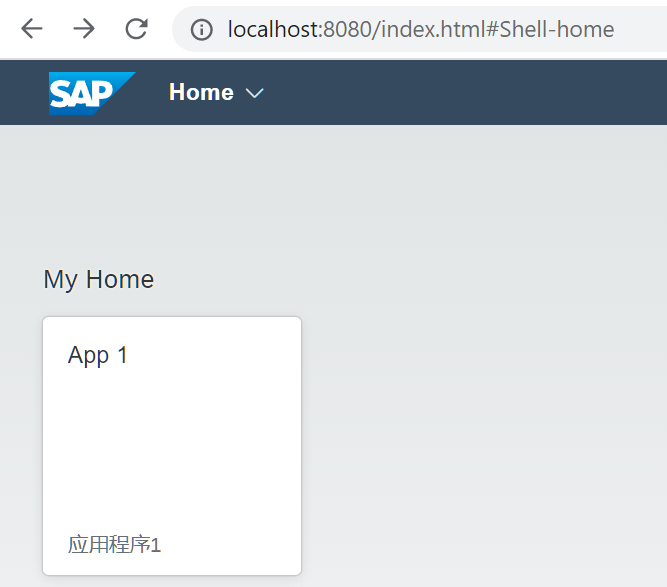
点击 App 1 tile 之后,SAP UI5 应用被打开,浏览器地址栏的 url,也变成了 http://localhost:8080/index.html#barcode-scan:
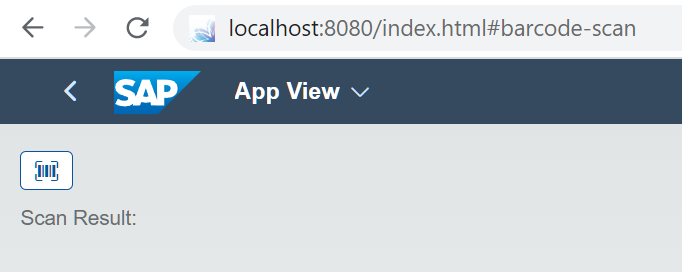
url 里的片段 barcode-scan,来自 index.html 里 applications 区域下的字段,如下图第 13 行所示:
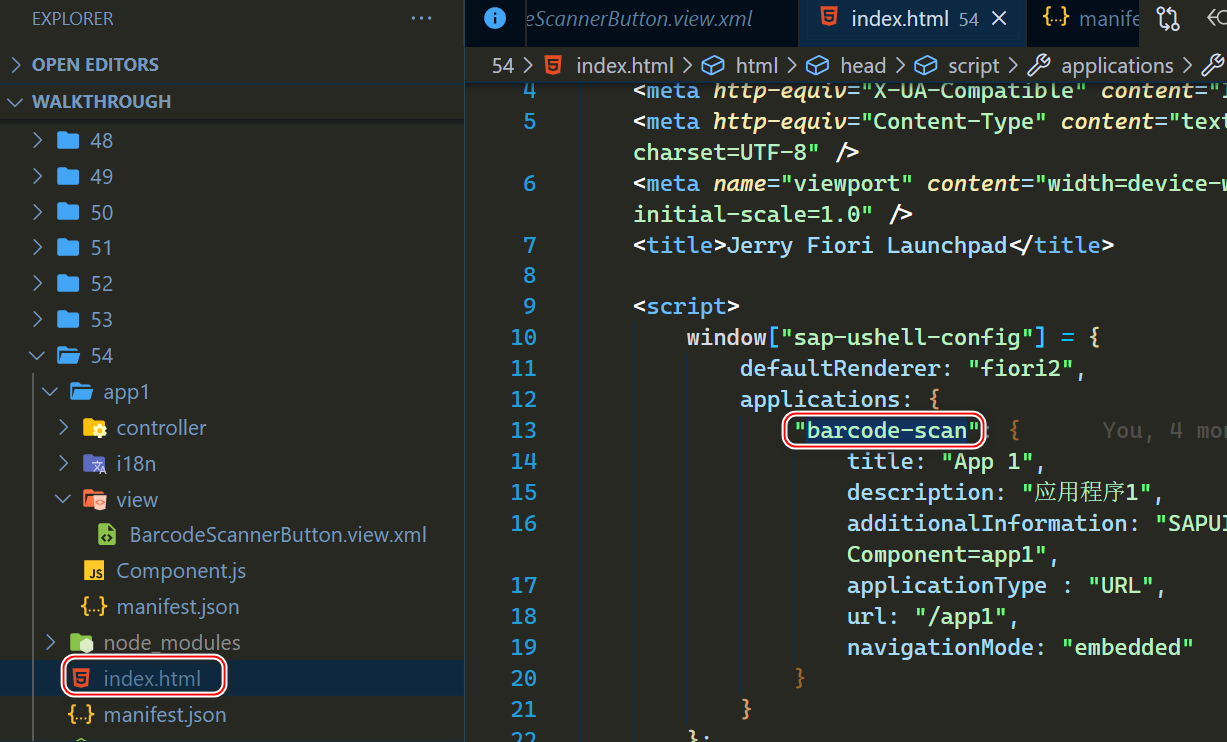
有朋友提问,第13 行的 barcode-scan