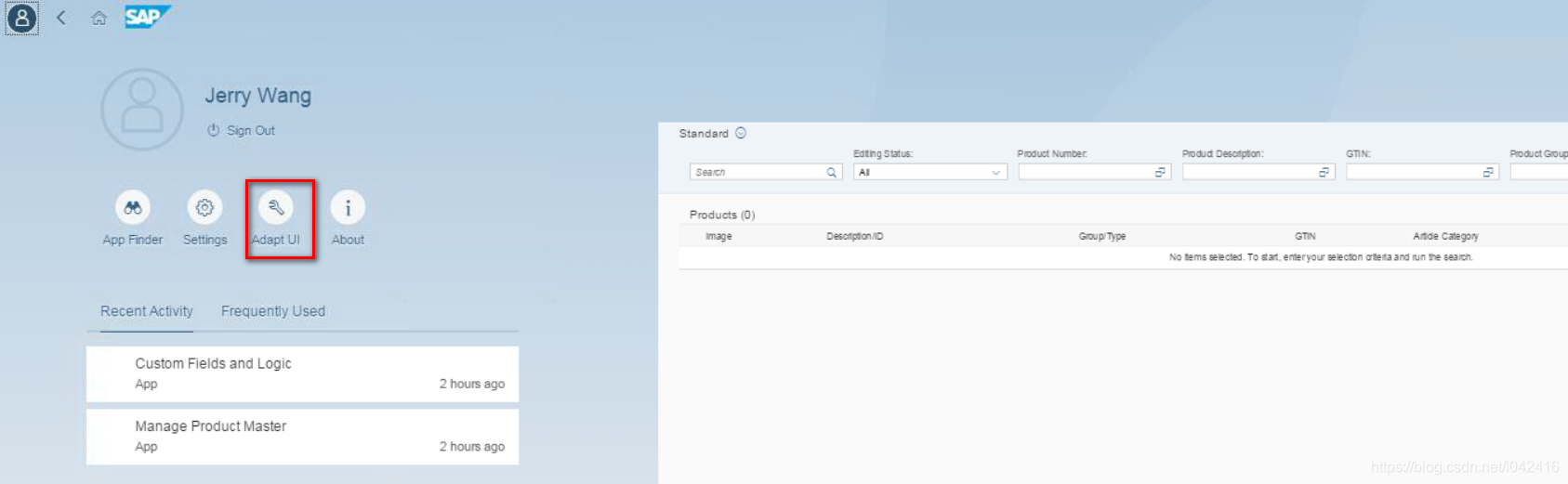In this blog Why Adapt UI button is visible in some system but missing in some other system I have explained my analysis about one issue that I would like to use Adapt UI button to extend some standard Fiori UI, and this button is available in some system,
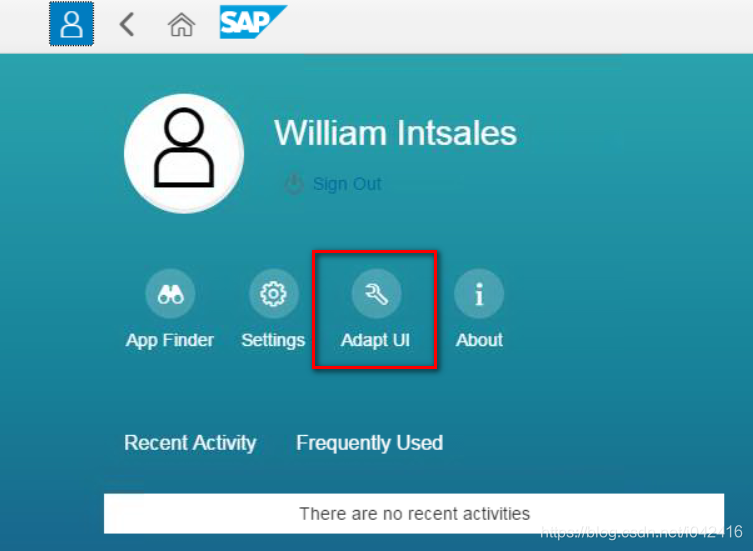
But missing in another system. My conclusion in that blog for this issue is that the necessary plugin sap.ushell.plugins.rta is not considered as valid by server, it is simply not included in server side configuration.
For example, in one system that the Adapt UI button is available, we can see this plugin in server side configuration data:
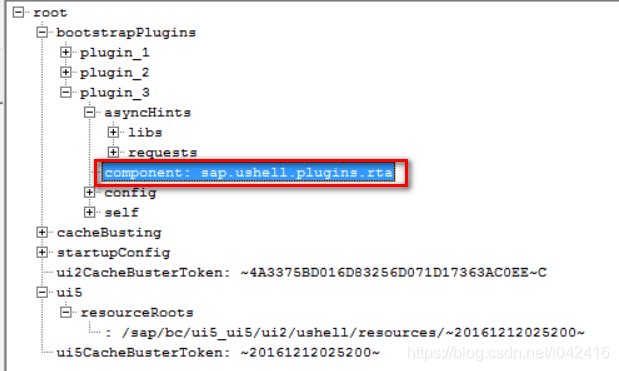
Now the question is, what configuration I need to do in server side to make this plugin available for my user?
Have a look at file FioriLaunchpad.html, there is a place holder ${SERVER-SIDE-CONFIG} defined:
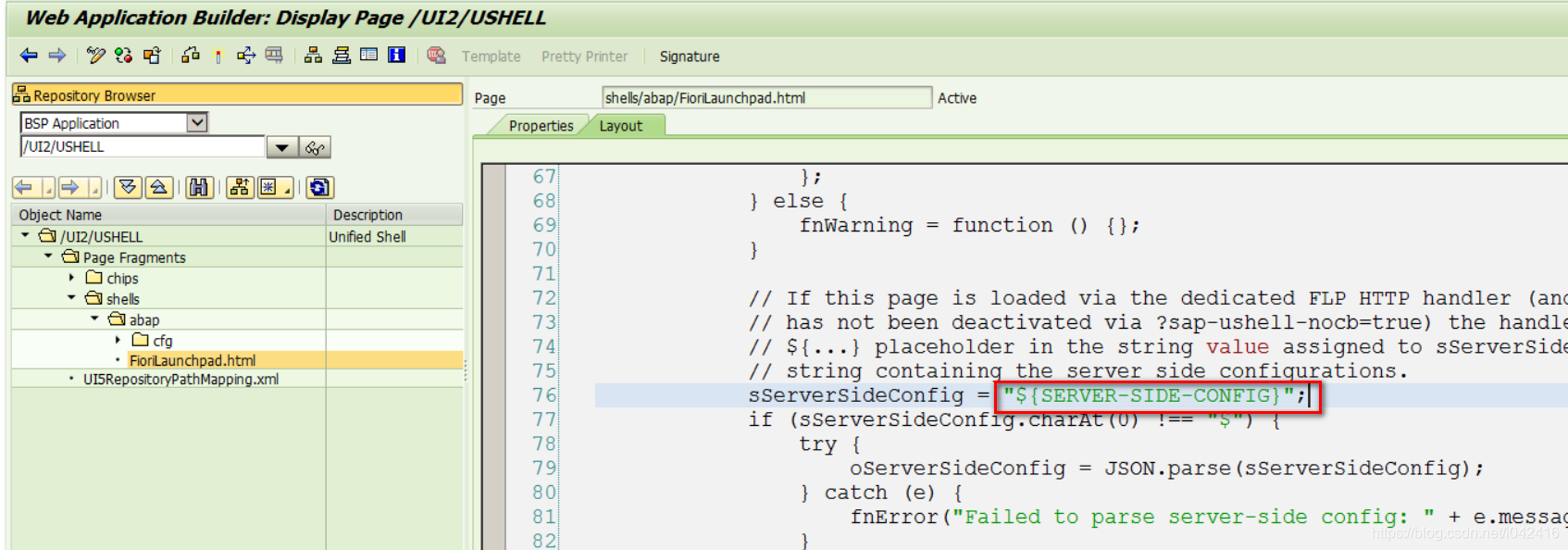
When this page working as template is requested by client in the runtime, the real configuration data stored in server side is retrieved and stored in variable lv_server_side_config, and merged into the template file.
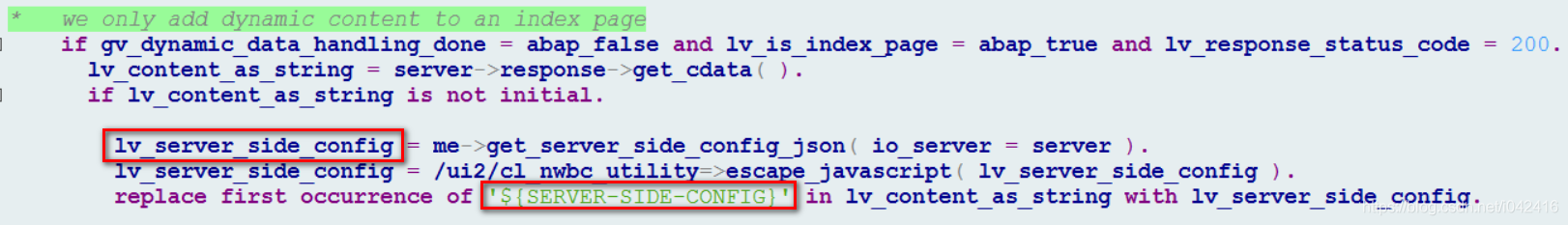
When I debug the logic how lv_server_side_config is populated, I find that among all available plugins stored in the shared memory, the plugin sap.ushell.plugins.rta is already there.
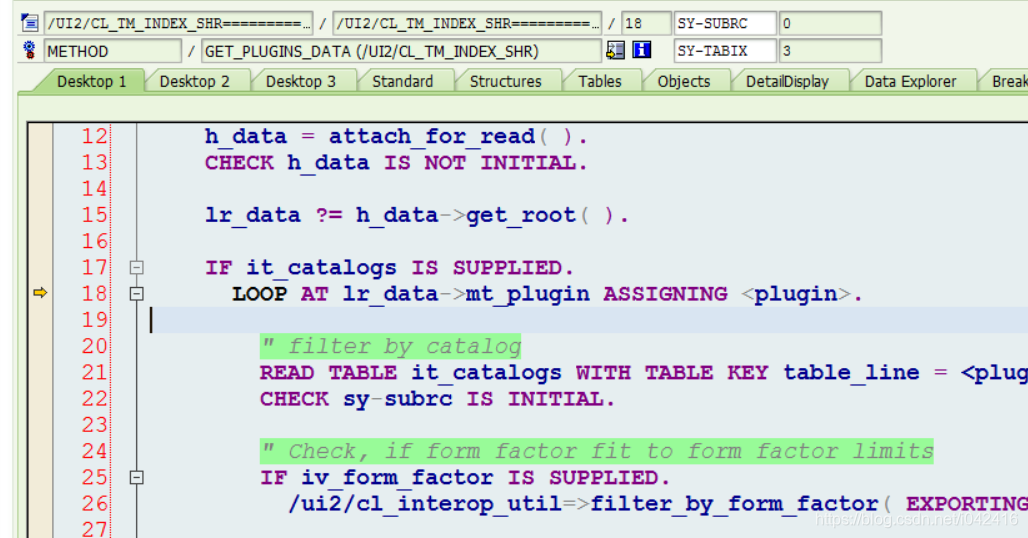
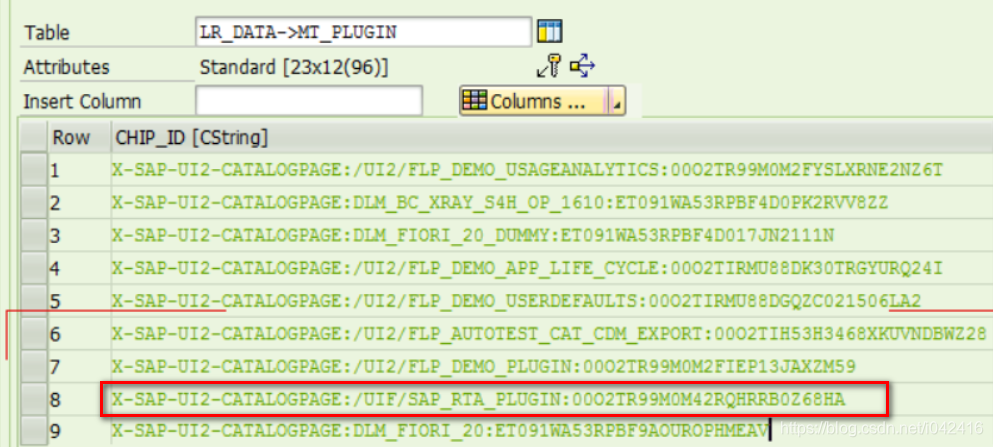
However it is marked as invalid because for this very plugin, the corresponding catalog id /UIF/SAP_RTA_PLUGIN is not assigned to my user.
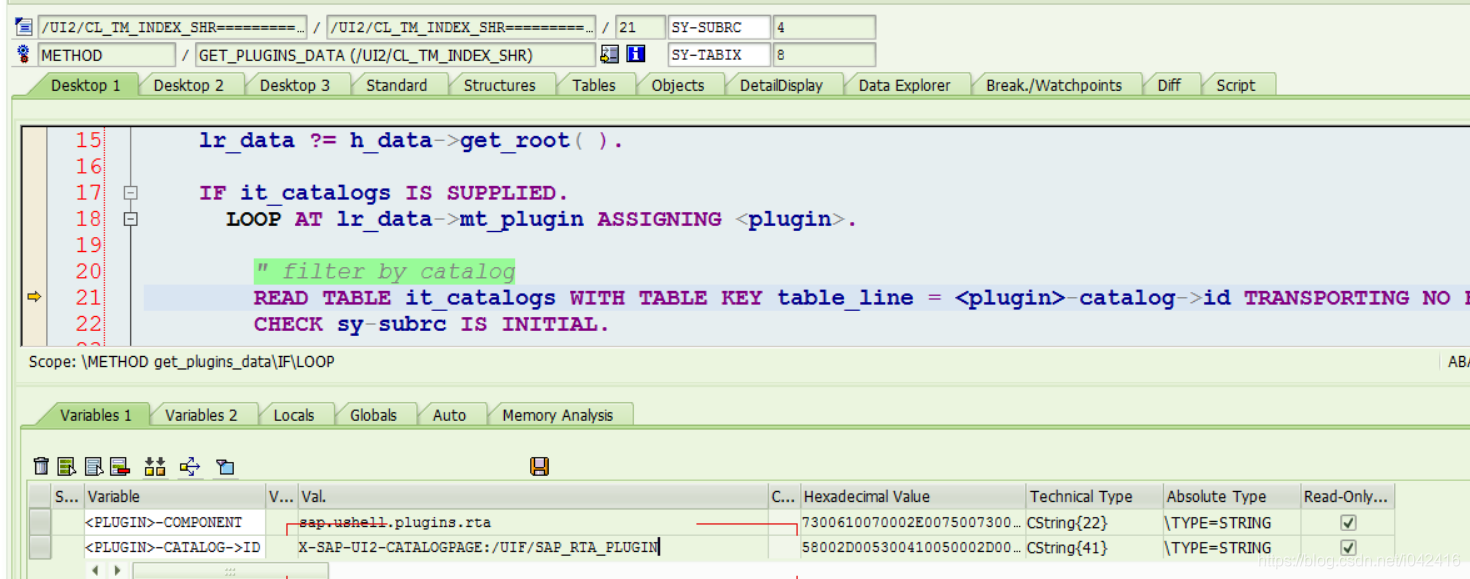
After I manually added this catalog to the PFCG role assigned to my user, the issue is resolved:
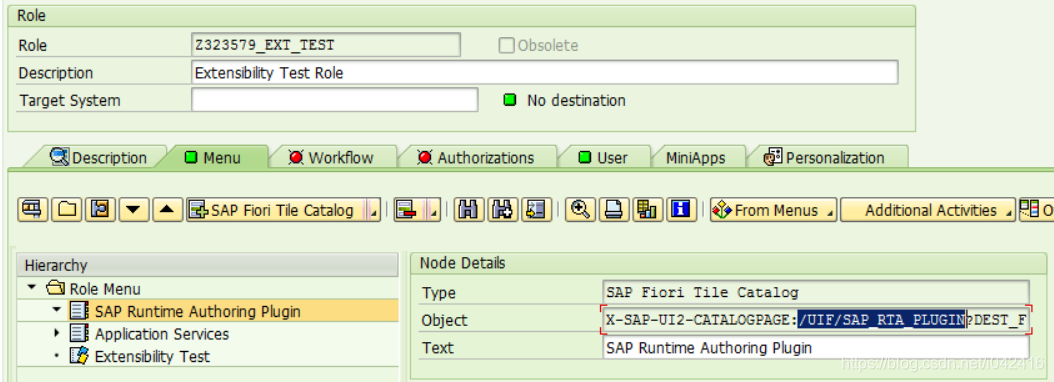
I could see Adapt UI button now.