我们知道,首次执行 vite 时,服务启动后会对 node_modules 模块和配置 optimizeDeps 的目标进行预构建。本节我们就去探索预构建的流程。
按照惯例,先准备好一个例子。本文我们用 vue 的模板去初始化 DEMO:
pnpm create vite my-vue-app -- --template vue
项目创建好之后,我们再安装 lodash-es 这个包,去研究 vite 是如何将几百个文件打包成一个文件的:
pnpm add lodash-es -P
DEMO 代码量比较多,这里就不贴代码了,嫌麻烦的童鞋可以 fork Github repository 。
流程概览
当我们服务启动之后,除了会调用插件容器的 buildStart 钩子,还会执行预构建 runOptimize:
// ...
const listen = httpServer.listen.bind(httpServer)
httpServer.listen = (async (port: number, ...args: any[]) => {
if (!isOptimized) {
try {
// 插件容器初始化
await container.buildStart({})
// 预构建
await runOptimize()
isOptimized = true
} catch (e) {
httpServer.emit('error', e)
return
}
}
return listen(port, ...args)
}) as any
// ...
const runOptimize = async () => {
server._isRunningOptimizer = true
try {
// 依赖预构建
server._optimizeDepsMetadata = await optimizeDeps(
config,
config.server.force || server._forceOptimizeOnRestart
)
} finally {
server._isRunningOptimizer = false
}
server._registerMissingImport = createMissingImporterRegisterFn(server)
}
入口处将配置 config 和是否强制缓存的标记(通过 --force 传入或者调用 restart API)传到 optimizeDeps。optimizeDeps 逻辑比较长,我们先通过流程图对整个流程有底之后,再按照功能模块去阅读源码。
简述一下整个预构建流程:
- 首先会去查找缓存目录(默认是 node_modules/.vite)下的 _metadata.json 文件;然后找到当前项目依赖信息(xxx-lock 文件)拼接上部分配置后做哈希编码,最后对比缓存目录下的 hash 值是否与编码后的 hash 值一致,一致并且没有开启 force 就直接返回预构建信息,结束整个流程;
- 如果开启了 force 或者项目依赖有变化的情况,先保证缓存目录干净(node_modules/.vite 下没有多余文件),在 node_modules/.vite/package.json 文件写入
type: module配置。这就是为什么 vite 会将预构建产物视为 ESM 的原因。 - 分析入口,依次查看是否存在 optimizeDeps.entries、build.rollupOptions.input、*.html,匹配到就通过 dev-scan 的插件寻找需要预构建的依赖,输出 deps 和 missing,并重新做 hash 编码;
- 最后使用 es-module-lexer 对 deps 模块进行模块化分析,拿到分析结果做预构建。构建结果将合并内部模块、转换 CommonJS 依赖。最后更新 data.optimizeDeps 并将结果写入到缓存文件。
剥丝抽茧
全流程上我们已经清楚了,接下来我们就深入上述流程图中绿色方块(逻辑复杂)的代码。因为步骤之间的代码关联比较少,在分析下面逻辑时会截取片段代码
计算依赖 hash
export async function optimizeDeps(
config: ResolvedConfig,
force = config.server.force,
asCommand = false,
newDeps?: Record<string, string>, // missing imports encountered after server has started
ssr?: boolean
): Promise<DepOptimizationMetadata | null> {
// ...
// 缓存文件信息
const dataPath = path.join(cacheDir, '_metadata.json')
// 获取依赖的hash,这里的依赖是 lock 文件、以及 config 的部分信息
const mainHash = getDepHash(root, config)
// 定义预编译优化的元数据
const data: DepOptimizationMetadata = {
hash: mainHash,
browserHash: mainHash,
optimized: {}
}
// 不强制刷新
if (!force) {
let prevData: DepOptimizationMetadata | undefined
try {
// 读取 metadata 信息
prevData = JSON.parse(fs.readFileSync(dataPath, 'utf-8'))
} catch (e) {}
// hash is consistent, no need to re-bundle
if (prevData && prevData.hash === data.hash) {
log('Hash is consistent. Skipping. Use --force to override.')
return prevData
}
}
// 存在缓存目录,清空目录
if (fs.existsSync(cacheDir)) {
emptyDir(cacheDir)
} else {
// 创建多层级缓存目录
fs.mkdirSync(cacheDir, { recursive: true })
}
// 缓存目录的模块被识别成 ESM
writeFile(
path.resolve(cacheDir, 'package.json'),
JSON.stringify({ type: 'module' })
)
// ...
}
// 所有可能的依赖 lock 文件,分别对应 npm、yarn、pnpm 的包管理
const lockfileFormats = ['package-lock.json', 'yarn.lock', 'pnpm-lock.yaml']
/**
* 获取依赖的 hash 值
*
* @param {string} root 根目录
* @param {ResolvedConfig} config 服务配置信息
* @return {*} {string}
*/
function getDepHash(root: string, config: ResolvedConfig): string {
// 获取 lock 文件的内容
let content = lookupFile(root, lockfileFormats) || ''
// 同时也将跟部分会影响依赖的 config 的配置一起加入到计算 hash 值
content += JSON.stringify(
{
mode: config.mode,
root: config.root,
resolve: config.resolve,
assetsInclude: config.assetsInclude,
plugins: config.plugins.map((p) => p.name),
optimizeDeps: {
include: config.optimizeDeps?.include,
exclude: config.optimizeDeps?.exclude
}
},
(_, value) => {
// 常见的坑:https://developer.mozilla.org/zh-CN/docs/Web/JavaScript/Reference/Global_Objects/JSON/stringify
if (typeof value === 'function' || value instanceof RegExp) {
return value.toString()
}
return value
}
)
// 通过 crypto 的 createHash 进行 hash 加密
return createHash('sha256').update(content).digest('hex').substring(0, 8)
}
上述代码先去 cacheDir 目录下获取 _metadata.json 的信息,然后计算当前依赖的 hash 值,计算过程主要是通过 xxx-lock 文件,结合 config 中跟依赖相关的部分配置去计算 hash 值。最后判断如果服务没有开启 force (即刷新缓存的参数)时,去读取缓存元信息文件中的 hash 值,结果相同就直接返回缓存元信息文件即 _metadata.json 的内容;
否则就判断是否存在 cacheDir(默认情况下是 node_modules/.vite),存在就清空目录文件,不存在就创建缓存目录;最后在缓存目录下创建 package.json 文件并写入 type: module 信息,这就是为什么预构建后的依赖会被识别成 ESM 的原因。
在开启了 force 参数或者依赖前后的 hash 值不相同时,就会去扫描并分析依赖,这就进入下一个阶段。
依赖搜寻,智能分析
// ... 接上述代码
let deps: Record<string, string>, missing: Record<string, string>
// 没有新的依赖的情况,扫描并预构建全部的 import
if (!newDeps) {
;({ deps, missing } = await scanImports(config))
} else {
deps = newDeps
missing = {}
}
// update browser hash
data.browserHash = createHash('sha256')
.update(data.hash + JSON.stringify(deps))
.digest('hex')
.substring(0, 8)
// 遗漏的包
const missingIds = Object.keys(missing)
if (missingIds.length) {
throw new Error(
`The following dependencies are imported but could not be resolved:\n\n ${missingIds
.map(
(id) =>
`${colors.cyan(id)} ${colors.white(
colors.dim(`(imported by ${missing[id]})`)
)}`
)
.join(`\n `)}\n\nAre they installed?`
)
}
// 获取 optimizeDeps?.include 配置
const include = config.optimizeDeps?.include
if (include) {
// 创建模块解析器
const resolve = config.createResolver({ asSrc: false })
for (const id of include) {
// normalize 'foo >bar` as 'foo > bar' to prevent same id being added
// and for pretty printing
const normalizedId = normalizeId(id)
if (!deps[normalizedId]) {
const entry = await resolve(id)
if (entry) {
deps[normalizedId] = entry
} else {
throw new Error(
`Failed to resolve force included dependency: ${colors.cyan(id)}`
)
}
}
}
}
const qualifiedIds = Object.keys(deps)
if (!qualifiedIds.length) {
writeFile(dataPath, JSON.stringify(data, null, 2))
log(`No dependencies to bundle. Skipping.\n\n\n`)
return data
}
const total = qualifiedIds.length
// pre-bundling 的列表最多展示 5 项
const maxListed = 5
// 列表数量
const listed = Math.min(total, maxListed)
// 剩余的数量
const extra = Math.max(0, total - maxListed)
// 预编译依赖的信息
const depsString = colors.yellow(
qualifiedIds.slice(0, listed).join(`\n `) +
(extra > 0 ? `\n (...and ${extra} more)` : ``)
)
// CLI 下才需要打印
if (!asCommand) {
if (!newDeps) {
// This is auto run on server start - let the user know that we are
// pre-optimizing deps
logger.info(colors.green(`Pre-bundling dependencies:\n ${depsString}`))
logger.info(
`(this will be run only when your dependencies or config have changed)`
)
}
} else {
logger.info(colors.green(`Optimizing dependencies:\n ${depsString}`))
}
// ...
上述代码很长,关键都在 scanImports 函数,这个涉及到 esbuild 插件和 API,我们待会拎出来分析。其他部分的代码我们通过一张流程图来讲解:
-
开始通过 scanImports 找到全部入口并扫描全部的依赖做预构建;返回 deps 依赖列表、missings 丢失的依赖列表;
-
基于 deps 做 hash 编码,编码结果赋给 data.browserHash,这个结果就是浏览器发起这些资源的 hash 参数;
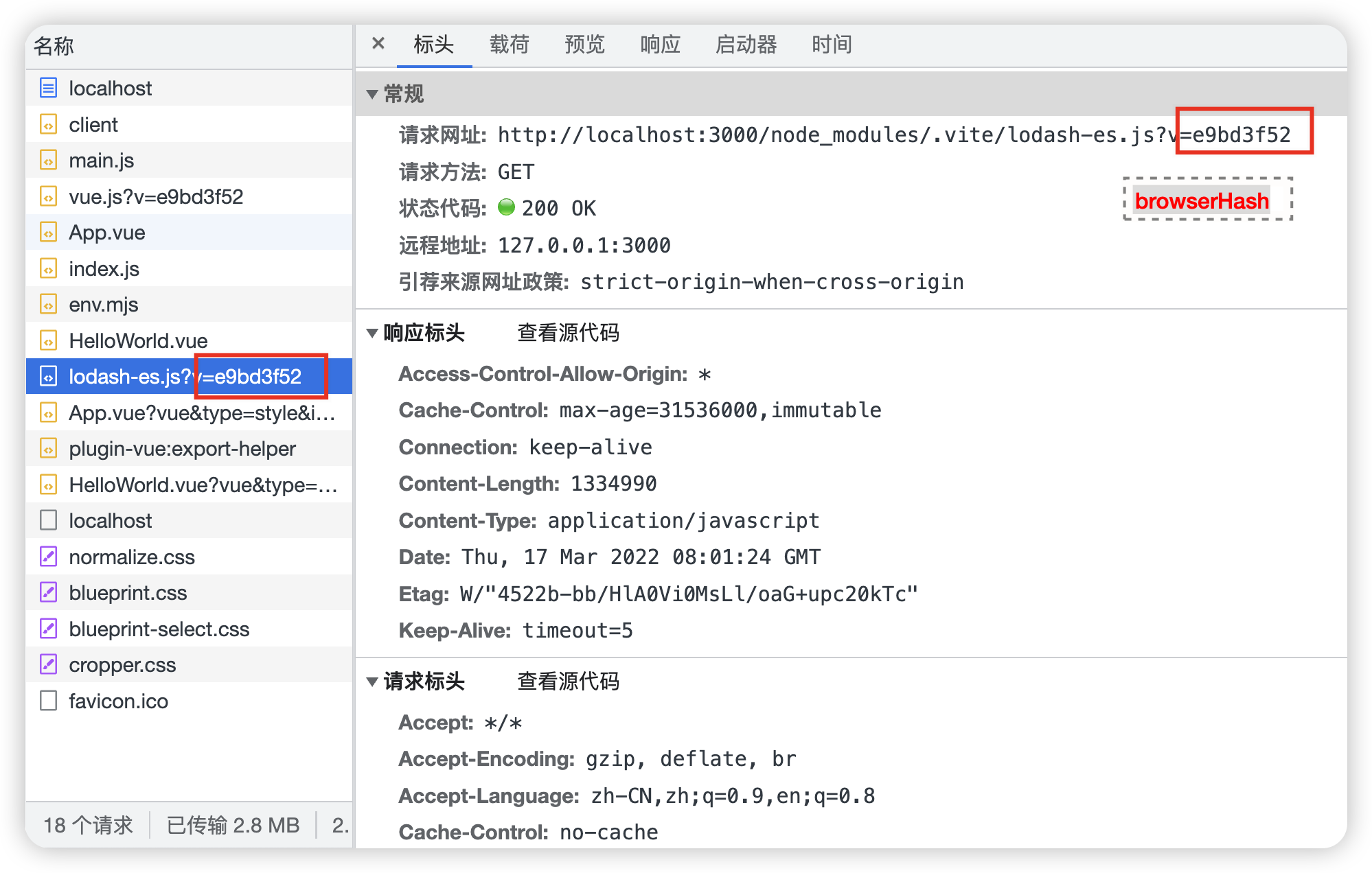
-
对于使用了 node_modules 下没有定义的包,会发出错误信息,并终止服务;举个例子,我引入
abcd包:import { createApp } from 'vue' // 引用一个不存在的包 import getABCD from 'abcd' import App from './App.vue' import '../lib/index' const s = getABCD('abc') console.log(s) createApp(App).mount('#app')然后执行 dev:
-
将 vite.config.ts 中的 optimizeDeps.include 数组中的值添加到 deps 中,也举个例子:
// vite.config.js
import { defineConfig } from 'vite'
import path from 'path'
import vue from '@vitejs/plugin-vue'
export default defineConfig({
plugins: [vue()],
optimizeDeps: {
include: [
path.resolve(process.cwd(), './lib/index.js')
]
}
})
// ./lib/index.js 文件
import { sayHello } from './foo'
sayHello()
// ./lib/foo.js
export function sayHello () {
console.log('hello vite prebundling')
}
上述代码我们将 ./lib/index.js 这个文件添加到预构建的 include 配置中,lib 下的两个文件内容也已经明确了。接下来执行 dev 后,我们从终端上就可以看到这个结果:
我们的 lib/index.js 已经被添加到预构建列表。最后再看一下 node_modules/.vite,有一个 _Users_yjcjour_Documents_code_vite_examples_vue-demo_lib_index_js.js 文件,并且已经被构建,还有 sourcemap 文件,这就是 optimizeDeps.include 的作用。具体如何构建这个文件的我们在 导出分析 去梳理。
- 最后根据 deps 的长度去计算命令行中显示的预构建信息,并打印。
上述整个流程逻辑比较简单,就梳理一个主流程并实际展示了部分配置的作用。还有一个关键的环节我们略过了——scanImports。
/**
* 扫描全部引入
* @param {ResolvedConfig} config
*/
export async function scanImports(config: ResolvedConfig): Promise<{
deps: Record<string, string>
missing: Record<string, string>
}> {
const start = performance.now()
let entries: string[] = []
// 预构建自定义条目
const explicitEntryPatterns = config.optimizeDeps.entries
// rollup 入口点
const buildInput = config.build.rollupOptions?.input
// 自定义条目优先级最高
if (explicitEntryPatterns) {
entries = await globEntries(explicitEntryPatterns, config)
// 其次是 rollup 的 build 入口
} else if (buildInput) {
const resolvePath = (p: string) => path.resolve(config.root, p)
// 字符串,转成数组
if (typeof buildInput === 'string') {
entries = [resolvePath(buildInput)]
// 数组,遍历输出路径
} else if (Array.isArray(buildInput)) {
entries = buildInput.map(resolvePath)
// 对象,返回对象的value数组
} else if (isObject(buildInput)) {
entries = Object.values(buildInput).map(resolvePath)
} else {
throw new Error('invalid rollupOptions.input value.')
}
// 默认情况下,Vite 会抓取你的 index.html 来检测需要预构建的依赖项
} else {
entries = await globEntries('**/*.html', config)
}
// 合法的入口文件只能是存在的 js、html、vue、svelte、astro 文件
entries = entries.filter(
(entry) =>
(JS_TYPES_RE.test(entry) || htmlTypesRE.test(entry)) &&
fs.existsSync(entry)
)
// 找不到需要预构建的入口
if (!entries.length) {
if (!explicitEntryPatterns && !config.optimizeDeps.include) {
config.logger.warn(
colors.yellow(
'(!) Could not auto-determine entry point from rollupOptions or html files ' +
'and there are no explicit optimizeDeps.include patterns. ' +
'Skipping dependency pre-bundling.'
)
)
}
return { deps: {}, missing: {} }
} else {
debug(`Crawling dependencies using entries:\n ${entries.join('\n ')}`)
}
// 依赖
const deps: Record<string, string> = {}
// 缺失的依赖
const missing: Record<string, string> = {}
// 创建插件容器,为什么这里需要单独创建一个插件容器?而不是使用 createServer 时创建的那个
const container = await createPluginContainer(config)
// 创建 esbuild 扫描的插件
const plugin = esbuildScanPlugin(config, container, deps, missing, entries)
// 外部传入的 esbuild 配置
const { plugins = [], ...esbuildOptions } =
config.optimizeDeps?.esbuildOptions ?? {}
// 遍历所有入口全部进行预构建
await Promise.all(
entries.map((entry) =>
build({
absWorkingDir: process.cwd(),
write: false,
entryPoints: [entry],
bundle: true,
format: 'esm',
logLevel: 'error',
plugins: [...plugins, plugin],
...esbuildOptions
})
)
)
debug(`Scan completed in ${(performance.now() - start).toFixed(2)}ms:`, deps)
return {
deps,
missing
}
}
扫描入口先从 optimizeDeps.entries 获取;如果没有就去获取 build.rollupOptions.input 配置,处理了 input 的字符串、数组、对象形式;如果都没有,就默认寻找 html 文件。然后传入 deps、missing 调用 esbuildScanPlugin 函数生成扫描插件,并从 optimizeDeps.esbuildOptions 获取外部定义的 esbuild 配置,最后调用 esbuild.build API 进行构建。整个流程汇总成一张图如下:
重点来了,使用 vite:dep-scan 插件扫描依赖,并将在 node_modules 中的依赖定义在 deps 对象中,缺失的依赖定义在 missing 中。接着我们就进入该插件内部,一起学习 esbuild 插件机制:
// 匹配 html <script type="module"> 的形式
const scriptModuleRE =
/(<script\b[^>]*type\s*=\s*(?:"module"|'module')[^>]*>)(.*?)<\/script>/gims
// 匹配 vue <script> 的形式
export const scriptRE = /(<script\b(?:\s[^>]*>|>))(.*?)<\/script>/gims
// 匹配 html 中的注释
export const commentRE = /<!--(.|[\r\n])*?-->/
// 匹配 src 的内容
const srcRE = /\bsrc\s*=\s*(?:"([^"]+)"|'([^']+)'|([^\s'">]+))/im
// 匹配 type 的内容
const typeRE = /\btype\s*=\s*(?:"([^"]+)"|'([^']+)'|([^\s'">]+))/im
// 匹配 lang 的内容
const langRE = /\blang\s*=\s*(?:"([^"]+)"|'([^']+)'|([^\s'">]+))/im
// 匹配 context 的内容
const contextRE = /\bcontext\s*=\s*(?:"([^"]+)"|'([^']+)'|([^\s'">]+))/im
/**
* esbuid 扫描依赖插件
*
* @param {ResolvedConfig} config 配置信息
* @param {PluginContainer} container 插件容器
* @param {Record<string, string>} depImports 预构建的依赖
* @param {Record<string, string>} missing 缺失的依赖
* @param {string[]} entries optimizeDeps.entries 的数据
* @return {*} {Plugin}
*/
function esbuildScanPlugin(
config: ResolvedConfig,
container: PluginContainer,
depImports: Record<string, string>,
missing: Record<string, string>,
entries: string[]
): Plugin {
const seen = new Map<string, string | undefined>()
const resolve = async (id: string, importer?: string) => {
const key = id + (importer && path.dirname(importer))
if (seen.has(key)) {
return seen.get(key)
}
// 使用 vite 插件容的解析能力,获取具体的依赖信息
const resolved = await container.resolveId(
id,
importer && normalizePath(importer)
)
const res = resolved?.id
seen.set(key, res)
return res
}
// 获取 optimizeDeps.include 配置
const include = config.optimizeDeps?.include
// 排除预构建到包内的文件
const exclude = [
...(config.optimizeDeps?.exclude || []),
'@vite/client',
'@vite/env'
]
// 将 external 设置为 true 以将模块标记为外部,这意味着它不会包含在包中,而是会在运行时导入
const externalUnlessEntry = ({ path }: { path: string }) => ({
path,
external: !entries.includes(path)
})
// 返回 esbuild 的插件
return {
name: 'vite:dep-scan',
setup(build) {
console.log('build options ------->', build.initialOptions)
// ...省略大量 onResolve 和 onLoad 的回调
}
}
}
阅读 esbuild 的 dep-scan 插件代码需要 esbuild plugin 的前置知识,对比于 rollup,esbuild 插件有很多相似之处,因为 API 简单也会更加好理解。
上述代码先定义了一堆正则表达式,具体的匹配内容已经在注释中声明。可以看到,扫描依赖核心就是对依赖进行正则匹配(esbuild 的 onResolve),然后对于语法不支持的文件做处理(esbuild onLoad)。接下来我们就从 DEMO 入手,来完整地执行一遍 esbuild 的构建流程。这样读者既能深入了解 vite 预构建时模块的构建流程,也能学会 esbuild 插件的开发。我们先来看一下 DEMO 的模块依赖图:
对于本文示例而言,entries 就只有根目录的 index.html,所以首先会进入 html 流程:
// const htmlTypesRE = /\.(html|vue|svelte|astro)$/,这些格式的文件都被归类成 html 类型
build.onResolve({ filter: htmlTypesRE }, async ({ path, importer }) => {
console.log('html type resolve --------------->', path)
return {
path: await resolve(path, importer),
// 将满足这类正则的文件全部归类成 html
namespace: 'html'
}
})
// extract scripts inside HTML-like files and treat it as a js module
// 匹配上述归类成 html 的模块,namespace 是对应的
build.onLoad(
{ filter: htmlTypesRE, namespace: 'html' },
async ({ path }) => {
console.log('html type load --------------->', path)
let raw = fs.readFileSync(path, 'utf-8')
// Avoid matching the content of the comment
// 注释文字全部删掉
raw = raw.replace(commentRE, '<!---->')
// 是不是 html 文件,也可能是 vue、svelte 等
const isHtml = path.endsWith('.html')
// 是 html 文件就用 script module 正则,否则就用 vue 中 script 的匹配规则,具体见正则表达式
const regex = isHtml ? scriptModuleRE : scriptRE
// 注意点:对于带 g 的正则匹配,如果像匹配多个结果需要重置匹配索引
// https://developer.mozilla.org/zh-CN/docs/Web/JavaScript/Reference/Global_Objects/RegExp/lastIndex
regex.lastIndex = 0
let js = ''
let loader: Loader = 'js'
let match: RegExpExecArray | null
while ((match = regex.exec(raw))) {
// openTag 开始标签的内容(包含属性)
const [, openTag, content] = match
// 找到 type 的值
const typeMatch = openTag.match(typeRE)
const type =
typeMatch && (typeMatch[1] || typeMatch[2] || typeMatch[3])
// 匹配语言,比如 vue-ts 中经常写的 <script lang="ts">
const langMatch = openTag.match(langRE)
const lang =
langMatch && (langMatch[1] || langMatch[2] || langMatch[3])
// skip type="application/ld+json" and other non-JS types
if (
type &&
!(
type.includes('javascript') ||
type.includes('ecmascript') ||
type === 'module'
)
) {
continue
}
// 等于这些结果,都用当前lang的解析器,esbuild 都支持这些 loader
if (lang === 'ts' || lang === 'tsx' || lang === 'jsx') {
loader = lang
}
// 匹配 src,例子中的 index.html 匹配上了就转成 import '/src/main.js'
const srcMatch = openTag.match(srcRE)
if (srcMatch) {
const src = srcMatch[1] || srcMatch[2] || srcMatch[3]
js += `import ${JSON.stringify(src)}\n`
} else if (content.trim()) {
// moduleScripts:`<script context="module">` in Svelte and `<script>` in Vue
// localScripts:`<script>` in Svelte and `<script setup>` in Vue
const contextMatch = openTag.match(contextRE)
const context =
contextMatch &&
(contextMatch[1] || contextMatch[2] || contextMatch[3])
// localScripts
if (
(path.endsWith('.vue') && setupRE.test(openTag)) ||
(path.endsWith('.svelte') && context !== 'module')
) {
// append imports in TS to prevent esbuild from removing them
// since they may be used in the template
const localContent =
content +
(loader.startsWith('ts') ? extractImportPaths(content) : '')
localScripts[path] = {
loader,
contents: localContent
}
// 加上 virtual-module: 前缀
js += `import ${JSON.stringify(virtualModulePrefix + path)}\n`
} else {
js += content + '\n'
}
}
}
// ...
return {
loader,
contents: js
}
}
)
当入口是 index.html 时,命中了 build.onResolve({ filter: htmlTypesRE }, ...) 这条解析规则,通过 resolve 处理后返回 index.html 的绝对路径,并将 namespace 标记为 html,也就是归成 html 类。后续匹配上 html 的 load 钩子,就会进入回到函数中。
build.onLoad({ filter: htmlTypesRE, namespace: 'html' }, ...) 也是通过 filter 和 namespace 去匹配文件。读取 index.html 文件内容之后,通过大量的正则表达式去匹配引入内容。重点在于 <script type="module" src="/src/main.js"></script> 这段代码会被解析成 import '/src/main.js',这就会进入下一个 resolve、load 过程。在进入 JS_TYPE 的解析之前,有一个全匹配 resolver 先提出来:
build.onResolve(
{
filter: /.*/
},
async ({ path: id, importer }) => {
console.log('all resloved --------------->', id)
// 使用 vite 解析器来支持 url 和省略的扩展
const resolved = await resolve(id, importer)
if (resolved) {
// 外部依赖
if (shouldExternalizeDep(resolved, id)) {
return externalUnlessEntry({ path: id })
}
// 扩展匹配上了 htmlTypesRE,就将其归类于 html
const namespace = htmlTypesRE.test(resolved) ? 'html' : undefined
return {
path: path.resolve(cleanUrl(resolved)),
namespace
}
} else {
// resolve failed... probably unsupported type
return externalUnlessEntry({ path: id })
}
}
)
build.onLoad({ filter: JS_TYPES_RE }, ({ path: id }) => {
console.log('js load --------------->', id)
// 获取文件的后缀扩展
let ext = path.extname(id).slice(1)
// 如果是 mjs,将 loader 重置成 js
if (ext === 'mjs') ext = 'js'
let contents = fs.readFileSync(id, 'utf-8')
// 通过 esbuild.jsxInject 来自动为每一个被 ESbuild 转换的文件注入 JSX helper
if (ext.endsWith('x') && config.esbuild && config.esbuild.jsxInject) {
contents = config.esbuild.jsxInject + `\n` + contents
}
// import.meta.glob 的处理
if (contents.includes('import.meta.glob')) {
return transformGlob(contents, id, config.root, ext as Loader).then(
(contents) => ({
loader: ext as Loader,
contents
})
)
}
return {
loader: ext as Loader,
contents
}
})
/.*/ 全匹配的 resolver 通过 resolve 函数获取完整地依赖路径,比如这里的 /src/main.js 就会被转成完整的绝对路径。然后再来到 JS_TYPES_RE 的 loader,最终输出文件内容 contents 和对应的解析器。/src/main.js 文件内容:
import { createApp } from 'vue'
import App from './App.vue'
import '../lib/index'
createApp(App).mount('#app')
接着就会处理 vue、./App.vue、../lib/index 3个依赖。
对于 vue 依赖,会跟 [/^[\w@][^:]/](regex101.com/r/5A7KFx/1) 匹配。
// bare imports: record and externalize ----------------------------------
build.onResolve(
{
// avoid matching windows volume
filter: /^[\w@][^:]/
},
async ({ path: id, importer }) => {
console.log('bare imports --------------->', id)
// 首先判断是否在外部入口列表中
if (moduleListContains(exclude, id)) {
return externalUnlessEntry({ path: id })
}
// 缓存,对于在node_modules或者optimizeDeps.include中已经处理过的依赖,直接返回
if (depImports[id]) {
return externalUnlessEntry({ path: id })
}
const resolved = await resolve(id, importer)
if (resolved) {
// 对于一些特殊的场景,也会将其视作 external 排除掉
if (shouldExternalizeDep(resolved, id)) {
return externalUnlessEntry({ path: id })
}
// 判断是否在node_modules或者optimizeDeps.include中的依赖
if (resolved.includes('node_modules') || include?.includes(id)) {
// 存到depImports中,这个对象就是外部传进来的deps,最后会写入到缓存文件中的对象
// 如果是这类依赖,直接将其视作为“外部依赖”,不在进行接下来的resolve、load
if (OPTIMIZABLE_ENTRY_RE.test(resolved)) {
depImports[id] = resolved
}
return externalUnlessEntry({ path: id })
} else {
const namespace = htmlTypesRE.test(resolved) ? 'html' : undefined
// linked package, keep crawling
return {
path: path.resolve(resolved),
namespace
}
}
} else {
missing[id] = normalizePath(importer)
}
}
)
经过上述解析,vue 依赖会被视作 external dep,并将它缓存到 depImports,因为对于 node_modules 或者 optimizeDeps.include 中的依赖,只需抓取一次即可。
对于 ./App.vue,首先会进入 html type resolve,然后进入 html load load 的回调中。跟 index.html 不同的时,此时是 .vue 文件,在执行 match = regex.exec(raw) 的时候匹配到 <script setup> 没有 src 路径,会进入 else 逻辑。将 App.vue 中的 script 内容提取出来,存到 localScripts 中。最终生成的对象:
localScripts = {
'/Users/yjcjour/Documents/code/vite/examples/vue-demo/src/App.vue': {
loader: 'js',
// vue 中 <script setup> 内容
contents: `
// This starter template is using Vue 3 <script setup> SFCs
// Check out https://v3.vuejs.org/api/sfc-script-setup.html#sfc-script-setup
import HelloWorld from './components/HelloWorld.vue'
import _ from 'lodash-es'
console.log(_.trim(' hello '))`
}
}
这次 App.vue 执行 load 后返回以下内容:
{
loader: 'js',
contents: 'import "virtual-module:/Users/yjcjour/Documents/code/vite/examples/vue-demo/src/App.vue"
'
}
从而继续执行 virtualModuleRE 的爬取:
// virtualModuleRE -> /^virtual-module:.*/
// 匹配虚拟的这些模块,比如 `<script>` in Svelte and `<script setup>` in Vue 都会生成虚拟模块
build.onResolve({ filter: virtualModuleRE }, ({ path }) => {
console.log('virtual module resolved -------------->', path)
return {
// strip prefix to get valid filesystem path so esbuild can resolve imports in the file
path: path.replace(virtualModulePrefix, ''),
namespace: 'local-script'
}
})
build.onLoad({ filter: /.*/, namespace: 'local-script' }, ({ path }) => {
// 即返回上述
return localScripts[path]
})
virtual-module 的解析就是直接从 localScripts 获取内容:
import HelloWorld from './components/HelloWorld.vue'
import _ from 'lodash-es'
console.log(_.trim(' hello '))`
又会接着处理 ./components/HelloWorld.vue、lodash-es 依赖,这两个依赖跟 App.vue 和 vue 的处理过程都是一样的,这里就不详细说明了。
最后对于 ./lib/index,跟上述解析 /src/main.js 的流程也是一致的。我们可以将整个依赖抓取和解析的过程用下图总结:
通过 resolve 依赖,load 解析,esbuild 就扫描完整个应用的依赖。具体的处理路径通过在源码中打上日志,我们可以看到以下的处理路径:
路径结果跟我们的分析是一样的。插件执行结束,作为参数传入的 deps、missing 也完成了它们的收集(在对 /^[\w@][^:]/ 做依赖分析时会给这两个对象挂属性)。
// deps
{
'lodash-es': '/Users/yjcjour/Documents/code/vite/examples/vue-demo/node_modules/lodash-es/lodash.js',
'vue': '/Users/yjcjour/Documents/code/vite/examples/vue-demo/node_modules/vue/dist/vue.runtime.esm-bundler.js'
}
// missing
{}
再结合开头的的流程,将 optimizeDeps.include 定义的项添加到 deps ,最终生成 deps 会添加上 lib/index 这条数据:
// deps
{
'lodash-es': '/Users/yjcjour/Documents/code/vite/examples/vue-demo/node_modules/lodash-es/lodash.js',
'vue': '/Users/yjcjour/Documents/code/vite/examples/vue-demo/node_modules/vue/dist/vue.runtime.esm-bundler.js',
// optimizeDeps.include 定义的预构建项
'/Users/yjcjour/Documents/code/vite/examples/vue-demo/lib/index.js': '/Users/yjcjour/Documents/code/vite/examples/vue-demo/lib/index.js'
}
有了完整的 deps 信息,就可以开始执行真正的预构建。
执行预构建、输出结果
在开始这部分的分析之前,我们先安装一个纯 commonjs 的依赖 fs-extra。之后在 main.js 中引入这个包:
import { createApp } from 'vue'
import * as fsExtra from 'fs-extra'
import App from './App.vue'
import '../lib/index'
createApp(App).mount('#app')
console.log(fsExtra)
然后在下述代码打上断点:
// esbuild generates nested directory output with lowest common ancestor base
// this is unpredictable and makes it difficult to analyze entry / output
// mapping. So what we do here is:
// 1. flatten all ids to eliminate slash
// 2. in the plugin, read the entry ourselves as virtual files to retain the
// path.
// 拍平的依赖IDs
const flatIdDeps: Record<string, string> = {}
// id <--> export
const idToExports: Record<string, ExportsData> = {}
// 拍平的id <--> export
const flatIdToExports: Record<string, ExportsData> = {}
const { plugins = [], ...esbuildOptions } =
config.optimizeDeps?.esbuildOptions ?? {}
await init
for (const id in deps) {
const flatId = flattenId(id)
const filePath = (flatIdDeps[flatId] = deps[id])
const entryContent = fs.readFileSync(filePath, 'utf-8') // 读取依赖内容
let exportsData: ExportsData
try {
// 使用 es-module-lexer 对模块的导入、导出做解析
exportsData = parse(entryContent) as ExportsData
} catch {
// ...
}
// ss -> export start se -> export end
for (const { ss, se } of exportsData[0]) {
// 截取 export、import 整个表达式
const exp = entryContent.slice(ss, se)
// 存在复合写法 -> export * from 'xxx',打上 hasReExports 的标志符号
if (/export\s+\*\s+from/.test(exp)) {
exportsData.hasReExports = true
}
}
idToExports[id] = exportsData
flatIdToExports[flatId] = exportsData
}
// 组合环境变量
const define: Record<string, string> = {
'process.env.NODE_ENV': JSON.stringify(config.mode)
}
for (const key in config.define) {
const value = config.define[key]
define[key] = typeof value === 'string' ? value : JSON.stringify(value)
}
const start = performance.now()
// 执行预编译
const result = await build({
// 绝对路径的工作目录(项目根目录)
absWorkingDir: process.cwd(),
// 入口点
entryPoints: Object.keys(flatIdDeps),
// 集合,将全部文件构建后内联到入口文件
bundle: true,
// 输出文件格式,支持 iife、cjs、esm
format: 'esm',
// 打包后的支持的环境目标
target: config.build.target || undefined,
// 排除某些依赖的打包
external: config.optimizeDeps?.exclude,
// 日志级别,只显示错误信息
logLevel: 'error',
// 代码拆分
splitting: true,
sourcemap: true,
// 构建输出目录,默认是 node_modules/.vite
outdir: cacheDir,
// 忽略副作用注释
ignoreAnnotations: true,
// 输出构建文件
metafile: true,
// 全局声明
define,
// 插件
plugins: [
...plugins,
esbuildDepPlugin(flatIdDeps, flatIdToExports, config, ssr)
],
...esbuildOptions
})
// 执行构建传入了 metafile: true,这里能够拿到构建信息
const meta = result.metafile!
// the paths in `meta.outputs` are relative to `process.cwd()`
// 缓存目录
const cacheDirOutputPath = path.relative(process.cwd(), cacheDir)
// 更新 optimized 信息,全部写入到 data.optimized 中
for (const id in deps) {
const entry = deps[id]
data.optimized[id] = {
file: normalizePath(path.resolve(cacheDir, flattenId(id) + '.js')),
src: entry,
needsInterop: needsInterop(
id,
idToExports[id],
meta.outputs,
cacheDirOutputPath
)
}
}
// 预编译结果写入metadata文件
writeFile(dataPath, JSON.stringify(data, null, 2))
debug(`deps bundled in ${(performance.now() - start).toFixed(2)}ms`)
return data
在执行预构建前,先将存在多层级的 dep 拍平,目的是为了产物能够更明确和简单。然后遍历 deps 做 import、export 的解析。对于有 export * from 'xx' 的表达式,会打上 hasReExports 标记;对于本文 DEMO 而言,执行完 deps 的分析之后 flatIdDeps、 idToExports、flatIdToExports 的结果如截图所示:
从结果可以清楚地看到变量的含义:
- flatIdDeps:拍平之后的 id 跟具体依赖路径的映射;
- idToExports:依赖 id 的 imports、 exports 信息;
- flatIdToExports:拍平 id 的 imports、exports 信息;
将以上变量传到 esbuildDepPlugin 创建预构建插件,再将环境变量等信息全部传入,执行真正的预构建。此时 esbuild.build 需要重点关注参数有:
- entryPoints: Object.keys(flatIdDeps),就是上述拍平的依赖 id;
- outdir: cacheDir,将产物输出到缓存目录,默认是 node_modules/.vite;
- plugins: [ ...plugins, esbuildDepPlugin(flatIdDeps, flatIdToExports, config, ssr) ] 使用预构建插件。
紧接着我们进入 esbuildDepPlugin 插件内部,看预构建执行之前做了什么事情?
export function esbuildDepPlugin(
qualified: Record<string, string>,
exportsData: Record<string, ExportsData>,
config: ResolvedConfig,
ssr?: boolean
): Plugin {
// 默认 esm 默认解析器
const _resolve = config.createResolver({ asSrc: false })
// node 的 cjs 解析器
const _resolveRequire = config.createResolver({
asSrc: false,
isRequire: true
})
const resolve = (
id: string,
importer: string,
kind: ImportKind,
resolveDir?: string
): Promise<string | undefined> => {
let _importer: string
// explicit resolveDir - this is passed only during yarn pnp resolve for
// entries
if (resolveDir) {
_importer = normalizePath(path.join(resolveDir, '*'))
} else {
// map importer ids to file paths for correct resolution
_importer = importer in qualified ? qualified[importer] : importer
}
// kind 是 esbuild resolve 回调中的一个参数,表示模块类型,总共有 7 种类型
// https://esbuild.github.io/plugins/#on-resolve-arguments
// 以require开头的表示cjs、否则用esm的解析器
const resolver = kind.startsWith('require') ? _resolveRequire : _resolve
return resolver(id, _importer, undefined, ssr)
}
return {
name: 'vite:dep-pre-bundle',
setup(build) {
console.log('dep-pre-bundle -------->, ', build.initialOptions)
// ...
/**
* 解析入口
*
* @param {string} id
* @return {*}
*/
function resolveEntry(id: string) {
const flatId = flattenId(id)
if (flatId in qualified) {
return {
path: flatId,
namespace: 'dep'
}
}
}
build.onResolve(
{ filter: /^[\w@][^:]/ },
async ({ path: id, importer, kind }) => {
// ...
// ensure esbuild uses our resolved entries
let entry: { path: string; namespace: string } | undefined
// if this is an entry, return entry namespace resolve result
if (!importer) {
if ((entry = resolveEntry(id))) return entry
// ...
}
// use vite's own resolver
const resolved = await resolve(id, importer, kind)
if (resolved) {
if (resolved.startsWith(browserExternalId)) {
return {
path: id,
namespace: 'browser-external'
}
}
if (isExternalUrl(resolved)) {
return {
path: resolved,
external: true
}
}
return {
path: path.resolve(resolved)
}
}
}
)
const root = path.resolve(config.root)
build.onLoad({ filter: /.*/, namespace: 'dep' }, ({ path: id }) => {
console.log('dep load --------->', id)
const entryFile = qualified[id]
// 相对根目录的路径
let relativePath = normalizePath(path.relative(root, entryFile))
// 自动加上路径前缀
if (
!relativePath.startsWith('./') &&
!relativePath.startsWith('../') &&
relativePath !== '.'
) {
relativePath = `./${relativePath}`
}
let contents = ''
// 获取文件的 import、export 信息
const data = exportsData[id]
const [imports, exports] = data
if (!imports.length && !exports.length) {
// cjs
contents += `export default require("${relativePath}");`
} else {
if (exports.includes('default')) {
contents += `import d from "${relativePath}";export default d;`
}
if (
data.hasReExports ||
exports.length > 1 ||
exports[0] !== 'default'
) {
contents += `\nexport * from "${relativePath}"`
}
}
let ext = path.extname(entryFile).slice(1)
if (ext === 'mjs') ext = 'js'
return {
loader: ext as Loader,
contents,
resolveDir: root
}
})
// ...
}
}
}
首先,上述 flatIdDeps 作为入口,先依次执命中 /^[\w@][^:]/ filter 的解析,最后都会通过 resolveEntry 套上 namespace: dep 的类型。然后执行 namespace: dep 的 load 回调。接下来的流程通过一张图去展示:
流程可以概括成两大步:
- 计算依赖相较于 root 项目根目录的相对路径,并做规范化——添加相对路径符号;
- 根据 exportsData 也就是上面的 flatIdToExports 变量获取 imports、exports 信息;然后做了三层判断:
- 如果满足 !imports.length && !exports.length,说明这是一个 CJS 模块,就会输出
export default require("${relativePath}");,对于 DEMO 而言,fs-extra 就是这种情况,最后输出的 contents 是'export default require("./node_modules/fs-extra/lib/index.js");'; - 不是 CJS,就判断是否存在默认导出(export default),有的话就会在 contents 上拼接
import d from "${relativePath}";export default d;;对于 DEMO 而言,lodash-es 因为有默认导出,同时也会执行 c 的流程,最终生成的 contents 如'import d from "./node_modules/lodash-es/lodash.js";export default d;\nexport * from "./node_modules/lodash-es/lodash.js"'; - 在上一步的基础上,如果有其他的导出表达式比如
export { compile };,就会加多一层复合导出,将模块的内容全部导出,即\nexport * from "${relativePath}",对于 DEMO 而言,vue 和 lib/index.js 会执行这个逻辑,最后返回'\nexport * from "./node_modules/vue/dist/vue.runtime.esm-bundler.js"'和'\nexport * from "./lib/index.js"'。
- 如果满足 !imports.length && !exports.length,说明这是一个 CJS 模块,就会输出
第一层依赖4个入口就处理完成了,接下来就会对递归搜寻依赖的依赖。
完成整个预构建的依赖查找之后,就会执行构建,构建后的 metafile 信息如下:
input 信息太长,只打印了搜查的依赖总长度是 692,最后构建的产物从上图能够看到对于 lodash-es 这种包,会将依赖全部打成一个包,减少 http 次数。
最后的最后,将 deps 信息更新到 data.optimized 并写入到缓存文件目录。整个预构建流程就结束了。
关注我们
大家的支持是我们继续前进的动力,快来关注我们深信服前端团队吧~
同时,如果对我们感兴趣的话,欢迎加入我们,投递简历到 [email protected]。