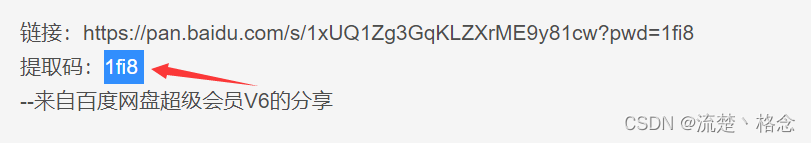案例:百度网盘密码数据兼容处理
1. 需求和分析
需求:对百度网盘分享链接输入密码时尾部多输入的空格做兼容处理
例如下面的百度网盘分享链接
链接:https://pan.baidu.com/s/1xUQ1Zg3GqKLZXrME9y81cw?pwd=1fi8
提取码:1fi8
--来自百度网盘超级会员V6的分享
我们复制密码的时候有时候可能会把后面默认添加的空格复制上,但是即使我们加了空格,百度网盘依然能识别密码,这是怎么做的呢?
有同学肯定会说,害,直接在函数里对字符串处理呗,但是随着业务的增多,不止获取网盘资源要去除这个空格,当还有其他业务要进行这样的操作的时候,我们还得再写一遍代码非常的麻烦,所以,用AOP就能很好的完成这个需求
想到了AOP,我们再来理一下这里面实现的逻辑
通知中实现的步骤:
- 在业务方法执行之前对所有的输入参数进行格式处理——trim()
- 使用处理后的参数调用原始方法——环绕通知中存在对原始方法的调用
那么用什么通知才能完成这个需求呢?
涉及数据操作,一般用环绕
2. 代码实现
模拟环境准备
//-------------service层代码-----------------------
public interface ResourcesService {
public boolean openURL(String url ,String password);
}
@Service
public class ResourcesServiceImpl implements ResourcesService {
@Autowired
private ResourcesDao resourcesDao;
public boolean openURL(String url, String password) {
return resourcesDao.readResources(url,password);
}
}
//-------------dao层代码-----------------------
public interface ResourcesDao {
boolean readResources(String url, String password);
}
@Repository
public class ResourcesDaoImpl implements ResourcesDao {
public boolean readResources(String url, String password) {
System.out.println(password.length());
//模拟校验
return password.equals("root");
}
}
编写通知类
@Component
@Aspect
public class DataAdvice {
@Pointcut("execution(boolean com.yyl.service.*Service.*(*,*))")
private void servicePt(){
}
@Around("DataAdvice.servicePt()")
public Object trimStr(ProceedingJoinPoint pjp) throws Throwable {
Object[] args = pjp.getArgs();
for (int i = 0; i < args.length; i++) {
//判断参数是不是字符串
if(args[i].getClass().equals(String.class)){
args[i] = args[i].toString().trim();
}
}
Object ret = pjp.proceed(args);
return ret;
}
}
在SpringConfig配置类上开启AOP注解功能
@Configuration
@ComponentScan("com.yyl")
@EnableAspectJAutoProxy
public class SpringConfig {
}
运行测试类,查看结果
public class App {
public static void main(String[] args) {
ApplicationContext ctx = new AnnotationConfigApplicationContext(SpringConfig.class);
ResourcesService resourcesService = ctx.getBean(ResourcesService.class);
boolean flag = resourcesService.openURL("http://pan.baidu.com/dongqilai", "root ");
System.out.println(flag);
}
}
运行结果如下:
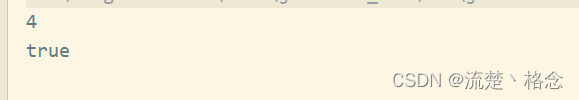
说明处理成功了