引言
主要探索alloc底层实现原理
准备
- 底层探索的三个方法:
- 方法一:下符号断点,会找到断点所在的源码库名,然后苹果官网下载源码深入研究
- 方法二:在断点出按住control +step into 走到断点出 下符号断点找出源码库名
- 方式三:Xcode设置汇编查看流程
- 源码
alloc&&init探索
本文基于objc4-818源码
alloc- 开辟申请内存
- 伴随初始化isa
init- 工厂设计 交由子类自定义重写
init&new- new内部是calloc init
- 建议用init,因为new固定调用init
alloc流程
源码探究
-
main函数中的LGPerson类的alloc方法进入alloc方法的源码实现
+ (id)alloc {
return _objc_rootAlloc(self);
}
-
- 跳转至
_objc_rootAlloc的源码实现
- 跳转至
id
_objc_rootAlloc(Class cls)
{
return callAlloc(cls, false/*checkNil*/, true/*allocWithZone*/);
}
-
- 跳转至
callAlloc的源码实现
- 跳转至
static ALWAYS_INLINE id
callAlloc(Class cls, bool checkNil, bool allocWithZone=false)// alloc 源码 第三步
{
#if __OBJC2__ //有可用的编译器优化
/*
参考链接:https://www.jianshu.com/p/536824702ab6
*/
// checkNil 为false,!cls 也为false ,所以slowpath 为 false,假值判断不会走到if里面,即不会返回nil
if (slowpath(checkNil && !cls)) return nil;
//判断一个类是否有自定义的 +allocWithZone 实现,没有则走到if里面的实现
if (fastpath(!cls->ISA()->hasCustomAWZ())) {
return _objc_rootAllocWithZone(cls, nil);
}
#endif
// No shortcuts available. // 没有可用的编译器优化
if (allocWithZone) {
return ((id(*)(id, SEL, struct _NSZone *))objc_msgSend)(cls, @selector(allocWithZone:), nil);
}
return ((id(*)(id, SEL))objc_msgSend)(cls, @selector(alloc));
}
-
- 跳转至
_objc_rootAllocWithZone的源码实现
- 跳转至
id
_objc_rootAllocWithZone(Class cls, malloc_zone_t *zone __unused)// alloc 源码 第四步
{
// allocWithZone under __OBJC2__ ignores the zone parameter
//zone 参数不再使用 类创建实例内存空间
return _class_createInstanceFromZone(cls, 0, nil,
OBJECT_CONSTRUCT_CALL_BADALLOC);
}
-
- 跳转至
_class_createInstanceFromZone的源码实现,这部分是alloc源码的核心操作.
- 跳转至
static ALWAYS_INLINE id
_class_createInstanceFromZone(Class cls, size_t extraBytes, void *zone,
int construct_flags = OBJECT_CONSTRUCT_NONE,
bool cxxConstruct = true,
size_t *outAllocatedSize = nil)// alloc 源码 第五步
{
ASSERT(cls->isRealized()); //检查是否已经实现
// Read class's info bits all at once for performance
//一次性读取类的位信息以提高性能
bool hasCxxCtor = cxxConstruct && cls->hasCxxCtor();
bool hasCxxDtor = cls->hasCxxDtor();
bool fast = cls->canAllocNonpointer();
size_t size;
//1.计算需要开辟的内存大小,传入的extraBytes 为 0
size = cls->instanceSize(extraBytes);
if (outAllocatedSize) *outAllocatedSize = size;
id obj;
if (zone) {
obj = (id)malloc_zone_calloc((malloc_zone_t *)zone, 1, size);
} else {
//2.申请内存
obj = (id)calloc(1, size);
}
if (slowpath(!obj)) {
if (construct_flags & OBJECT_CONSTRUCT_CALL_BADALLOC) {
return _objc_callBadAllocHandler(cls);
}
return nil;
}
if (!zone && fast) {
//3.将 cls类 与 obj指针(即isa) 关联
obj->initInstanceIsa(cls, hasCxxDtor);
} else {
// Use raw pointer isa on the assumption that they might be
// doing something weird with the zone or RR.
obj->initIsa(cls);
}
if (fastpath(!hasCxxCtor)) {
return obj;
}
construct_flags |= OBJECT_CONSTRUCT_FREE_ONFAILURE;
return object_cxxConstructFromClass(obj, cls, construct_flags);
}
核心代码
-
- cls->instanceSize:先计算出需要的内存空间大小
-
- calloc:向系统申请开辟内存,返回地址指针
-
- obj->initInstanceIsa:类与isa关联
cls->instanceSize 计算所需内存大小
-
instanceSize的源码
size_t instanceSize(size_t extraBytes) const {
//编译器快速计算内存大小
if (fastpath(cache.hasFastInstanceSize(extraBytes))) {
return cache.fastInstanceSize(extraBytes);
}
// 计算类中所有属性的大小 + 额外的字节数0
size_t size = alignedInstanceSize() + extraBytes;
// CF requires all objects be at least 16 bytes.
//如果size 小于 16,最小取16
if (size < 16) size = 16;
return size;
}
-
- 断点调试,会执行到
cache.fastInstanceSize方法,快速计算内存大小.
- 断点调试,会执行到
size_t fastInstanceSize(size_t extra) const
{
ASSERT(hasFastInstanceSize(extra));
//Gcc的内建函数 __builtin_constant_p 用于判断一个值是否为编译时常数,如果参数EXP 的值是常数,函数返回 1,否则返回 0
if (__builtin_constant_p(extra) && extra == 0) {
return _flags & FAST_CACHE_ALLOC_MASK16;
} else {
size_t size = _flags & FAST_CACHE_ALLOC_MASK;
// remove the FAST_CACHE_ALLOC_DELTA16 that was added
// by setFastInstanceSize
//删除由setFastInstanceSize添加的FAST_CACHE_ALLOC_DELTA16 8个字节
return align16(size + extra - FAST_CACHE_ALLOC_DELTA16);
}
}
-
- 跳转至
align16的源码实现,这个方法是16字节对齐算法
- 跳转至
//16字节对齐算法
static inline size_t align16(size_t x) {
return (x + size_t(15)) & ~size_t(15);
}
calloc 向系统申请开辟内存
通过instanceSize计算的内存大小,向内存中申请 大小 为 size的内存,并赋值给obj,因此 obj是指向内存地址的指针.
obj = (id)calloc(1, size);
obj->initInstanceIsa 类与isa关联
经过calloc可知,内存已经申请好了,类也已经传入进来了,接下来就需要将 类与 地址指针 即isa指针进行关联,其关联的流程图如下所示: 主要过程就是初始化一个isa指针,并将isa指针指向申请的内存地址,在将指针与cls类进行 关联.
init
init是一个构造方法 ,是通过工厂设计(工厂方法模式),主要是用于给用户提供统一的构造方法入口.
类方法init
+ (id)init {
return (id)self;
}
- 这里能使用id强转的原因,主要还是因为
内存字节对齐后,可以使用类型强转为你所需的类型。
实例方法 init
LGPerson *objc = [[LGPerson alloc] init];
实例init方法源码实现:
- (id)init {
return _objc_rootInit(self);
}
id
_objc_rootInit(id obj)
{
// In practice, it will be hard to rely on this function.
// Many classes do not properly chain -init calls.
return obj;
}
从源码所得:
- 类方法
init和实例init方法 返回的都是传入的self本身。
id 类型是iOS中一种特殊的动态数据类型.
typedef struct objc_object { Class isa; } *id;- 可以指向任何一个继承了NSObject的对象,可以理解为万能指针。
- 编译器看到id以后,认为是动态数据类型,不在检查类型。
new
+ (id)new {
return [callAlloc(self, false/*checkNil*/) init];
}
new其实就等价于[alloc init]- 一般开发中不建议使用
new,主要是因为有时会重写init方法做一些自定义的操作,例如initWithXXX,会在这个方法中调用[super init],用new初始化可能会无法走到自定义的initWithXXX部分。
其他
1. 自定义NSObject子类MTPerson为什么会走2次alloc
llvm-project(2.32G) 链接: pan.baidu.com/s/14nATzJ5i… 密码: 3lcq 将llvm用VSCode打开
自定义NSObject子类MTPerson的alloc方法会 先走objc_alloc,然后走alloc。
原因简单总结如下: 第一次是NSObject的alloc,需要去查找sel,以及对应的imp的关系,当前需要查找的是alloc的方法编号。然后才是自定义的子类MTPerson。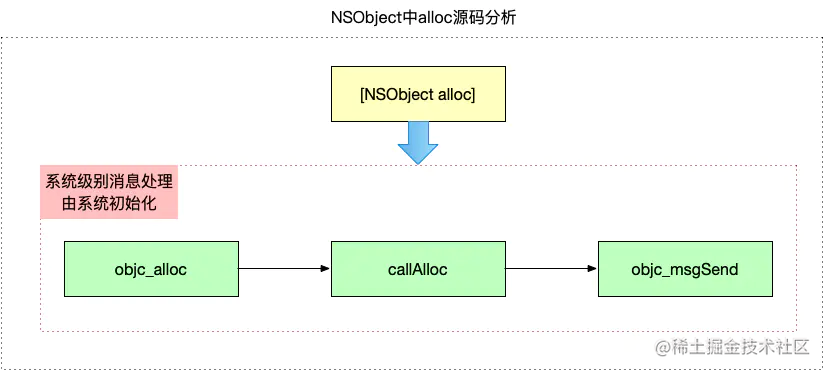
详细解析参考iOS-底层原理 04:NSObject的alloc 源码分析
CodeGen::RValue CGObjCRuntime::GeneratePossiblySpecializedMessageSend(
CodeGenFunction &CGF,
ReturnValueSlot Return,
QualType ResultType,
Selector Sel,
llvm::Value *Receiver,
const CallArgList &Args,
const ObjCInterfaceDecl *OID,
const ObjCMethodDecl *Method,
bool isClassMessage) {
//先调用tryGenerateSpecializedMessageSend判断是否符合条件 这里面调用了objc_alloc
if (Optional<llvm::Value *> SpecializedResult =
tryGenerateSpecializedMessageSend(CGF, ResultType, Receiver, Args,
Sel, Method, isClassMessage)) {
return RValue::get(SpecializedResult.getValue());
}
//不满足条件 然后走 alloc
return GenerateMessageSend(CGF, Return, ResultType, Sel, Receiver, Args, OID,Method);
}
static Optional<llvm::Value *>
tryGenerateSpecializedMessageSend(CodeGenFunction &CGF,
QualType ResultType,
llvm::Value *Receiver,
const CallArgList& Args, Selector Sel,
const ObjCMethodDecl *method,
bool isClassMessage) {
//...
switch (Sel.getMethodFamily()) {
case OMF_alloc:
if (isClassMessage && Runtime.shouldUseRuntimeFunctionsForAlloc() && ResultType->isObjCObjectPointerType()) {
// [Foo alloc] -> objc_alloc(Foo) or
// [self alloc] -> objc_alloc(self)
if (Sel.isUnarySelector() && Sel.getNameForSlot(0) == "alloc")
//先调用 objc_alloc
return CGF.EmitObjCAlloc(Receiver, CGF.ConvertType(ResultType));
//...
/// Allocate the given objc object.
/// call i8* \@objc_alloc(i8* %value)
llvm::Value *CodeGenFunction::EmitObjCAlloc(llvm::Value *value,
llvm::Type *resultType) {
return emitObjCValueOperation(*this,
value,
resultType,
CGM.getObjCEntrypoints().objc_alloc,
"objc_alloc");
}
2. 源码调试不走main里的断点
Build Phases-->Compile Source中,将main文件移至第一位:Build Setting--> 将Enable Hardened Runtime置为NO:
tips
- lldb控制台打印
- bt //打印堆栈
- register read xx //打印寄存器xx
- x aObjc //打印aObjc内存地址 或p/x 以十六进制打印
- 等价于memory read aObjc
- x/4gx aObjc //打印aObjc内存地址 16进制小端模式打印4段
- 默认是int,float或double会做转换 可通过p/x (double)123.5反向验证 是0x405ee00000000000
- 也可以用下面代码正向验证
//将float转16进制 void float2HEX(float f){ union uuf {float f;char s[4];} uf; uf.f = f; printf("0x"); for (int i=3; i>=0; i--) { printf("%02x",0xff & uf.s[i]); } printf("\n"); } //将double转16进制 void double2HEX(double d){ union uud {double d;char s[8];} ud; ud.d = d; printf("0x"); for (int i=7; i>=0; i--) { printf("%02x",0xff & ud.s[i]); } printf("\n"); }
- 也可以用下面代码正向验证
- p/t 5 //把5用二进制方式打印出来
- p/c 5 //把5用字符串方式打印出来
- 自定义打印log
#ifdef DEBUG #define LGNSLog(format, ...) printf("%s\n", [[NSString stringWithFormat:format, ## **VA_ARGS**] UTF8String]); #else #define LGNSLog(format, ...); #endif - 编译器优化
- build setting 搜索 optimization level
- 编译器优化作用
- 编译时间
- 链接时间
- 运行时间
- 空闲时间
- debug & release