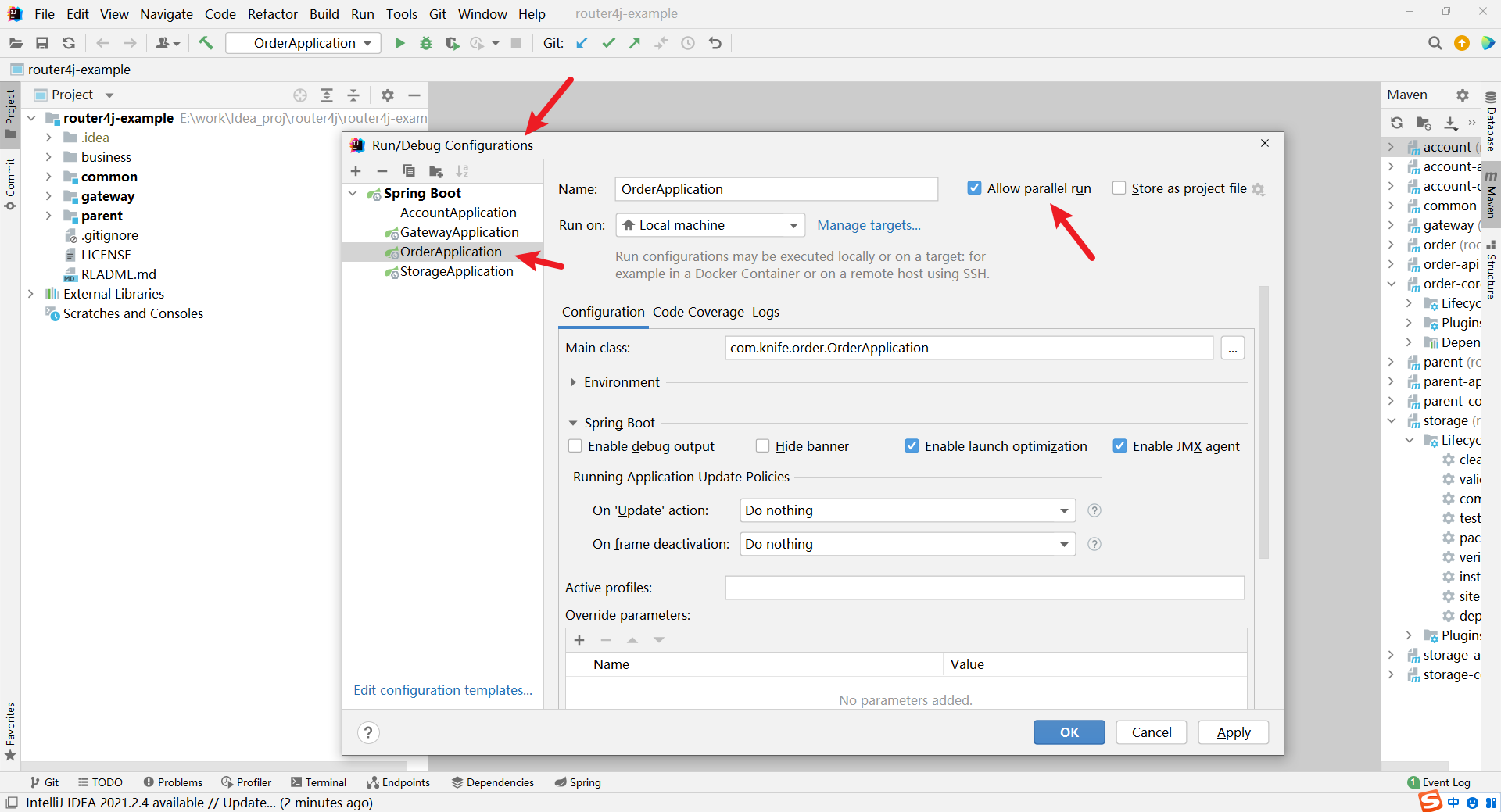原文网址:Intellij IDEA--同一项目启动多个实例_IT利刃出鞘的博客-CSDN博客
简介
本文介绍Idea如何同一个服务启动多个实例。
新版Idea(2022及之后)
适合版本
2022.X及之后
方法
Run=> Edit Configurations=> 选中项目=> “Build and run”栏=> Modify Options=> 选中“Allow multiple instances”
旧版Idea(2022.X之前)
适合版本
2022.X之前(不包括2022.X)
方法
Run=> Edit Configurations=> 选中项目=> 选中“Allow parallel run”=> 运行项目=> 再次运行 此时有两个实例运行
如下图所示: