原文网址:Intellij IDEA--常用的配置_IT利刃出鞘的博客-CSDN博客
简介
本文介绍Idea一些常用的配置。
文件修改记录
右键项目=> Local History
显示类、方法
左下角“Structure”(快捷键:alt+7)。
1.可以选择按字母顺序排序或者自然顺序。
2.点中类所在区域后,类不会展开方法的办法
选中下图中的左边红色箭头指的位置,不选中后边的位置。
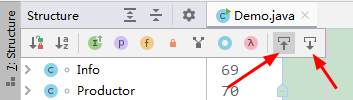
侧边栏
有时,侧边或底边的工具没有了。找出来的方法:View=> Tool Windows=> 选择相应的工具即可
关闭更新提示
File=> Settings=> Appearance & Behavior=> System Settings=> Updates=> 取消选中“Automaticlly check update for”
ctrl+滚轮 调节大小
File=> Setting=> Editor=> General=> 右侧“Mouse Control”=> 选中"Change font size with Ctrl+Mouse Wheel"
单行折叠
File=> Settings=> Editor=> General=> Code Folding=> One-line methods
自动保存
File=> Settings=> Appearance & Behavior=> System Settings=>Autosave
配置所有项目
用Idea打开一个新项目,总是需要重新配置一遍,它会使用系统默认配置,例如maven、JDK等设置。
解决方法:
File=> Other Settings=> Setting for New Projects
File=> Other Settings=> Structure for New Projects
缓冲区大小
File=> Settings=> Editor=> General=> Console=> Override console cycle buffer size(1024KB)
索引
File=> Settings=> Tools=> Shared Indexes=> Public Shared Indexes=>