今天遇到一个问题,idea命令行过长:Command line is too long.Shorten command line for Application or also for Applicatio
我们先找到idea的.workspace.xml工作空间
然后找到 <component name="PropertiesComponent">
添加 <property name="dynamic.classpath" value="true" />
即可。
然后再重启项目,即可成功。
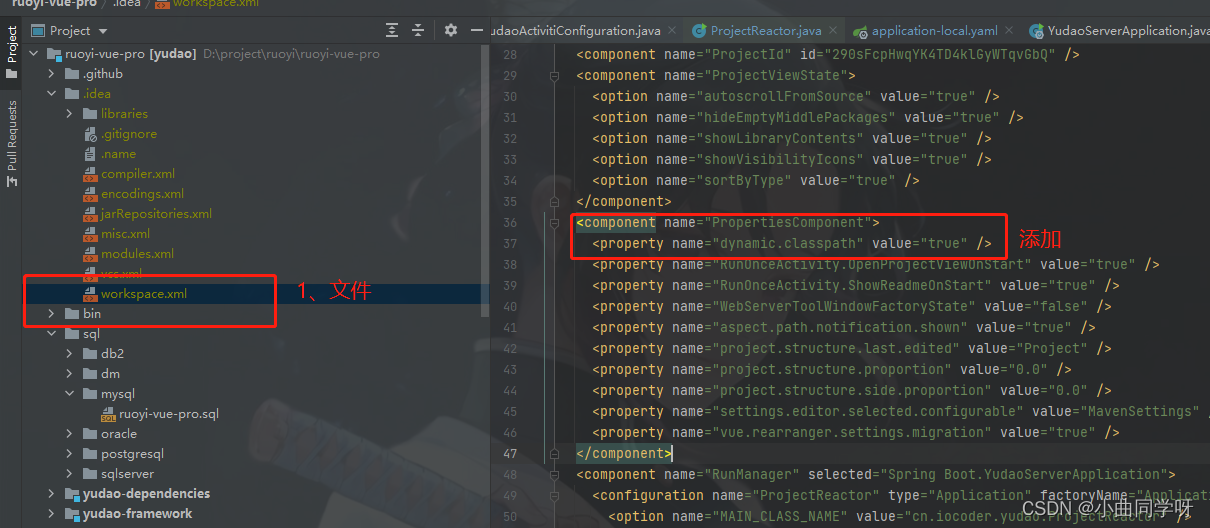
<component name="PropertiesComponent">
<property name="dynamic.classpath" value="true" />
<property name="RunOnceActivity.OpenProjectViewOnStart" value="true" />
<property name="RunOnceActivity.ShowReadmeOnStart" value="true" />
<property name="WebServerToolWindowFactoryState" value="false" />
<property name="aspect.path.notification.shown" value="true" />
<property name="project.structure.last.edited" value="Project" />
<property name="project.structure.proportion" value="0.0" />
<property name="project.structure.side.proportion" value="0.0" />
<property name="settings.editor.selected.configurable" value="MavenSettings" />
<property name="vue.rearranger.settings.migration" value="true" />
</component>