一、前期操作
创建一个C++项目,并且创建一个C++蓝图库函数,并且加入头文件
#include "HAL/PlatformFilemanager.h"
#include "Misc/FileHelper.h"
#include "Misc/Paths.h"
#include "Developer/DesktopPlatform/Public/DesktopPlatformModule.h"
#include "Developer/DesktopPlatform/Public/IDesktopPlatform.h"
#include "Runtime/Core/Public/HAL/FileManagerGeneric.h"
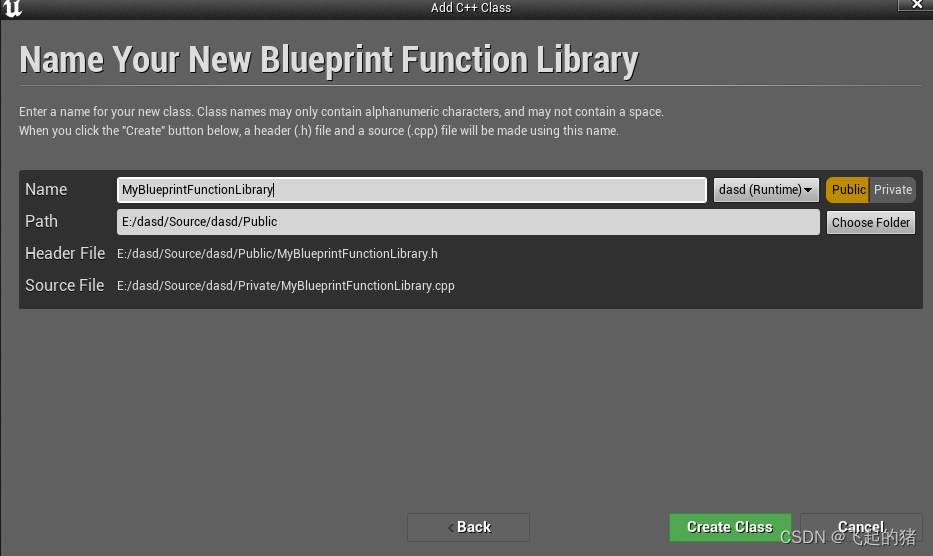
二、打开文件
UFUNCTION(BlueprintCallable, DisplayName = "OpenFile", Category = "File")
static TArray<FString> OpenFile();TArray<FString> UGenericArrayLibrary::OpenFile()
{
TArray<FString> FilePath; //选择文件路径
FString fileType = TEXT("*.*"); //过滤文件类型
FString defaultPath = FPaths::ConvertRelativePathToFull(FPaths::ProjectDir()); //文件选择窗口默认开启路径
IDesktopPlatform* DesktopPlatform = FDesktopPlatformModule::Get();
bool bSuccess = DesktopPlatform->OpenFileDialog(nullptr, TEXT("打开文件"), defaultPath, TEXT(""), *fileType, EFileDialogFlags::None, FilePath);
for (auto& name : FilePath)
{
UE_LOG(LogTemp, Warning,
TEXT("%s"), *name);
}
if (bSuccess)
{
//文件选择成功,文件路径 path
UE_LOG(LogTemp,Warning,TEXT("Success"));
}
return FilePath;
}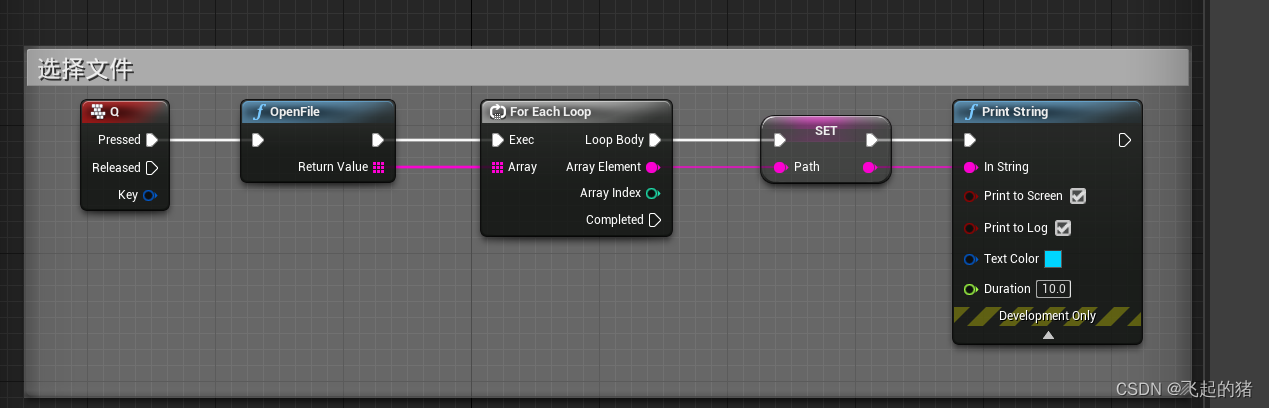
三、读取和写入文件(字符串)
//读取文件(字符串)
UFUNCTION(BlueprintCallable, DisplayName = "ReadFile", Category = "File")
static FString ReadFile(FString path);
//写入文件(字符串)
UFUNCTION(BlueprintCallable, DisplayName = "WriteFile", Category = "File")
static bool WriteFile(FString saveFile,FString path);FString UGenericArrayLibrary::ReadFile(FString path)
{
FString resultString;
FFileHelper::LoadFileToString(resultString,*path);
return resultString;
}
///
bool UGenericArrayLibrary::WriteFile(FString saveFile,FString path)
{
bool success;
success = FFileHelper::SaveStringToFile(saveFile,*path);
return success;
}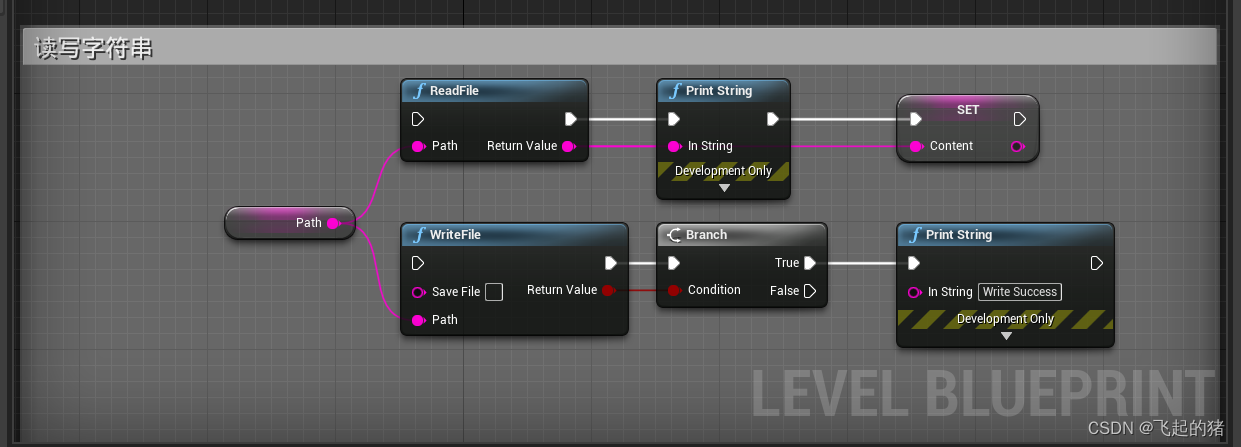
四、读取和写入字符数组
/读取文件(字符数组)
UFUNCTION(BlueprintCallable, DisplayName = "ReadFileArray", Category = "File")
static TArray<FString> ReadFileArray(FString path);
//写入文件(字符数组)
UFUNCTION(BlueprintCallable, DisplayName = "WriteFileArray", Category = "File")
static bool WriteFileArray(TArray<FString> saveFile,FString path);TArray<FString> UGenericArrayLibrary::ReadFileArray(FString path)
{
TArray<FString> results;
FFileHelper::LoadFileToStringArray(results, *path);
return results;
}
bool UGenericArrayLibrary::WriteFileArray(TArray<FString> saveFile, FString path)
{
return FFileHelper::SaveStringArrayToFile(saveFile,*path);
}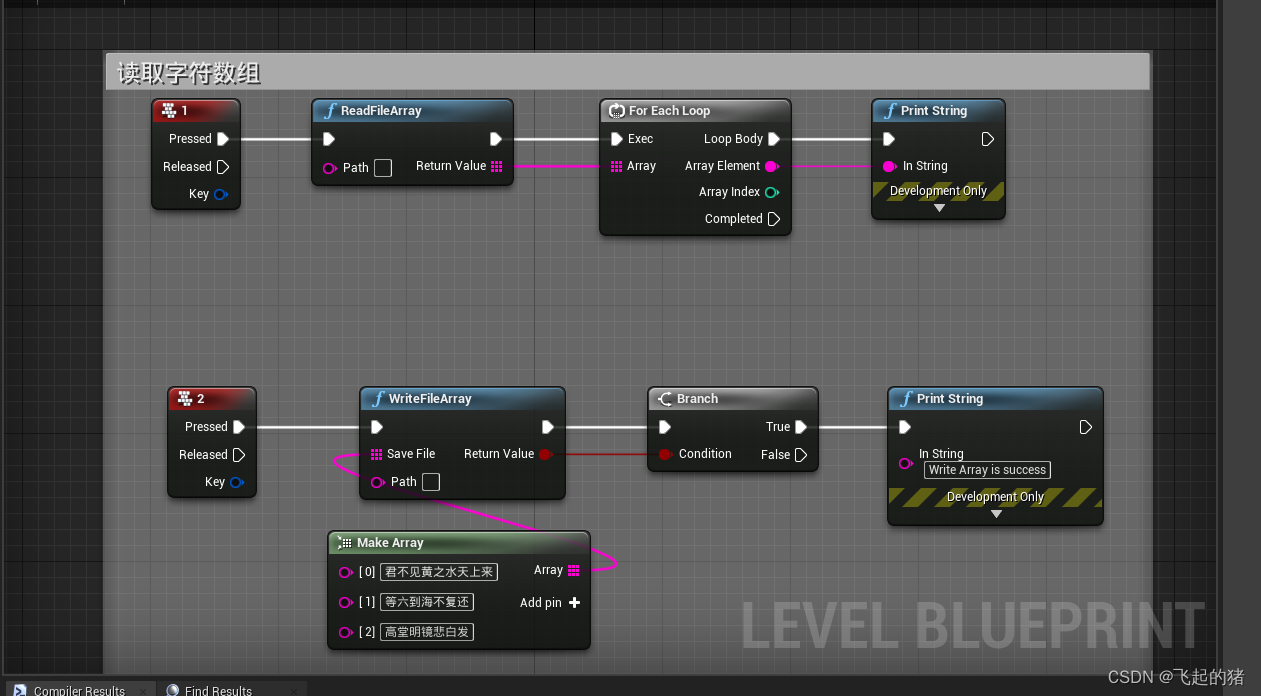
五、 获取文件路径,获取文件名,获取文件后缀
//获取文件所在路径
UFUNCTION(BlueprintCallable, DisplayName = "Get FilePath", Category = "File")
static FString GetFilePath(FString path);
//获取文件名,不带后缀
UFUNCTION(BlueprintCallable, DisplayName = "GetFileName", Category = "File")
static FString GetFileName(FString InPath, bool bRemovePath);
//获取文件后缀
UFUNCTION(BlueprintCallable, DisplayName = "GetFileExtension", Category = "File")
static FString GetFileExtension(FString InPath, bool bIncludeDot);FString UGenericArrayLibrary::GetFilePath(FString path)
{
FString Result;
Result = FPaths::GetPath(*path);
return Result;
}
FString UGenericArrayLibrary::GetFileName(FString InPath, bool bRemovePath)
{
return FPaths::GetBaseFilename(*InPath,bRemovePath);
}
FString UGenericArrayLibrary::GetFileExtension(FString InPath, bool bIncludeDot)
{
return FPaths::GetExtension(*InPath,bIncludeDot);
}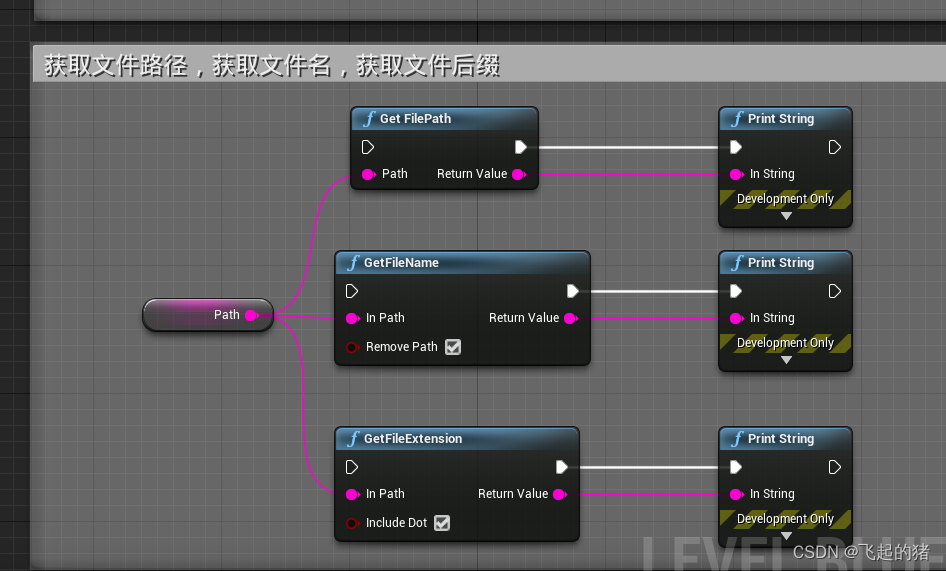
六、增加一个文件夹 和删除一个文件夹
//创建一个文件夹
UFUNCTION(BlueprintCallable, DisplayName = "CreateFolder", Category = "File")
static void CreatFolder(FString FolderName);
//删除一个文件夹
UFUNCTION(BlueprintCallable, DisplayName = "DeleteFolder", Category = "File")
static void DeleteFolder(FString FolderName);void UGenericArrayLibrary::CreatFolder(FString FolderName)
{
FString Path = FPaths::ProjectDir()/ *FolderName;
Path = FPaths::ConvertRelativePathToFull(*Path);
FPlatformFileManager::Get().GetPlatformFile().CreateDirectoryTree(*Path);
}
void UGenericArrayLibrary::DeleteFolder(FString FolderName)
{
FString Path = FPaths::ProjectDir() / *FolderName;
Path = FPaths::ConvertRelativePathToFull(*Path);
FPlatformFileManager::Get().Get().GetPlatformFile().DeleteDirectoryRecursively(*Path);
}
七、移动文件夹
//移动文件
UFUNCTION(BlueprintCallable, Category = "MoveFileTo")
static bool MoveFileTo(FString To, FString From);bool UGenericArrayLibrary::MoveFileTo(FString To, FString From)
{
return IFileManager::Get().Move(*To, *From);
}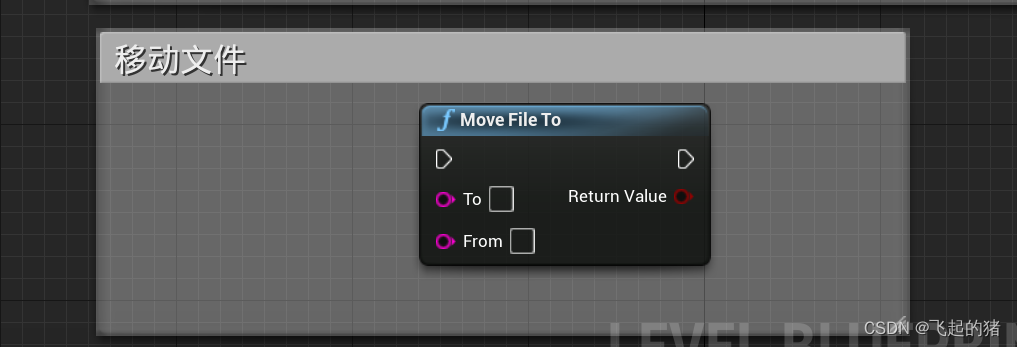
八、查找文件夹
//查找文件目录下的所有文件
UFUNCTION(BlueprintCallable, DisplayName = "FindFolder", Category = "File")
static TArray<FString> FindFolder(FString Path, FString Filter, bool Files, bool Directory);
//查找文件目录下所有文件无法删选查找
UFUNCTION(BlueprintCallable, DisplayName = "GetFolderFiles", Category = "File")
static TArray<FString> GetFolderFiles(FString Path);TArray<FString> UGenericArrayLibrary::FindFolder(FString Path, FString Filter, bool Files, bool Directory)
{
TArray<FString> FilePathList;
FilePathList.Empty();
FFileManagerGeneric::Get().FindFilesRecursive(FilePathList, *Path, *Filter, Files, Directory);
return FilePathList;
}
//
TArray<FString> UGenericArrayLibrary::GetFolderFiles(FString Path)
{
TArray<FString> Files;
FPaths::NormalizeDirectoryName(Path);
IFileManager& FileManager = IFileManager::Get();
FString FinalPath = Path / TEXT("*");
FileManager.FindFiles(Files, *FinalPath, true, true);
return Files;
}