目录
一:FFMPEG转码过程
输入视频的封装格式是FLV,视频编码标准是H.264,音频编码标准是AAC;输出视频的封装格式是AVI,视频编码标准是MPEG2,音频编码标准是MP3
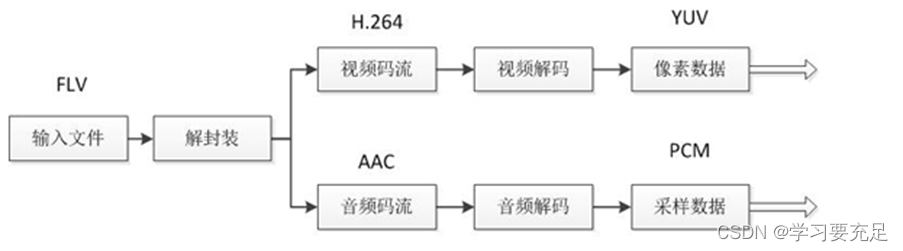
扫描二维码关注公众号,回复:
14278063 查看本文章



二:FFMPEG转码流程
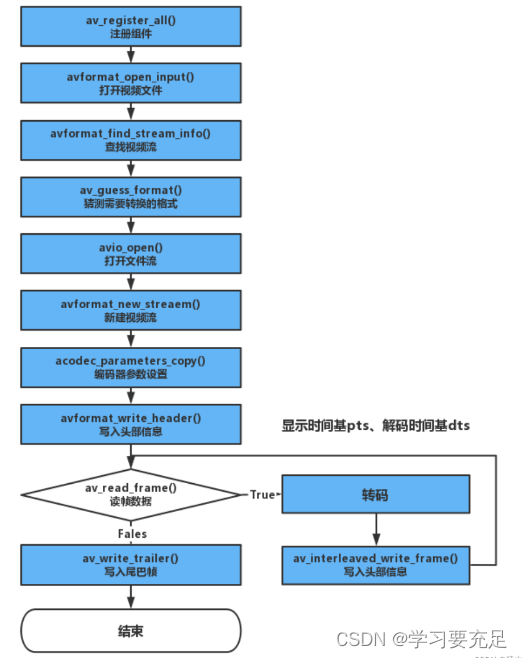
三:函数介绍

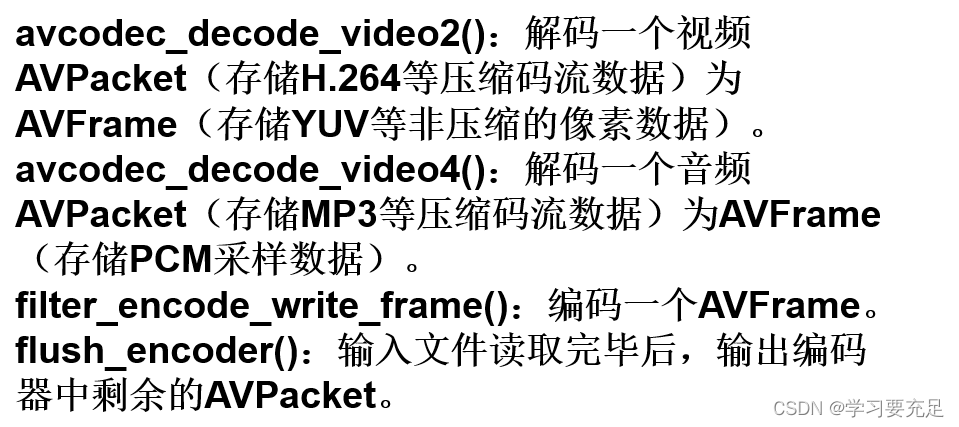
四:转码具体代码实现
4.1 转码类的定义如下
#ifndef TRANSCODINGVIDEO_H
#define TRANSCODINGVIDEO_H
#include <QObject>
#include<QThread>
//当前C++兼容C语言
extern "C"
{
//avcodec:编解码(最重要的库)
#include <libavcodec/avcodec.h>
//avformat:封装格式处理
#include <libavformat/avformat.h>
//swscale:视频像素数据格式转换
#include <libswscale/swscale.h>
//avdevice:各种设备的输入输出
#include <libavdevice/avdevice.h>
//avutil:工具库(大部分库都需要这个库的支持)
#include <libavutil/avutil.h>
}
class transcodingVideo : public QThread
{
Q_OBJECT
public:
transcodingVideo();
//打开H264视频文件
void openFile(QString file);
//根据我们需要的封装格式进行处理
void outPut(QString fileout);
AVFormatContext *forContext,*formatout;//保存数据的结构体 forContext存输入进来的视频信息;formatout存储最终输出的视频信息
AVPacket *pkt;//pkt
int videoType;
signals:
public slots:
};
#endif // TRANSCODINGVIDEO_H
4.2 转码具体实现过程如下
#include "transcodingvideo.h"
#include<QDebug>
transcodingVideo::transcodingVideo()
{
//注册组件
av_register_all();
forContext= avformat_alloc_context();
}
void transcodingVideo::openFile(QString file)
{
//打开输入视频
int res=avformat_open_input(&forContext,file.toStdString().c_str(),nullptr,nullptr);
//判断是否打开成功
if(res<0)
{
qDebug()<<"打开失败";
return;
}
//打开视频文件成功,获取文件信息
res = avformat_find_stream_info(forContext,nullptr);//查看有没有相关视频流信息
if(res<0)//判断是否有流媒体
{
qDebug()<<"没有流媒体信息"<<endl;
return;
}
//一个视频流有多股码流,存在forContentext中streams数组中
int videoType=-1;
for(int i=0;i<forContext->nb_streams;i++) //i小于流的个数
{
if(forContext->streams[i]->codec->codec_type == AVMEDIA_TYPE_VIDEO)//视频流
{
videoType=i;//标识类型
break;
}
}
if(videoType==-1)
{
qDebug()<<"没有视频流相关信息"<<endl;
return;
}
qDebug()<<"输入的准备已经完成";
}
void transcodingVideo::outPut(QString fileout)
{
//猜测编码器
AVOutputFormat *avformat = av_guess_format(nullptr,fileout.toStdString().c_str(),nullptr);
if(avformat==nullptr)
{
qDebug()<<"没有编码器!";
return;
}
qDebug()<<"AVOutputFormat";
//保存输出视频信息的结构体
formatout = avformat_alloc_context();
//设置输出格式
formatout->oformat = avformat;
//打开视频流 文件流
//参数1:输入输出的上下文对象
//参数2:文件流路径
//参数3:文件打开格式 写的方式
int res=avio_open(&formatout->pb,fileout.toStdString().c_str(),AVIO_FLAG_WRITE);
if(res<0)
{
qDebug()<<"open file error";
return;
}
qDebug()<<"avio_open";
//新建视频流
//参数1:视频信息结构体
//参数2:新建流 的 返回新建流 的地址
AVStream *newStream =avformat_new_stream(formatout,nullptr);
if(newStream==nullptr)
{
qDebug()<<"打开视频流失败";
return;
}
qDebug()<<"newStream";
//编码器对应参数设置 拷贝参数设置 newStream:输入进入流的参数设置
res = avcodec_parameters_copy(newStream->codecpar,forContext->streams[videoType]->codecpar);
qDebug()<<"res="<<res;
if(res<0)
{
qDebug()<<"拷贝失败!";
return;
}
qDebug()<<"res="<<res;
//设置新的流里面 codec_tag 设置为0
newStream->codecpar->codec_tag = 0;
//头部信息写入----写入成功与否
res = avformat_write_header(formatout,nullptr);//formatout封装格式的结构体
//判断写入成功与否
if(res<0)
{
qDebug()<<"写入头部信息失败!";
return;
}
qDebug()<<"res="<<res;
//开始读取码流数据
pkt = (AVPacket*)malloc(sizeof(AVPacket));
//算出这张图有多大
int size = newStream->codecpar->width*newStream->codecpar->height;
av_new_packet(pkt,size);
int frameCount=0;
//一帧一帧的读取
while(av_read_frame(forContext,pkt)==0)
{
//判断这一帧这是不是视频流
if(pkt->stream_index==videoType)
{
frameCount++;
//如果是视频流----判断有没有设置过 时间基
if(pkt->pts==AV_NOPTS_VALUE)
{
//时间基 time_base AVRational属性
AVRational timebase=forContext->streams[videoType]->time_base;
//计算帧之间的长度(duration) double强制转换
int64_t duration=(double)AV_TIME_BASE/av_q2d(forContext->streams[videoType]->r_frame_rate);
//计算显示时间基(pts):公式:(当前帧数*两帧之间的长度))/(输入时间基*AV_TIME_BASE)
pkt->pts = (double)(frameCount*duration)/(av_q2d(timebase)*AV_TIME_BASE);
//解码时间基(dts)
pkt->dts = pkt->pts;
//目标两帧之间的长度
pkt->duration = duration/(double)(av_q2d(timebase)*AV_TIME_BASE);
}
else if(pkt->pts < pkt->dts)//显示 时间基 小于 解码时间基 不要这样子的
{
continue;
}
//上述步骤为 时间基设置
//解码 时间基 真正的转换 如下:
//显示时间基的转换
pkt->pts = av_rescale_q_rnd(pkt->pts,forContext->streams[videoType]->time_base,
newStream->time_base,(AVRounding)(AV_ROUND_INF | AV_ROUND_PASS_MINMAX));
//解码时间基的转换
pkt->dts = av_rescale_q_rnd(pkt->dts,forContext->streams[videoType]->time_base,
newStream->time_base,(AVRounding)(AV_ROUND_INF | AV_ROUND_PASS_MINMAX));
//数据时长设置
pkt->duration = av_rescale_q(pkt->duration,forContext->streams[videoType]->time_base,
newStream->time_base);
//数据位置的设置 数据在流信息中的设置
pkt->pos = -1;
//数据包的标记:结合AV_PKT_FLAG_KEY使用 最小为1表示这一帧是一个关键帧
pkt->flags |=AV_PKT_FLAG_KEY;
//标记:当前写入的这一帧是视频流
pkt->stream_index = 0;
//转码后的数据包 写入 目标视频信息 结构体 中
av_interleaved_write_frame(formatout,pkt);
}
//清空处理:重新设置包
av_packet_unref(pkt);
}
//写入尾巴帧
av_write_trailer(formatout);
//用完之后进行 关闭 处理 :关闭猜测完的流
avio_close(formatout->pb);//对应avio_open()
qDebug()<<"avio_close";
//释放malloc的空间 释放保存信息的结构体
av_free(formatout);
qDebug()<<"av_free";
//关闭输入流
avformat_close_input(&forContext);//对应avformat_open_inpu
qDebug()<<"avformat_close_input";
//释放forContext结构体空间
av_free(forContext);
qDebug()<<"av_free";
}
4.3 转码结果测试如下
//视频转码操作
transcodingVideo *p = new transcodingVideo; //转码
p->openFile("outfile.h264");
p->outPut("outfile.mp4"); 

编码所得到的.h264文件经过转码操作生成.mp4文件,可打开.mp4文件进行播放
