效果图:
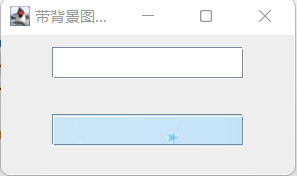
添加图片类
import java.awt.Graphics;
import java.awt.Graphics2D;
import java.awt.Rectangle;
import java.awt.TexturePaint;
import java.awt.image.BufferedImage;
import java.io.File;
import java.io.IOException;
import javax.imageio.ImageIO;
import javax.swing.JTextField;
public class BackgroundJTextField extends JTextField {
private static final long serialVersionUID = 5810044732894008630L;
private TexturePaint paint;
public BackgroundJTextField(File file) {
super();
try {
BufferedImage image = ImageIO.read(file);
Rectangle rectangle = new Rectangle(0, 0, image.getWidth(), image.getHeight());
paint = new TexturePaint(image, rectangle);
setOpaque(false);
} catch (IOException e) {
e.printStackTrace();
}
}
@Override
protected void paintComponent(Graphics g) {
Graphics2D g2 = (Graphics2D) g;
g2.setPaint(paint);
g.fillRect(0, 0, getWidth(), getHeight());
super.paintComponent(g);
}
}测试类
import java.awt.EventQueue;
import java.awt.Font;
import java.awt.GridLayout;
import java.io.File;
import javax.swing.JFrame;
import javax.swing.JPanel;
import javax.swing.JTextField;
import javax.swing.border.EmptyBorder;
public class BackgroundJTextFieldTest extends JFrame {
/**
*
*/
private static final long serialVersionUID = -7475843275177290984L;
private JPanel contentPane;
private JTextField textField2;
private JPanel panel1;
private JTextField textField1;
/**
* Launch the application.
*/
public static void main(String[] args) {
EventQueue.invokeLater(new Runnable() {
public void run() {
try {
BackgroundJTextFieldTest frame = new BackgroundJTextFieldTest();
frame.setVisible(true);
} catch (Exception e) {
e.printStackTrace();
}
}
});
}
/**
* Create the frame.
*/
public BackgroundJTextFieldTest() {
setTitle("\u5E26\u80CC\u666F\u56FE\u7247\u7684\u6587\u672C\u57DF");
setDefaultCloseOperation(JFrame.EXIT_ON_CLOSE);
setBounds(100, 100, 250, 150);
contentPane = new JPanel();
contentPane.setBorder(new EmptyBorder(5, 5, 5, 5));
setContentPane(contentPane);
contentPane.setLayout(new GridLayout(2, 1, 5, 5));
panel1 = new JPanel();
contentPane.add(panel1);
textField1 = new JTextField();
textField1.setFont(new Font("微软雅黑", Font.PLAIN, 16));
panel1.add(textField1);
textField1.setColumns(10);
JPanel panel2 = new JPanel();
contentPane.add(panel2);
textField2 = new BackgroundJTextField(new File("src/image/b.jpg"));
textField2.setFont(new Font("微软雅黑", Font.PLAIN, 16));
panel2.add(textField2);
textField2.setColumns(10);
}
}