最近用springboot构建rest接口,考虑到最方便的验证接口,想到了引入swagger。
基本步骤如下:
1.pom中引入swagger依赖:
<dependency> <groupId>io.springfox</groupId> <artifactId>springfox-swagger2</artifactId> </dependency> <dependency> <groupId>io.springfox</groupId> <artifactId>springfox-swagger-ui</artifactId> </dependency>
2.创建swagger的配置类:
/** * <Description> <br> * * @author luoluocaihong<br> * @version 1.0<br> * @taskId <br> * @CreateDate Oct 24, 2016 <br> * @since V8.1<br> * @see XXXX <br> */ @Configuration @EnableWebMvc @EnableSwagger2 @ComponentScan(basePackages={"XXXX"}) public class SwaggerConfig{ /** * * Description: <br> * * @author luoluocaihong<br> * @taskId <br> * @return <br> */ ApiInfo apiInfo(){ return new ApiInfoBuilder() .title("XXX Web SelfService APIs") .description("") .license("") .licenseUrl("") .termsOfServiceUrl("") .version("1.0.0") .build(); } /** * * Description: <br> * * @author luoluocaihong<br> * @taskId <br> * @return <br> */ @Bean public Docket customImplementation(){ return new Docket(DocumentationType.SWAGGER_2) .select() .apis(RequestHanderSelectors.basePackage("XXXX")) .build() .directModelSubstitute(org.joda.time.LocalDate.class,java.sql.Date.class) .directModelSubstitute(org.joda.time.DateTime.class,java.util.Date.class) .apiInfo(apiInfo()); } }
3.添加文档内容
/** * <Description> <br> * * @author luoluocaihong<br> * @version 1.0<br> * @taskId <br> * @CreateDate Jul 2, 2017 <br> * @since V8.0<br> * @see XXXX <br> */ @Api(value = "Rule Cateory") @RestController @EnableAutoConfiguration @RequestMapping(value = "/iot/ruleengine/v1/rulecatg") public class RuleCateoryController { /** * 自动注入 */ @Autowired private RuleCateoryService ruleCateoryService; @ApiOperation(value = "Query Rule Category and rule", notes = "Query Rule Category and rule", response = RuleCatgObj.class, tags = {"Rule Cateory" }) @RequestMapping(value = "", produces = {"application/json" }, method = RequestMethod.GET) @ResponseStatus(value = HttpStatus.OK) @ResponseBody public RuleCatgObj QueryRuleCategoryAndRule() { RuleCatgObj ruleCatgObj = ruleCateoryService.queryRuleCategoryAndRule(); return ruleCatgObj; } }
4.启动springboot,访问http://localhost:8081/swagger-ui.html
会发现页面显示报错:

后台报错:
2017-07-02 15:56:51.988 WARN 7176 --- [ qtp20577666-17] o.s.web.servlet.PageNotFound : No mapping found for HTTP request with URI [/swagger-ui.html] in DispatcherServlet with name 'dispatcherServlet'
想一下swagger-ui.html 是在springfox-swagger-ui.jar里的

如何才能让我们能访问到swagger-ui.html???
【百度到,MARK http://www.jianshu.com/p/840320d431a1】
Spring Boot自动配置本身不会自动把/swagger-ui.html这个路径映射到对应的目录META-INF/resources/下面。我们加上这个映射即可。
@Configuration public class WebMVCConfig extens WebMvcConfigureAdapter{ @Override public void addResourceHanders(ResourceHanderRegistry registry){ registry.addResourceHandler("swagger-ui.html") .addResourceLocations("classpath:/META-INF/resources/"); registry.addResourceHandler("/webjars/**") .addResourceLocations("classpath:/META-INF/resources/webjars/"); } }
再次启动springboot,访问http://localhost:8081/swagger-ui.html,OK:
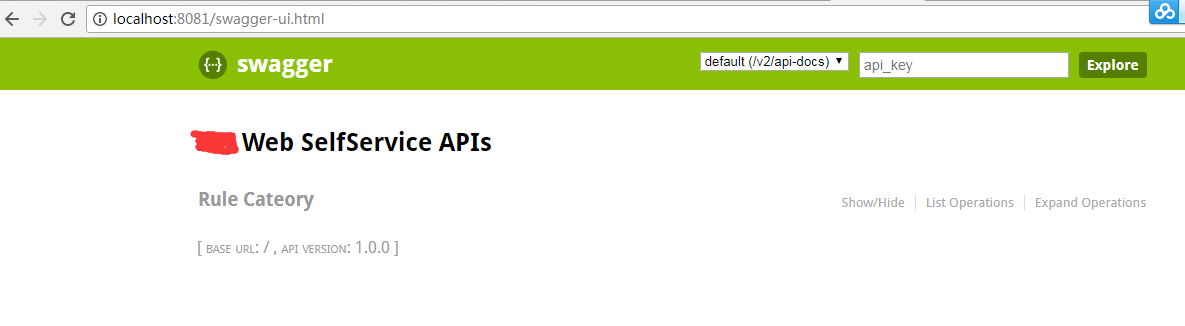
将默认访问路径“/”修改为“/ruleengine” ,如果不加上下面这段代码,访问将有问题:
registry.addResourceHandler("/webjars/**")
.addResourceLocations("classpath:/META-INF/resources/webjars/");

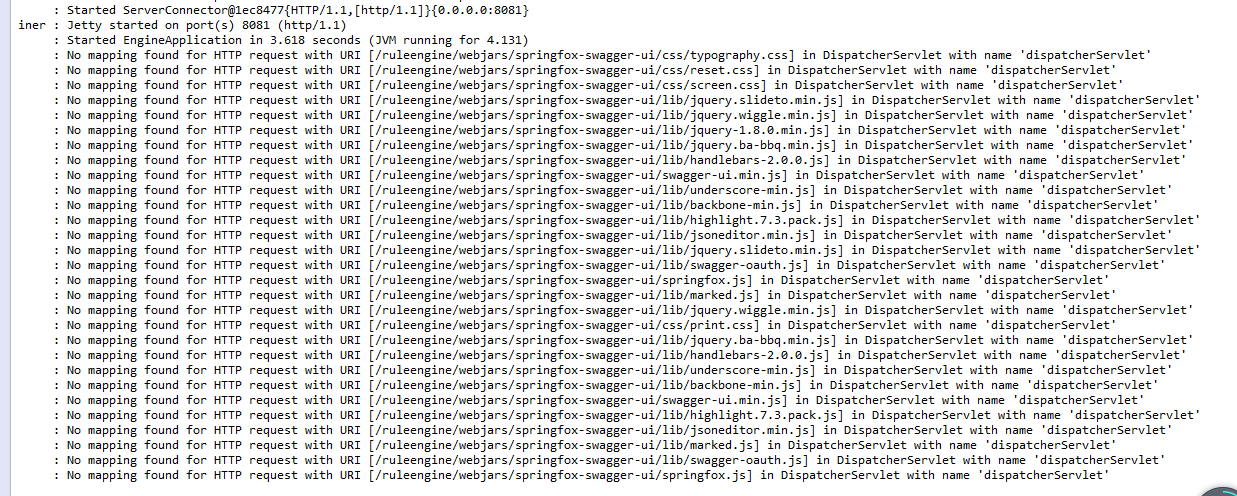
参照来源:https://www.cnblogs.com/luoluocaihong/p/7106276.html