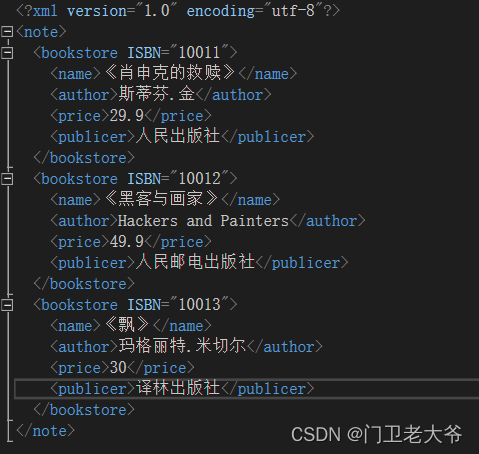xml文件
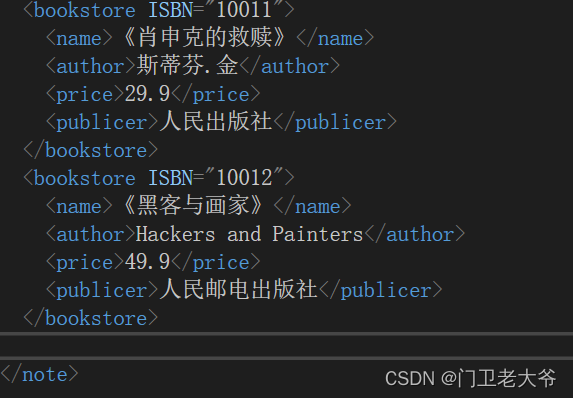
c#源码:
using System.Xml;
using System.Xml.XPath;
using System.Text;
class program
{
// name, ISBN, author, price, publicer;
public static void Main()
{
tj xinjia = new tj();
xinjia.xmltj();//追加书籍信息
xmltext text = new xmltext();
text.readbook();//document的读取
//xmlread2 text2 = new xmlread2();//流模式的读取
// text2.xmlliu();
}
}
class xmltext
{
public void readbook()
{
Console.WriteLine("document的读取");
XmlDocument xmlDoc = new XmlDocument();
string BookISBN;
xmlDoc.Load(@path);
XmlNode xn = xmlDoc.SelectSingleNode("note");
XmlNodeList xnl = xn.ChildNodes;
foreach (XmlNode xn1 in xnl)
{
XmlElement xe = (XmlElement)xn1;
// 得到Type和ISBN两个属性的属性值
BookISBN = xe.GetAttribute("ISBN").ToString();
// 得到Book节点的所有子节点
string BookName, BookAuthor, BookPrice,publicer;
XmlNodeList xnl0 = xe.ChildNodes;
BookName = xnl0.Item(0).InnerText;
BookAuthor = xnl0.Item(1).InnerText;
BookPrice = xnl0.Item(2).InnerText;
publicer = xnl0.Item(3).InnerText;
Console.WriteLine("书籍信息ISBN:{0},书名{1} 作者{2} 价格{3} 出版社{4}", BookISBN, BookName, BookAuthor, BookPrice,publicer);
}
Console.ReadKey();
}
}
class book
{
public string name,ISBN,price,author,publicer;
}
class xmlread2
{
public void xmlliu()
{
XmlTextReader reader = new XmlTextReader(@"D:\\vs2022 project\\ConsoleApp14\\XMLFile1.xml");
book obj = new book();
//reader.Read();
Console.WriteLine("流模式读取");
while (reader.Read())
{
if (reader.NodeType == XmlNodeType.Element)
{
if (reader.Name == "bookstore")
{
Console.Write(reader.ReadString());
}
if (reader.Name == "name")
{
Console.Write(reader.ReadString());
}
if (reader.Name == "author")
{
Console.Write(reader.ReadString());
}
if (reader.Name == "price")
{
Console.Write(reader.ReadString());
}
if (reader.Name == "publicer")
{
Console.WriteLine(reader.ReadString());
}
}
}
}
}
class tj
{
public void xmltj()
{
XmlDocument doc = new XmlDocument();
XmlElement bookstore;
if (File.Exists(path))
{
doc.Load(path);
bookstore = doc.DocumentElement;
}
else
{
XmlDeclaration dec = doc.CreateXmlDeclaration("1.0", "utf-8", null);
doc.AppendChild(dec);
bookstore = doc.CreateElement("bookstore");
doc.AppendChild(bookstore);
}
XmlElement book1 = doc.CreateElement("bookstore");
bookstore.AppendChild(book1);
book1.SetAttribute("ISBN", "10013");
XmlElement name = doc.CreateElement("name");
name.InnerText = "《飘》";
book1.AppendChild(name);
XmlElement author = doc.CreateElement("author");
author.InnerText = "玛格丽特.米切尔";
book1.AppendChild(author);
XmlElement price = doc.CreateElement("price");
price.InnerText = "30";
book1.AppendChild(price);
XmlElement publicer = doc.CreateElement("publicer");
publicer.InnerText = "译林出版社";
book1.AppendChild(publicer);
doc.Save(path);
Console.WriteLine("保存信息成功!");
}
}路径有问题的前面加个@
缺少引用的添加system.io......
运行过程
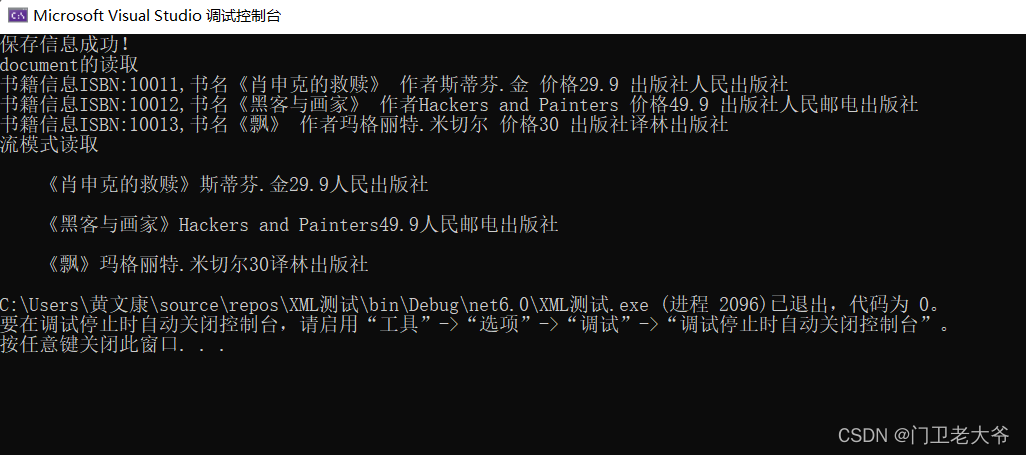
xml的变化: