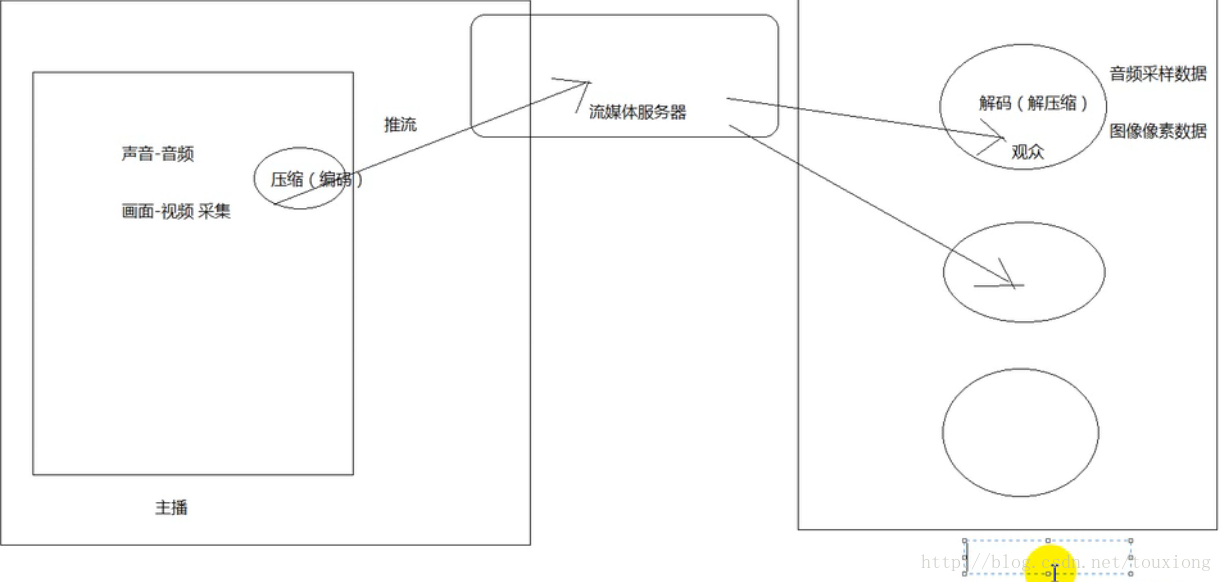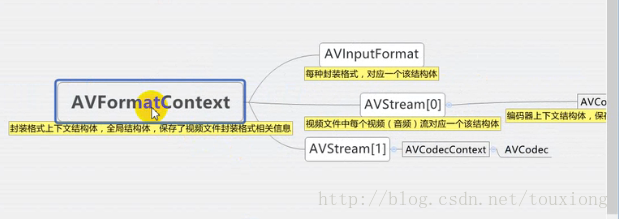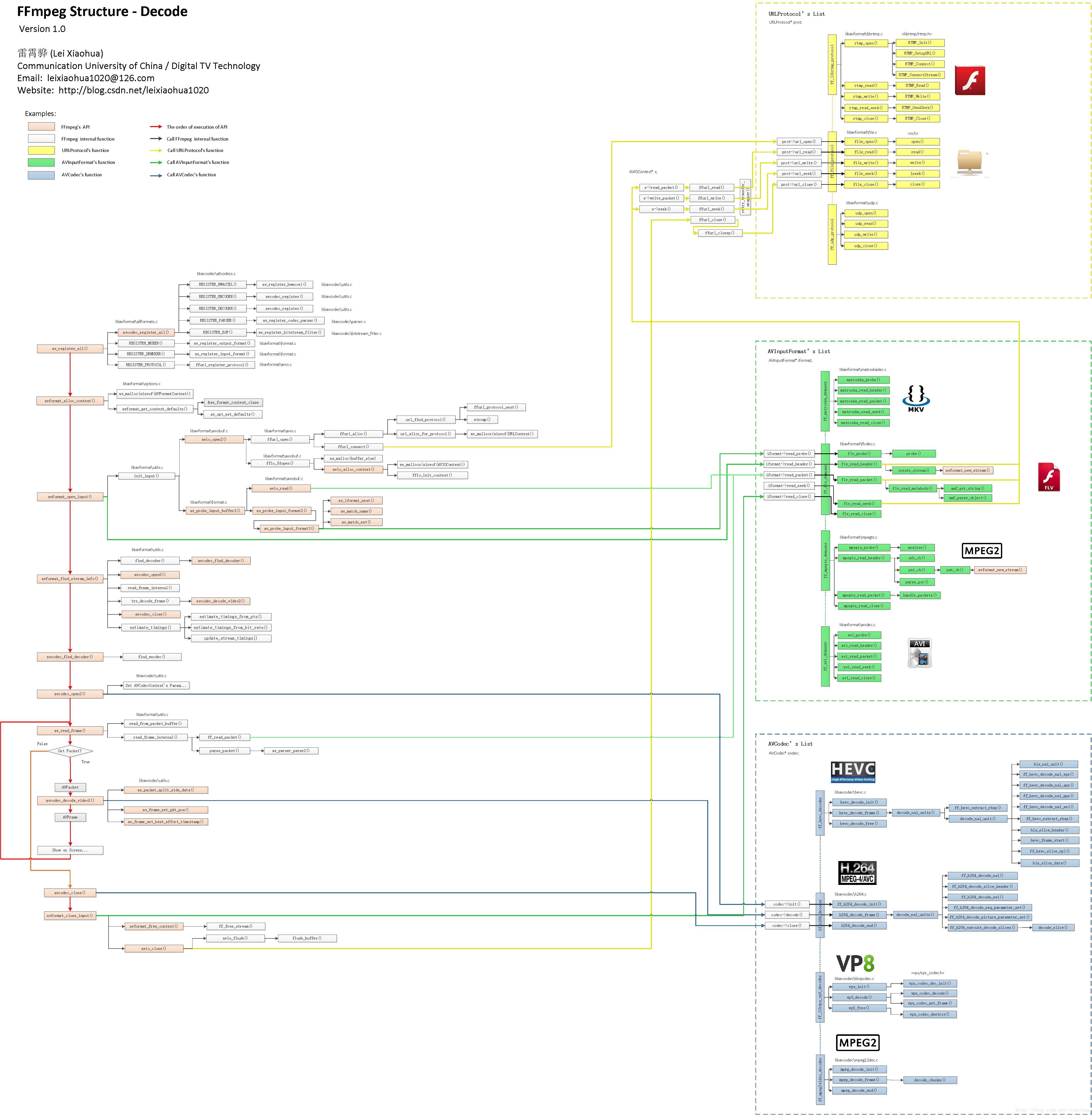视频直播核心技术-视频解码与NDK原声绘制
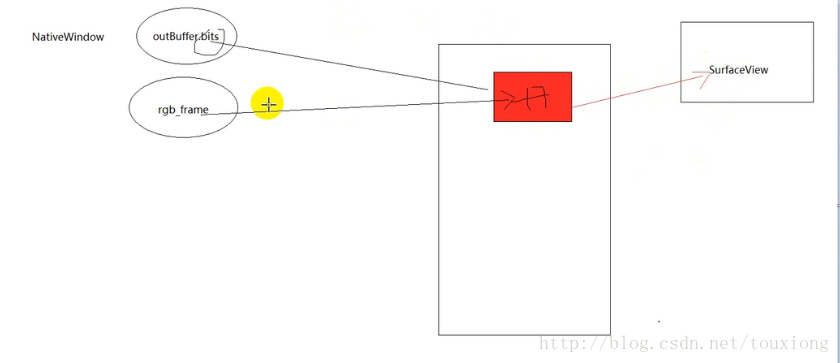
FFmpeg 视频解码 源码
C/C++开源视频处理库
C++ 异常的处理
安全类型的转换
libavcodec/ 编解码
libavdevice/ 设备
libavfilter/ 滤镜
libavformat/ 文件格式
libavresample/ 重采样
libavutil/ 工具类
libpostproc/
libswscale/ 缩放
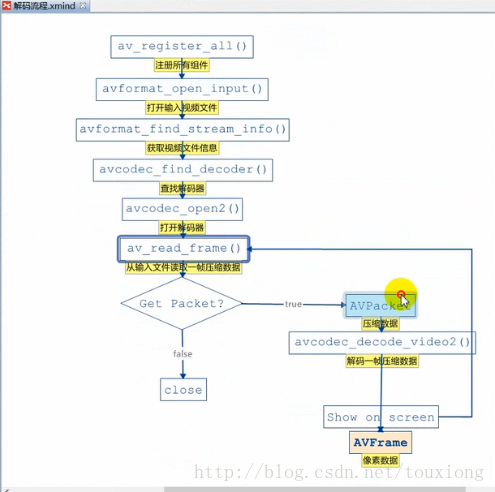
so库
.h 头文件
cmake 链接库
cpp解码源码
#include <jni.h>
#include <string>
#include <android/log.h>
#include <android/native_window.h>
#include <android/native_window_jni.h>
#include <unistd.h>
extern "C"{
#include <libavcodec/avcodec.h>
#include <libavformat/avformat.h>
#include <libswresample/swresample.h>
#include <libswscale/swscale.h>
#include <libavutil/imgutils.h>
#include <libavutil/time.h>
}
#define LOGI(FORMAT,...) __android_log_print(ANDROID_LOG_INFO,"sunhz",FORMAT,##__VA_ARGS__);
#define LOGE(FORMAT,...) __android_log_print(ANDROID_LOG_ERROR,"sunhz",FORMAT,##__VA_ARGS__);
extern "C"
JNIEXPORT void JNICALL
Java_com_shz_ffmpeg_MyVideoView_render(
JNIEnv *env,
jobject instance, jstring path, jobject surface) {
const char *input = env->GetStringUTFChars(path, 0);
//ffmpeg context
av_register_all();
avformat_network_init();
AVFormatContext *pAVFormatContext =avformat_alloc_context();//replace of avFormatContext
//根据视频路径 打开上下文
avformat_open_input(&pAVFormatContext,input,0,0);
//寻找流信息
avformat_find_stream_info(pAVFormatContext,0);
int video_stream_idx = -1;
for (int i = 0; i < pAVFormatContext->nb_streams; ++i) {
//找到视频流packet
if(pAVFormatContext->streams[i]->codec->codec_type == AVMEDIA_TYPE_VIDEO){
video_stream_idx = i;
break;
}
}
AVCodecContext *pAVCodecContext = pAVFormatContext->streams[video_stream_idx]->codec;
//通过解码器上下文 找到解码器
AVCodec *pAVCodec = avcodec_find_decoder(pAVCodecContext->codec_id);
if(avcodec_open2(pAVCodecContext, pAVCodec,NULL) < 0) {
return;
}
//申请帧缓冲区
int out_size = av_image_get_buffer_size(AV_PIX_FMT_RGBA, pAVCodecContext->width,pAVCodecContext->height, 1);
uint8_t *out_buffer = (uint8_t *) malloc(sizeof(uint8_t) * out_size);
//申请解压缩后的frame ffmpeg
AVFrame *pFrame = av_frame_alloc();
// rgb frame
AVFrame *pRGB_Frame = av_frame_alloc();
//rgb frame 分配缓冲区并用读取的文件数据填充
av_image_fill_arrays(pRGB_Frame->data,pRGB_Frame->linesize,out_buffer, AV_PIX_FMT_RGBA,
pAVCodecContext->width, pAVCodecContext->height,1);
//
SwrContext *pSwrContext = (SwrContext *) sws_getContext(pAVCodecContext->width, pAVCodecContext->height,
pAVCodecContext->pix_fmt, pAVCodecContext->width, pAVCodecContext->height, AV_PIX_FMT_RGBA, SWS_BILINEAR, NULL, NULL, NULL);
ANativeWindow *pANativeWindow = (ANativeWindow *) ANativeWindow_fromSurface(env, surface);
ANativeWindow_Buffer window_buffer;
AVPacket *pAVPacket = (AVPacket *) av_malloc(sizeof(AVPacket));
int frameCount = 0, got_frame;
//文件视频,读完的时候<0
while (av_read_frame(pAVFormatContext,pAVPacket) >= 0){//1.读取压缩的Packet帧数据
//packet 只要视频的packet
LOGI("解码 %d帧",frameCount++);
if(pAVPacket->stream_index == video_stream_idx){
//解压缩 packet
avcodec_decode_video2(pAVCodecContext, pFrame, &got_frame, pAVPacket);//2.解压缩packet为帧数据
if(got_frame){
LOGI("got_frame %d video_stream_idx %d",got_frame,video_stream_idx);
sws_scale((SwsContext *) pSwrContext, (const uint8_t *const *)pFrame->data, pFrame->linesize,
0, pAVCodecContext->height, pRGB_Frame->data, pRGB_Frame->linesize);
// rgb_frame
ANativeWindow_setBuffersGeometry(pANativeWindow,pAVCodecContext->width,pAVCodecContext->height,
WINDOW_FORMAT_RGBA_8888);
ANativeWindow_lock(pANativeWindow, &window_buffer,NULL);
uint8_t *firstWindow = (uint8_t *)window_buffer.bits;//surface 窗口首地址
uint8_t *firstRGBFrame = pRGB_Frame->data[0]; //RGB的首地址
int windowLineByte = window_buffer.stride * 4; //每个像素含RGBA 4个通道
int rgbLineByte = pRGB_Frame->linesize[0];
for (int i = 0; i < pAVCodecContext->height; ++i) {
memcpy(firstWindow + i*windowLineByte,firstRGBFrame+ i*rgbLineByte,rgbLineByte);//3.绘制到显示窗口surface
}
//一幅画面绘制完成
ANativeWindow_unlockAndPost(pANativeWindow);
usleep(1000 * 16);//约60帧每秒
}
}
av_free_packet(pAVPacket);
}
ANativeWindow_release(pANativeWindow);
av_frame_free(&pFrame);
av_frame_free(&pRGB_Frame);
avcodec_close(pAVCodecContext);
avformat_free_context(pAVFormatContext);
env->ReleaseStringUTFChars(path,input);//释放字符串
}
arm平台加载libavcodec-56 有点小问题,播放不了,在arm64平台OPPO R9S上已经验证完美播放.