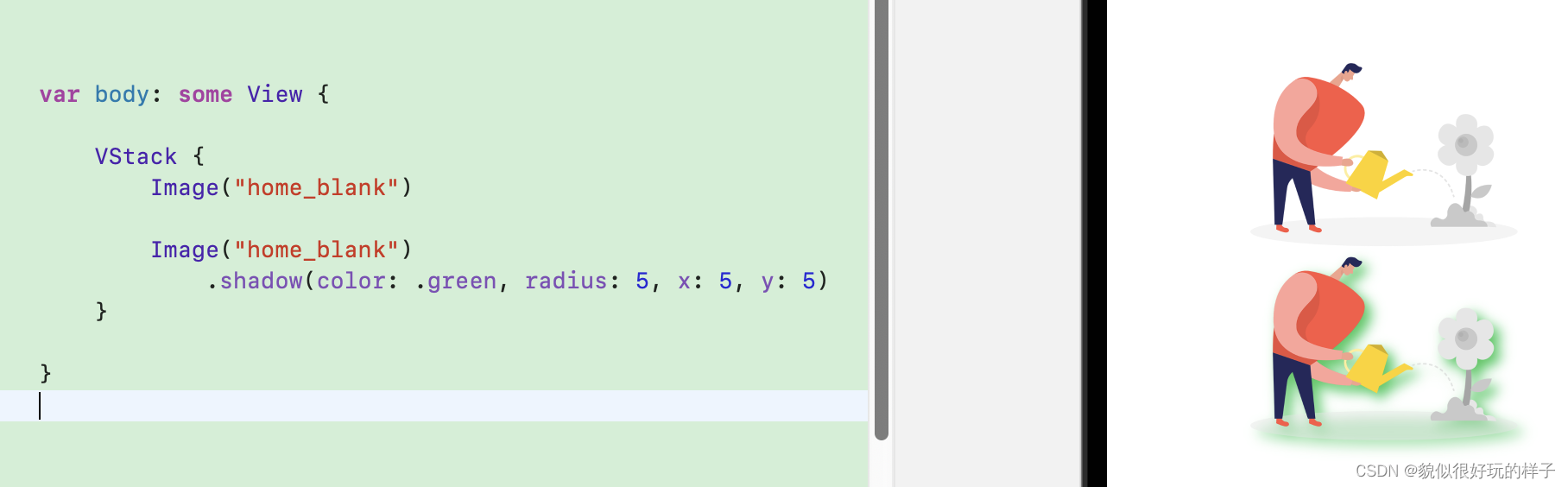前言
xcode 13.3
iOS 15.4
1、设置边框
1.1 设置边框颜色
默认为1的边框
Image("turtlerock")
.border(.red)
解释
/// - Parameters:
/// - content: A value that conforms to the ``ShapeStyle`` protocol,
/// like a ``Color`` or ``HierarchicalShapeStyle``, that SwiftUI
/// uses to fill the border.
/// - width: The thickness of the border. The default is 1 pixel.
///
/// - Returns: A view that adds a border with the specified style and width
/// to this view.
@inlinable public func border<S>(_ content: S, width: CGFloat = 1) -> some View where S : ShapeStyle
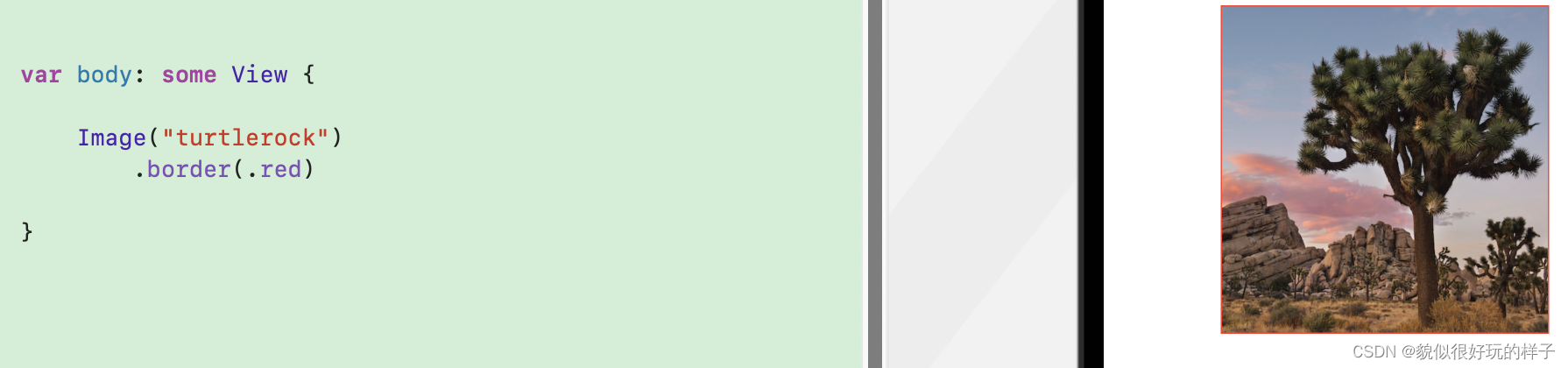
1.2 设置边框颜色、宽度
设置边框颜色、宽度
Image("turtlerock")
.border(.red, width: 5)
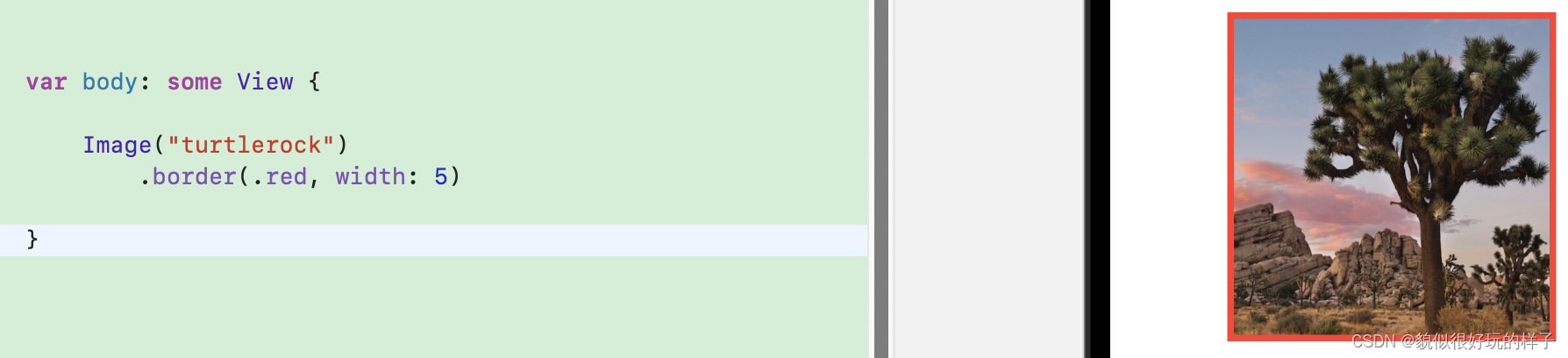
2、设置透明度
Image("turtlerock")
.opacity(0.5)
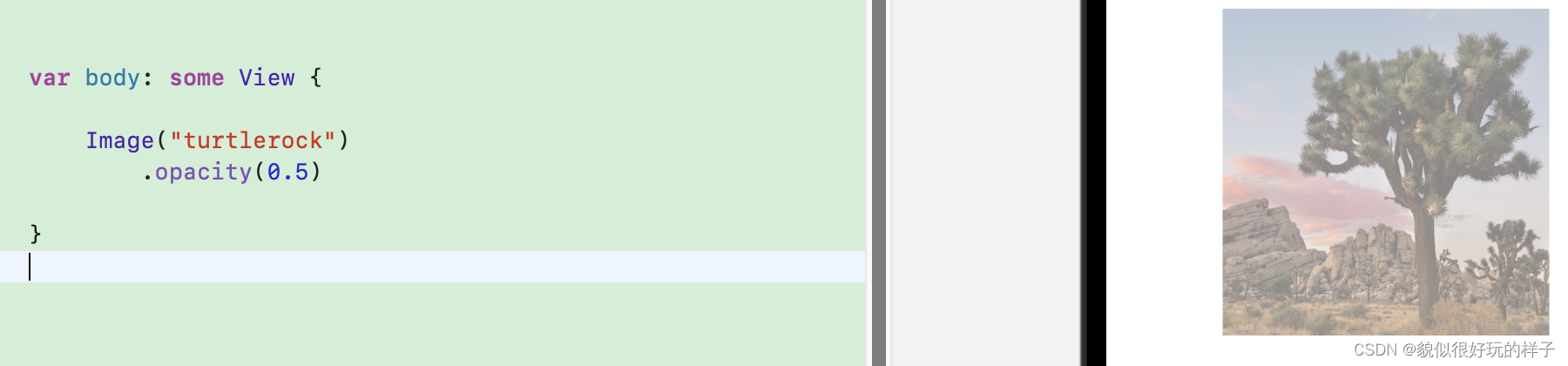
3、设置阴影
默认 shadow 0.33透明度的黑色,水平、垂直偏移量为0
/// - Parameters:
/// - color: The shadow's color.
/// - radius: A measure of how much to blur the shadow. Larger values
/// result in more blur.
/// - x: An amount to offset the shadow horizontally from the view.
/// - y: An amount to offset the shadow vertically from the view.
///
/// - Returns: A view that adds a shadow to this view.
@inlinable public func shadow(color: Color = Color(.sRGBLinear, white: 0, opacity: 0.33), radius: CGFloat, x: CGFloat = 0, y: CGFloat = 0) -> some View
3.1 有背景设置阴影范围
背景周边会展示阴影
VStack {
Image("turtlerock")
Image("turtlerock")
.shadow(radius: 15)
}
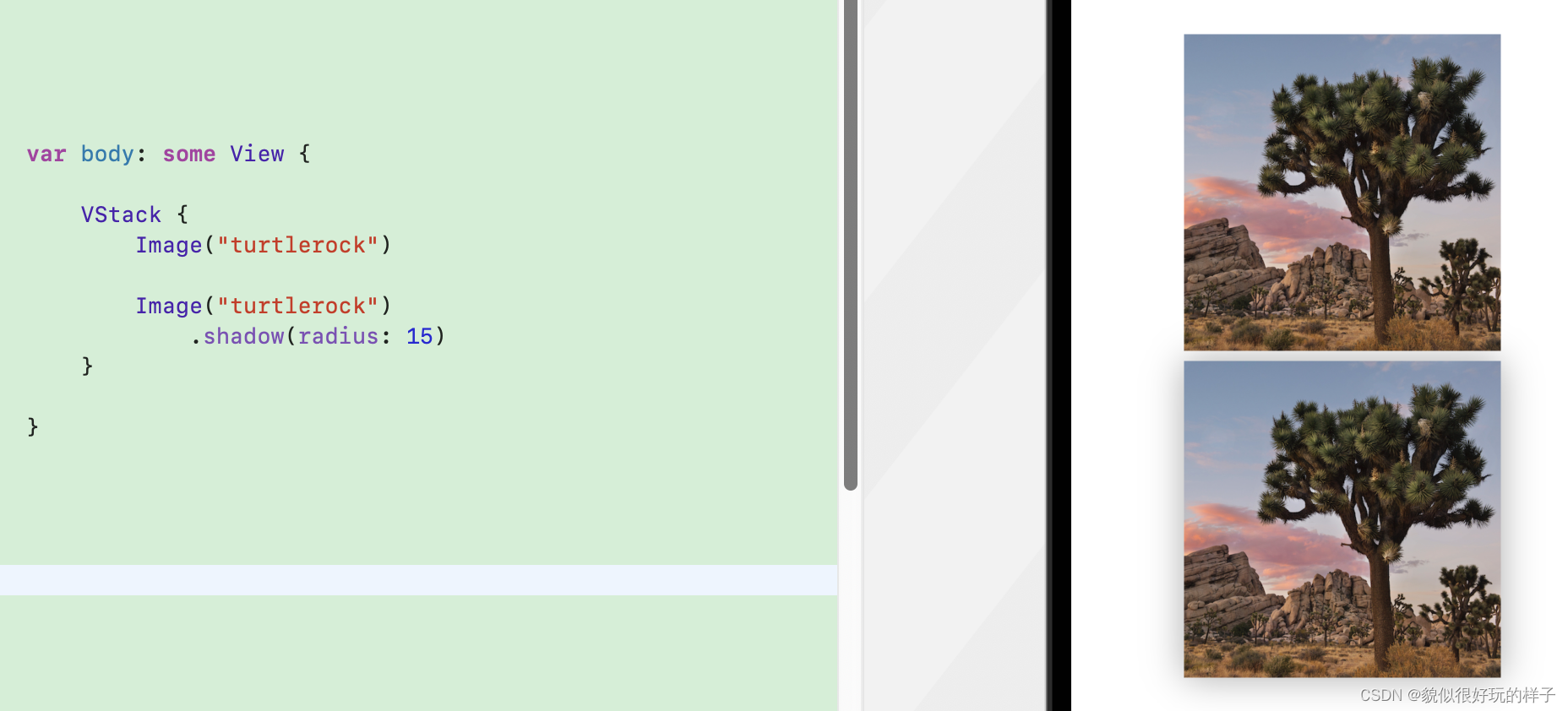
3.2 背景透明设置阴影范围
有颜色的部位会展示阴影
VStack {
Image("home_blank")
Image("home_blank")
.shadow(radius: 15)
}
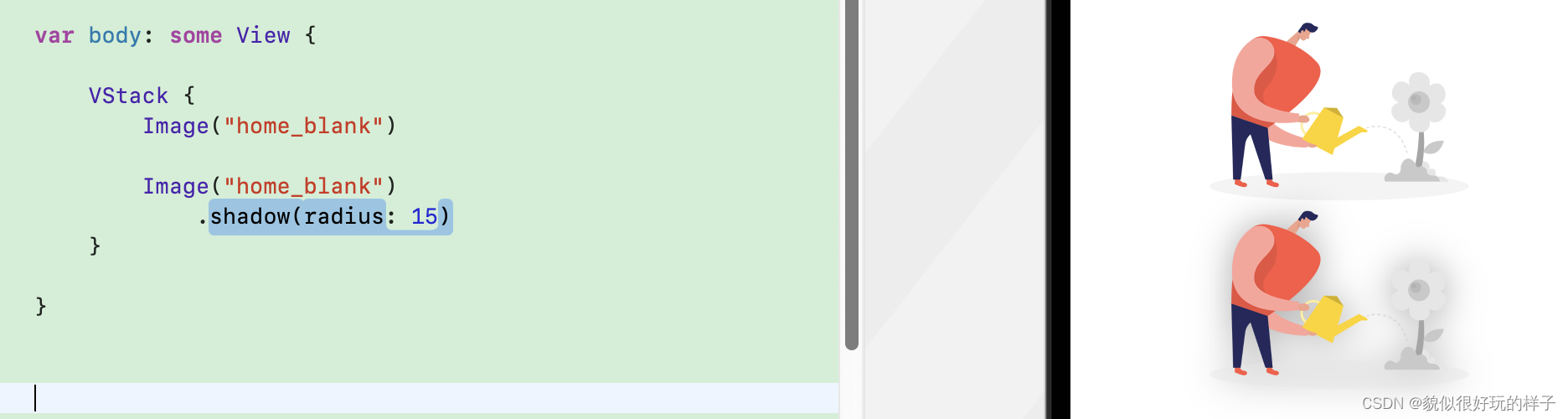
3.3 有背景设置阴影颜色、范围、水平便宜、垂直偏移
背景周边会展示阴影
VStack {
Image("turtlerock")
Image("turtlerock")
.shadow(color: .green, radius: 5, x: 5, y: 5)
}
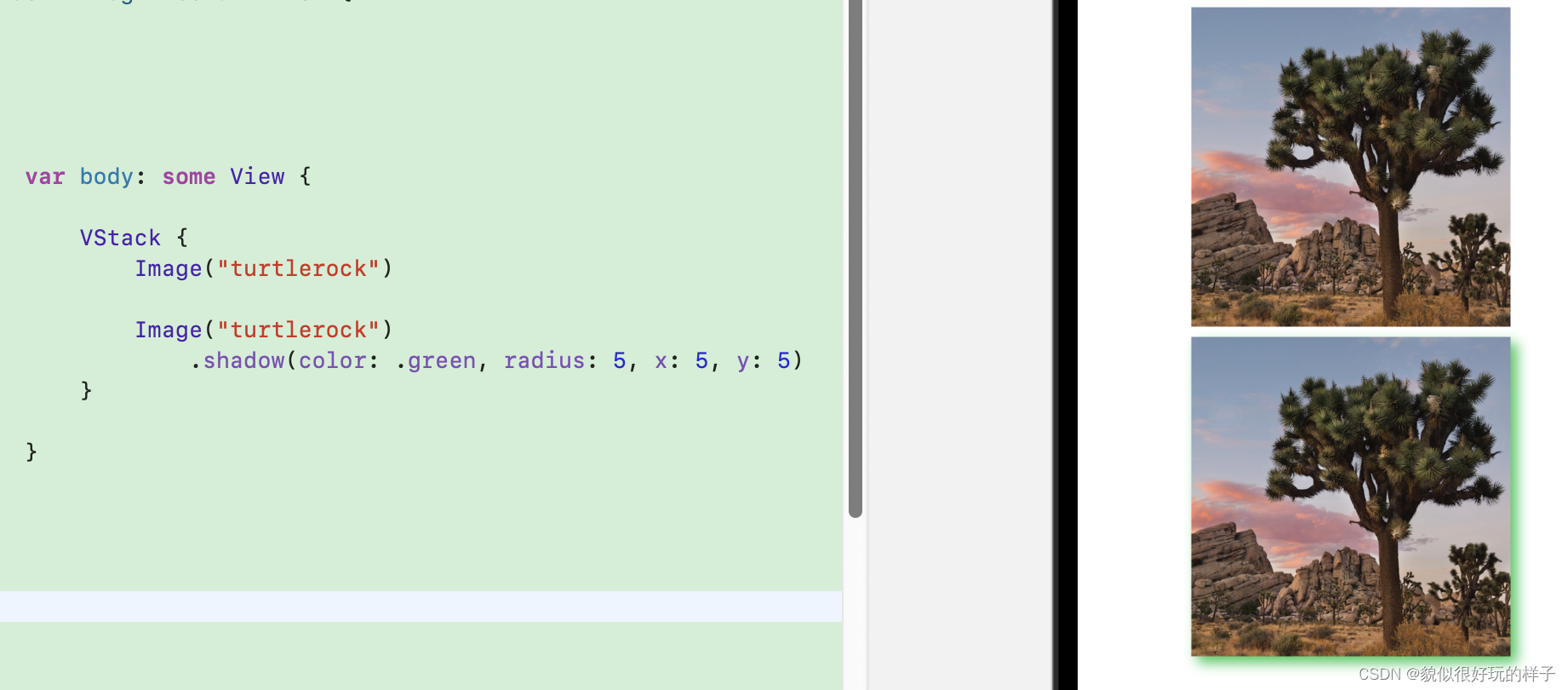
3.4 背景透明设置阴影颜色、范围、水平便宜、垂直偏移
有颜色的部位会展示阴影
VStack {
Image("home_blank")
Image("home_blank")
.shadow(color: .green, radius: 5, x: 5, y: 5)
}