文章目录
一、全局事件总线
1. 什么是全局事件总线?
这是一种组件间通信的方式,适用于
任意组件间通信。
2. 安装全局事件总线
new Vue({
.....
beforeCreate() {
Vue.prototype.$bus = this //安装全局事件总线,$bus就是当前应用的 vm
}
})
3. 使用事件总线
- 接收数据:A组件想接收数据,则在 A组件中给
$bus绑定自定义事件,事件的回调留在 A组件自身。
methods: {
demo(data) {
....}
},
....
mounted() {
this.$bus.$on('xxx', this.demo)
}
- 提供数据
this.$bus.$emit('xxx', 数据)
4. 解绑事件
最好在
beforeDestroy钩子中,用$off去解绑当前组件所用到的事件。
5. 实例:实现兄弟间的组件通信(全局事件总线)
main.js
- 在生命周期钩子
beforeCreate()中安装全局事件总线
// 引入 Vue
import Vue from 'vue'
// 引入 App
import App from './App.vue'
// 关闭 vue 的生产提示
Vue.config.production = false
//创建 vm
new Vue({
el: '#app',
render: h => h(App),
beforeCreate() {
Vue.prototype.$bus = this //安装全局事件总线
}
})
Student.vue
$emit()触发自定义事件(hello事件)- 为 School 组件提供 this.name(即张三) 数据
<template>
<div class="demo">
<h2>学生姓名:{
{
name }}</h2>
<h2>学生性别:{
{
sex }}</h2>
<button @click="sendStudentName">把学生名给School组件</button>
</div>
</template>
<script>
export default {
name: "StudentName",
data() {
return {
name: "张三",
sex: "男",
};
},
methods: {
sendStudentName() {
this.$bus.$emit("hello", this.name);
},
},
};
</script>
School.vue
- 提供数据:School 组件中给
$bus绑定自定义事件,事件的回调留在 School 组件自身。- 组件被销毁之前,在
beforeDestroy()中进行自定义事件的解绑。
<template>
<div class="demo">
<h2>学校名称:{
{
name }}</h2>
<h2>学校地址:{
{
address }}</h2>
</div>
</template>
<script>
export default {
name: "SchoolName",
data() {
return {
name: "哔哩哔哩",
address: "中国",
};
},
methods:{
demo(data){
console.log("我是School组件,我收到了数据", data);
}
},
mounted() {
this.$bus.$on("hello", this.demo);
},
beforeDestroy() {
this.$bus.$off("hello");
},
};
</script>
App.vue
- 配置相关子组件的标签
<template>
<div class="app">
<h3>{
{
msg }}</h3>
<School />
<student />
</div>
</template>
<script>
// 引入组件
import School from "./components/School.vue";
import Student from "./components/Student.vue";
export default {
name: "App",
components: {
School, Student },
data() {
return {
msg: "你好啊",
};
},
};
</script>
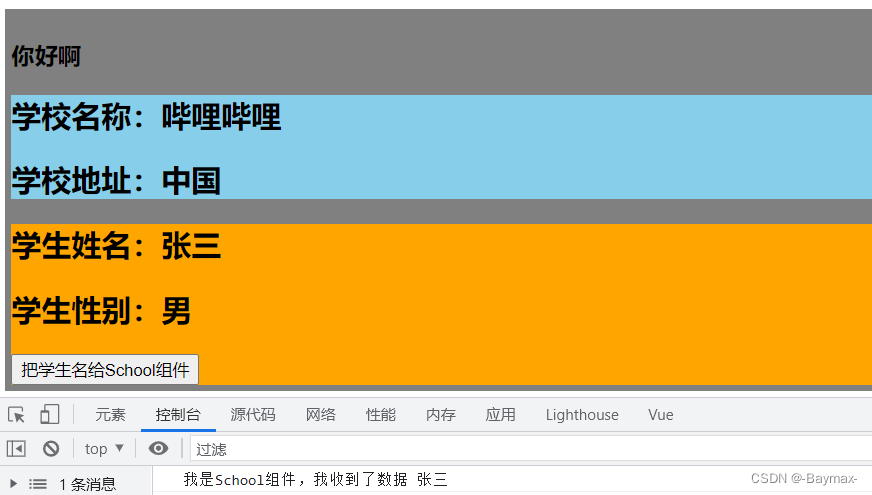
二、消息订阅与发布
1. 什么是消息订阅与发布?
一种组件间通信的方式,适用于
任意组件间通信。
2. 使用步骤
- 安装 pubsub:
npm i pubsub-js
- 引入:
import pubsub from 'pubsub-js'
- 接收数据:A组件想接收数据,则在 A组件中订阅消息,订阅的回调留在 A组件自身。
methods: {
demo(data) {
....}
},
....
mounted() {
this.pubId = pubsub.subscribe('xxx', this.demo) //订阅消息
}
- 提供数据:
pubsub.publish('xxx', 数据)
- 最好在 beforeDestroy 钩子中,使用
PubSub.unsubscribe(pubid)去取消订阅。
3. 实例:实现兄弟间的组件通信(消息订阅与发布)
main.js不需要添加任何内容
App.vue不需要做改变
Student.vue
- 引入 pubsub
- 提供订阅数据:pubsub.publish(‘xxx’)
<template>
<div class="demo">
<h2>学生姓名:{
{
name }}</h2>
<h2>学生性别:{
{
sex }}</h2>
<button @click="sendStudentName">把学生名给School组件</button>
</div>
</template>
<script>
import pubsub from 'pubsub-js'
export default {
name: "StudentName",
data() {
return {
name: "张三",
sex: "男",
};
},
methods: {
sendStudentName() {
pubsub.publish('hello', this.name)
},
},
};
</script>
School.vue
- 引入 pubsub
- 接收数据:
this.pubId = pubsub.subscribe('xxx', this.demo)- 组件被销毁之前,在
beforeDestroy()中取消订阅。
<template>
<div class="demo">
<h2>学校名称:{
{
name }}</h2>
<h2>学校地址:{
{
address }}</h2>
</div>
</template>
<script>
import pubsub from 'pubsub-js'
export default {
name: "SchoolName",
data() {
return {
name: "哔哩哔哩",
address: "中国",
};
},
methods:{
demo(msgName, data) {
console.log('有人发布了hello消息,hello消息的回调执行了', msgName, data);
console.log(this);
}
},
mounted() {
this.pubId = pubsub.subscribe('hello', this.demo)
},
beforeDestroy() {
pubsub.unsubscribe(this.pubId)
},
};
</script>
不积跬步无以至千里 不积小流无以成江海