Python中的图像处理(第九章)Python图像增强
前言
随着人工智能研究的不断兴起,Python的应用也在不断上升,由于Python语言的简洁性、易读性以及可扩展性,特别是在开源工具和深度学习方向中各种神经网络的应用,使得Python已经成为最受欢迎的程序设计语言之一。由于完全开源,加上简单易学、易读、易维护、以及其可移植性、解释性、可扩展性、可扩充性、可嵌入性:丰富的库等等,自己在学习与工作中也时常接触到Python,这个系列文章的话主要就是介绍一些在Python中常用一些例程进行仿真演示!
本系列文章主要参考杨秀章老师分享的代码资源,杨老师博客主页是Eastmount,杨老师兴趣广泛,不愧是令人膜拜的大佬,他过成了我理想中的样子,希望以后有机会可以向他请教学习交流。
因为自己是做图像语音出身的,所以结合《Python中的图像处理》,学习一下Python,OpenCV已经在Python上进行了多个版本的维护,所以相比VS,Python的环境配置相对简单,缺什么库直接安装即可。本系列文章例程都是基于Python3.8的环境下进行,所以大家在进行借鉴的时候建议最好在3.8.0版本以上进行仿真。本文继续来对本书第九章的5个例程进行介绍。
一. Python准备
如何确定自己安装好了python
win+R输入cmd进入命令行程序
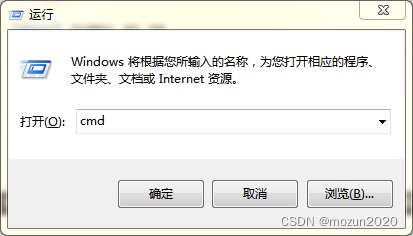
点击“确定”
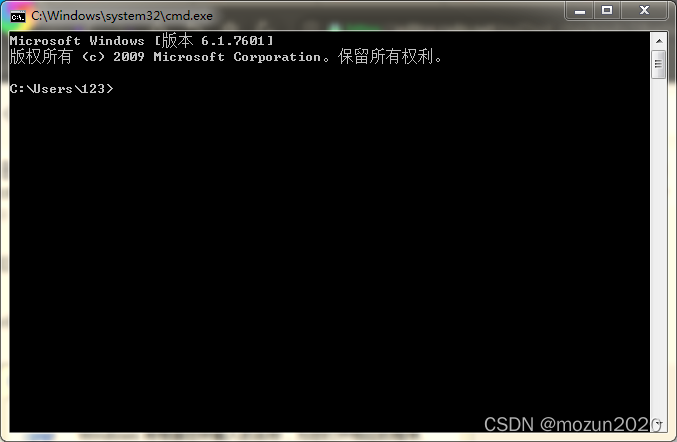
输入:python,回车
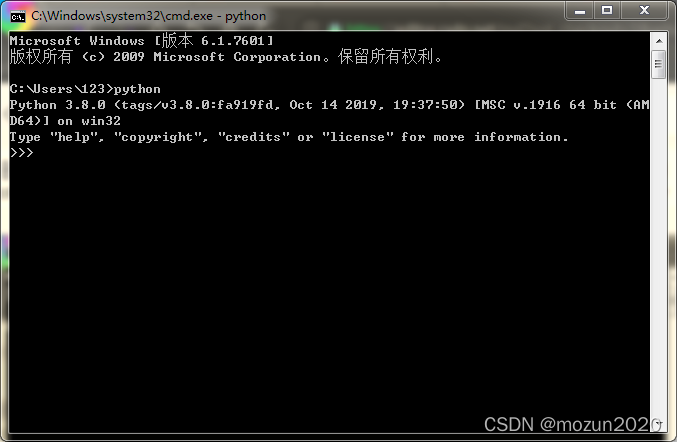
看到Python相关的版本信息,说明Python安装成功。
二. Python仿真
(1)新建一个chapter09_01.py文件,输入以下代码,图片也放在与.py文件同级文件夹下
# -*- coding: utf-8 -*-
# By:Eastmount CSDN 2021-03-12
import cv2
import numpy as np
import matplotlib.pyplot as plt
#读取图片
img = cv2.imread('test.png')
#灰度转换
gray = cv2.cvtColor(img, cv2.COLOR_BGR2GRAY)
#直方图均衡化处理
result = cv2.equalizeHist(gray)
#显示图像
cv2.imshow("Input", gray)
cv2.imshow("Result", result)
cv2.waitKey(0)
cv2.destroyAllWindows()
保存.py文件
输入eixt()退出python,输入命令行进入工程文件目录
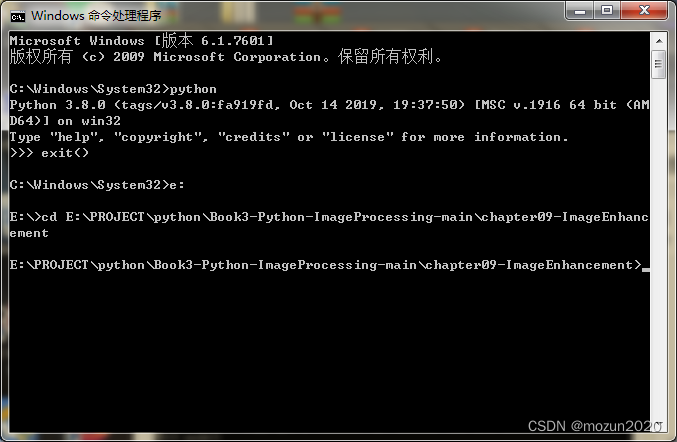
输入以下命令,跑起工程
python chapter09_01.py

没有报错,直接弹出图片,运行成功!


(2)新建一个chapter09_02.py文件,输入以下代码,图片也放在与.py文件同级文件夹下
# -*- coding: utf-8 -*-
# By:Eastmount CSDN 2021-03-12
import cv2
import numpy as np
import matplotlib.pyplot as plt
#读取图片
img = cv2.imread('lena.bmp')
#灰度转换
gray = cv2.cvtColor(img, cv2.COLOR_BGR2GRAY)
#直方图均衡化处理
result = cv2.equalizeHist(gray)
#显示图像
plt.subplot(221)
plt.imshow(gray, cmap=plt.cm.gray), plt.axis("off"), plt.title('(a)')
plt.subplot(222)
plt.imshow(result, cmap=plt.cm.gray), plt.axis("off"), plt.title('(b)')
plt.subplot(223)
plt.hist(img.ravel(), 256), plt.title('(c)')
plt.subplot(224)
plt.hist(result.ravel(), 256), plt.title('(d)')
plt.show()
保存.py文件输入以下命令,跑起工程
python chapter09_02.py

没有报错,直接弹出图片,运行成功!
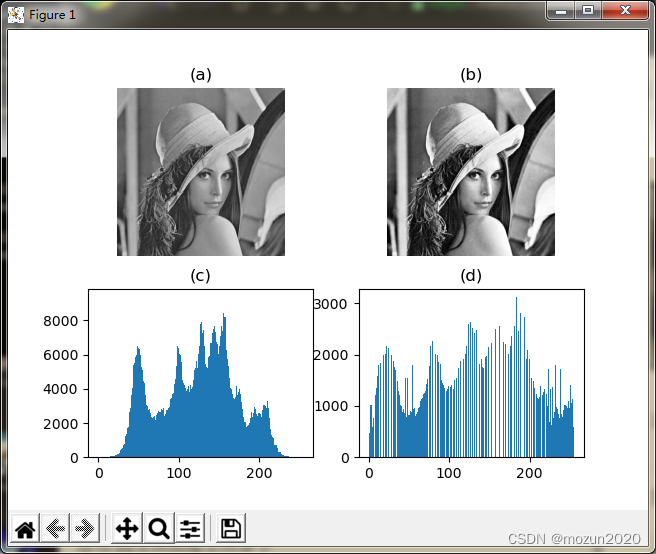
(3)新建一个chapter09_03.py文件,输入以下代码,图片也放在与.py文件同级文件夹下
# -*- coding: utf-8 -*-
# By:Eastmount CSDN 2021-03-12
import cv2
import numpy as np
import matplotlib.pyplot as plt
#读取图片
img = cv2.imread('yxz.jpg')
# 彩色图像均衡化 需要分解通道 对每一个通道均衡化
(b, g, r) = cv2.split(img)
bH = cv2.equalizeHist(b)
gH = cv2.equalizeHist(g)
rH = cv2.equalizeHist(r)
# 合并每一个通道
result = cv2.merge((bH, gH, rH))
cv2.imshow("Input", img)
cv2.imshow("Result", result)
#等待显示
cv2.waitKey(0)
cv2.destroyAllWindows()
#绘制直方图
plt.figure("Hist")
#蓝色分量
plt.hist(bH.ravel(), bins=256, density=True, facecolor='b', edgecolor='b')
#绿色分量
plt.hist(gH.ravel(), bins=256, density=True, facecolor='g', edgecolor='g')
#红色分量
plt.hist(rH.ravel(), bins=256, density=True, facecolor='r', edgecolor='r')
plt.xlabel("x")
plt.ylabel("y")
plt.show()
保存.py文件输入以下命令,跑起工程
python chapter09_03.py

没有报错,直接弹出图片,运行成功!
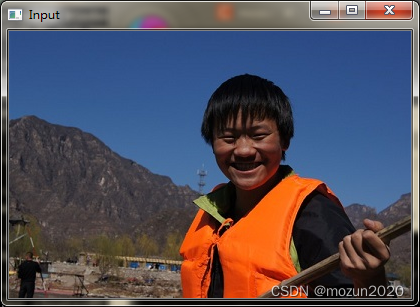
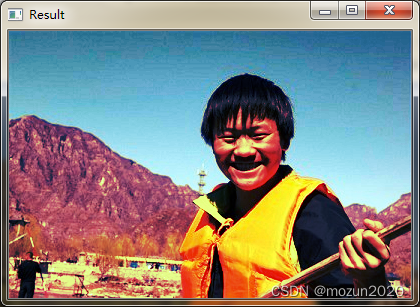
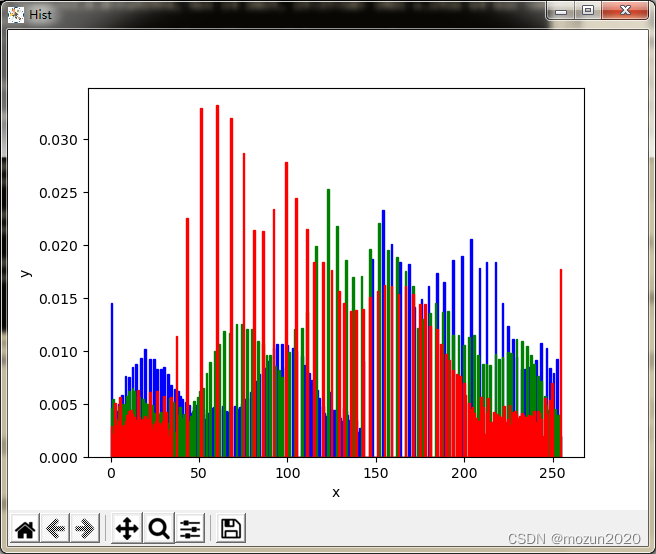
(4)新建一个chapter09_04.py文件,输入以下代码,图片也放在与.py文件同级文件夹下
# -*- coding: utf-8 -*-
# By:Eastmount CSDN 2021-03-12
import cv2
import numpy as np
import matplotlib.pyplot as plt
#读取图片
img = cv2.imread('lena.bmp')
#灰度转换
gray = cv2.cvtColor(img, cv2.COLOR_BGR2GRAY)
#局部直方图均衡化处理
clahe = cv2.createCLAHE(clipLimit=2, tileGridSize=(10,10))
#将灰度图像和局部直方图相关联, 把直方图均衡化应用到灰度图
result = clahe.apply(gray)
#显示图像
plt.subplot(221)
plt.imshow(gray, cmap=plt.cm.gray), plt.axis("off"), plt.title('(a)')
plt.subplot(222)
plt.imshow(result, cmap=plt.cm.gray), plt.axis("off"), plt.title('(b)')
plt.subplot(223)
plt.hist(img.ravel(), 256), plt.title('(c)')
plt.subplot(224)
plt.hist(result.ravel(), 256), plt.title('(d)')
plt.show()
保存.py文件输入以下命令,跑起工程
python chapter09_04.py

没有报错,直接弹出图片,运行成功!
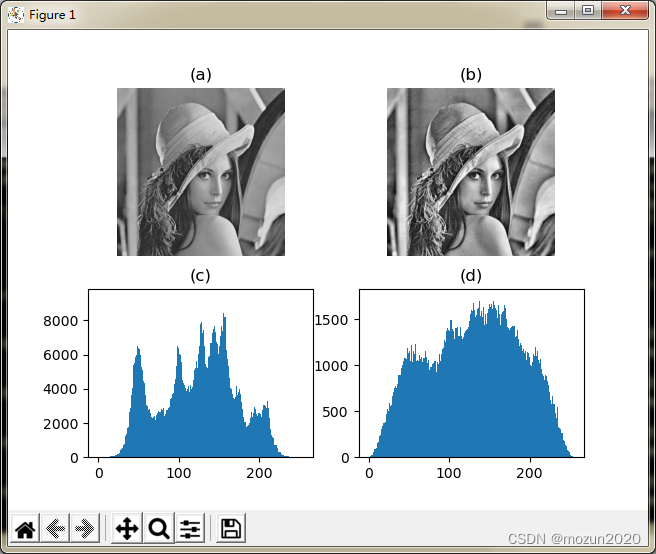
(5)新建一个chapter09_05.py文件,输入以下代码,图片也放在与.py文件同级文件夹下
# -*- coding: utf-8 -*-
# By:Eastmount CSDN 2021-03-12
# 参考zmshy2128老师文章
import cv2
import numpy as np
import math
import matplotlib.pyplot as plt
#线性拉伸处理
#去掉最大最小0.5%的像素值 线性拉伸至[0,1]
def stretchImage(data, s=0.005, bins = 2000):
ht = np.histogram(data, bins);
d = np.cumsum(ht[0])/float(data.size)
lmin = 0; lmax=bins-1
while lmin<bins:
if d[lmin]>=s:
break
lmin+=1
while lmax>=0:
if d[lmax]<=1-s:
break
lmax-=1
return np.clip((data-ht[1][lmin])/(ht[1][lmax]-ht[1][lmin]), 0,1)
#根据半径计算权重参数矩阵
g_para = {
}
def getPara(radius = 5):
global g_para
m = g_para.get(radius, None)
if m is not None:
return m
size = radius*2+1
m = np.zeros((size, size))
for h in range(-radius, radius+1):
for w in range(-radius, radius+1):
if h==0 and w==0:
continue
m[radius+h, radius+w] = 1.0/math.sqrt(h**2+w**2)
m /= m.sum()
g_para[radius] = m
return m
#常规的ACE实现
def zmIce(I, ratio=4, radius=300):
para = getPara(radius)
height,width = I.shape
#Python3报错 列表append
"""
#TypeError: can only concatenate list (not "range") to list
#增加max
print(range(height),type(range(height)))
print([0]*radius,type([0]*radius))
print([height-1]*radius,type([height-1]*radius))
zh = [0]*radius + max(range(height)) + [height-1]*radius
zw = [0]*radius + max(range(width)) + [width -1]*radius
#[0,0,0] + [0,1,2,3] + [3,3,3]
#[0, 0, 0, 0, 1, 2, 3, 3, 3, 3]
"""
zh = []
zw = []
n = 0
while n < radius:
zh.append(0)
zw.append(0)
n += 1
for n in range(height):
zh.append(n)
for n in range(width):
zw.append(n)
n = 0
while n < radius:
zh.append(height-1)
zw.append(width-1)
n += 1
#print(zh)
#print(zw)
Z = I[np.ix_(zh, zw)]
res = np.zeros(I.shape)
for h in range(radius*2+1):
for w in range(radius*2+1):
if para[h][w] == 0:
continue
res += (para[h][w] * np.clip((I-Z[h:h+height, w:w+width])*ratio, -1, 1))
return res
#单通道ACE快速增强实现
def zmIceFast(I, ratio, radius):
#print(I)
height, width = I.shape[:2]
if min(height, width) <=2:
return np.zeros(I.shape)+0.5
Rs = cv2.resize(I, (int((width+1)/2), int((height+1)/2)))
Rf = zmIceFast(Rs, ratio, radius) #递归调用
Rf = cv2.resize(Rf, (width, height))
Rs = cv2.resize(Rs, (width, height))
return Rf+zmIce(I,ratio, radius)-zmIce(Rs,ratio,radius)
#rgb三通道分别增强 ratio是对比度增强因子 radius是卷积模板半径
def zmIceColor(I, ratio=1, radius=5):
res = np.zeros(I.shape)
for k in range(3):
res[:,:,k] = stretchImage(zmIceFast(I[:,:,k], ratio, radius))
return res
#主函数
if __name__ == '__main__':
img = cv2.imread('test02.png')
res = zmIceColor(img/255.0)*255
cv2.imwrite('Ice.jpg', res)
cv2.imshow("Input", img)
cv2.imshow("Result", res)
#等待显示
cv2.waitKey(0)
cv2.destroyAllWindows()
保存.py文件输入以下命令,跑起工程
python chapter09_05.py
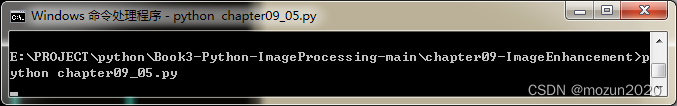
没有报错,直接弹出图片,运行成功,但算法实现有待优化,显示效果需要调整,后期有时间会进行深入研究跟进!


三. 小结
本文主要介绍在Python中调用OpenCV库对图像进行图像增强,前两个示例可以看到和一般P图软件中的滤镜效果类似,主要就是通过直方图均衡化的方法进行操作的。由于本书的介绍比较系统全面,所以会出一个系列文章进行全系列仿真实现,感兴趣的还是建议去原书第九章深入学习理解,下一篇文章将继续介绍第十章节的5例仿真实例。每天学一个Python小知识,大家一起来学习进步阿!
本系列示例主要参考杨老师GitHub源码,安利一下地址:ImageProcessing-Python(喜欢记得给个star哈!)