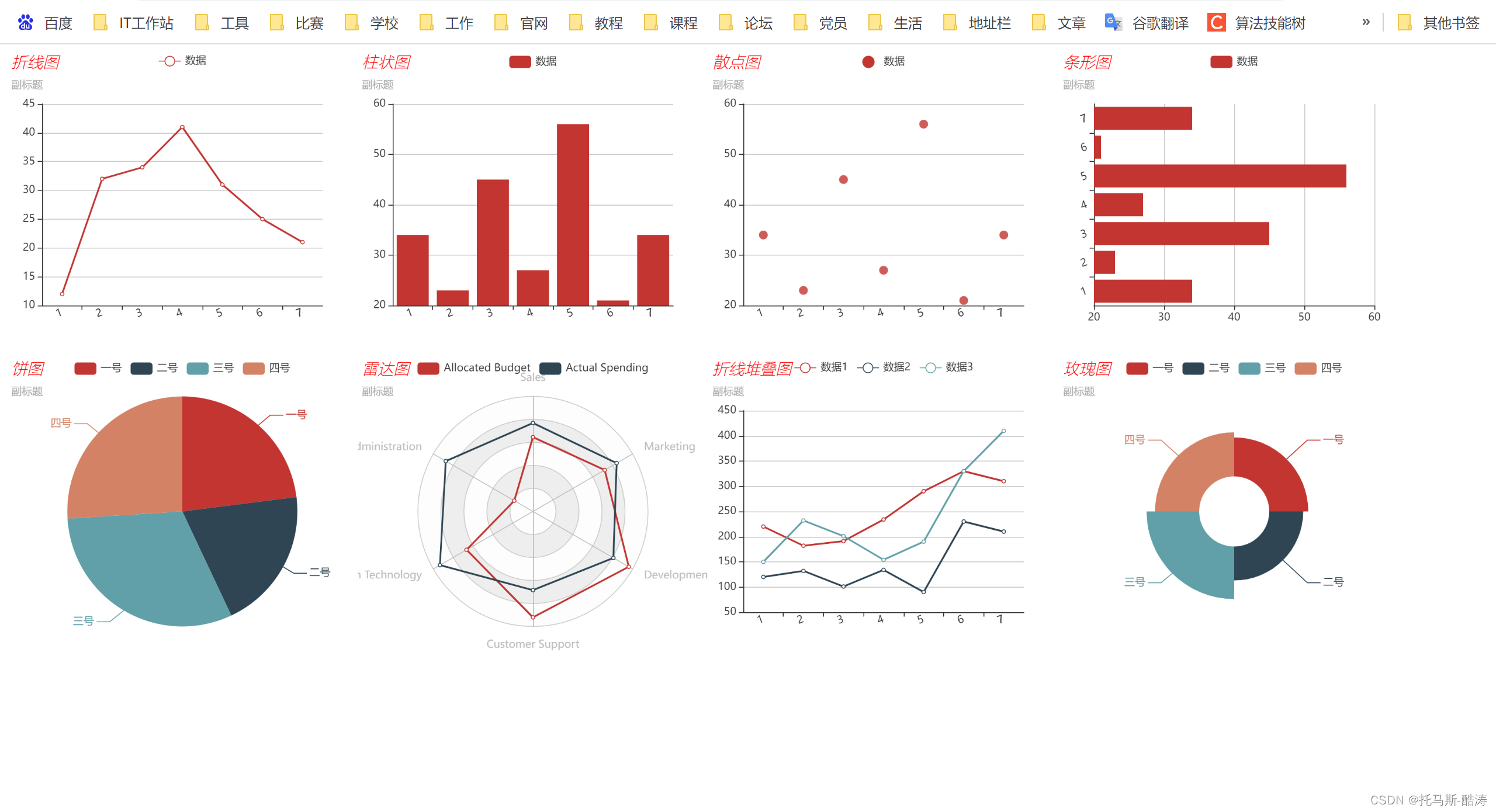折线图、柱状图、散点图、条形图、饼图、雷达图、折线堆叠图、玫瑰图(8图表)
目录
折线图
<script>
var myCharts = echarts.init(document.getElementById("main1"))
option = {
title:{
text: '折线图',
textStyle:{
color: 'red',
fontWeight:'lighter',
fontStyle:'italic'
},
subtext:'副标题'
},
legend: {},
tooltip: {
trigger : 'axis',
axisPointer:{
type: 'cross'
}
},
xAxis:{
type:'category',
data: [1,2,3,4,5,6,7],
axisLabel:{
interval:0,
rotate:20
}
},
yAxis:{
type: 'value',
scale: true
},
series:{
name:'数据',
type: 'line',
data:[12,32,34,41,31,25,21]
}
};
myCharts.setOption(option);
</script>柱状图
<script>
var myChart1 = echarts.init(document.getElementById("main2"));
option = {
title: {
text: '柱状图',
textStyle :{
color : 'red',
fontWeight: 'lighter',
fontStyle: 'italic'
},
subtext: '副标题'
},
legend: {},
tooltip: {
trigger : 'axis',
axisPointer:{
type: 'cross'
}
},
xAxis:{
type:'category',
data: [1,2,3,4,5,6,7],
axisLabel:{
interval: 0,
rotate: 20
}
},
yAxis: {
type: 'value',
scale: true
},
series:[
{
name: '数据',
type: 'bar',
data: [34,23,45,27,56,21,34]
}
]
};
myChart1.setOption(option);
</script>散点图
<script>
var myChart2 = echarts.init(document.getElementById("main3"));
option = {
title: {
text: '散点图',
textStyle :{
color : 'red',
fontWeight: 'lighter',
fontStyle: 'italic'
},
subtext: '副标题'
},
legend: {},
tooltip: {
trigger : 'axis',
axisPointer:{
type: 'cross'
}
},
xAxis:{
type:'category',
data: [1,2,3,4,5,6,7],
axisLabel:{
interval: 0,
rotate: 20
}
},
yAxis: {
type: 'value',
scale: true
},
series:[
{
name: '数据',
type: 'scatter',
data: [34,23,45,27,56,21,34]
}
]
};
myChart2.setOption(option);
</script>条形图
<script>
var myChart3 = echarts.init(document.getElementById("main4"));
option = {
title: {
text: '条形图',
textStyle :{
color : 'red',
fontWeight: 'lighter',
fontStyle: 'italic'
},
subtext: '副标题'
},
legend: {},
tooltip: {
trigger : 'axis',
axisPointer:{
type: 'cross'
}
},
yAxis:{
type:'category',
data: [1,2,3,4,5,6,7],
axisLabel:{
interval: 0,
rotate: 20
}
},
xAxis: {
type: 'value',
scale: true
},
series:[
{
name: '数据',
type: 'bar',
data: [34,23,45,27,56,21,34]
}
]
};
myChart3.setOption(option);
</script>饼图
<script>
var myChart4 = echarts.init(document.getElementById("main5"));
option = {
title: {
text: '饼图',
textStyle :{
color : 'red',
fontWeight: 'lighter',
fontStyle: 'italic'
},
subtext: '副标题'
},
legend: {},
tooltip: {
trigger : 'item',
formatter: '{a}<br />{b}:{c}({d}%)'
},
series:[
{
name: '数据',
type: 'pie',
data: [
{value:23,name:'一号'},
{value:20,name:'二号'},
{value:31,name:'三号'},
{value:26,name:'四号'}
]
}
]
};
myChart4.setOption(option);
</script>雷达图
<script>
var myChart5 = echarts.init(document.getElementById("main6"));
option = {
title: {
text: '雷达图',
textStyle :{
color : 'red',
fontWeight: 'lighter',
fontStyle: 'italic'
},
subtext: '副标题'
},
legend: {},
tooltip: {
trigger : 'item',
formatter: '{a}<br />{b}:{c}({d}%)'
},
radar: {
shape: 'circle',
indicator: [
{ name: 'Sales', max: 6500 },
{ name: 'Administration', max: 16000 },
{ name: 'Information Technology', max: 30000 },
{ name: 'Customer Support', max: 38000 },
{ name: 'Development', max: 52000 },
{ name: 'Marketing', max: 25000 }
]
},
series: [
{
name: 'Budget vs spending',
type: 'radar',
data: [
{
value: [4200, 3000, 20000, 35000, 50000, 18000],
name: 'Allocated Budget'
},
{
value: [5000, 14000, 28000, 26000, 42000, 21000],
name: 'Actual Spending'
}
]
}
]
};
myChart5.setOption(option);
</script>折线堆叠图
<script>
var myChart6 = echarts.init(document.getElementById("main7"));
option = {
title:{
text: '折线堆叠图',
textStyle:{
color: 'red',
fontWeight:'lighter',
fontStyle:'italic'
},
subtext:'副标题'
},
legend: {},
tooltip: {
trigger : 'axis',
axisPointer:{
type: 'cross'
}
},
xAxis:{
type:'category',
data: [1,2,3,4,5,6,7],
axisLabel:{
interval:0,
rotate:20
}
},
yAxis:{
type: 'value',
scale: true
},
series:[
{
name:'数据1',
type: 'line',
data:[220, 182, 191, 234, 290, 330, 310]
},
{
name:'数据2',
type: 'line',
data:[120, 132, 101, 134, 90, 230, 210]
},
{
name:'数据3',
type: 'line',
data:[150, 232, 201, 154, 190, 330, 410]
},
]
};
myChart6.setOption(option);
</script>玫瑰图
<script>
var myChart7 = echarts.init(document.getElementById("main8"));
option = {
title: {
text: '玫瑰图',
textStyle :{
color : 'red',
fontWeight: 'lighter',
fontStyle: 'italic'
},
subtext: '副标题'
},
legend: {},
tooltip: {
trigger : 'item',
formatter: '{a}<br />{b}:{c}({d}%)'
},
series:[
{
name: '数据',
type: 'pie',
roseType: 'area',
radius: [40,100],
data: [
{value:23,name:'一号'},
{value:20,name:'二号'},
{value:31,name:'三号'},
{value:26,name:'四号'}
]
}
]
};
myChart7.setOption(option);
</script>效果展示