目录
一、Action 事件
框架内置了八种类型的事件,分别是Simple普通事件、Delay延迟事件、Timer定时事件、Until条件事件、While条件事件、Tween动画事件、Animate动画事件、Timeline时间轴事件。也可以通过继承AbstractAction抽象事件类,重写OnInvoke和OnReset函数来自定义事件。下面是内置的八种事件的介绍:
1.Simple 普通事件
普通事件是最简单的,可以理解为一个简单的Action回调函数。
2.Delay 延迟事件
延迟事件需要指定一个时长,在经过该时长后执行指定的回调函数。
3.Timer 定时事件
定时事件可以理解为定时器,分为正计时和倒计时,通过参数isReverse指定,事件为Action<float>类型,通过已经计时的时长(正计时)或剩余的时长(倒计时)调用执行。
4.Until 条件事件
Until条件事件需要指定一个Func<bool>条件,表示直到该条件成立时,调用回调函数,事件结束。
5.While 条件事件
While条件事件同样需要指定一个Func<bool>条件,与Until条件事件不同的是,While条件事件中设置的回调函数在条件成立时一直被调用,当条件不再成立时,事件结束。
6.Tween 动画事件
框架中集成了DoTween插件,Tween事件表示的是播放一个DoTween动画,动画播放完后,事件结束。
7.Animate 动画事件
Animate动画事件指的是通过Animator播放动画,需要指定Animator组件和Animator Controller中动画状态State的名称,动画播放完后,事件结束。
8.Timeline 时间轴事件
时间轴事件需要指定事件开始的时间节点,和事件执行的时长,需要配合Timeline ActionChain时间轴事件链使用。
二、Action Chain 事件链
事件链包含三种类型,分别是Timeline时间轴事件链、Sequence序列事件链和Concurrent并发事件链,均继承自IActionChain接口,包含Begin启动、Pause暂停、Resume恢复、Stop终止函数。
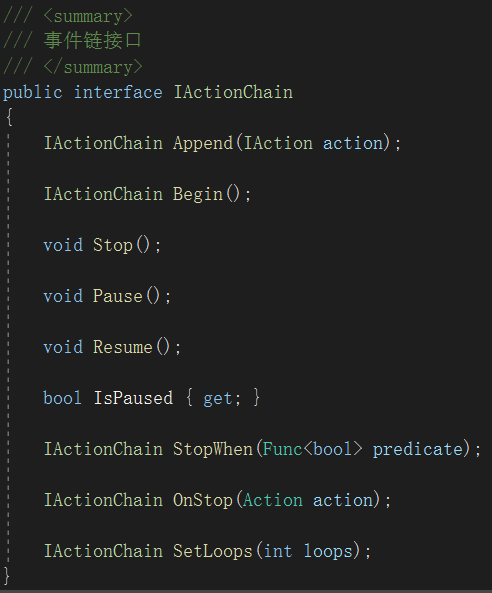
1.Timeline 时间轴事件链
事件链的执行依赖于携程,通过this获取事件链表示以当前的MonoBehaviour开启携程,也可以通过ActionChain获取事件链,表示以ActionChain的管理类开启携程,如下所示:
//通过当前MonoBehaviour获取事件链
IActionChain chain1 = this.Timeline();
//通过ActionChain获取事件链
IActionChain chain2 = ActionChain.Timeline();时间轴事件链中包含的核心变量如下:
(1).CurrentTime 当前执行的时间节点
(2).Speed 执行的速度
using UnityEngine;
using SK.Framework;
public class Example : MonoBehaviour
{
[SerializeField] private GameObject cube;
[SerializeField] private GameObject sphere;
private TimelineActionChain timeline;
private void Start()
{
timeline = this.Timeline()
//通过Append添加时间轴事件
//第一个参数表示该事件开始的时间节点
//第二个参数表示该事件的时长
.Append(0f, 5f, s => cube.transform.position = Vector3.Lerp(Vector3.zero, new Vector3(0, 0, 5f), s))
.Append(2f, 4f, s => sphere.transform.position = Vector3.Lerp(Vector3.zero, Vector3.up * 2f, s))
.Begin() as TimelineActionChain;
//2倍速
timeline.Speed = 2f;
}
private void OnGUI()
{
GUILayout.BeginHorizontal();
GUILayout.Label("时间轴");
//通过Slider调整CurrentTime 实现从指定的时间节点执行
timeline.CurrentTime = GUILayout.HorizontalSlider(timeline.CurrentTime, 0f, 6f, GUILayout.Width(300f), GUILayout.Height(50f));
GUILayout.EndHorizontal();
}
}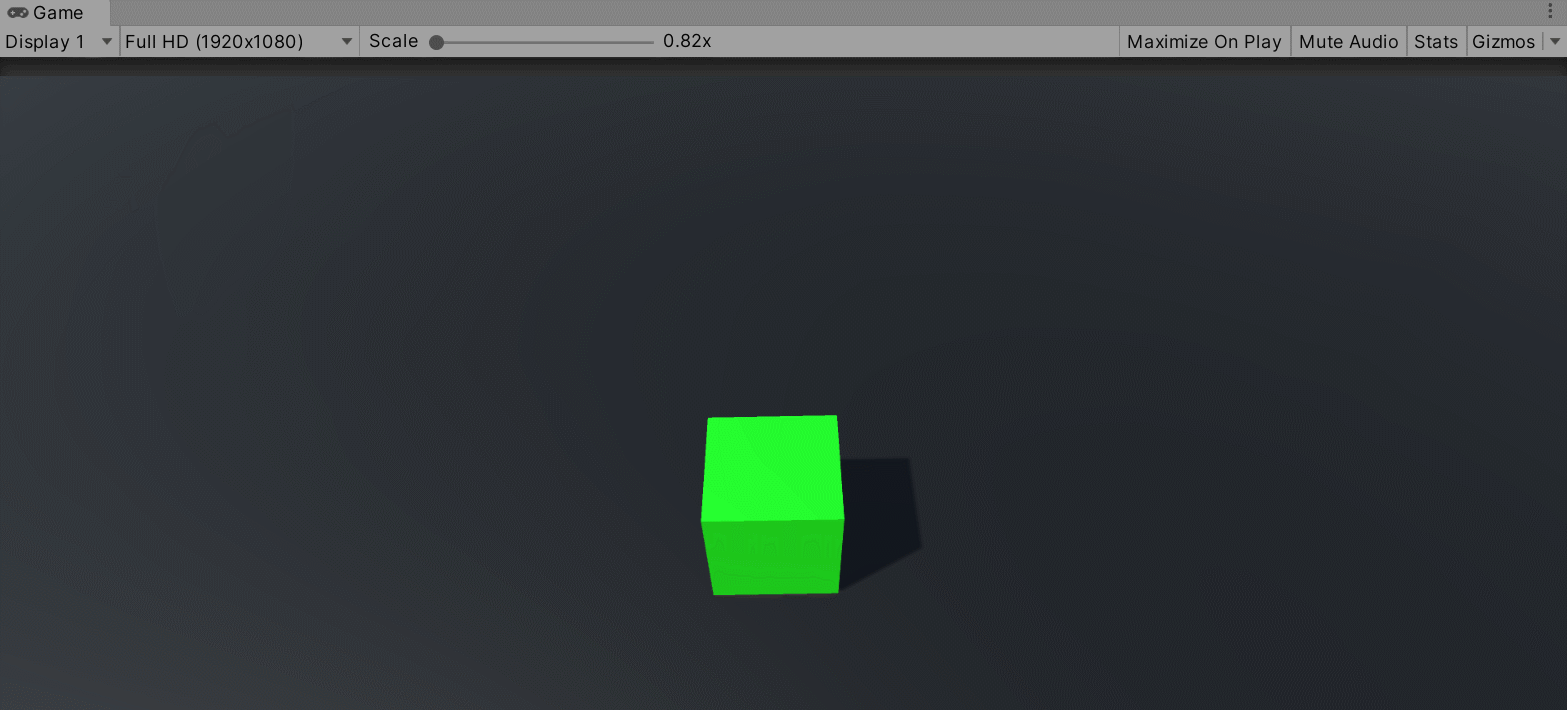
2.Sequence 序列事件链
序列事件链中的事件是依次执行的,即只有上一个事件执行结束后,才会开始执行下一个事件。如下所示,事件链中包含三个事件,Event指的是Simple普通事件,该事件链首先打印日志Begin,第一个事件结束,第二个事件开始执行,为延迟事件,在经历3秒的延迟后,第二个事件结束,第三个事件开始执行,打印日志"3f"。
using UnityEngine;
using SK.Framework;
public class Example : MonoBehaviour
{
private void Start()
{
this.Sequence()
.Event(() => Debug.Log("Begin"))
.Delay(3f)
.Event(() => Debug.Log("3f"))
.Begin();
}
}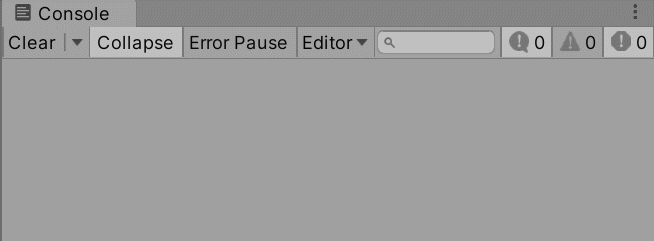
其他一些事件的使用示例如下:
using UnityEngine;
using DG.Tweening;
using SK.Framework;
public class Example : MonoBehaviour
{
private void Start()
{
this.Sequence()
//普通事件
.Event(() => Debug.Log("Begin"))
//延迟2秒
.Delay(2f)
//普通事件
.Event(() => Debug.Log("2f"))
//直到按下键盘A键
.Until(() => Input.GetKeyDown(KeyCode.A))
//普通事件
.Event(() => Debug.Log("A Pressed."))
//DoTween动画事件
.Tween(() => transform.DOMove(new Vector3(0f, 0f, 1f), 2f))
//定时事件
.Timer(3f, false, s => Debug.Log(s))
.Begin()
.OnStop(() => Debug.Log("Completed"));
}
}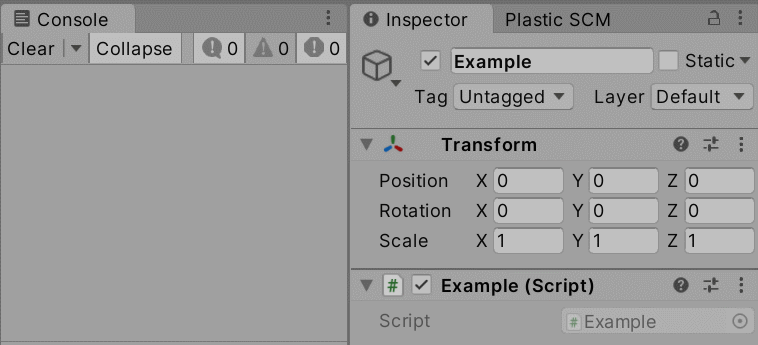
3.Concurrent 并发事件链
并发事件链中的事件是并发执行的,在事件链启动时同时开启执行,在所有的事件都执行完成后,事件链终止。
using UnityEngine;
using SK.Framework;
public class Example : MonoBehaviour
{
private void Start()
{
this.Concurrent()
.Event(() => Debug.Log("Begin"))
.Delay(1f, () => Debug.Log("1f"))
.Delay(2f, () => Debug.Log("2f"))
.Delay(3f, () => Debug.Log("2f"))
.Until(() => Input.GetKeyDown(KeyCode.A))
.Begin()
.OnStop(() => Debug.Log("Completed"));
}
}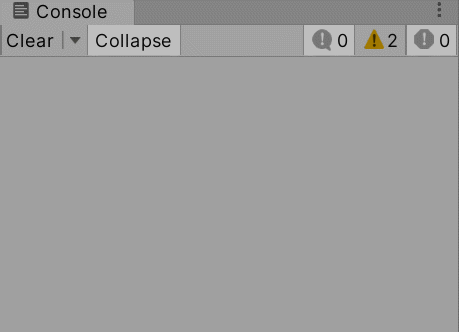
4.事件链嵌套
事件链之间支持互相嵌套,如下所示:
using UnityEngine;
using SK.Framework;
public class Example : MonoBehaviour
{
private void Start()
{
this.Sequence()
.Event(() => Debug.Log("Begin"))
//嵌套一个并发事件链
.Append(new ConcurrentActionChain()
.Delay(1f, () => Debug.Log("1f"))
.Delay(2f, () => Debug.Log("2f"))
.Delay(3f, () => Debug.Log("3f"))
as IAction)
//并发事件链执行完成后 继续执行序列事件链
.Until(() => Input.GetKeyDown(KeyCode.A))
.Event(() => Debug.Log("A Pressed."))
.Timer(3f, false, s => Debug.Log(s))
.Begin()
.OnStop(() => Debug.Log("Completed."));
}
}